OnlineCourse: Kernel Essays #tcea #EdTech #writing #teaching #education
Transform your classroom with innovative tools for reading and writing! ✍️📚 Join our course designed by Gretchen Bernabei and discover practical strategies inspired by the National Writing Project. Ready to create great writers? 🚀
Assessing #AI Output: Getting the Most Out of Free AI Tools #tcea #EdTech #education
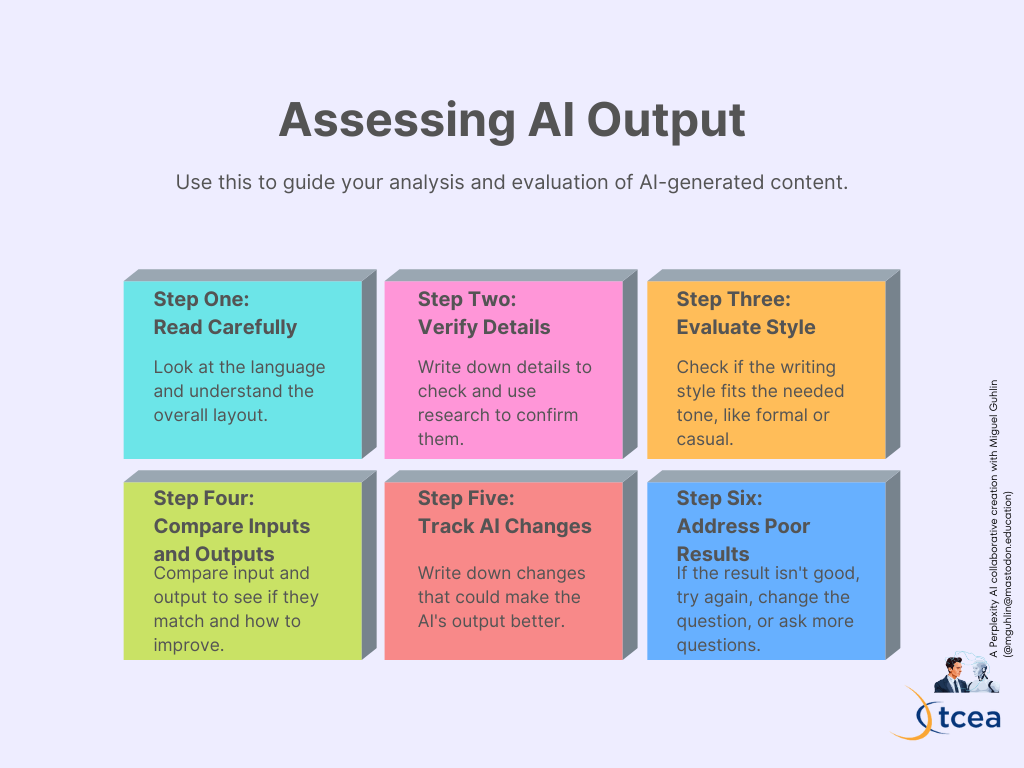
Wish you had tips for getting the most out of free AI tools? This blog entry has some great ideas for you to try. Looking for paid vs free AI tools? You may already know that you’re limited in what you can do with ChatGPT Free, Claude, and Perplexity in their free tiers. When someone asks, “What tips are there for ChatGPT for free users?” there’s no comparison to the Plus version except in the level of quality in the response. Let’s explore this in a few different ways.
Read more
OnlineCourse: Jigsawing the micro:bit #tcea #education #EdTech #microbit
Unleash the potential of the tiny micro:bit in your classroom! 📚✨ Join our self-paced, online course for a step-by-step intro to block coding with Microsoft MakeCode. Dive into the game-changing jigsaw method in Module 5. Ready to inspire? 🚀
Got Google EDU AI yet?
Google makes announcement about Gemini AI available for purchase…I am curious how many schools have purchased AI via Google for their teachers and older than 18 students?
Announcement
Starting May 23rd, education institutions can add Gemini for Google Workspace to their existing Workspace for Education edition for users 18 years and older by purchasing one of the following add-ons:
Gemini Education is a lower price offering to help education institutions get started with generative AI in Workspace, with a monthly usage limit. Through the Admin console, Admins can learn more about how people in their domain are trending towards their usage limits.
Gemini Education Premium includes everything in Gemini Education, plus additional advanced features like AI-powered note taking and summaries in Meet, AI-enhanced data loss prevention and more coming soon. This add-on provides full access and usage of generative AI tools in Workspace. via Google
Another Prompt Engineering Acronym
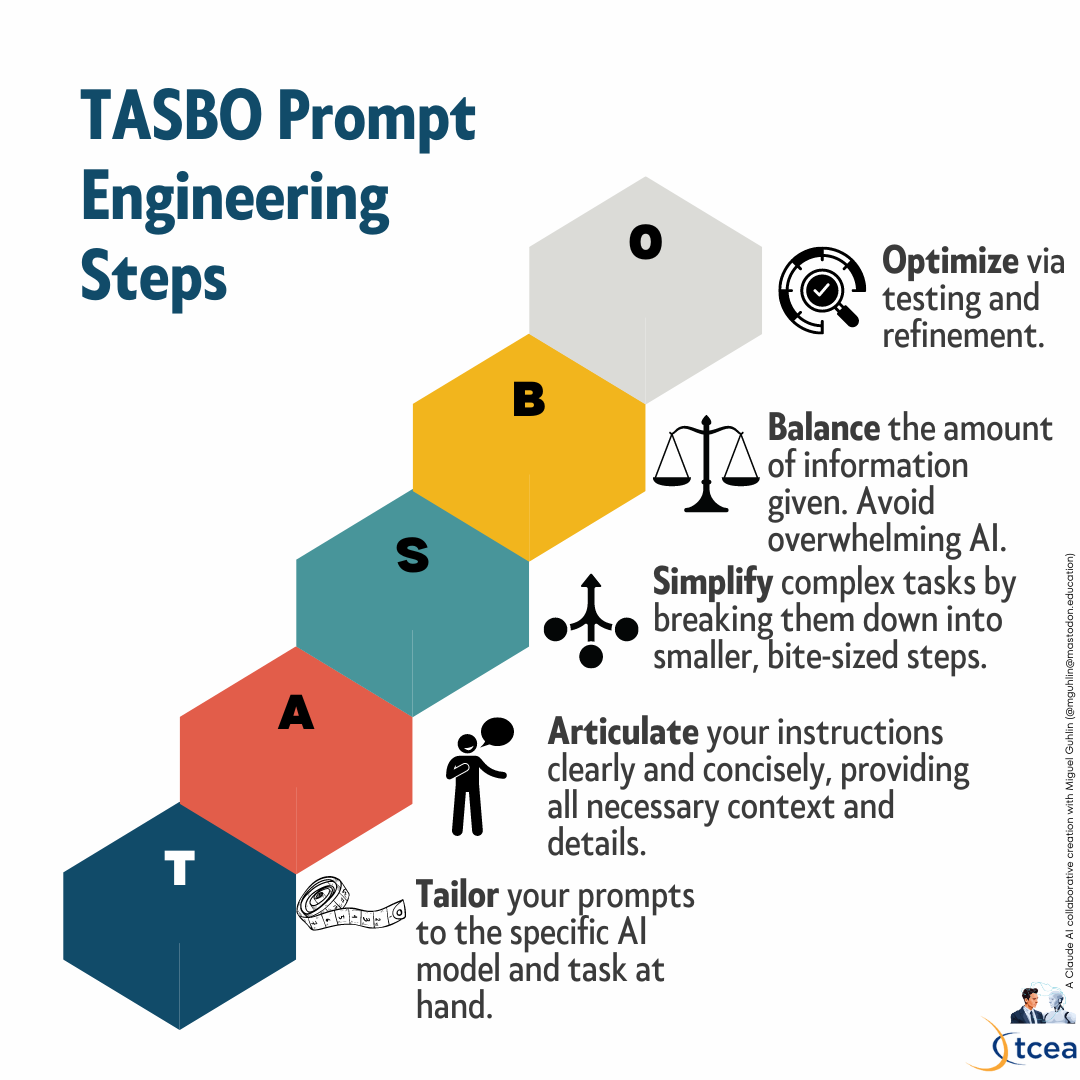
On Tuesday, June 18, I presented at the TASBO Deep Dive event. You can find my session resources online, along with my slide deck. The session description is:
AI transforms your work. Automate tasks, improve communication, and boost creativity. Unlock your potential with AI tools for unmatched productivity and inspiration. Join us to become a smarter, more creative professional!
Want to learn more about prompt engineering? Read more
The LEARNS Cycle #tcea #tceajmg #edtech #AI
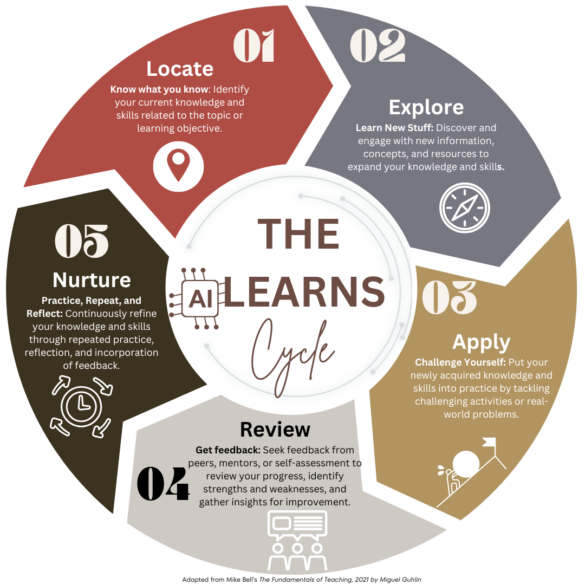
Meet the LEARNS Cycle, a simple way to situate AI tools in evidence-based instructional strategies and activities.
Read more
Bringing CER to Life with Hilarious (and Gross) Student Science Projects #tcea #edtech #tceajmg #science

Maybe we’ll all be investing in this accessory for our short-haired cats.
Note: This article was generated by AI from a Facebook post. Remember to laugh. That aside, it’s all true.
A Story for You (True)
Hey fellow science teachers! I’ve got a story for you that’s sure to grab your students' attention while perfectly illustrating the Claim, Evidence, Reasoning (CER) model baked into the new Texas science TEKS.
It involves an 11-year-old boy, some non-toxic lipstick, and a very important question: Does your cat’s butthole really touch all the surfaces in your home? Yes, you read that right. Let’s dive into the delightfully disgusting details.
The Claim
Our young scientist, Kaeden Griffin, made the claim that cat anuses make contact with various household surfaces, leaving…evidence…behind. A bold hypothesis to be sure!
The Evidence
To test his claim, Kaeden employed a simple yet brilliant method - he painted his cats' buttholes with non-toxic lipstick to see where colored…smudges…would appear around the house.
The results were enlightening:
- Cats with medium and long hair didn’t make contact with hard or soft surfaces (their fluffiness acted as a barrier)
- Cats with short hair avoided hard surfaces too
- But those short-haired kitties did indeed leave lipstick marks on soft surfaces like bedding and furniture cushions
As a colleague, the proud owner of a shorthair cat affectionately nicknamed “Skidmark,” said to me, “I can’t say I’m surprised by that last finding!”
The Reasoning
What can we learn from Kaeden’s admittedly crude but incredibly creative experiment?
First, it perfectly encapsulates the CER model. Kaeden made a claim, gathered evidence through hands-on investigation, and used that evidence to reason about the validity of his original hypothesis.
Second, it shows that science doesn’t have to be boring or overly serious. The best experiments often come from asking silly or unexpected questions - the kind kids excel at!
Finally, it highlights how education technology can enhance science instruction. You could easily have students:
- Create video presentations explaining their own CER projects
- Use a shared online whiteboard to map out their claims, evidence, and reasoning
- Collaborate on data analysis using a cloud-based spreadsheet
- Design virtual reality simulations to test hypotheses without…painting cat buttholes
The possibilities are endless when you combine core science practices like CER with powerful edtech tools.
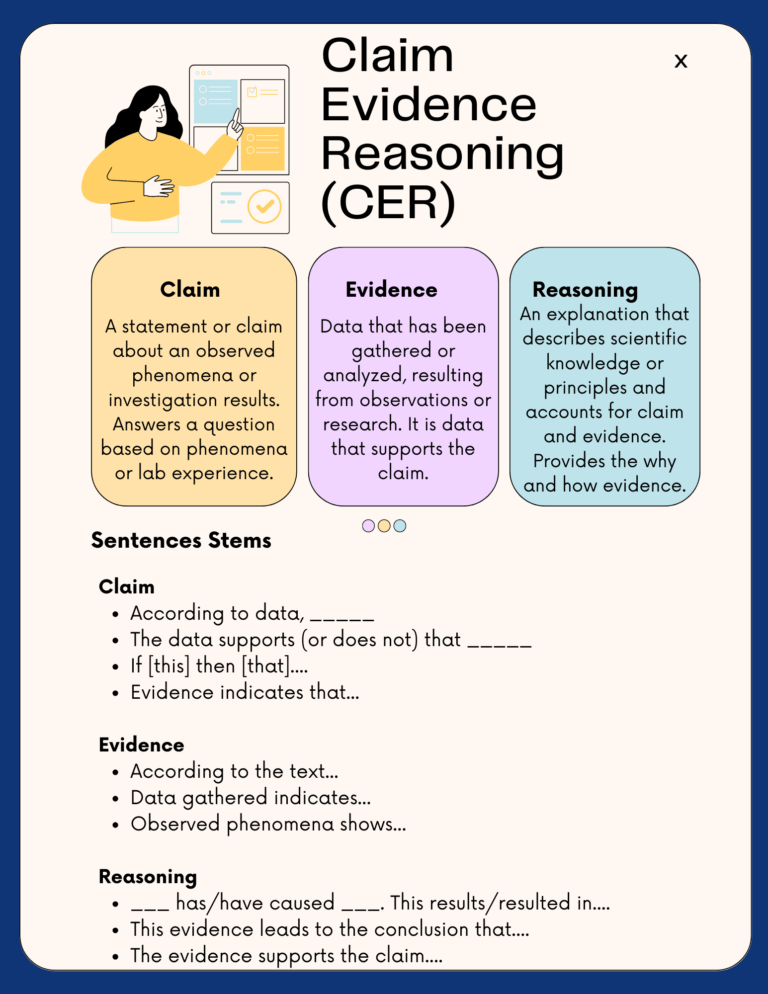
So let’s take a page from Kaeden’s book and get our students excited about hands-on science! Who knows, maybe their weird questions and wacky experiments will lead to the next big breakthrough.
As Kaeden’s mom said, “Science is the best tool we have to learn about the natural world (including cat butts)…And we definitely need more young people in science!!!”
Online Course: The Jigsaw Method #tcea #tceajmg
Expand your teaching toolkit with the jigsaw method and discover digital tools to enhance learning! This course equips educators with strategies to boost student engagement and retention. Perfect for teachers and instructional leaders. 🌟
Register now | Other Courses
Podcast #1: MakerMaven #stem #edtech #education

Listen to Matt Garcia, MakerMaven.net
At the TCEA Elementary Technology Conference, I had the chance to visit the Exhibit Hall and chat with Matt Garcia from MakerMaven.net. He shared a little about MakerMaven.net. The booth was full of exciting STEM friendly resources.

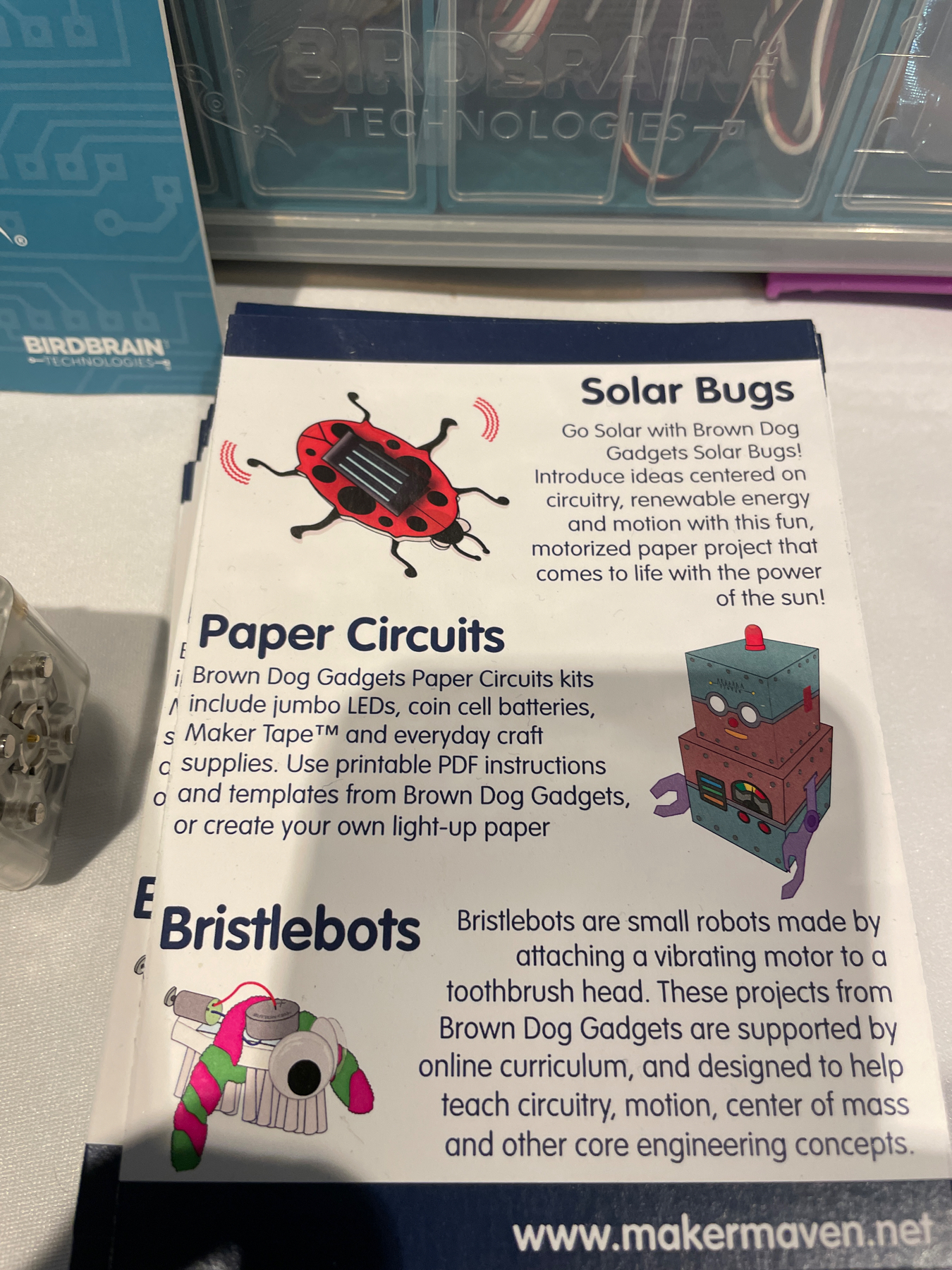
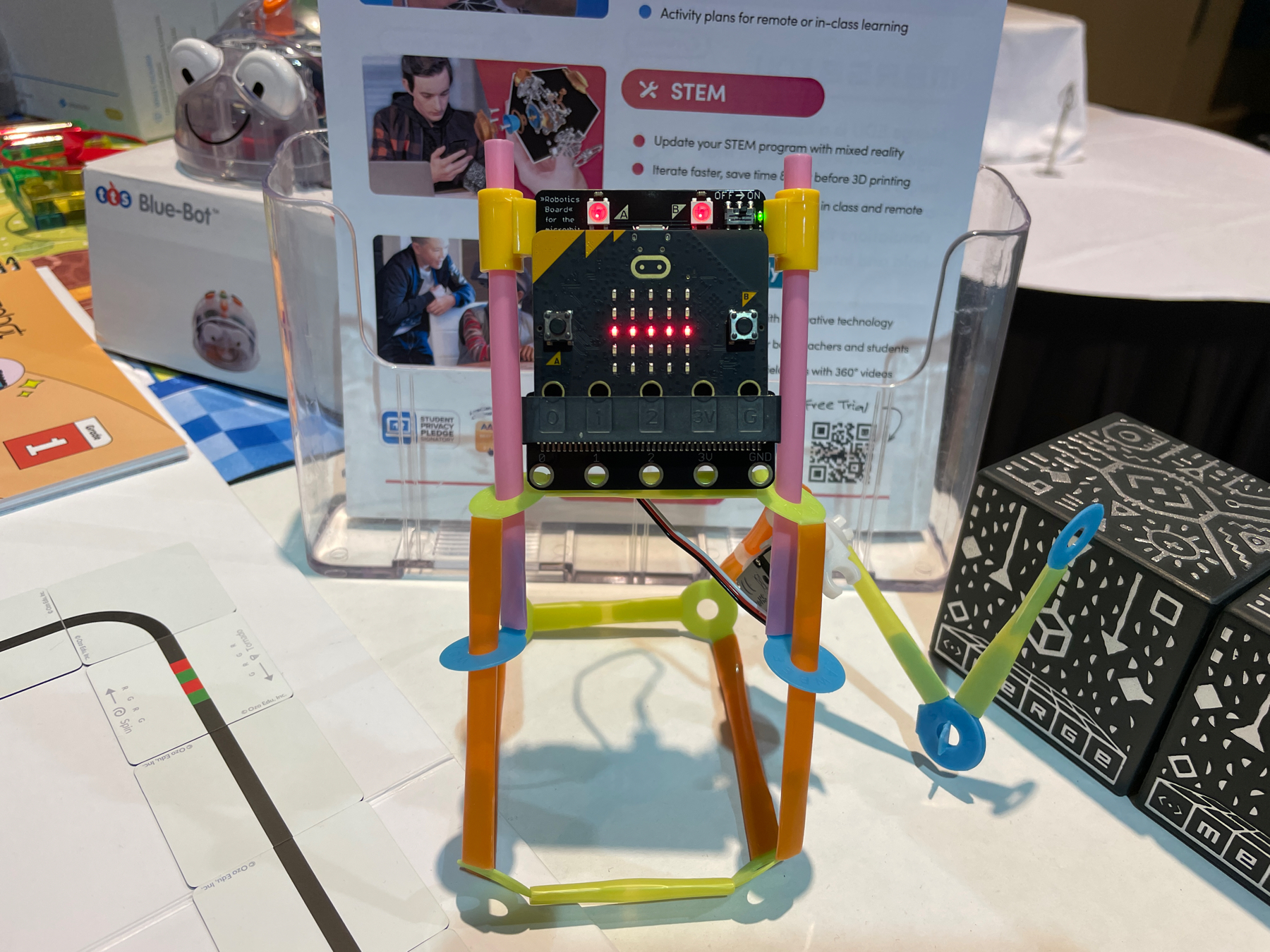

Online Course: Google Educator Level 1 #tcea #tceajmg
📚🚀 Ace your Google Educator Level 1 exam with TCEA’s self-paced course! Get tailored content, practical tips, and exclusive support. Earn TCEA certification & a free 1-year TCEA membership. Enroll now and boost your Google skills!
###🔗 Register now | Other courses
Linkshare: Walton Family Foundation on AI Teacher Perspectives
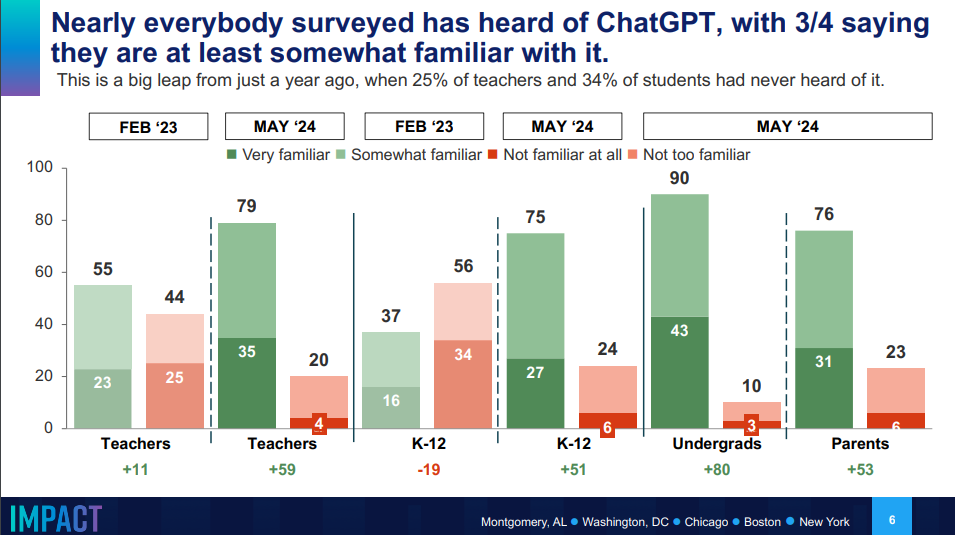
Lots of great visuals in this report. Be sure to view the PDF linked below.
About the Report
The report from the Walton Family Foundation highlights the results of a survey that explores the perspectives of teachers on the potential of AI to enhance classroom creativity and support learning.
Read the full results via this PDF document link.
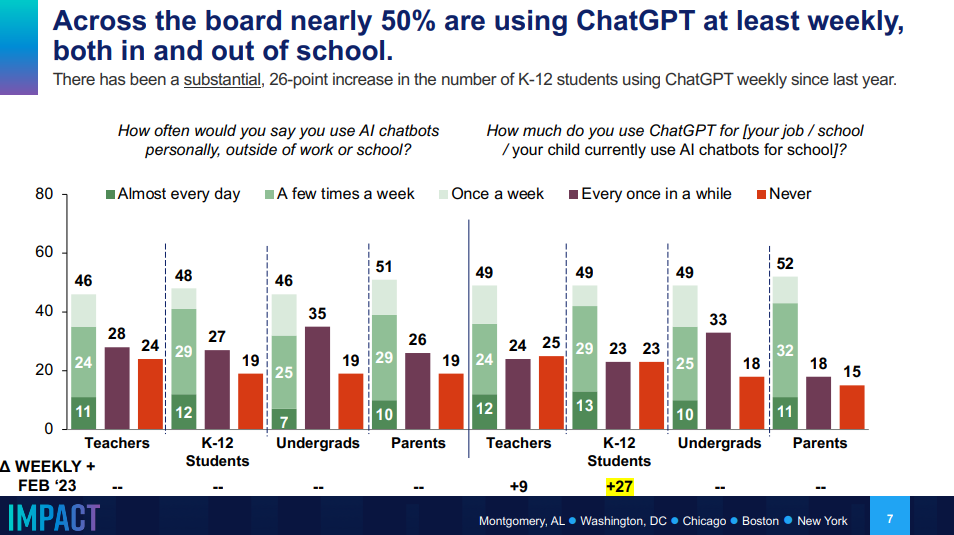
Key Findings
- Teacher Familiarity with AI: The survey shows a significant increase in teacher familiarity with AI tools, particularly ChatGPT. In just over a year, the percentage of teachers familiar with ChatGPT rose from 55% to 79%.
Consider signing teachers up for TCEA’s inexpensive (<$45) course on ChatGPT for Educators or Artificial Intelligence Educator.
- Weekly Use of ChatGPT: Approximately half of U.S. teachers and K-12 students use ChatGPT on a weekly basis, indicating a rapid adoption of AI in education.
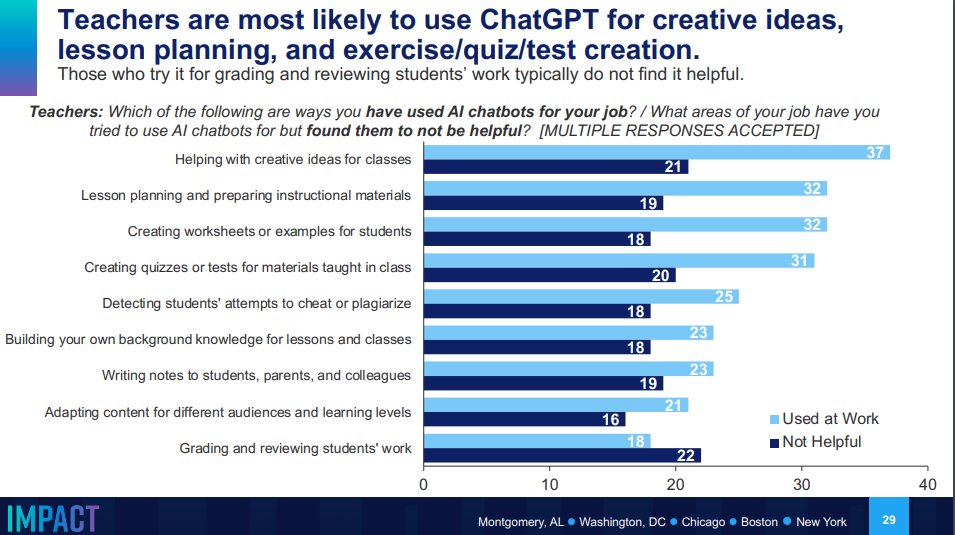
- Positive Views on AI: The majority of teachers (59%) and students (70%) hold positive views on AI, with many seeing its potential to boost creativity and support learning.
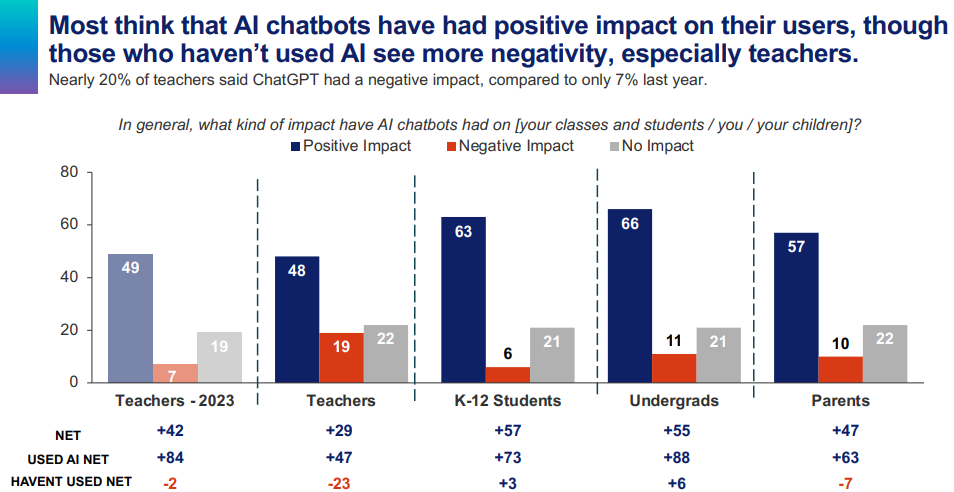
-
Uses of AI in Education: Teachers are using AI for various purposes, including generating ideas for classes, lesson plans, student worksheets, and creating quizzes or tests. AI is also being used to help with literacy and math achievement, which are at their lowest levels in two decades.
-
Training and Support: Despite the growing adoption, only 25% of teachers reported receiving training on AI chatbots, and a significant number (32%) cited lack of training as a major reason for not using AI.
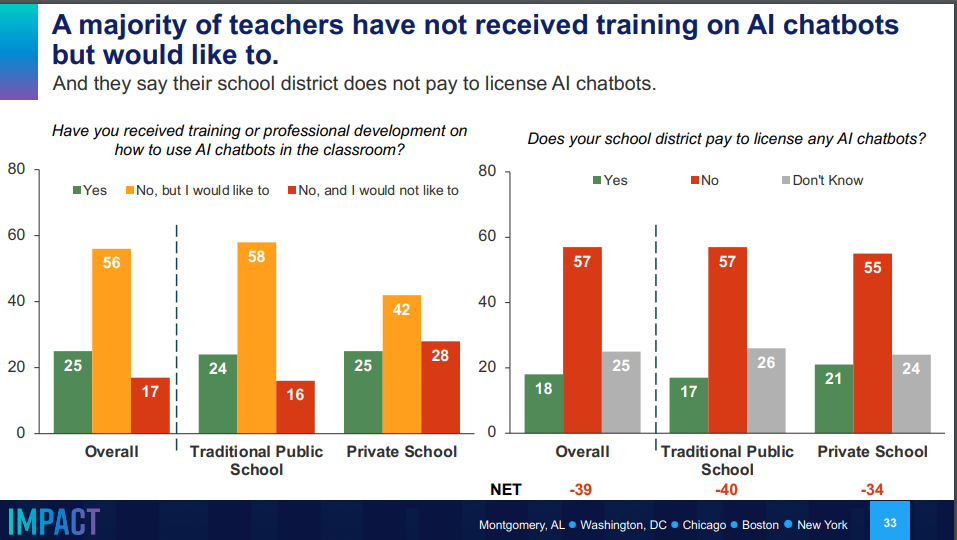
-
Equity and Access: The survey suggests that AI adoption is more prevalent among minority groups, with Black and Hispanic parents expressing greater support for AI use in schools.
-
Concerns and Challenges: While AI is seen as a valuable tool, concerns about its impact on cheating and the need for careful consideration of its implementation remain.
Overall, the report indicates that AI is gaining popularity in education, with teachers and students embracing its potential to enhance learning and creativity. However, it also underscores the need for proper training and support to ensure effective integration of AI in the classroom.
Reflection Question: Should schools be striving to integrate AI into the classroom or not? Share your thoughts via email and see them reposted here with a response. Email me at mguhlin@gmail.com.
Tools Available
| Linked Title | Description |
|---|---|
| The Rori Math Hint Generation Chatbot | Identifies student mistakes and provides hints to help them solve math problems. Aims to be integrated with online math assignments for constant support. |
| Personalized Writing Tutor for Analytic Writing | Gives personalized feedback on student writing to improve coherence, tone, and effectiveness. Developed by an experienced teacher. |
| Early Literacy Tool | Helps create support plans and choose interventions for early literacy issues. Uses the Doing What Works Library for a comprehensive approach. |
| Student Portfolio Assessment Tool | Assists educators in identifying top skills in student assignments to prepare students for future jobs. Created by the Mastery Transcript Consortium. |
| School Comparison Bot | Allows parents to compare schools based on academics, attendance, and other factors. Developed for the Cheltenham School District but adaptable to others with available data. |
Miguel's Favorite AI Tools

My favorite AI tools reflect the work I do. Since that involves a lot of writing and analyzing, that’s what I lean towards.
Productivity
- Writing and Research: Perplexity.ai Pro ($20 a month; use this referral code link for a $10 discount). I use this ALL day, every day. I also rely on ChatGPT Plus and Claude, too, depending on the project.
- Creating Content: Canva is my favorite creation tool. I use it all day, every day along with Perplexity. If you’re not using Canva’s Magic Studio tools, including AI apps, you simply aren’t achieving your potential. Canva is free for educators, too.
- Data Analysis and Graphs: ChatGPT Plus is the go to for this, including custom GPTs that focus on data analysis.
- Note-Taking: Take notes by hand. Write in print or cursive. You’ll remember more.
What about Schoolwide AI Tools?
I haven’t decided what my favorite “schoolwide” AI tool (e.g. Brisk, Diffit, EduAide, MagicSchool, School AI) is. That’s because they all cost money, and I want to be careful how I spend my money, just like you.
What I do like is that MagicSchool has offered free certification courses (3 so far) to help educators learn more. But I’m really curious about Brisk Teaching, Diffit, and which is best.
Blog Entries That May Help
Here are some blog entries that may help…obviously, I need to spend some more time digging into this. What are your thoughts? Email me at mguhlin@tcea.org.
- Education AI Comparison: EduAide and MagicSchool
- MagicSchool Offers - Covers MagicSchool
- Three AI Tools for Literacy Instruction - Explores MagicSchool, Diffit, and Twee
- Eight Must Try AI-Powered Chrome Extensions
AI Detectors: Do They Really Work?

Do AI Detectors really work? People say that they do not, and their indiscriminate use can traumatize people, such as by encouraging false accusations. Their use is NOT recommended.
| AI Detector | Description | Free or Paid |
|---|---|---|
| Crossplag | Plagiarism detector | Free and Paid |
| Content at Scale AI Detector | Plagiarism detector | Free and Paid |
| Copyleaks | Plagiarism detector | Free and Paid |
| GPTZero | Plagiarism detector | Free and Paid |
| Originality | Plagiarism detector | Paid |
| TurnItIn Similarity | Plagiarism detector | Paid |
| Winston AI | Plagiarism detector | Free and Paid |
| Writefull | Plagiarism detector | Free and Paid |
Know of others that are NOT on this list? Let me know!
Online Course: Virtual World Builder #tcea #tceajmg
🌍🎮 Build future skills with “Virtual World Builder”! Learn to use Minetest, a free, open-source alternative to Minecraft. Combine game-based learning with design thinking & align to ISTE standards. Perfect for Windows, Mac, Android, & GNU/Linux.
###🔗 Register now | Other courses
Podcast #1: Matt Garcia, MakerMaven.net

Listen to Matt Garcia, MakerMaven.net
At the TCEA Elementary Technology Conference, I had the chance to visit the Exhibit Hall and chat with Matt Garcia from MakerMaven.net. He shared a little about MakerMaven.net. The booth was full of exciting STEM friendly resources.

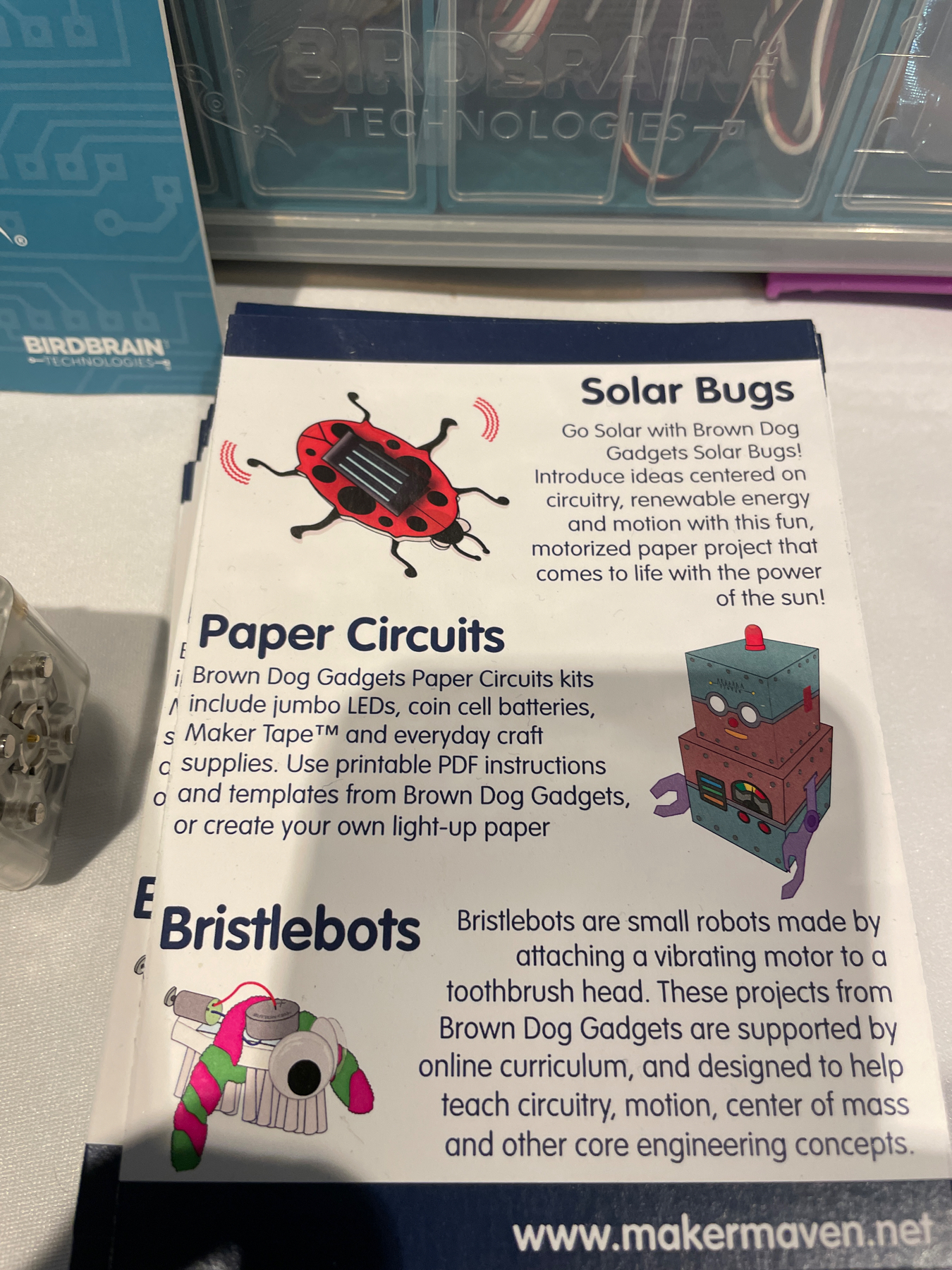
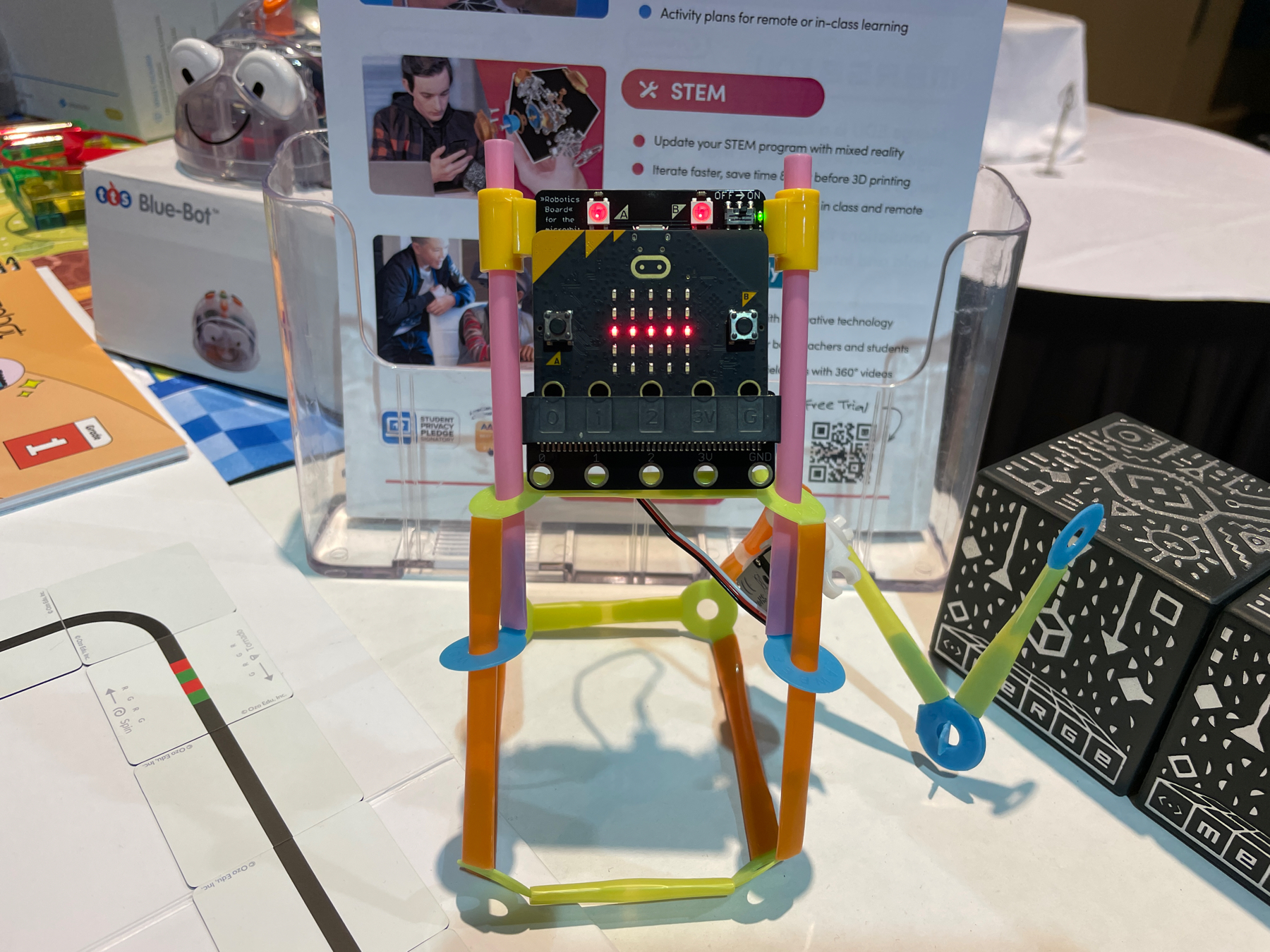

AI-Powered Reading Records
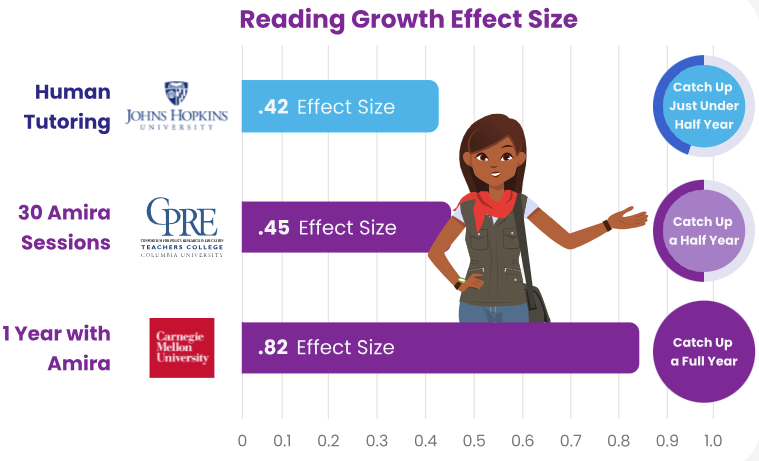
At TCEA’s ETC event, I had a chance to sit in on a presentation about Amira Reading Assistant. As I listened to the presenters, I realized it reminded me of Microsoft Reading Coach. The presenters in the District had heard about Amira in Spring, 2023. They wanted to use it to address reading gaps due to COVID-19.
Amira handles:
- Running record
- Fluency Rates
- Lexile levels
One benefit the presenters cited? “Teachers don’t have to train someone on how to manage a table or classroom of kids AND do running record. Amira handles that [reading record]”.
Defining Reading Record (AI-Provided definition)
In Texas classrooms, a “Reading Record” is a tool used to document and track students' reading activities and progress. It typically includes the following elements:
- Title and Author: Space for students to record the title and author of each book they read.
- Star Rating: A section where students can rate how much they enjoyed the book.
- Reading Charts: Visual aids such as charts with images of fiction subject stickers, multicultural stickers, and other relevant categories to help students organize their reading.
- Integration with Notebooks: Reading Records are often pasted into students' Reader/Writer Notebooks or Interactive Notebooks, which are used in both English Language Arts (ELA) and Social Studies classes.
- Special Collections: Some Reading Records include special collections of books, such as those focusing on multicultural characters or specific genres, to promote diverse reading options.
- Dual-Use for Multiple Subjects: In some cases, Reading Records are designed to be used across different subjects, allowing students to enter the same books for both ELA and Social Studies classes.
In the case of this district, teachers conduct reading records, using Amira Reading Assistant to record students reading it, then Amira does the analysis that teachers did.
View Presentation
Here’s the presentation from a K-12 School district in Texas - https://bit.ly/CISDAmira
Resistance
Some of the resistance they encountered in implementing Amira in their District, they “navigated” in this way:
- Provide all necessary security protections/information (Amira doesn’t retain information after analysis)
- Identify early adopters and empower them
- Monitor usage and provide support
- Address technical issues immediately
- Don’t add-Replace
- Provide feedback to Amira
- Be willing to go into the classroom
- Time management
Comparison Feature Chart
This Perplexity AI generated chart compares Amira Reading Assistant with Microsoft Reading Coach:
| Features | Amira Reading Assistant | Microsoft Reading Coach |
|---|---|---|
| Cost | $7.99/month or $72/year (25% savings) | Free with a Microsoft account |
| Personalized Tutoring | Yes, AI-powered, listens to students read aloud and provides real-time feedback | Yes, provides personalized practice based on mispronounced words |
| Reading Fluency Assessment | Automated oral reading fluency assessment | Integrated with Reading Progress for fluency assessment |
| Dyslexia Screening | Yes, includes dyslexia risk screening | No specific dyslexia screening mentioned |
| Micro-Interventions | 40+ micro-interventions aligned to Scarborough’s Reading Rope | Provides tools like text to speech, syllable breaking, and picture dictionaries |
| Languages Supported | English and Spanish | Over 100 languages |
| Device Compatibility | iPads and iPhones (iOS 13 or higher) | Web, Windows app, and integrated with Microsoft Teams and Immersive Reader |
| Progress Tracking | Detailed reports for teachers on student progress and skill mastery | Real-time data and insights into reading fluency through Education Insights |
| Content Sources | Stories from Highlights Magazine, Rebel Girls, Houghton Mifflin Harcourt, and more | Curated passages from ReadWorks and AI-generated stories |
| Engagement Features | Students can choose from several engaging texts, and receive badges and rewards | “Choose your own story” feature, badges, and unlockable characters and scenes |
| Professional Development for Educators | Guided implementation and year-round professional development | AI literacy courses and learning paths for educators |
Both Amira Reading Assistant and Microsoft Reading Coach offer robust features for improving reading fluency and comprehension, but they differ in cost, device compatibility, and specific functionalities. Amira requires a subscription, while Microsoft Reading Coach is free for users with a Microsoft account.
Citations:
[1] www.amiralearning.com/reading-g… [2] www.hmhco.com/programs/… [3] www.amiralearning.com [4] amiralearning.com/reading-g… [5] techcrunch.com/2024/01/1… [6] educationblog.microsoft.com/en-us/202… [7] www.microsoft.com/en-us/edu… [8] support.microsoft.com/en-us/top…
#TCEA #ETC Day 2 #EdTech #education #Galveston

What an exciting second day (Monday) to the TCEA Elementary Technology Conference. Today, my sessions focused around the following:
- Catching Up with Old Friends and Acquaintances. I ran into Michelle Cooper, the EdTech Nerds (who published their first book)
- Coaching for Results: Strategies That Work. Discover how various coaching models can enhance classroom learning and seamlessly integrate technology into your teaching strategies! (M,8:30-9:50)
- Creating Classroom eBooks. Get your students more engaged with your content by having them become authors. Learn how to use tools like Book Creator, Canva, and Google Workspace to create digital ebooks. Join us for tips, tricks, and the how-to’s of creating eBooks with Google Workspace for Education.(M,1-1:50)
- Birds of a Feather for Special Education Educators. This was a small, but mighty group of special education (and dyslexia) educators/specialists.
Catching Up with Old Acquaintances and Friends
What fun it was to run into folks at ETC. Most of my encounters happened in the hotel check-in line, where people were strung out for a mile, but I did run into a few presenters. For example, Michelle Cooper sat in on one of my sessions:

And, Kris and Destiny from EdTech Nerds were kind enough to let me acquire a first edition of their book (get it here), and they dedicated/signed it.
Here’s a close up with them holding their book in front of the famous ETC beach ball:
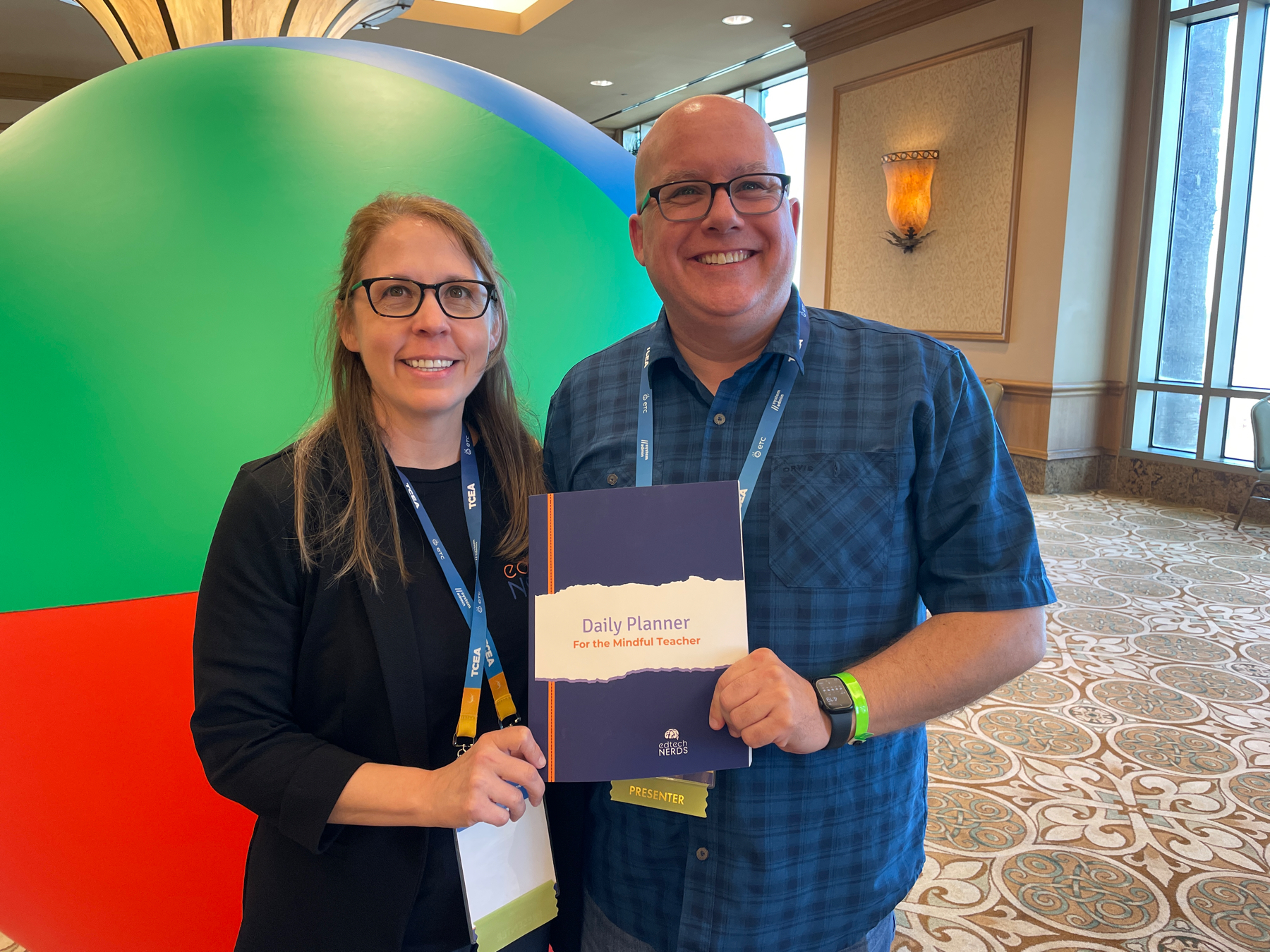
Coaching for Results
For this session, I was thrilled to use the Jigsaw Method to engage the audience in the exploration of various coaching models. I kicked off the session with an activity I borrowed from Peggy and Diana, a spin on a self-reflective capacity matrix with the nine elements of instructional coaching (see it in my slide deck).
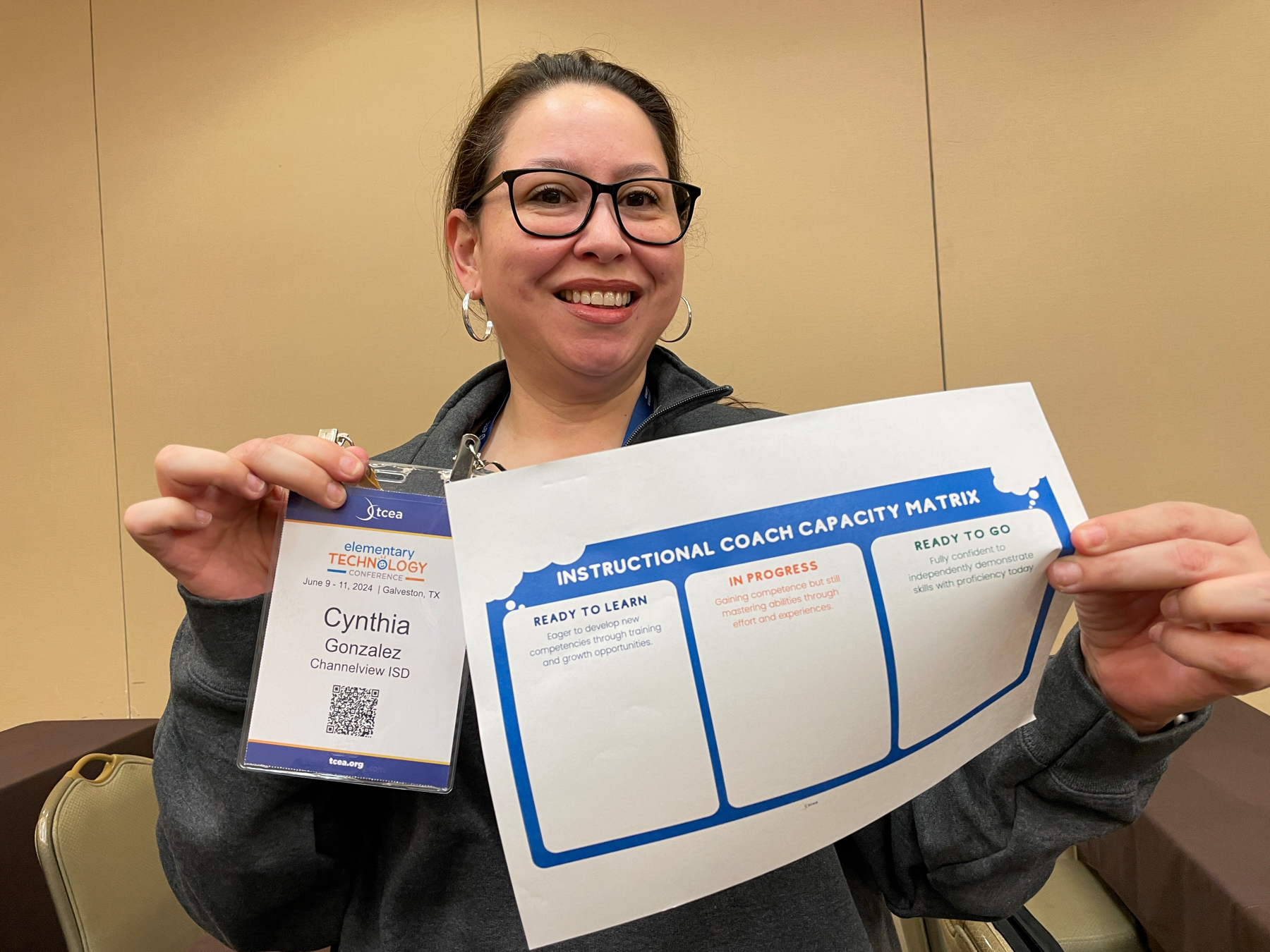
such as Jim Knight’s The Impact Cycle, Diane Sweeney’s Student-Centered Coaching, Elena Aguilar’s Transformational Coaching with Zaretta Hammond’s Culturally Responsive Teaching, and Dr. Katie Alaniz' Collegial Coaching.

I did change this session up a little from how I had done it before, including the nine elements of instructional coaching, capacity matrix for reflection purposes. What’s more, I was happy to announce a new instructional coaching certification available through TCEA (comes out later this summer).

My only disappointment? Jigsaw takes so much time, and while it consumes time nicely during a 90-minute session, it drives me crazy as I circle around listening in on group conversations.
Creating Classroom eBooks
While I didn’t snag any pictures of this session, you can check out the Padlet reflecting some of the ebook planning. Given the short time, how long people met in groups to share ideas, and my slide deck pontificating
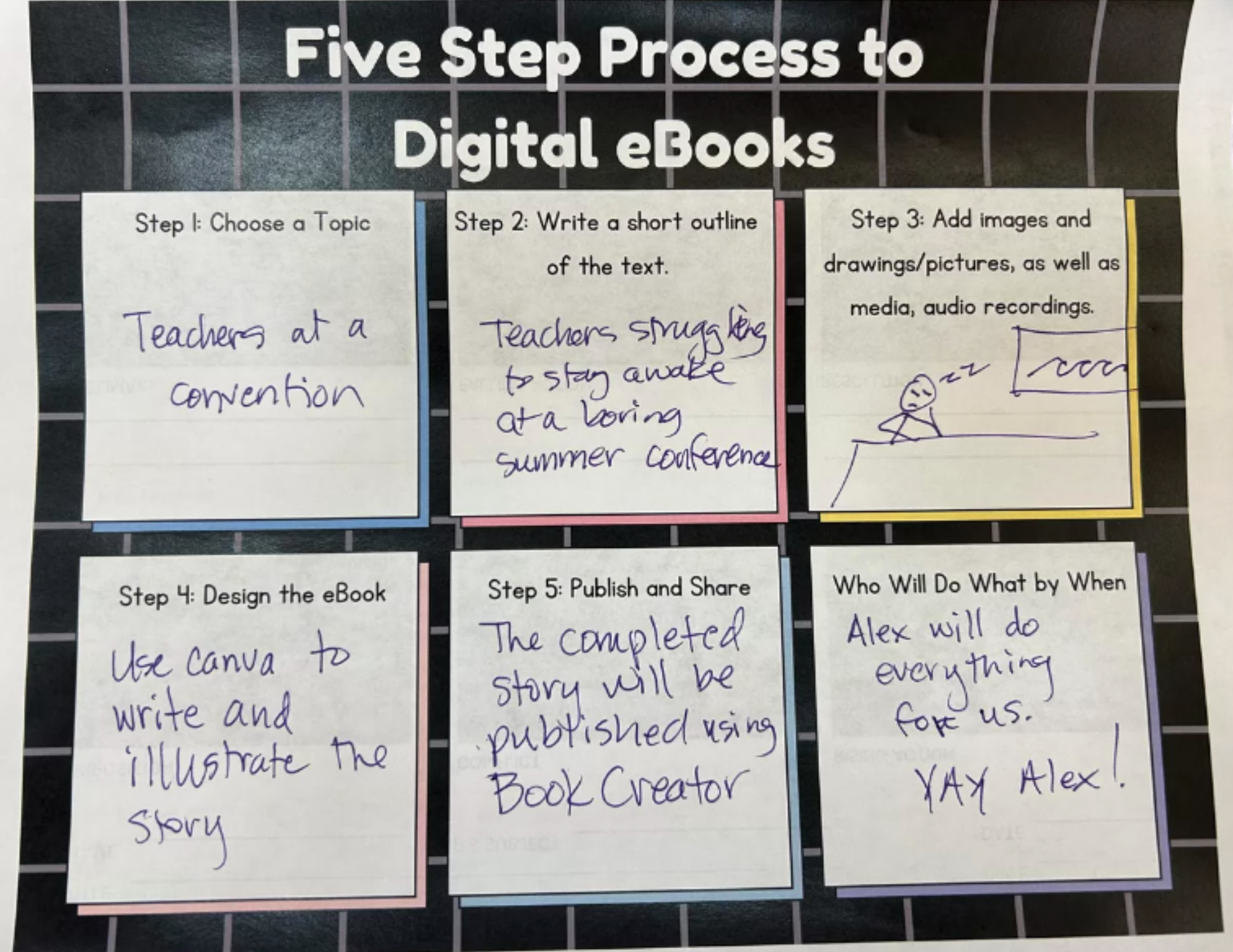
Birds of a Feather: Special Education
This was quite the active conversation, with wonderful solutions being suggested that replaced how some were collecting data via Google Forms (the replacement was AbleSpace). However, I was thrilled to use Perplexity AI to figure out or discover a solution to a problem an educator had on how to prepare files for import.
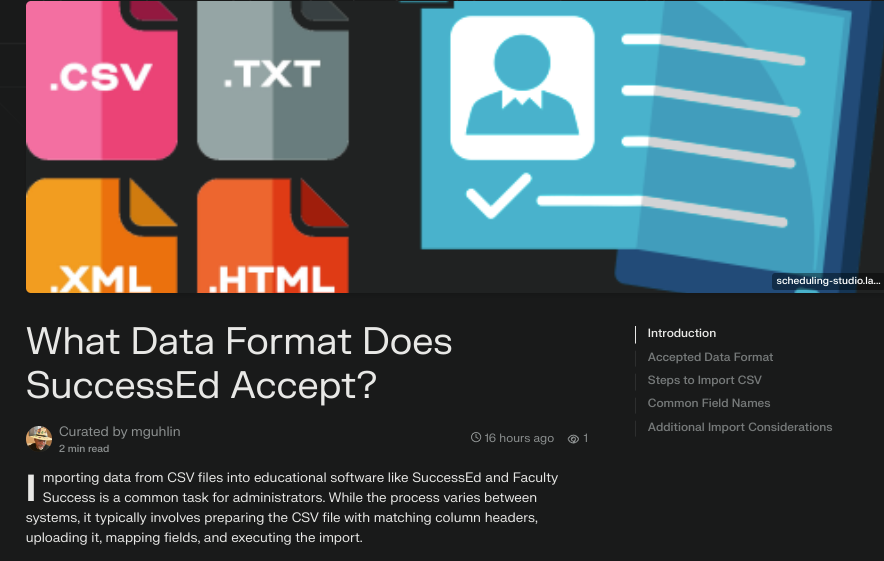
While CSV is easy for many (I can’t count how many times I’ve done this), the Special Education specialist I was chatting with had never done it. I made sure she left with a solution, including a link to Perplexity Pages that walked her through formatting a CSV in Google Sheets, then exporting it to CSV, then importing it into SuccessEd, whatever that is.
You can see the page Perplexity generated based on my queries here.
Online Course: Evidence-Based Teaching #tcea #tceajmg
📘✨ Discover “Evidence-Based Teaching” for powerful, research-backed strategies and lesson design! Enhance your K-12 & adult classrooms with culturally mindful methods. Includes 1-year TCEA membership for ongoing learning. Satisfaction guaranteed!
###🔗 Register now | Other courses
#TCEA #ETC Monday Sessions: #Coaching for Results and #Classroom #Ebooks #edtech
Coaching for Results is my next TCEA Elementary Technology Conference on Monday. I’m looking forward to facilitating this session, especially since I’ll be making a big announcement at the end of the session. The description for this 90-minute session is:
Discover how various coaching models can enhance classroom learning and seamlessly integrate technology into your teaching strategies!
Here are the activities:

This session is starting now (8:30 AM on Monday).
Classroom eBooks
My second Monday session is Classroom eBooks:
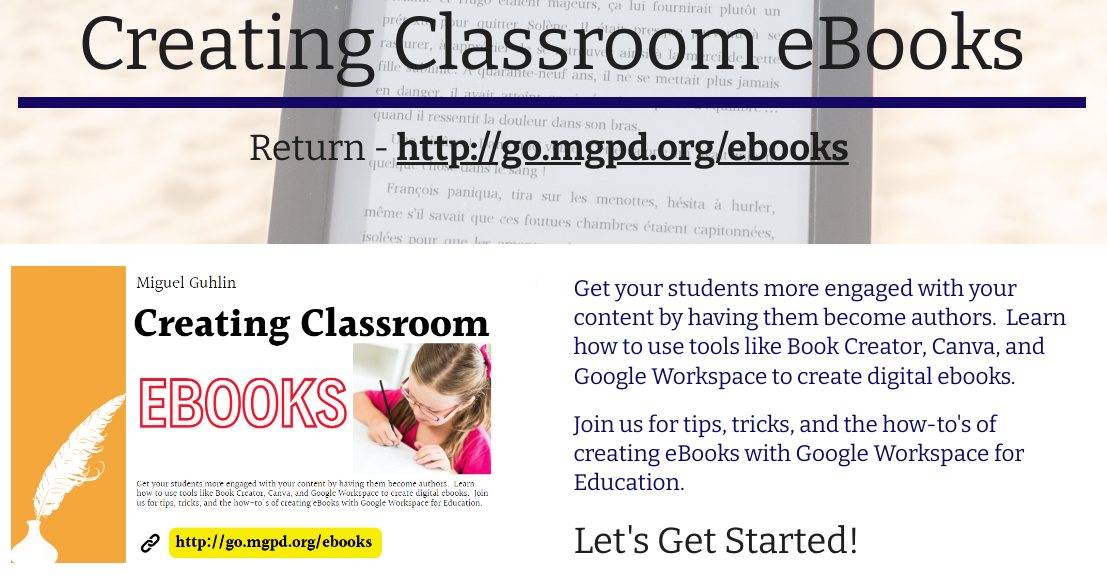
Creating ebooks is so easy to do, but no one has time or curriculum mandate to encourage students creating their own ebooks or books. This session takes place later this afternoon.
AI Tools for Fun and Entertainment
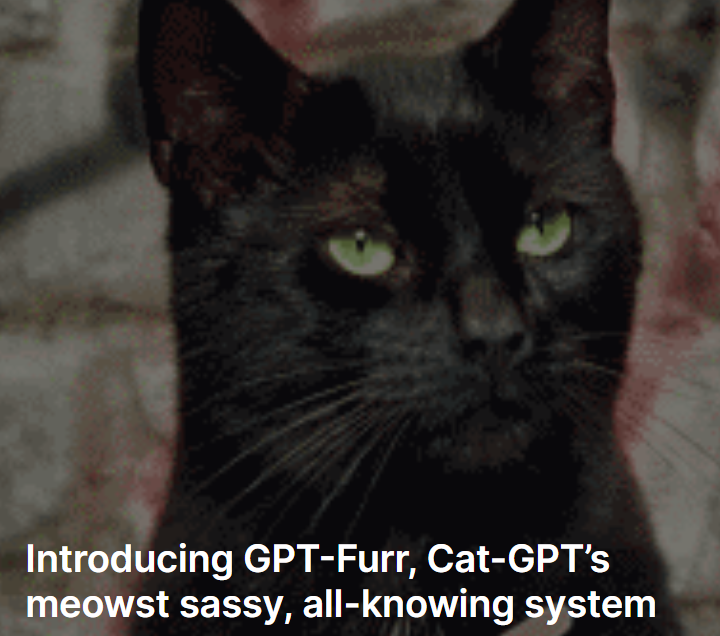 Looking for AI tools for fun and entertainment? A colleague asked me, and Perplexity answered. My favorites?
Looking for AI tools for fun and entertainment? A colleague asked me, and Perplexity answered. My favorites?
Do you have any favorites, whether they are on the list or not?
Note: I haven’t checked all the links.
AI Response
Here is the table with AI tools for fun and entertainment, sorted alphabetically by the AI Tool name:
| AI Tool | Description |
|---|---|
| AI Dungeon | A text-based game that uses AI to generate endless, unique stories based on user prompts and decisions. |
| AIVA (Artificial Intelligence Virtual Artist) | An AI-driven music composition tool that creates original music tracks based on user preferences. |
| Amper Music | Allows users to create professional-quality music tracks without any musical background. |
| BoredHumans.com | Offers over 100 fun and useful AI tools, including creating new TV show episodes, AI-generated images, interactive fiction, and virtual pets. |
| Buenoverse | A platform for creating 2D virtual worlds with friends in real-time, leveraging AI to generate stunning environments quickly. |
| CatGPT | A playful AI tool that lets users chat with a virtual cat. |
| FakeYou | Utilizes deepfake technology to generate synthetic audio or video of celebrities and fictional characters. |
| Hello History | Allows users to have natural dialogues with historical figures like Einstein and Shakespeare. |
| Holiday Cards by designstripe | Generates AI-created holiday cards for various occasions. |
| PlayPhrase.me | An AI tool for cinephiles that finds specific movie clips based on entered quotes. |
| Reface AI | Allows users to swap faces in videos and GIFs, creating humorous and entertaining content. |
| Scriptbook | An AI-powered script analysis tool that predicts the commercial success of screenplays. |
| Supreme.ai | Acts as a “Chief Meme Officer,” generating memes from user-provided phrases and staying up-to-date with the latest meme trends. |
| Unreal Meal | An AI assistant for cooking that suggests personalized meal plans and recipes based on user tastes and restrictions. |
| Voicemod | A tool for modifying voices in real-time, popular among gamers and content creators for adding fun effects to their audio. |
| Yarn | Finds clips from TV shows, movies, or songs based on user input, streamlining the search for specific quotes or scenes. |