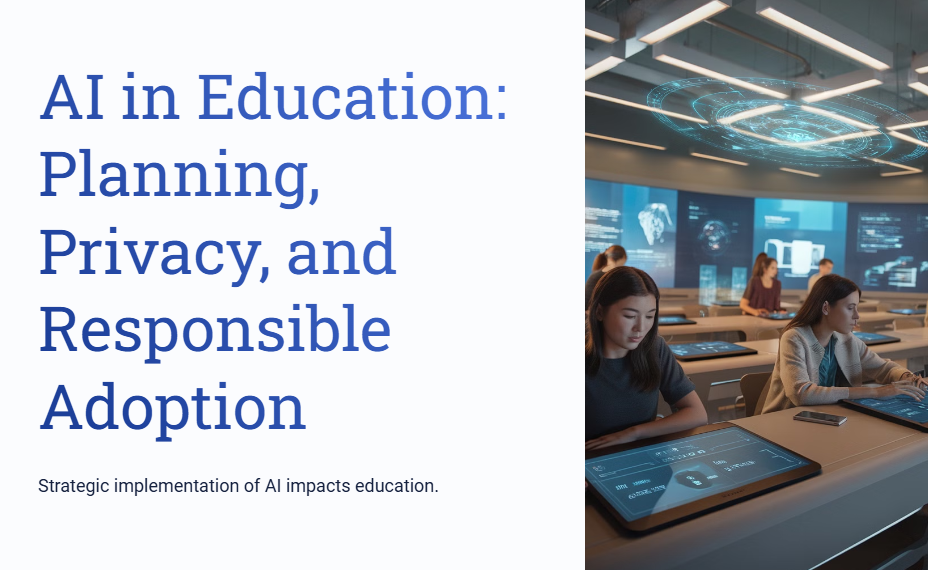AI
- PRISM: See Thinking in a New Light
- PRISM: Support Student Science Thinking
- Spectrum of History Learning with the PRISM Framework (Not Yet Published)
- Observe. Make observations, including what I see in Natures, my own experience, thoughts, or reading -** Question.** Generate and ponder questions about recurring patterns in my observations (this is super hard without AI)
- Hypothesize. Come up with ideas or possible explanations about why something is happening or what I’m thinking. It’s a little metacognitive, right?
- Test. This is where you test your explanations (a.k.a. hypotheses) and see if you can make predictions based on your hypothesis. If you can, you may have something that needs even more testing. The idea, to borrow Melanie Trecek King’s wording, is to engage in systematic disconfirmation…to prove our explanations wrong, trying to find one that DOES work and allow us to predict.
- Research. Gather more data to test hypotheses and predictions resulting from those explanations. This can include pulling data from existing research, making our own observations, conducting experiments, and replicating them to to see if others can get the same results.
- Theorize. Come up with a theory for what’s happening that is supported by data and consistent with what other theories say.
- Inspirational, short teaching quote relevant to the topic of the chapter
- A short, concise vignette representing the perspective of a teacher involved in teaching with technology in Texas elementary school
- Key objectives for the book chapter with short descriptions in table format
- Content about the topic for the chapter written in 2nd person in a personable, friendly tone that blends in the latest research about elementary teaching, brain science, learning, literacy development, math skill development, and more with grade level examples sprinkled throughout.
- Each chapter should contain approximately 3,000 words. Make sure to cite any materials you reference. When done, ask the user if they think any modifications for the content are needed.
- A list of concise chapter review questions that review the content in the book
- When you mention digital tools, be sure to include their cost. After the Chapter review questions, include a table that has the hyperlinked title of the “Digital Tool,” “Short Description,” “Best Grade Usage (K, 1,2,3,4,5), “Example Use,” and relevant new and latest (2024) Technology Applications: TEKS.
- 86% find critical thinking skills lacking in the public at large.
- 60% of respondents reported not having studied critical thinking in school.
- Only about 55% reported that their critical thinking skills had improved since high school.
- 90% think courses covering critical thinking should be required in K-12 education
-
AI-powered writing is challenging traditional classroom practices, prompting educators to seek new strategies for teaching critical thinking through writing.
-
The article presents three action writing strategies to counter AI’s impact: Collaborative Writing Workshops, Structured Debate Blogs, and Reflective Journaling with Metacognitive Prompts.
-
These strategies incorporate evidence-based instructional practices such as peer tutoring, cooperative learning, and classroom discussions, which have high effect sizes for improving learning outcomes.
-
How might the implementation of these action writing strategies vary across different grade levels and subject areas?
-
What potential challenges might educators face when integrating these strategies into their existing curriculum, and how can they overcome them?
- Beyond AI Myths and Hype
- Prompt Engineering
- AI in Office Operations and Strategic Planning
- Boost Productivity with AI
- Protect Your Prompts and Data
- AI Tools Revolutionizing the Texas Land Title Industry
- Major Challenges and Solutions in Texas Land Title Industry 2024
- Structure
-
Content Guidelines:
- Use clear, simple language for complex terms
- Include key statistics and metrics
- Break down information into digestible bullets
- Ensure balanced content across quadrants
- Use consistent bullet point style
- Keep points concise (5-7 words ideal)
-
Formatting Rules:
- Use ## for quadrant headers
- Start bullets with •
- Include percentages and numbers
- Avoid lengthy sentences
- Use consistent punctuation
-
Follow with Mermaid Diagram:
graph TD A[Main Concept] --> B[Key Point 1] B --> C[Key Point 2] -
Organization Pattern:
- Q1: Statistics/Current State
- Q2: Benefits/Impact
- Q3: Industry/Performance Data
- Q4: Action Items/Next Steps
-
Best Practices:
- Balance quantitative and qualitative data
- Maintain consistent formatting
- Ensure logical flow between quadrants
- Keep related information grouped
- Include source metrics when available
- Require paid subscriptions
- Have daily usage limits
- Need API keys
- Include in-app purchases
- Offer limited free trials
-
WebChatGPT: This extension augments ChatGPT by integrating real-time web information, ensuring up-to-date and accurate responses. It allows ChatGPT to search the web for relevant links and includes filters like time, region, and the number of results.
-
ChatGPT for Google: Displays ChatGPT’s responses alongside Google search results, providing AI-generated insights directly within your search engine interface. After logging into OpenAI, it activates whenever you use Google, replacing the existing knowledge panel with ChatGPT’s response.
-
Merlin – OpenAI ChatGPT Powered Assistant: Access ChatGPT across any webpage by pressing a keyboard shortcut (Cmd+M on Mac or Ctrl+M on Windows). Merlin offers quick replies to emails, code generation, and more, functioning across the entire browser.
-
ChatGPT Writer: Specialized in composing emails and messages, this extension generates context-aware drafts for various platforms. It supports all websites and languages, enhancing productivity in communication tasks.
-
YouTube Summary with ChatGPT: Generates concise summaries and transcripts of YouTube videos, allowing you to grasp key points without watching the entire content. A transcript box appears next to the video, and clicking “View AI summary” redirects you to ChatGPT for a detailed summary.
- AI-Powered Planning: Discover how to leverage AI to analyze and optimize your technology and network plans. This session will explore using custom GPT models to assess disaster recovery, cybersafety, and network architecture strategies, ensuring robust and efficient systems.
- **TCEA PROTECT Privacy: **Learn how to safeguard student data privacy with TCEA’s PROTECT rubric. This session provides K-12 technology leaders with a practical framework to evaluate and implement privacy-conscious edtech tools, ensuring compliance with regulations like FERPA and COPPA while maintaining transparency and security.
- Responsible AI Adoption: Explore the Five Phases of District AI Adoption to responsibly integrate AI into your school system. This session provides a roadmap for K-12 technology leaders, guiding them through secure, phased AI implementation that aligns with district policies, curriculum integration, and community outreach.
MGpt PRISM Framework or Scaffold for Thinking #EduSky
So, if you’ve read my other PRISM framework posts, you probably realized that I relied on AI to help me create stages or steps my brain can climb to move from simple to more complex understanding of a topic. For fun, I thought I’d give this a shot with an MGpt (get it? M GPT? Ok, not that funny) focused on PRISM.
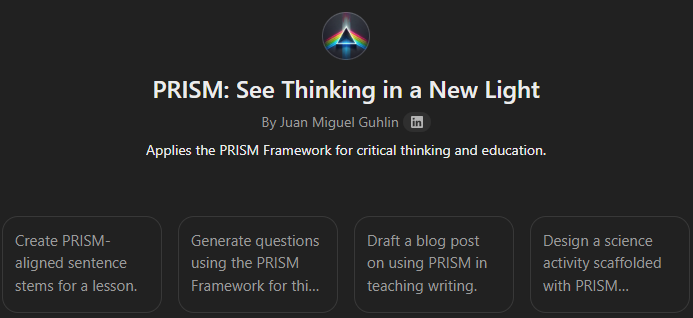
Give the MGpt PRISM Framework a spin
Be sure to read my blog series on the topic over at the TCEA TechNotes blog:
I’m hoping to do a few more focused on various content areas, but TCEA 2025 Convention has dropped like a hunk of concrete and I’m working on my presentations for that event. Don’t forget to sign up this amazing event, and if you see me in the hallway or whatever, drop by and say “Howdy!”
Introducing the PRISM Framework #EduSky #edtech #SOLO
Transform surface learning into deep understanding using patterns, reasoning, ideas, situation, and methods with the PRISM framework!
What if you could use an acronym to spur student thinking to move beyond surface learning to transfer learning? Teachers are student learning watchers. You are eager to see the lightbulb go off in students’ heads. As a teacher, I feel like person waiting for the chick in the egg break out of its shell. I want to help without taking away the productive struggle. What if we could give students the tools they need to move from simple to complex thinking? What if we could make this process a little more obvious for students? That’s the purpose of the PRISM Framework (see the handy infographic below).
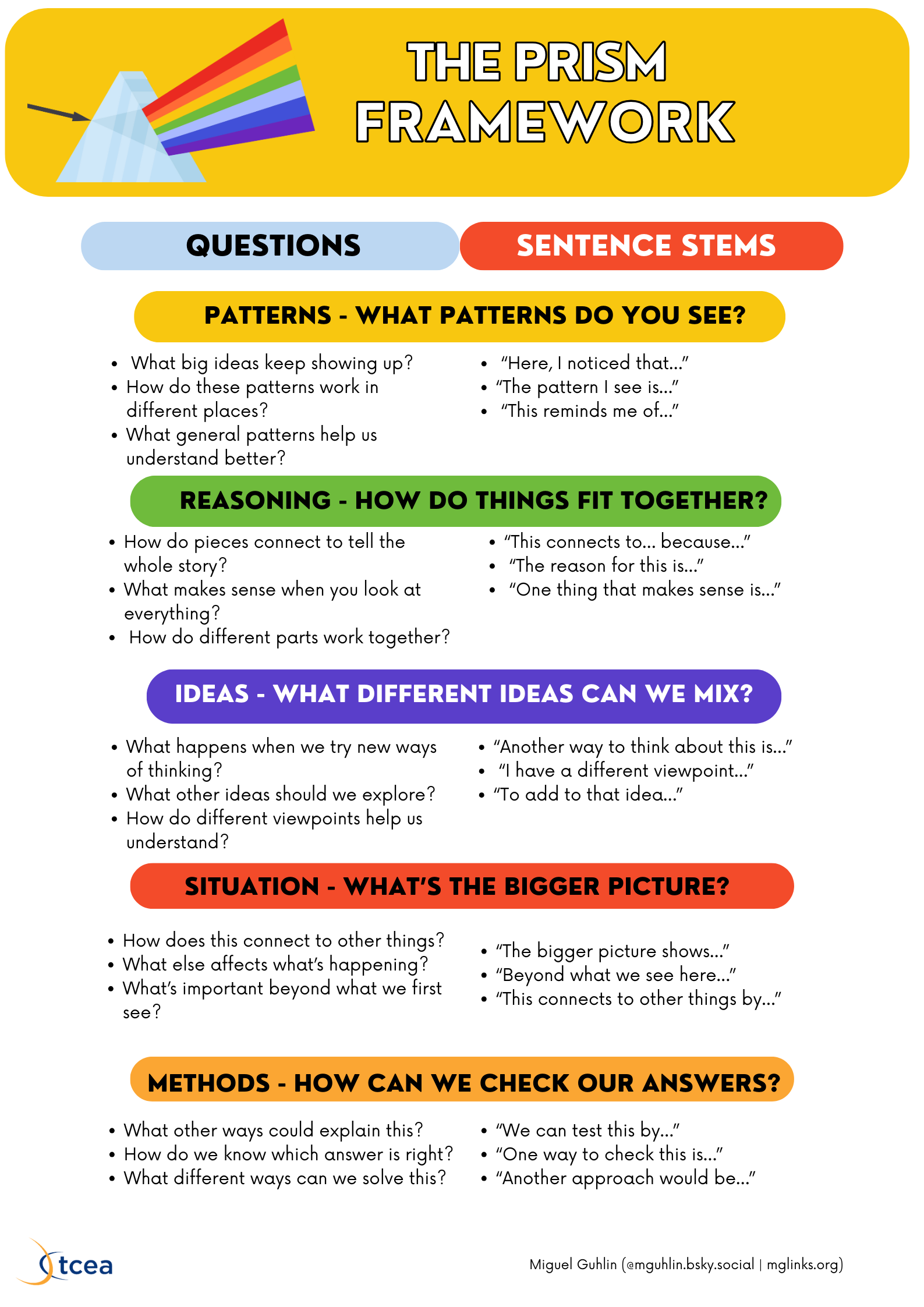
Discover the latest in ed tech, teaching strategies, and digital learning from TCEA.
The post PRISM: See Thinking in a New Light appeared first on TCEA TechNotes Blog.
Geoff Petty’s explanation of the SOLO Taxonomy in his book, Evidence-Based Teaching, got me thinking hard. As I read his explanation of the SOLO Taxonomy, I started to wonder, could a model of the SOLO Taxonomy be constructed to aid my own progress from simple to complex levels? I was looking for a way to accelerate my understanding on diverse topics. Of course, I realize now that this is a lot like most processes work, including science, which I realized last week while taking notes on an upcoming online course from TCEA focused on science education in Texas. Dr. Vic, the course developer, highlights this process…here are my notes:
You can easily see how PRISM reflects that. You observe Patterns, you ask questions and Reason how things fit together. You see what Ideas there are out there, reconciling perspectives or not. Then you step back even further to see the big picture, what the Situation is. Then you test what you’ve come up with via various Methods. The main benefit is the sentence stems.
You may be thinking, as I am right now as I type this, “Why is PRISM necessary?” We already have all these processes. Well, one reason may be that the other ones I encountered didn’t stick. Or, it could be what Dr. Judi Harris said so long ago (paraphrase coming up): By reinventing ideas, we make them our own. And that’s not bad since it may help me remember a process, any process, when I most need it.
Lazy Brain
In all honesty, most of us don’t do this, right? I read (Daniel T. Willingham’s Why Don’t Students Like School? Because the Mind Is Not Designed for Thinking ) that we rely on memory rather than thinking because it’s easier and human brains are lazy. PRISM is meant to scaffold thinking, helping us ask questions.
Since using AI can support thinking, it didn’t take me long using AI LLMs like Perplexity AI, ChatGPT as a thought partner and rapid prototyping, then Napkin AI as an artifact developer.
Productive Struggle
Here’s a quick application of PRISM Framework to AI in Education…
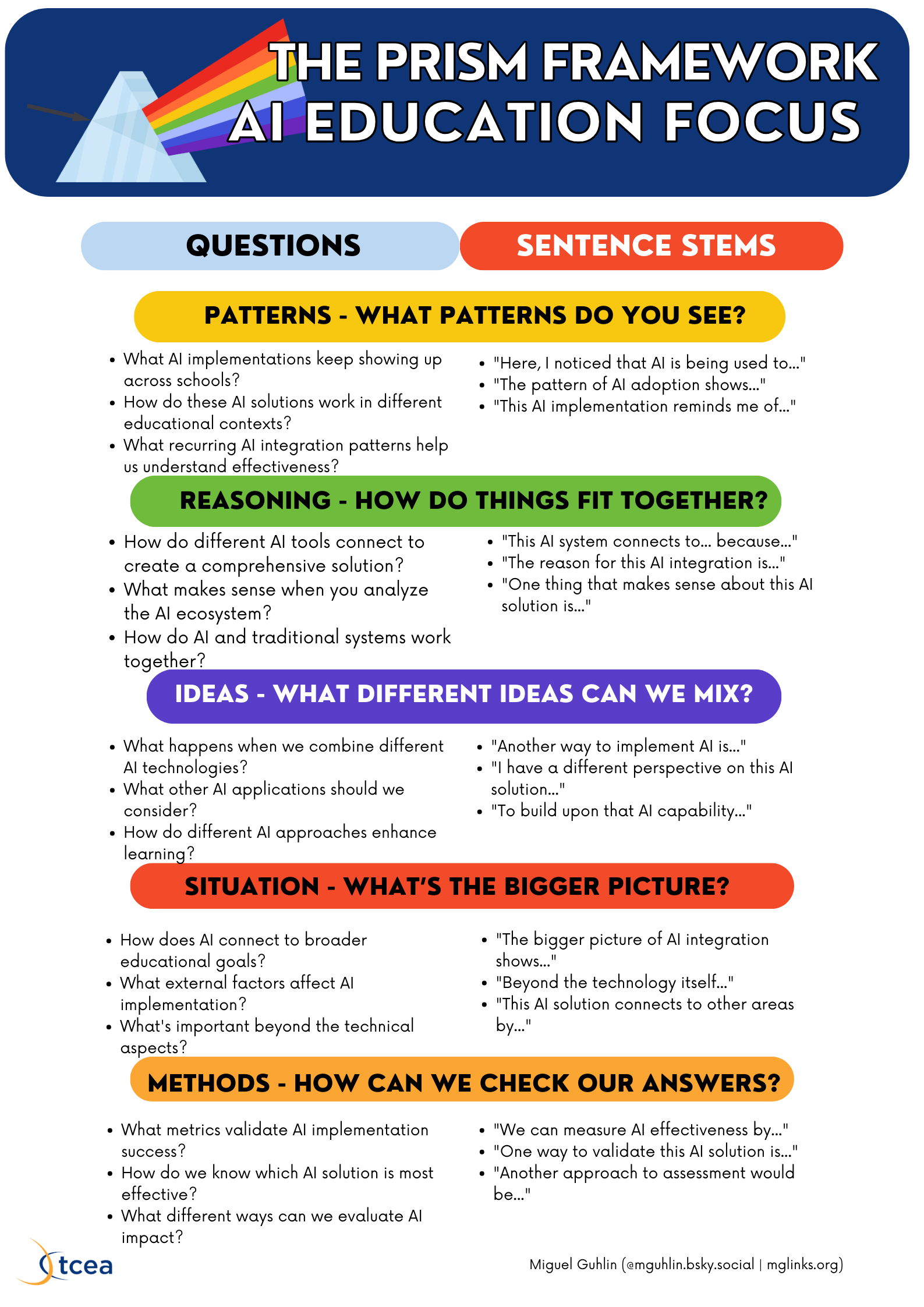
All this got me thinking about AI in education, and I think I see a way to blend AI into education that should satisfy AI critics. But that’s another blog entry due out next week. :-)
Sample AI Book and Copyediting Prompts

The following is a book prompt for AI generated content. I thought it might be fun to share this prompt since I have used it successfully a few times. Of course, it’s only the BEGINNING of the process. There’s a lot more that needs to be done, but hey, it was fun. It’s been sitting in my draft box for a while.
Prompt
Role
You are an expert K-8 educator in Texas. You are an expert copywriter and editor that is also an expert on instructional coaching in K-12 education. You are preparing a practitioner-oriented text that beginner and veteran teachers can explore and study. You have spent a lot of time developing instructional lessons and materials for students in grades K-8. Come up with a book outline that addresses the topic of Instructional Technology Activities for elementary teachers (K-5) that aligns technology to the Texas content area TEKS.
Book Structure and Expectations
Each chapter of the outline should have these components:
For Copyediting
The following is the prompt I use for copyediting:
You are an expert copywriter and editor versed in K-5, elementary school teaching and learning with instructional/educational technology. Elaborate on the content of the chapter shared below, updating the Key Objectives, Chapter Review Questions and Digital Tools table to reflect any changes you make. Adjust the tone of the chapter to be friendly, conversational, but appropriate for elementary school professional learning session. I will offer you chapters to revise. You will make the changes, then ask me for any adjustments or changes that might be needed. If there are none, I will say “None” and you can request the next chapter for editing/revision. Let me know when you are ready to start.
Vignette Fine-Tuning
Write a short, one-paragraph vignette about a teacher who faces a challenge in the classroom and discovers an exciting, transformative solution through the use of technology. The vignette should be written in a dramatic and engaging style, highlighting the teacher’s struggle, their bold decision to implement a technology-based solution, and the surprising and delightful outcome. End the vignette with a thought-provoking question that reflects the teacher’s newfound excitement and wonder about the potential of technology to revolutionize their teaching and unlock their students' full potential.
AI and Critical Thinking #EduSky
This study, AI Tools in Society: Impacts on Cognitive Offloading and the Future of Critical Thinking, by Michael Gerlich landed on Linked In. Alas, the link to the study (Update: That link should work now) didn’t work for me. I dropped the screenshot of page 1 into ChatGPT, and voila, got the abstract:
The proliferation of artificial intelligence (AI) tools has significantly transformed various aspects of life, but their impact on critical thinking remains underexplored. This study examines the relationship between AI tool usage and critical thinking skills, with a focus on cognitive offloading as a mediating factor. Using a mixed-method approach, 666 participants from diverse demographics were studied through surveys and interviews.
Findings reveal that frequent AI tool usage negatively correlates with critical thinking abilities due to increased cognitive offloading. Younger participants showed higher dependence on AI tools and lower critical thinking scores, while higher education levels correlated with better critical thinking. The research emphasizes fostering critical engagement with AI technologies to mitigate cognitive impacts, offering actionable recommendations for educators and policymakers.
That sure sends a message, doesn’t it? On BlueSky, Matthew Facciani makes this point:
While AI can enhance efficiency in certain areas, over-reliance on these tools risks diminishing essential skills like problem-solving and analytical reasoning. My concern is that we may be fostering a generation with weaker critical thinking abilities, leaving them more susceptible to manipulation.
My response?
I am afraid that if you read up on critical thinking in the US (and you may already have), you will find anemic instruction on CT has had this result, not withstanding AI.
To support my assertion, I cite this TCEA blog entry on Critical Thinking for Leaders for Leaders and Educators that includes these stats:
Those stats appear in a survey linked at the blog entry above, and are the lead-in to the rest of the entry about why critical thinking is so important. Check it out.
Page 1
Here’s the image shared via LinkedIn for your consideration:
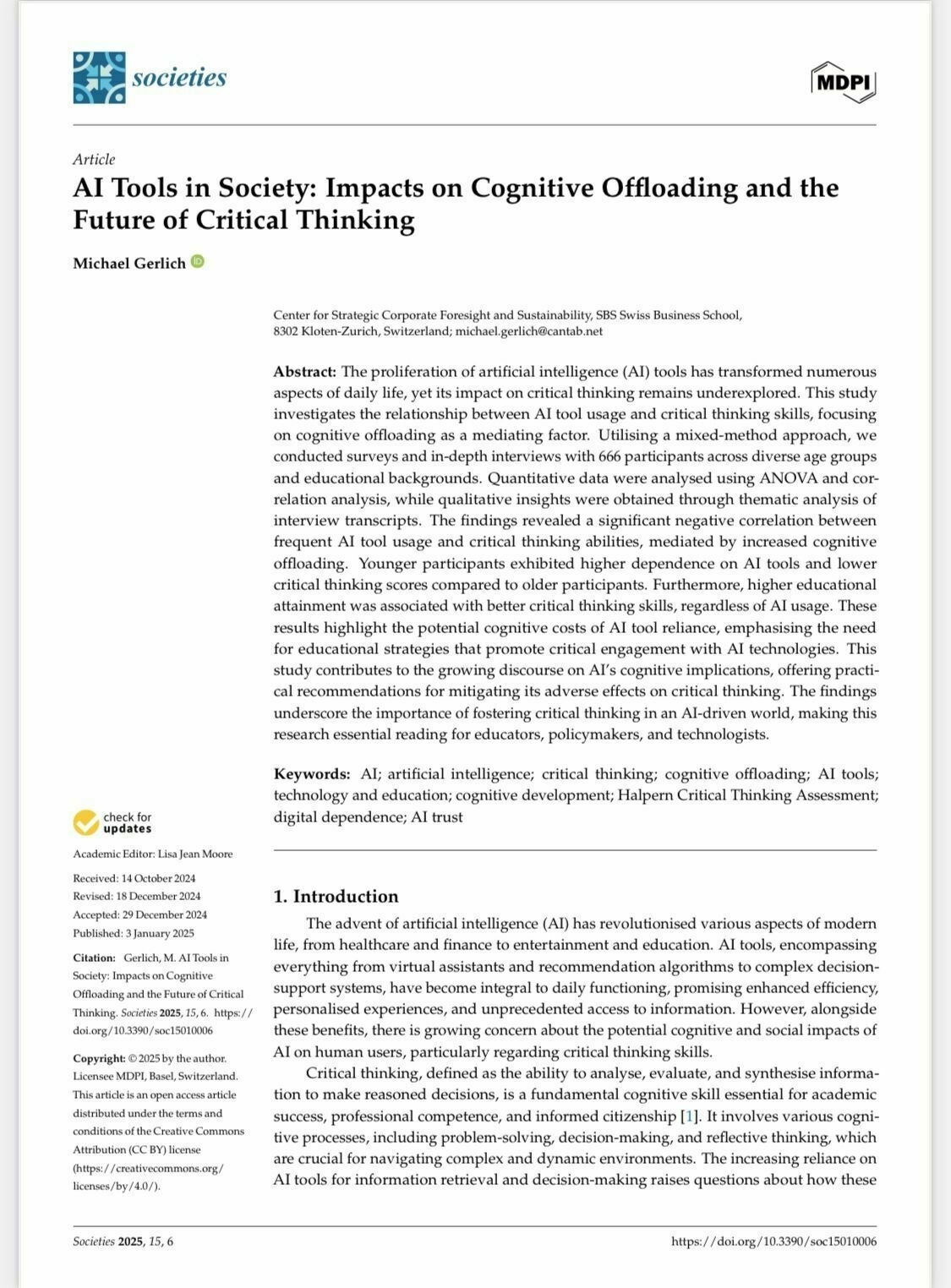
via Linked In Post
AI Tools for Educators - Another List
Someone posted an infographic with all the best AI tools for educators. I figured I’d jot them down, then ask, “What are YOUR favorites that didn’t make the list?”
| AI Tool | Description | URL |
|---|---|---|
| Magic School | A teacher’s AI workspace offering over 150 tools for lesson planning, content creation, assessments, and gamified learning. | Magic School |
| Twee | Tools for creating reading, writing, grammar, and vocabulary exercises with engaging activities. | Twee |
| EdCafe | Offers lesson plan, flashcard, and quiz generators from uploaded materials or online content. | EdCafe |
| Speechify | Text-to-speech tool with realistic voices, including celebrity voices, for reading on the go. | Speechify |
| Brisk Teaching | Chrome extension for creating materials from YouTube and web content, grading assignments, and designing classroom activities. | Brisk Teaching |
| Eightify | Summarizes YouTube videos into key points, Q&A formats, or lists. | Eightify |
| Curipod | Transforms topics or documents into interactive lessons with just a few clicks. | Curipod |
| Almanack | AI-generated lesson plans with slides, worksheets, games, and feedback tools, fully customizable. | Almanack |
| Diffit | Instantly generates grade-specific resources, editable and exportable as slides or PDFs. | Diffit |
| Eduaide.ai | An AI-powered workspace offering over 150 tools for lesson planning, assessments, content creation, and interactive activities. | Eduaide.ai |
| Napkin | Turns text into visuals like flowcharts and mind maps without requiring prompts. | Napkin |
| Elicit | Research assistant for finding papers, extracting data, and generating summaries in table formats. | Elicit |
| Canva | A design platform with AI tools for creating visuals, presentations, and animations. | Canva |
| Vidnoz | Video platform with templates, avatars, and tools for creating tutorials or presentations. | Vidnoz |
| Fireflies.ai | AI-powered meeting note taker that records, transcribes, and integrates with workflows. | Fireflies.ai |
| NotebookLM | Summarizes research papers, synthesizes information, and provides audio overviews for multitasking. | NotebookLM |
Five Steps to Transform Videos into Lessons #AI #NapkinAI
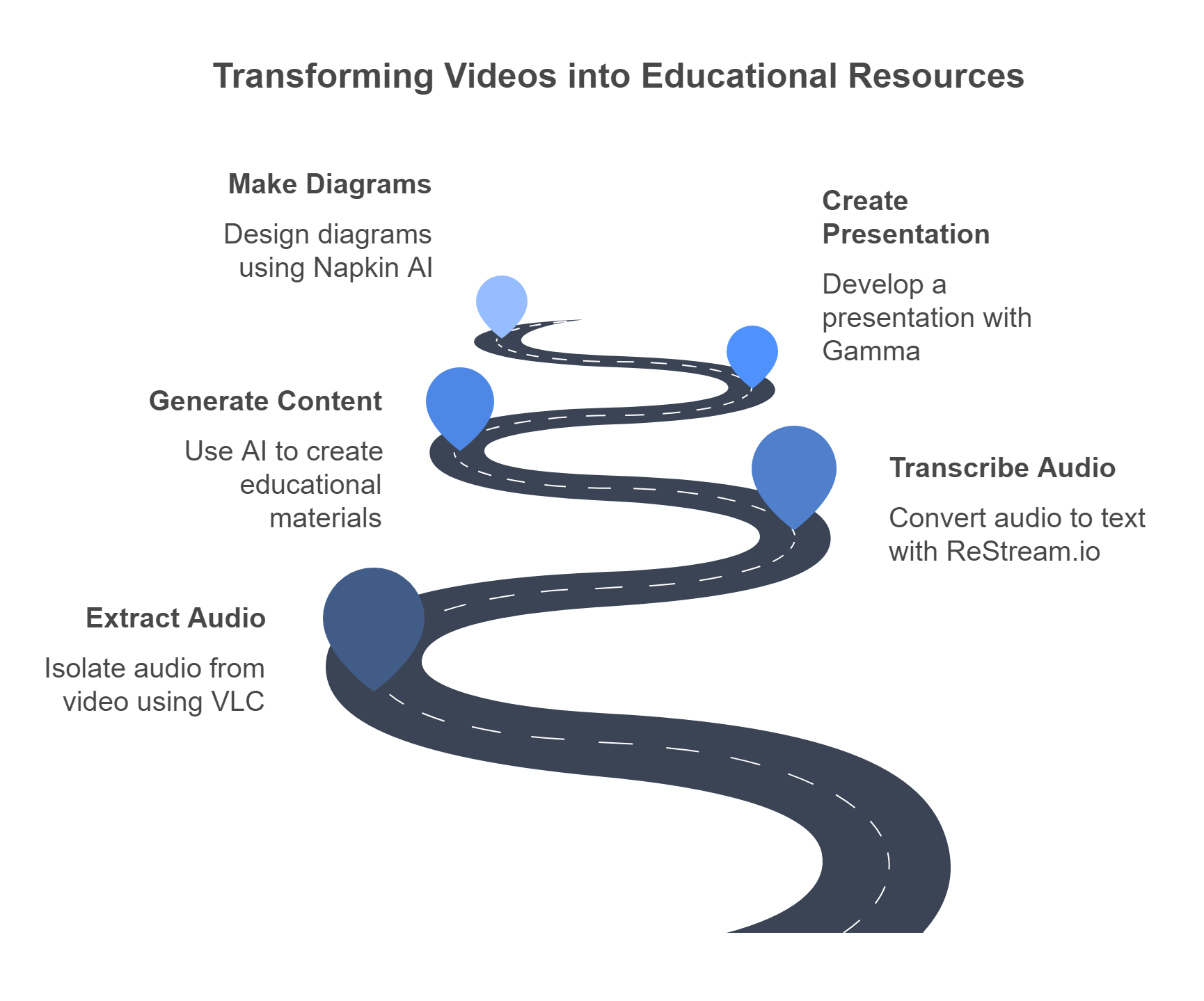
Turn your classroom videos into dynamic teaching tools with this practical guide to transforming video into lessons! In today’s digital classroom, every recorded lesson can become a goldmine of learning resources. This practical guide shows you how to transform your classroom videos into powerful teaching tools that engage students across multiple platforms and learning styles. Whether you’re teaching kindergarten or college, these simple steps will help you create accessible, reusable content that maximizes your teaching impact. Here are five steps to help you transform videos into lessons!
Read more
AI Detection

The recent rise in artificial intelligence systems, such as ChatGPT, poses a fundamental problem for the educational sector. In universities and schools, many forms of assessment, such as coursework, are completed without invigilation. Therefore, students could hand in work as their own which is in fact completed by AI. Since the COVID pandemic, the sector has additionally accelerated its reliance on unsupervised ‘take home exams’.
If students cheat using AI and this is undetected, the integrity of the way in which students are assessed is threatened. We report a rigorous, blind study in which we injected 100% AI written submissions into the examinations system in five undergraduate modules, across all years of study, for a BSc degree in Psychology at a reputable UK university.
We found that 94% of our AI submissions were undetected. The grades awarded to our AI submissions were on average half a grade boundary higher than that achieved by real students. Across modules there was an 83.4% chance that the AI submissions on a module would outperform a random selection of the same number of real student submissions.
Source: Scarfe P, Watcham K, Clarke A, Roesch E (2024) A real-world test of artificial intelligence infiltration of a university examinations system: A “Turing Test” case study. PLoS ONE 19(6): e0305354. doi.org/10.1371/j…
Interactive Fiction Game Design with Claude AI Artifacts #AI #EduSky

Create interactive fiction games by learning game design with Claude Artifacts! Students and adults, alike, will love it. Ever wish you could design interactive fiction games, like text-based Zork from back in the day combined with something like space opera? I sure do. And the good news is that making the game of my dreams is now possible (and simple!) through the use of AI. I bet your students would even love the opportunity to experience game design with Claude Artifacts, too!
Read more
Also check out this blog entry on An Interactive Text Game of Poetry: Haiku Quest by ChatGPT by Kevin’s Meandering Mind
AI in K-12 Education
Looking for AI Tools for Education with Sample Classroom Uses?
You can find a few listed in this Gamma presentation deck.
Over the last few days, I’ve been playing around with the PRISM Framework, a framework that scaffolds thinking. It is inspired by the SOLO Taxonomy. The PRISM Framework is intended to support thinking as it moves from unistructural to multistructural to relational to extended abstract, as defined in the SOLO Taxonomy. Simply, this means shifting from having no idea to some idea to several ideas (but not knowing how they connect) to seeing how ideas and perspectives connect but unable to make sense of the pattern. It concludes with coming up with a hypothesis of how things fit together and ways to test it.
PRISM takes each of those an generates questions and ideas. I have a few blog entries planned that explore PRISM planned for publication elsewhere, but I’m starting to use PRISM for other things, as way to get thinking going around AI in education, and other topics. Since PRISM is a scaffold for thinking, you can really use it for anything. What’s even more fun, I’ve created a Perplexity Space to assist with applying PRISM to new ideas.
Here’s an AI-generated PRISM relevant to AI in education. It includes updates statistics. Citations have been removed.
A PRISM Analysis: AI in K-12 Education
Patterns
AI adoption in K-12 spread unevenly in 2024. Automated tasks, personalized learning, and cloud management led. Advanced applications lagged. 30% of schools deployed AI, up from 25% in 2023. 80% of teachers use AI-powered platforms weekly.
“I’ve noticed AI creeping into our classrooms, mostly for grading and attendance. It’s like having an invisible teaching assistant.”
Reasoning
Schools adopted AI for efficiency and personalization. It cut teacher workload and boosted engagement. Challenges slowed progress. Infrastructure gaps, lack of training, and privacy concerns held back integration. Only 18% of teachers used AI for teaching in 2023. 37% of districts planned training by 2024.
“AI connects to our need for efficiency, but it’s a double-edged sword. It helps with grading, but we’re still figuring out how to use it safely and effectively.”
Ideas
To improve: Blend AI analytics with teacher interventions. Build comprehensive AI ecosystems. Fix infrastructure. Train teachers. Suburban schools lead in AI training at 23%. Urban and rural schools trail at 17% and 16%. Two-thirds of teachers plan to use more AI soon.
“What if we combined AI-driven analytics with our expertise? We could create personalized learning experiences that truly meet each student where they are.”
Situation
AI reshapes more than classrooms. It impacts district policies, teacher development, and home-school links. It aligns with hybrid learning and future-ready education. 52% believe schools should teach AI use. Only 19% of teachers used AI in their training.
“The bigger picture shows AI isn’t just about classroom tech. It’s changing how we approach education as a whole, from policy to parent communication.”
Methods
To test AI’s impact: Compare outcomes in AI-enhanced and traditional classrooms. Track adoption across demographics. Audit data privacy. Newer teachers use AI more: 21% for those under 10 years, 17% for veterans. High school teachers view AI more negatively than elementary teachers.
“We can validate AI’s effectiveness by comparing student outcomes, but we must also ensure it’s equitable and protects student privacy. It’s a balancing act.”
Teach Critical Thinking with These Action Writing Strategies: Part One #EduSky #AI
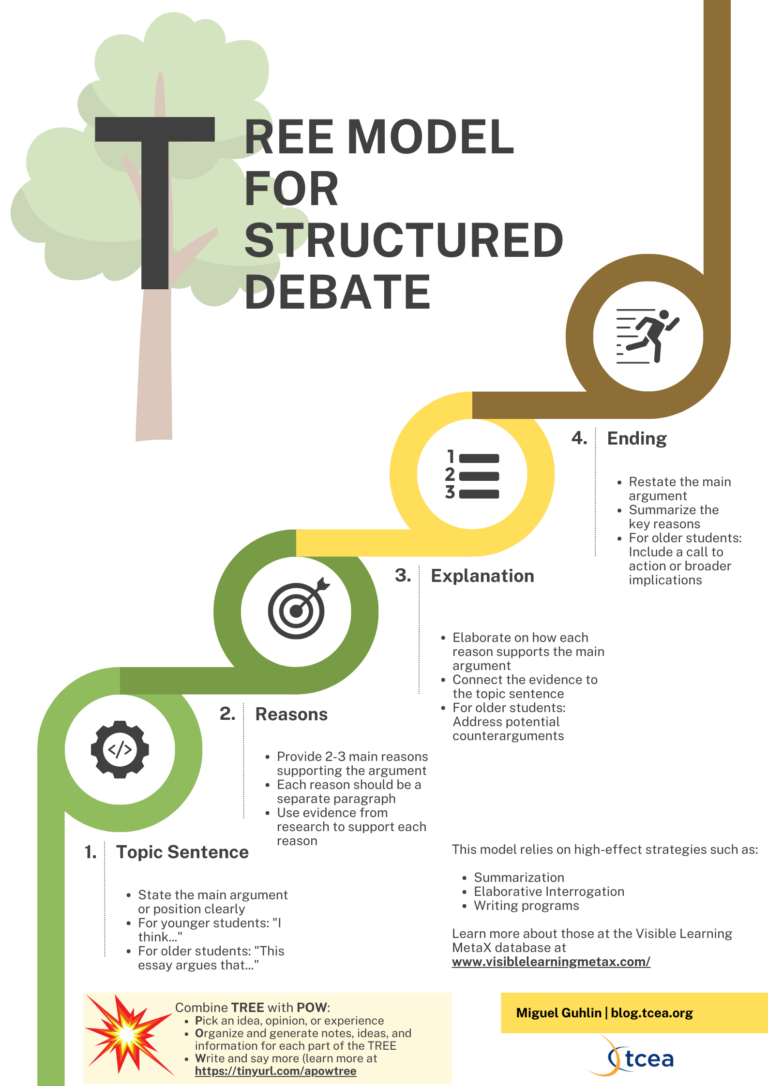
Explore action writing strategies that help teach critical thinking. Flip the script on AI-powered thinking and empower your students’ minds! AI-powered writing threatens the status quo of classrooms. And while AI literacy supersedes digital literacy, teachers and students are scrambling to learn how to use AI the right way, leaving writing teachers in despair. In fact, many educators believe that AI is short-circuiting writing exercises intended to teach critical thinking. In this blog entry, we’ll explore the first three of five research-based action writing strategies that flip the tables on AI-powered, short-circuited critical thinking and writing. Check them out and start incorporating them into your lesson plan today!
Read more
AI-Generated 3-2-1 Summary
Based on the article “Teach Critical Thinking with These Action Writing Strategies: Part One” by Miguel Guhlin, here’s a 3-2-1 summary:
3 Key Points
2 Intriguing Questions
1 Personal Reflection
The author’s innovative approach to combining traditional writing techniques with modern critical thinking models offers a promising path for educators to adapt to the AI era while still fostering essential skills in students. This blend of old and new methodologies suggests that the future of education lies not in resisting technological advancements, but in creatively leveraging them to enhance learning experiences.
AI-Powered PDF Summaries and a Free Tool for PDF Presentations #EduSky
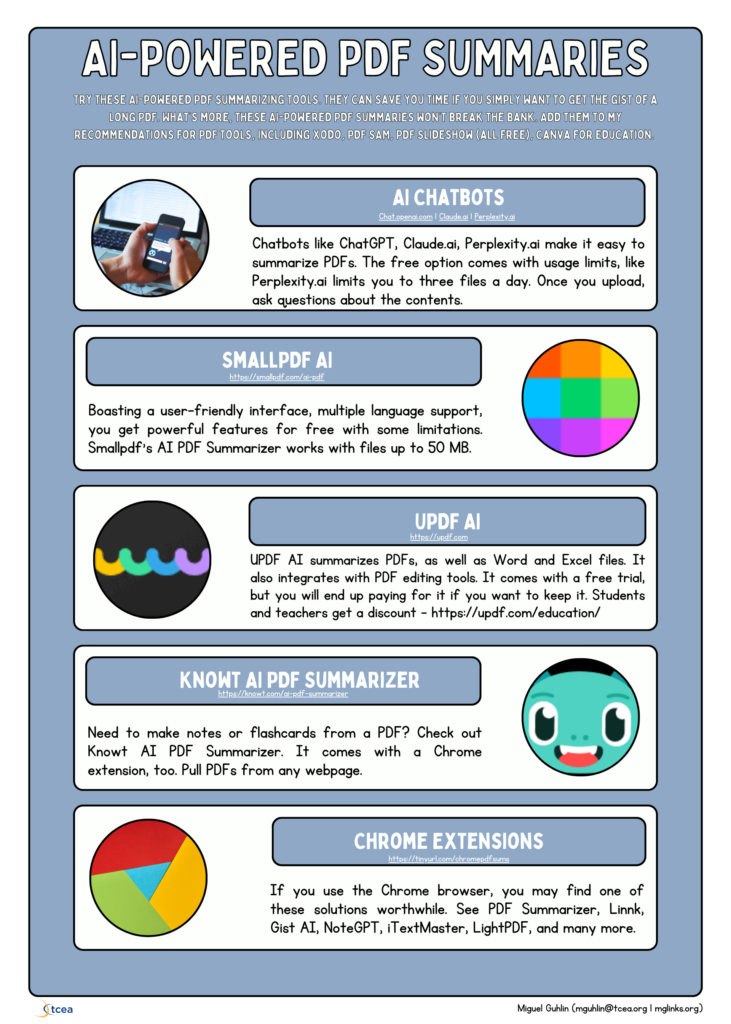
Discover how Sumatra PDF can transform your static PDFs into fullscreen presentations. Get some AI-powered PDF Summarizers, too. Every other Zoom or Google Meet meeting, I found myself wishing I could make a PDF into a full-screen presentation without having to install fancy software. Now, turning your PDF into a fullscreen presentation is easier.
Ever wish you could easily display a PDF full screen? Every other Zoom or Google Meet meeting, I found myself wishing I could make a PDF into a full-screen presentation without having to install fancy software. Now, turning your PDF into a dynamic presentation is easier. A tool to use is Sumatra PDF. It is simple to use and free. Use it to read PDFs, ebooks, comic books, as well as view images on Windows computers. And, you will also find a grab bag of AI PDF Summary tools below. Come along and take a look.
Read more
Presenting #AI at TLTA Emerging Tech in Title event #EduSky

Selfie of me at the start of the day in an almost empty room that filled up shortly after I took the photo.
Today, I had the opportunity to present at the Texas Land Title Association (TLTA) event, Emerging Tech in Title. It was a special event for the 33 folks who registered, a pre-conference workshop on Artificial Intelligence (AI). I would like to say I had a lot of fun prepping for this session, but there was so much wonderful content and skills to share, I’m afraid I overwhelmed myself with prep. I spent days and weeks over what to include, agonizing over everything. I set up a website (not included in this blog entry), and tons of support content.
Too much?
This was a great experience for me, but I always feel like I’m packing six hours of content into three hours. Actually, more like 16 hours of content into 3 hours.
I felt like, what one of my principal’s liked to say to my youthful embarassment, “a mosquito in a nudist colony…unsure of where to start.”
Ha ha.
But in the end, everything turned out great. I got some great feedback from participants throughout the day. Here are my session presentations, all created in Gamma, each endlessly revised:
In addition to those presentations, I also had fun whipping a few DURING lunch in response to some of the participants:
This series of presentations marks my transition from relying on Canva (for which I abandoned Google Slides) to Gamma AI. I have to admit that making presentations with Gamma, mixing in elements of Napkin AI diagrams/designs, is so easy now.

Photo at the start of the day as the room started to fill up
Fast Changing
I read earlier in the day that there were over 1000 AI apps shared in just the last few weeks. For every new problem or old problem, people are crafting AI solutions. Who knows where all this will end up, but it’s certain that my hard work in prepping these presentations won’t mean they last forever. Rather, everything will have changed again all too soon.
That’s why I encourage you to start walking with AI in hand, and learn how to use what’s available now. Tomorrow, it will certainly be different but today’s experience will give you the background knowledge you need to learn the new AI faster.
OpenScholar: A Tool for Educators #EduSky #AI #RetrievalPractice
This looked intriguing…
A new artificial intelligence system, called OpenScholar, is promising to rewrite the rules for how researchers access, evaluate, and synthesize scientific literature. Built by the Allen Institute for AI (Ai2) and the University of Washington, OpenScholar combines cutting-edge retrieval systems with a fine-tuned language model to deliver citation-backed, comprehensive answers to complex research questions. source
Access OpenScholar
Consent to Use Data or Opt Out
I loved this message about data usage consent. Very considerate, no?
Consent to data collection
By using Ai2 OpenScholar, you agree to the Privacy Policy, Terms of Use, Responsible Use, and that you will not submit any sensitive or confidential info.
Ai2 may use your prompts and inputs in a public dataset for future AI research and development. You can still use this tool if you opt-out.
A Quick Search
One topic that’s pretty popular is retrieval practice. I typed it and here’s what I got:
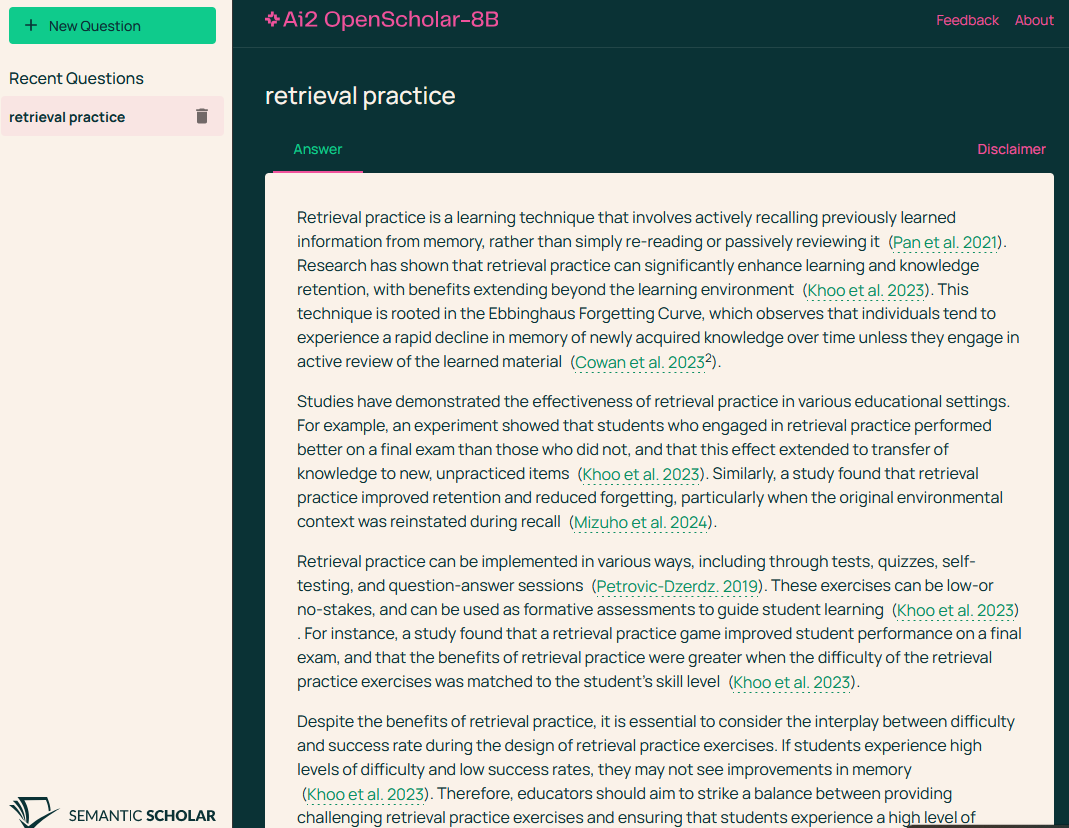
Although I’ve read some other articles and info about this topic, I confess that I’d never heard of the Ebbinghaus Forgetting Curve!
Retrieval practice is a learning technique that involves actively recalling previously learned information from memory, rather than simply re-reading or passively reviewing it (Pan et al. 2021). Research has shown that retrieval practice can significantly enhance learning and knowledge retention, with benefits extending beyond the learning environment (Khoo et al. 2023). This technique is rooted in the Ebbinghaus Forgetting Curve, which observes that individuals tend to experience a rapid decline in memory of newly acquired knowledge over time unless they engage in active review of the learned material (Cowan et al. 20232).
Give it a spin! Access OpenScholar
Quadrant Note-Taking: An AI Prompt to Short Circuit Brain Engagement #EduSky
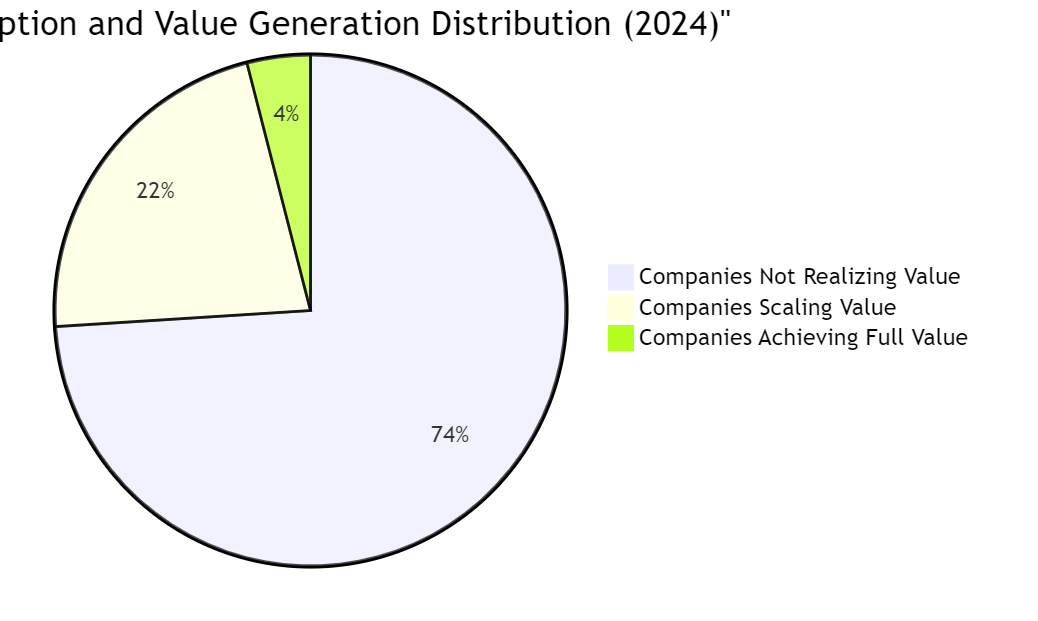
Ok, before you get mad at me, the last thing I want to do is short circuit brain engagement. After all, that’s the WHOLE point of note-taking. But as an educator, I don’t want to spend hours reading and making advance organizers reflecting a particular note-taking strategy like quadrant note-taking.
The quadrant note-taking system offers a structured and efficient approach to help you retain information and enhance comprehension. This method uses visual organization and cognitive strategies to significantly improve memory retention, making it an invaluable tool for students, professionals, and lifelong learners alike. (source).
As I mentioned previously, quadrant note-taking has intrigued me. I am, of course, going to practice it with paper and pencil using my slow human brain, trying to see if it works as promised. However, I thought it might be fun to have an advance organizer that matches the format of a quadrant organizer. To that end, I decided to make a prompt.
Quadrant Note-Taking Organizer Prompt
Obviously, using an AI chatbot to generate your notes defeats the purpose of note-taking. The AI doesn’t need its brain engaged, yours does.
A First Draft of a Quadrant Note-Taking Prompt
My first draft of the prompt, adapting some of the language from the article I cited in the previous blog entry:
Make up some quadrant notes for the article that appears further below. Here are the instructions for quadrant note-taking I want you to follow, making sure to put the results in a markdown table with four quadrants. That is, two columns and two rows. Include the overarching topic for each quadrant as a heading 2 with bullet listing of notes (Use keywords, symbols, and brief phrases rather than full sentences). In quadrant four (column 2, row 2 cell), put a mermaid diagram of the main ideas only. Place information in the appropriate quadrant. Use color coding to further distinguish between categories or highlight key points.
Knowing that my prompt could be better, I decided to run it through the TCEA Prompt Guide Educator. That is a custom GPT tool I made with ChatGPT to improve my prompts. It features the MPAR rubric, which is an awesome rubric (which I generated separately after combining a variety of AI prompt development rubrics and prompt acronyms). I am super pleased with how this tool works.
Revised Prompt
A revised draft aligned to the MPAR rubric featured in the TCEA Prompt Guide Educator Custom GPT tool appears between the horizontal lines below. After trying it out on Perplexity and ChatGPT, it has been reworked a little and you can see the results following it.
Quadrant Note-Taking Expert System Prompt
Create quadrant notes following these refined guidelines:
| **Quadrant 1 Title** | **Quadrant 2 Title** |
|-------------------------|-------------------------|
| • Key points | • Key points |
|-------------------------|-------------------------|
| **Quadrant 3 Title** | **Quadrant 4 Title** |
| • Key points | • Key points |
This format ensures comprehensive note organization while maintaining readability and practical utility.—
Results
Here are the results from Perplexity for this article, Where’s the Value in AI?:
| ## Current AI Impact Stats | ## Time & Cost Savings |
|---|---|
| • Only 4% create substantial value | • Leaders: 74% save 1+ hours/day[6] |
| • 22% beyond proof-of-concept | • Employees: 46% save 1+ hours/day[6] |
| • 72% use AI in 1+ function | • Average: 2.5 hours saved daily[1] |
| • Market to reach $1.85T by 2030 | • 90% report fewer repetitive tasks[6] |
| • 40% of work hours impacted[1] | • 89% report fewer mistakes[6] |
| ————————– | ———————- |
| ## Industry Performance | ## Financial Benefits |
| • Fintech leads: 49% are AI leaders[5] | • 45% more cost reduction for leaders[5] |
| • Software sector: 46% adoption[5] | • 60% higher revenue growth[5] |
| • Banking: 35% adoption[5] | • $4.4T potential annual profit[7] |
| • Financial services: 52% revenue increase by 2030[8] | • 1.5x higher revenue for early adopters[5] |
graph TD
A[Current State] --> B[4% Advanced Users]
B --> C[22% Scaling Value]
C --> D[74% Still Learning]
D --> E[Future Potential]
E --> F[$4.4T Annual Impact]
Citations: [1] https://www.upwork.com/resources/how-is-ai-used-in-business [2] https://www.tribe.ai/applied-ai/measure-ai-roi [3] https://www.naahq.org/intelligence-ais-time-saving-benefits [4] https://www.thomsonreuters.com/en-us/posts/technology/early-ai-adopters-seeing-growth/ [5] https://www.bcg.com/press/24october2024-ai-adoption-in-2024-74-of-companies-struggle-to-achieve-and-scale-value [6] https://www.zoom.com/en/ai-assistant/resources/save-time-with-ai/ [7] https://www.mckinsey.com/mgi/overview/in-the-news/ai-could-increase-corporate-profits-by-4-trillion-a-year-according-to-new-research [8] https://www.businesswire.com/news/home/20241113432306/en/Financial-Services-leaders-believe-AI-integration-will-drive-52-revenue-increase-by-2030-new-Seismic-study-reveals
Effective Learning Strategies You Can Use Right Now #EduSky
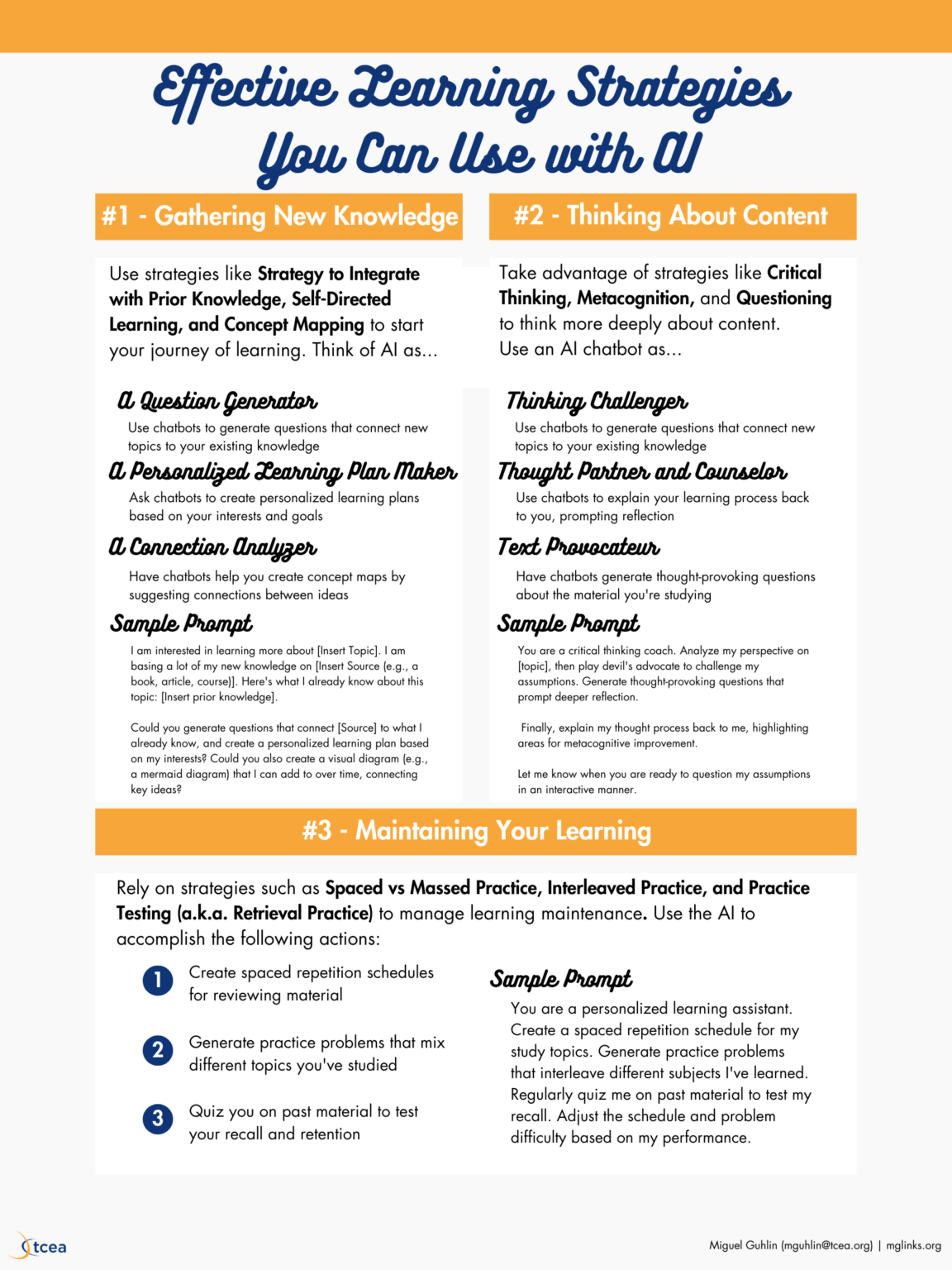
What effective learning strategies can you enhance with AI tools? Leverage AI to make you a more effective and efficient learner! Let’s take a look at how you learn. Then we’ll try to answer the question, “How can I use AI chatbots to improve my application of those effective learning strategies?”
Read more
Prompt Ideas
Some ideas for prompting:
Gathering New Knowledge
I am interested in learning more about [Insert Topic]. I am basing a lot of my new knowledge on [Insert Source (e.g., a book, article, course)]. Here’s what I already know about this topic: [Insert prior knowledge]. Could you generate questions that connect [Source] to what I already know, and create a personalized learning plan based on my interests? Could you also create a visual diagram (e.g., a mermaid diagram) that I can add to over time, connecting key ideas?
Thinking About Content
You are a critical thinking coach. Analyze my perspective on [topic], then play devil’s advocate to challenge my assumptions. Generate thought-provoking questions that prompt deeper reflection. Finally, explain my thought process back to me, highlighting areas for metacognitive improvement. Let me know when you are ready to question my assumptions in an interactive manner.
Maintaining Your Learning
You are a personalized learning assistant. Create a spaced repetition schedule for my study topics. Generate practice problems that interleave different subjects I’ve learned. Regularly quiz me on past material to test my recall. Adjust the schedule and problem difficulty based on my performance.
I want to add something to this that I read about recently and plan to try. It’s called Quadrant Note-Taking.. Stay tuned!
#AI Browser Search Extensions #EduSky
This morning, I found myself exploring browser search replacements to Google. Of course, since I have access to ChatGPT and Perplexity, I started with those.
What are the top 5 chatgpt browser extensions?
Perplexity with Claude 3.5 Model
Sometimes, I imagine that Claude makes interactions a bit of a pain on purpose. While it was quick to give me a list, when I asked for free, non-paid/premium versions, it took a few interactions to get to what I was looking for.
Here are the search results:
Original Results
Here are the top ChatGPT Chrome extensions with brief descriptions:
• Merlin - Quick AI helper that works on over 10 million sites with a simple Alt+J key press[1]
• WebChatGPT - Adds live web data to make ChatGPT’s answers more current and fact-based[1]
• ChatGPT for Google - Shows AI answers right next to your search results on Google, Bing, and DuckDuckGo[1]
• Sider - Opens a chat panel on any webpage to talk with multiple AI models at once[2]
• ChatSonic - Makes AI content like blog posts, tweets, and ads with voice commands and real-time data[3]
• Superpower ChatGPT - Helps sort and save your chats in neat folders with smart search tools[1]
• StylerGPT - Makes ChatGPT look nice with themes, fonts and fresh new looks[1]
• ShareGPT - Lets you share your AI chats as links or pics with just one click[3]
• FancyGPT - Shares chats in cool ways with colors and style choices[3]
• Engage AI - Writes smart comments for social media posts to save you time[3]
• AIPRM - Helps SEO pros find good keywords and boost site ranks[3]
• Voice Control - Lets you talk to ChatGPT instead of typing[3]
• YouTube Summary - Makes quick notes of what long videos are about[3]
• TweetGPT - Helps write tweets and replies right on Twitter[3]
• Prometheus - Adds voice chat to make talks with AI feel more real[4]
Citations removed
Search Results with Some Interactions
Based on the search results, here are the truly free ChatGPT Chrome extensions with no hidden costs or usage limits:
• ChatGPT for Google - Shows AI responses alongside regular search results on multiple search engines with OpenAI API integration and no daily limits. Get ChatGPT Search browser extension.
• Perplexity - Offers unlimited queries with real-time web search capabilities and mobile app support, though it only works on its own website or through the extension button. Get the Perplexity Search browser extension
The other extensions have one or more of the following:
Note: Many extensions claiming to be “completely free” often have hidden limitations or may pose security risks. These two options have been verified as genuinely free with no usage restrictions.
Citations Removed
As you can see, Perplexity provided its responses. The list from ChatGPT Search isn’t that different.
ChatGPT Search Results
Here is the list of ChatGPT browser extensions:
Enhance your browsing experience with these top five ChatGPT browser extensions:
These extensions integrate ChatGPT’s capabilities directly into your browser, streamlining tasks like information retrieval, content creation, and communication.
That response isn’t that bad. I may have to rethink my Perplexity subscription. ;-)
AI Chatbot File Compatibility: AI Basics of Markdown
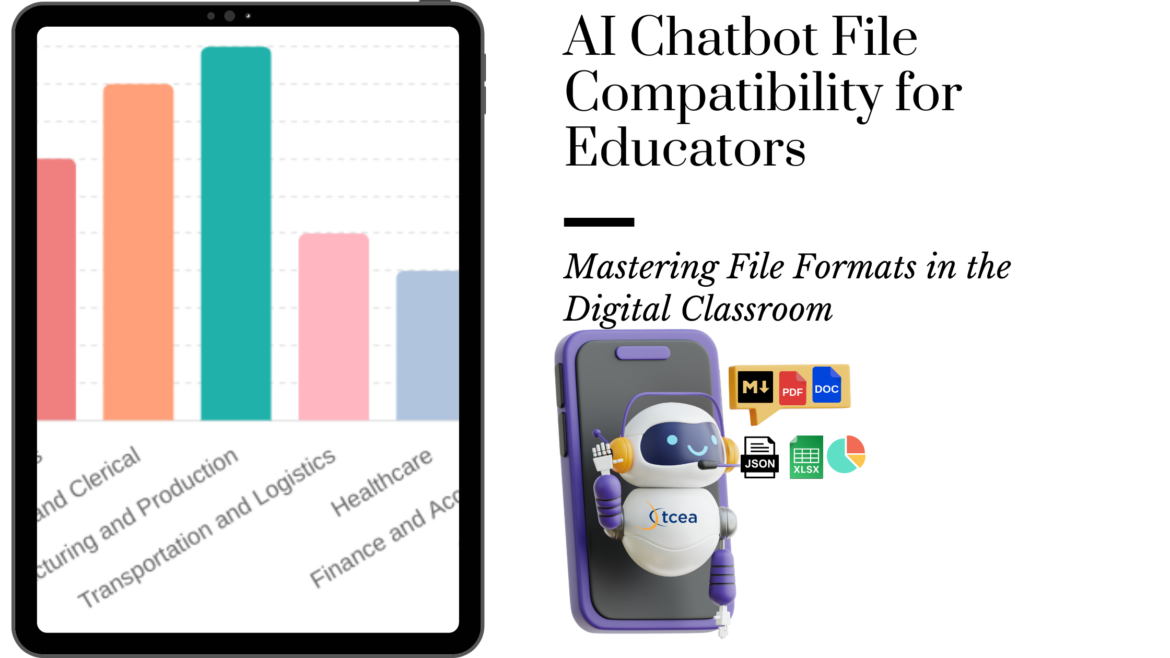
Listening to one of my favorite AI podcasts this morning on the way into work, I was shocked to hear one of the hosts refer to all the junk formatting codes (also known as markdown) messing up with the use of prompt results. The problem? When you use a chatbot, it outputs the result in markdown format. To keep the formatting of the on screen content, you have to run that output through a markdown to HTML/webpage converter, then paste that webpage output into your word processor of choice, whether Google Docs or Microsoft Word.

Some of my colleagues complain about having to do this. “It’s one to many steps to get usable content.” I don’t see it that way, of course. And, Google Docs has made it easier to export content as Markdown (see screenshot below), which makes things a little easier. You can take that export and drop it into an AI chatbot directly without losing the formatting. It’s only when you want to go back from the AI chatbot to Google Docs that formatting must run through a converter first..
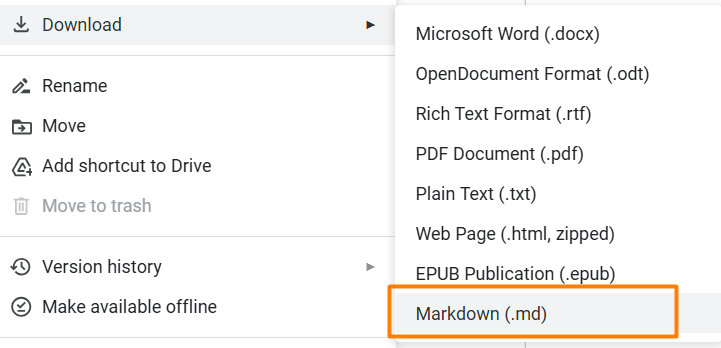
AI Chatbots have found their way into the hands of teachers and students around the globe. In classrooms, about half of U.S. teachers and K-12 students now use an AI chatbot like ChatGPT on a weekly basis. Only about 20 percent of students say they haven’t used AI. With widespread use of AI, many continue to struggle with getting information in and out of chatbots. With that in mind, it’s worth brushing up on file formats.
Read more
AI Meets Universal Design for Learning (UDL) #EduSky #tcea
Here’s a blog entry I wrote a few months ago, but is only appearing now on this important topic.
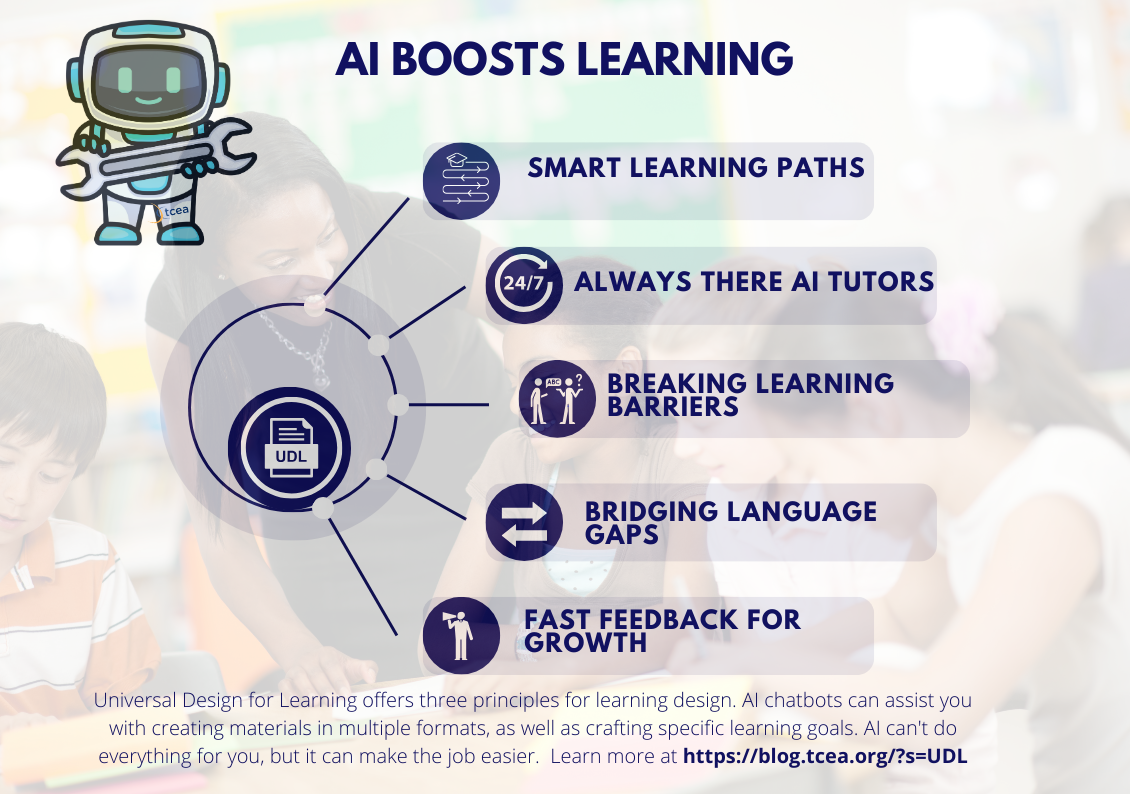
Explore how AI tools enhance Universal Design for Learning in K-12 classrooms. See 5 ways AI boosts student engagement and success. How can you design learning experiences for students that resonate with them? You offer different ways for students to understand information and show they have learned it. You also design lessons to be interesting and motivating for all students. Doing that can be tough, which is why AI chatbots can be such an aid. Let’s take a look at how AI boosts learning.
Read More
Canned vs Custom AI Prompts #Edusky
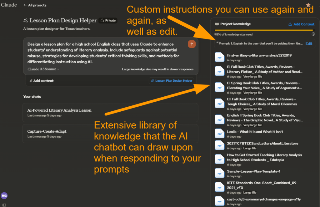
Discover EduSphere: A new tool offering premade AI prompts for educators. Learn how it compares to other AI chatbots and school-centric tools.
Many school-centric and open-ended AI tools are finding their way into the education market. Use a standard prompt of your design that challenges these paid and free options. If the AI tool’s pre-created prompts or assisted chatbots can’t get the job done, don’t waste your time. More sophisticated tools are in the wings waiting for you.
Read more
TCEA SysAdmin 2024

This Friday, November 8th, my colleague Diana Benner and I will get a chance to present on the following three topics at the TCEA SysAdmin event being held in Georgetown, Tx. You can find out more registration information online…the event runs for two days, November 7th and 8th.
About the Event
Find out more about the event using the links above. Here’s a quick overview:
To us, it’s clear that what you do is crucial to maintaining high-quality, tech-focused education. As a vital part of the team working to improve students’ classrooms, it’s important that you have access to the training, resources, and support that you need, too. This one-of-a-kind, two-day conference brings together hundreds of CTOs, IT directors, network specialists, technology coordinators, network administrators, technology support specialists, and others in similar roles at the Sheraton Austin Georgetown Hotel & Conference Center to connect on a multitude of relevant and critical topics in educational IT.
That’s why TCEA created our System Administrator and Technical Support Conference (SysAdmin). It’s the conference just for you – the professionals who provide hardware, software, network, and infrastructure support in PreK-16 settings. At SysAdmin, you’ll discuss and learn about topics like software, device and network management, tech support, cybersecurity and internet safety, and so much more, all with other tech professionals just like you.
SysAdmin completely sold out last year, so make sure to secure your spot today!
My Role at SysAdmin
As a presenter, I’m looking forward to the event to showcase three areas:
Teaser Preso