AI Chatbot File Compatibility: AI Basics of Markdown
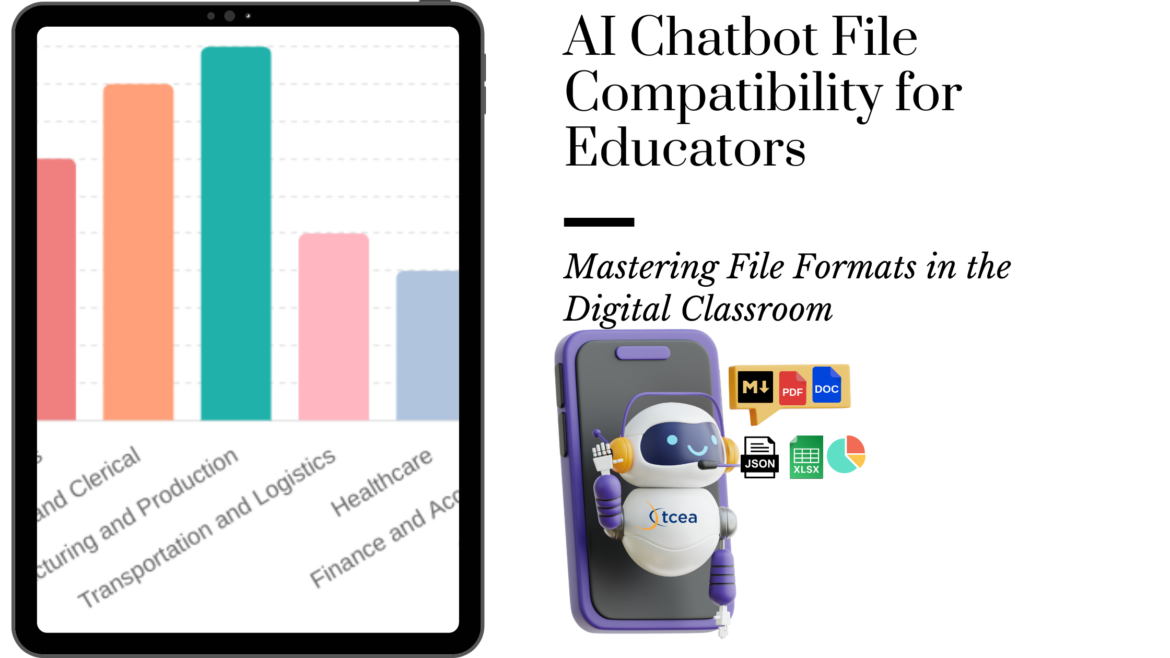
Listening to one of my favorite AI podcasts this morning on the way into work, I was shocked to hear one of the hosts refer to all the junk formatting codes (also known as markdown) messing up with the use of prompt results. The problem? When you use a chatbot, it outputs the result in markdown format. To keep the formatting of the on screen content, you have to run that output through a markdown to HTML/webpage converter, then paste that webpage output into your word processor of choice, whether Google Docs or Microsoft Word.

Some of my colleagues complain about having to do this. “It’s one to many steps to get usable content.” I don’t see it that way, of course. And, Google Docs has made it easier to export content as Markdown (see screenshot below), which makes things a little easier. You can take that export and drop it into an AI chatbot directly without losing the formatting. It’s only when you want to go back from the AI chatbot to Google Docs that formatting must run through a converter first..
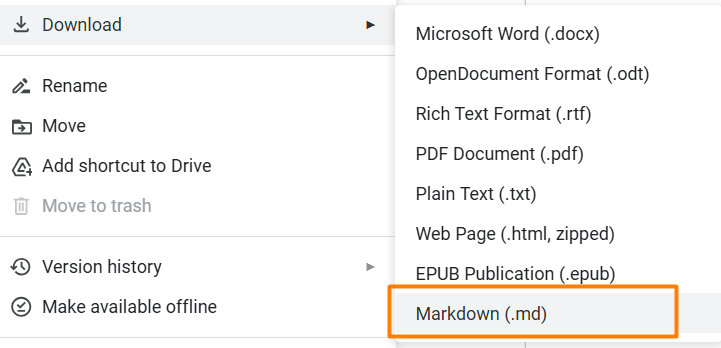
AI Chatbots have found their way into the hands of teachers and students around the globe. In classrooms, about half of U.S. teachers and K-12 students now use an AI chatbot like ChatGPT on a weekly basis. Only about 20 percent of students say they haven’t used AI. With widespread use of AI, many continue to struggle with getting information in and out of chatbots. With that in mind, it’s worth brushing up on file formats.