AI
- Cats with medium and long hair didn’t make contact with hard or soft surfaces (their fluffiness acted as a barrier)
- Cats with short hair avoided hard surfaces too
- But those short-haired kitties did indeed leave lipstick marks on soft surfaces like bedding and furniture cushions
- Create video presentations explaining their own CER projects
- Use a shared online whiteboard to map out their claims, evidence, and reasoning
- Collaborate on data analysis using a cloud-based spreadsheet
- Design virtual reality simulations to test hypotheses without…painting cat buttholes
- Teacher Familiarity with AI: The survey shows a significant increase in teacher familiarity with AI tools, particularly ChatGPT. In just over a year, the percentage of teachers familiar with ChatGPT rose from 55% to 79%.
- Weekly Use of ChatGPT: Approximately half of U.S. teachers and K-12 students use ChatGPT on a weekly basis, indicating a rapid adoption of AI in education.
- Positive Views on AI: The majority of teachers (59%) and students (70%) hold positive views on AI, with many seeing its potential to boost creativity and support learning.
-
Uses of AI in Education: Teachers are using AI for various purposes, including generating ideas for classes, lesson plans, student worksheets, and creating quizzes or tests. AI is also being used to help with literacy and math achievement, which are at their lowest levels in two decades.
-
Training and Support: Despite the growing adoption, only 25% of teachers reported receiving training on AI chatbots, and a significant number (32%) cited lack of training as a major reason for not using AI.
-
Equity and Access: The survey suggests that AI adoption is more prevalent among minority groups, with Black and Hispanic parents expressing greater support for AI use in schools.
-
Concerns and Challenges: While AI is seen as a valuable tool, concerns about its impact on cheating and the need for careful consideration of its implementation remain.
- Running record
- Fluency Rates
- Lexile levels
- Title and Author: Space for students to record the title and author of each book they read.
- Star Rating: A section where students can rate how much they enjoyed the book.
- Reading Charts: Visual aids such as charts with images of fiction subject stickers, multicultural stickers, and other relevant categories to help students organize their reading.
- Integration with Notebooks: Reading Records are often pasted into students' Reader/Writer Notebooks or Interactive Notebooks, which are used in both English Language Arts (ELA) and Social Studies classes.
- Special Collections: Some Reading Records include special collections of books, such as those focusing on multicultural characters or specific genres, to promote diverse reading options.
- Dual-Use for Multiple Subjects: In some cases, Reading Records are designed to be used across different subjects, allowing students to enter the same books for both ELA and Social Studies classes.
- Provide all necessary security protections/information (Amira doesn’t retain information after analysis)
- Identify early adopters and empower them
- Monitor usage and provide support
- Address technical issues immediately
- Don’t add-Replace
- Provide feedback to Amira
- Be willing to go into the classroom
- Time management
- Search Capabilities: Perplexity AI can search the web in real-time and provide concise answers, making it easier to find information without sifting through multiple links.
- Language Models: It uses multiple large language models (LLMs) like GPT-4, Claude, and Gemini to understand and respond to queries.
- Multimodal Capabilities: Perplexity AI can handle text, images, and documents, making it versatile for various types of queries.
- Pro Search: This feature allows for more detailed and personalized searches, asking follow-up questions to refine the results.
- Collections and Threads: Users can organize their searches into collections and threads, making it easier to manage and revisit information.
-
Introduction
- Overview of the need for a new assessment design framework.
- Contextual background on current assessment practices.
-
Core Principles
- Validity: Ensuring assessments measure what they are intended to.
- Reliability: Consistency of assessment results over time.
- Fairness: Equal opportunity for all test-takers.
- Practicality: Feasibility of implementation in various educational settings.
-
Framework Components
- Learning Objectives: Clear, measurable goals for student learning.
- Assessment Methods: Diverse approaches to evaluate student performance.
- Formative Assessments
- Summative Assessments
- Performance-Based Assessments
- Scoring and Feedback: Strategies for providing meaningful feedback.
- Data Use: Utilizing assessment data to inform instruction and improve learning outcomes.
-
Implementation Strategies
- Professional Development: Training educators on effective assessment design.
- Collaboration: Encouraging teamwork among educators to develop and refine assessments.
- Technology Integration: Leveraging digital tools to enhance assessment practices.
-
Challenges and Solutions
- Resource Constraints: Addressing limitations in time, funding, and materials.
- Resistance to Change: Overcoming reluctance to adopt new methods.
- Equity Issues: Ensuring assessments are accessible to all students.
-
Conclusion
- Recap of the importance of a robust assessment design framework.
- Call to action for educators and policymakers to embrace and implement the new framework.
- This is one of my creations. I had so much fun making it via ChatGPT CustomGPT.
- I love it that you can ask it to format prompts using prompt acronyms:
- Outline five 50-minute lessons, one for each day of the week
- For each lesson, provide: a) A clear learning objective b) A warm-up activity (5-10 minutes) c) Main instructional content (25-30 minutes) d) A student practice activity (10-15 minutes) e) A wrap-up or reflection (5 minutes)
- Include a list of required materials for each lesson
- Suggest one homework assignment for each day, building towards the final short story
Linkshare: Teaching and Learning with #AI Summit #education #teaching #tcea
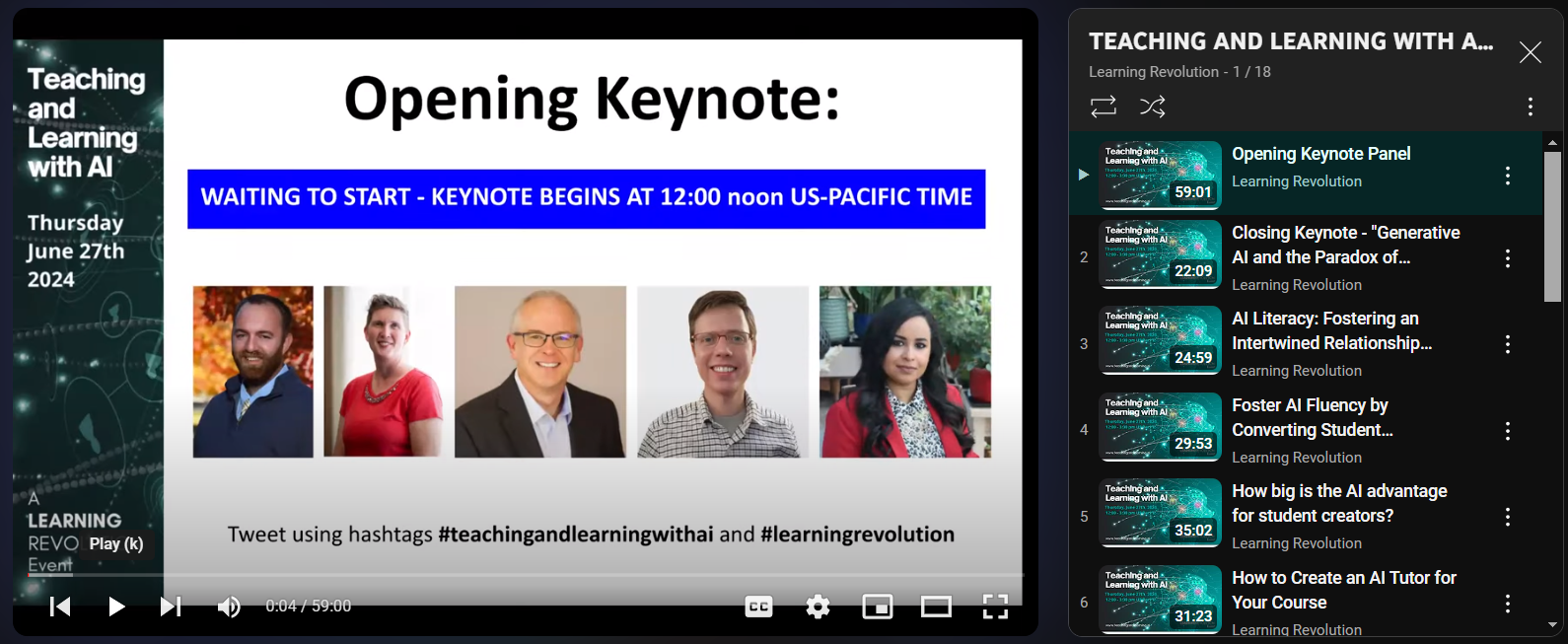
The Teaching and Learning with AI Summit took place last week, and I thought I’d share the link to all the videos via YouTube. I am working my way through the videos.
Watch and learn from these amazing folks!
They even offer an evaluation form that produces certificates of attendance.
Did You Know? Upcoming Event
TCEA will be hosting an AI for Educators Conference 2024. More information appears below:
Curious to know how schools and districts successfully implement artificial intelligence (AI) in educational settings? Eager to get real-world examples of how AI is personalizing learning, increasing student engagement, improving processes, increasing productivity, and more?
Discover how AI can benefit you at the AI for Educators Conference (AI for Edu)!
At AI for Edu, expert speakers will share insights, best practices, and success stories on how AI is transforming how we teach, learn, and conduct business.
Classroom teachers, librarians, instructional coaches! Find out how AI can enhance your students’ learning experience and save you time. CTOs, technology directors, administrators! Discover innovative ways to integrate AI safely into your school system. Marketing and communication professionals! Explore how AI can enhance your processes, messaging, and productivity.
Three Reasons to Attend AI for Edu:
Gain Comprehensive Understanding. Leave with knowledge of AI best practices and implementable ideas for harnessing powerful AI to transform education. Learn from Trusted Experts. Hear from experts in the field of educational technology, including classroom educators, technology leaders, and other education professionals. Position Yourself as a Thought Leader. Stay on top of the latest trends and advancements in AI and differentiate yourself from others! Set yourself up as a leader while providing the best education to students
Don’t miss this opportunity to connect with like-minded professionals and expand your knowledge of the latest AI trends and strategies in education at AI for Edu. Register now to secure your spot in this must-attend virtual conference. All sessions will be recorded and available for attendees after the event.
Registration Fee: $149
Included with Registration: Free, one-year auto-renewing membership included 30-day access to all sessions (recorded) after the conference
Artful Analytics with DrawCharts #tcea #edtech #education
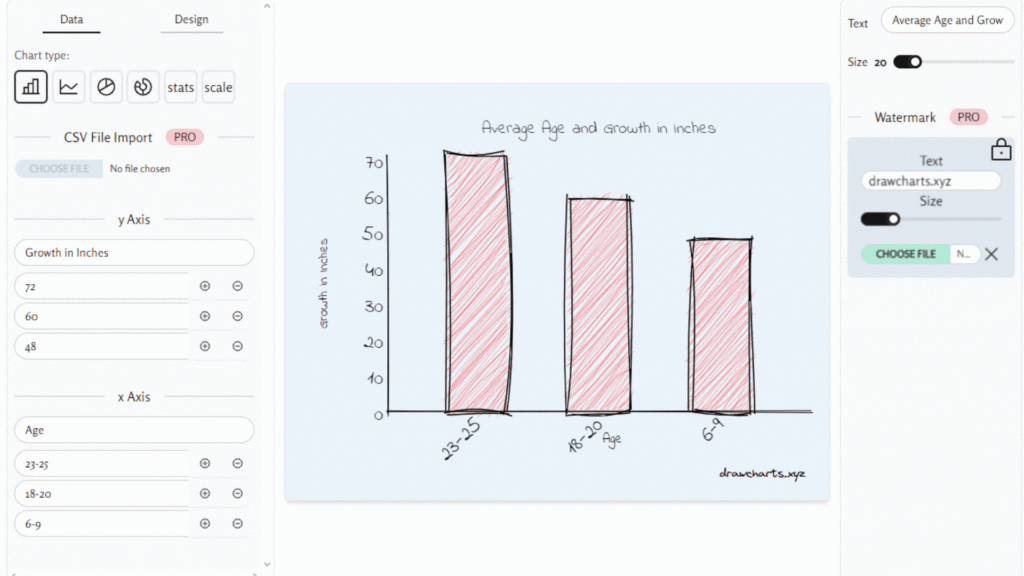
Unleash your inner artist with DrawCharts, the AI-powered tool that transforms your data into stunning, hand-drawn visualizations.
Read more
Make Flowcharts with Mermaid Code #AI #science #edtech #education #tcea
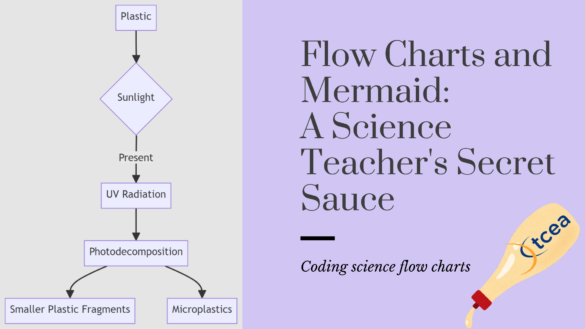
Combine flowcharts and coding to get students buzzing. Mermaid code is a powerful way to promote critical thinking skills.
Getting students buzzing about the steps of a scientific process isn’t easy; helping them think through concepts and process, even harder. Imagine if you could engage them with flowcharts and learn the same critical content. One way to get it done is to combine flowcharts and coding.
Read more | Learn more
Assessing #AI Output: Getting the Most Out of Free AI Tools #tcea #EdTech #education
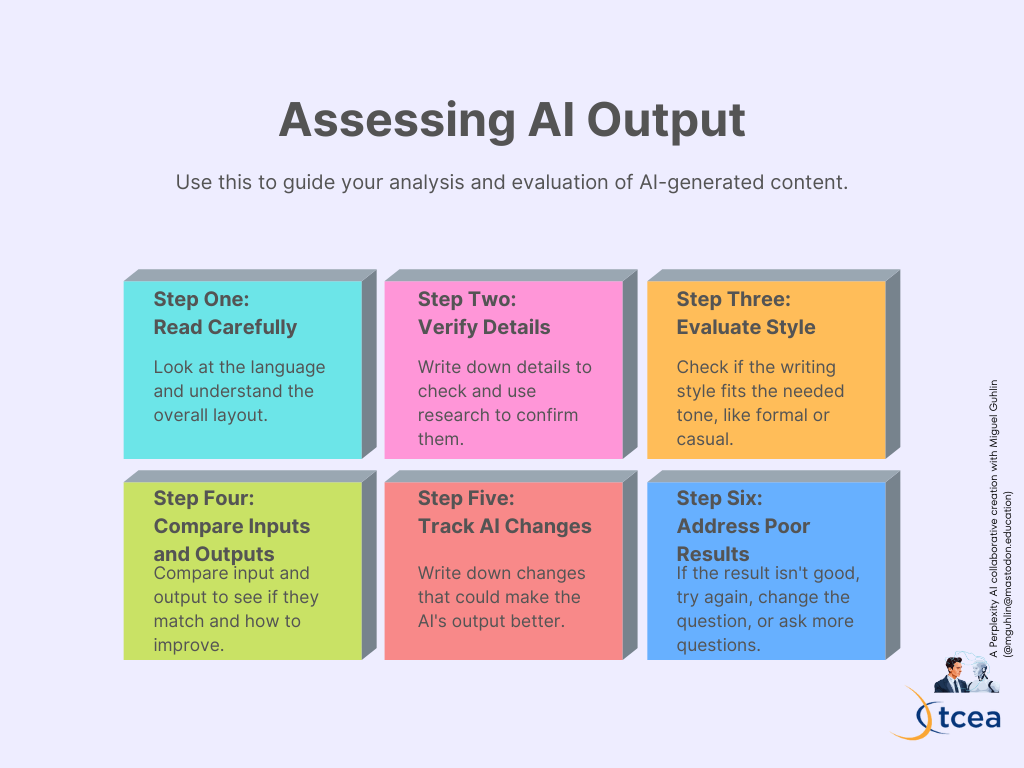
Wish you had tips for getting the most out of free AI tools? This blog entry has some great ideas for you to try. Looking for paid vs free AI tools? You may already know that you’re limited in what you can do with ChatGPT Free, Claude, and Perplexity in their free tiers. When someone asks, “What tips are there for ChatGPT for free users?” there’s no comparison to the Plus version except in the level of quality in the response. Let’s explore this in a few different ways.
Read more
Got Google EDU AI yet?
Google makes announcement about Gemini AI available for purchase…I am curious how many schools have purchased AI via Google for their teachers and older than 18 students?
Announcement
Starting May 23rd, education institutions can add Gemini for Google Workspace to their existing Workspace for Education edition for users 18 years and older by purchasing one of the following add-ons:
Gemini Education is a lower price offering to help education institutions get started with generative AI in Workspace, with a monthly usage limit. Through the Admin console, Admins can learn more about how people in their domain are trending towards their usage limits.
Gemini Education Premium includes everything in Gemini Education, plus additional advanced features like AI-powered note taking and summaries in Meet, AI-enhanced data loss prevention and more coming soon. This add-on provides full access and usage of generative AI tools in Workspace. via Google
Another Prompt Engineering Acronym
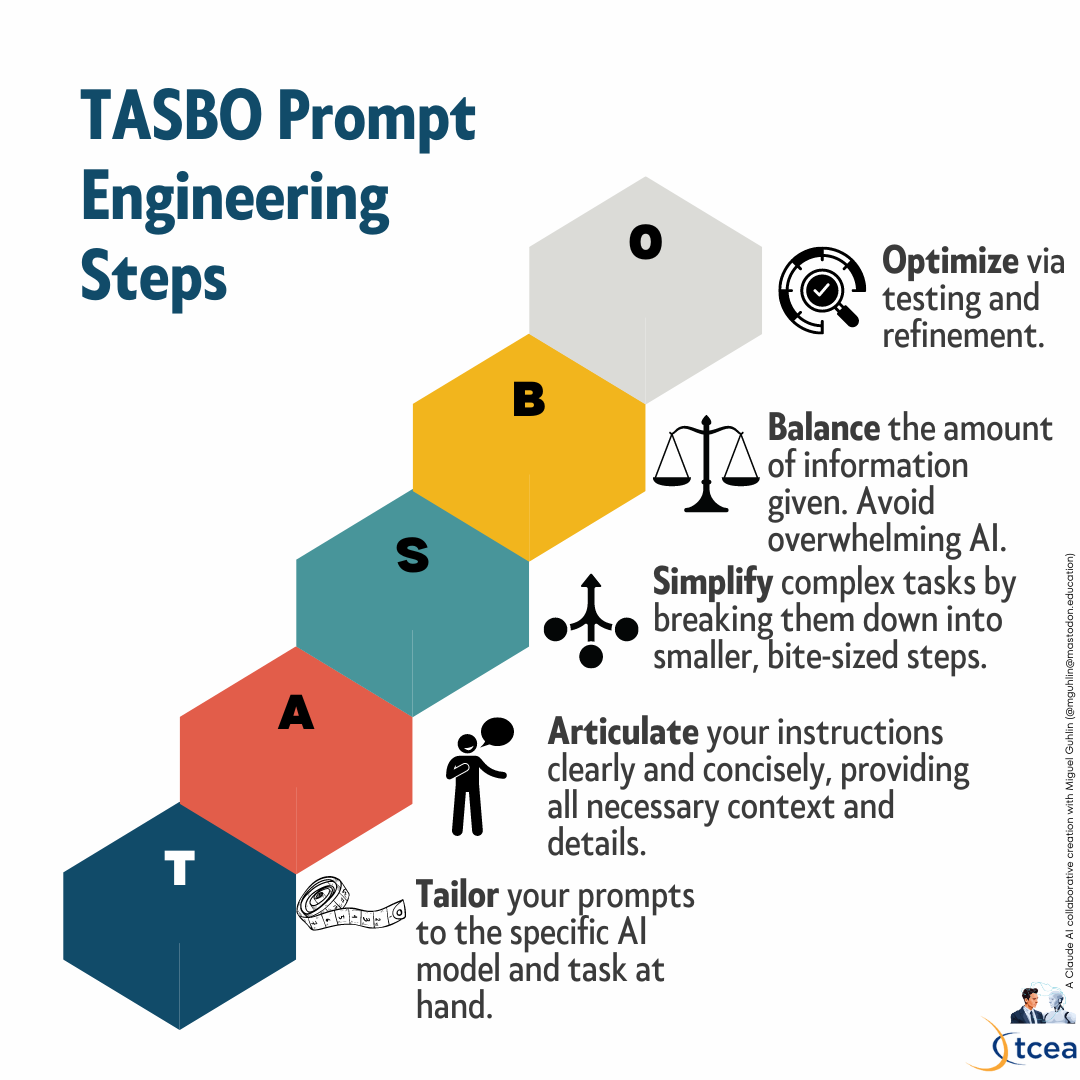
On Tuesday, June 18, I presented at the TASBO Deep Dive event. You can find my session resources online, along with my slide deck. The session description is:
AI transforms your work. Automate tasks, improve communication, and boost creativity. Unlock your potential with AI tools for unmatched productivity and inspiration. Join us to become a smarter, more creative professional!
Want to learn more about prompt engineering? Read more
The LEARNS Cycle #tcea #tceajmg #edtech #AI
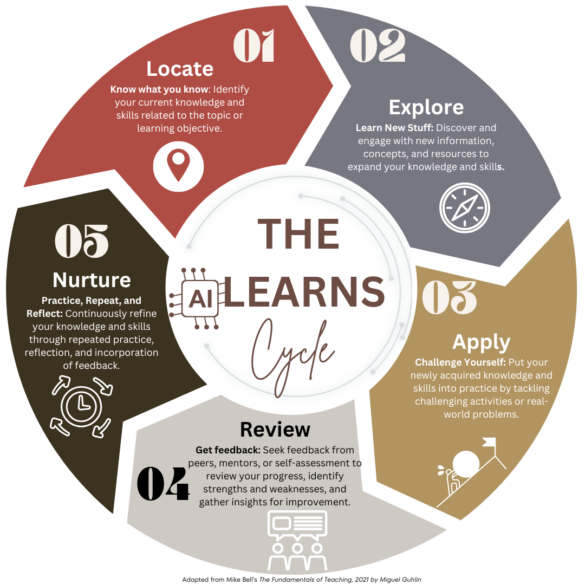
Meet the LEARNS Cycle, a simple way to situate AI tools in evidence-based instructional strategies and activities.
Read more
Bringing CER to Life with Hilarious (and Gross) Student Science Projects #tcea #edtech #tceajmg #science

Maybe we’ll all be investing in this accessory for our short-haired cats.
Note: This article was generated by AI from a Facebook post. Remember to laugh. That aside, it’s all true.
A Story for You (True)
Hey fellow science teachers! I’ve got a story for you that’s sure to grab your students' attention while perfectly illustrating the Claim, Evidence, Reasoning (CER) model baked into the new Texas science TEKS.
It involves an 11-year-old boy, some non-toxic lipstick, and a very important question: Does your cat’s butthole really touch all the surfaces in your home? Yes, you read that right. Let’s dive into the delightfully disgusting details.
The Claim
Our young scientist, Kaeden Griffin, made the claim that cat anuses make contact with various household surfaces, leaving…evidence…behind. A bold hypothesis to be sure!
The Evidence
To test his claim, Kaeden employed a simple yet brilliant method - he painted his cats' buttholes with non-toxic lipstick to see where colored…smudges…would appear around the house.
The results were enlightening:
As a colleague, the proud owner of a shorthair cat affectionately nicknamed “Skidmark,” said to me, “I can’t say I’m surprised by that last finding!”
The Reasoning
What can we learn from Kaeden’s admittedly crude but incredibly creative experiment?
First, it perfectly encapsulates the CER model. Kaeden made a claim, gathered evidence through hands-on investigation, and used that evidence to reason about the validity of his original hypothesis.
Second, it shows that science doesn’t have to be boring or overly serious. The best experiments often come from asking silly or unexpected questions - the kind kids excel at!
Finally, it highlights how education technology can enhance science instruction. You could easily have students:
The possibilities are endless when you combine core science practices like CER with powerful edtech tools.
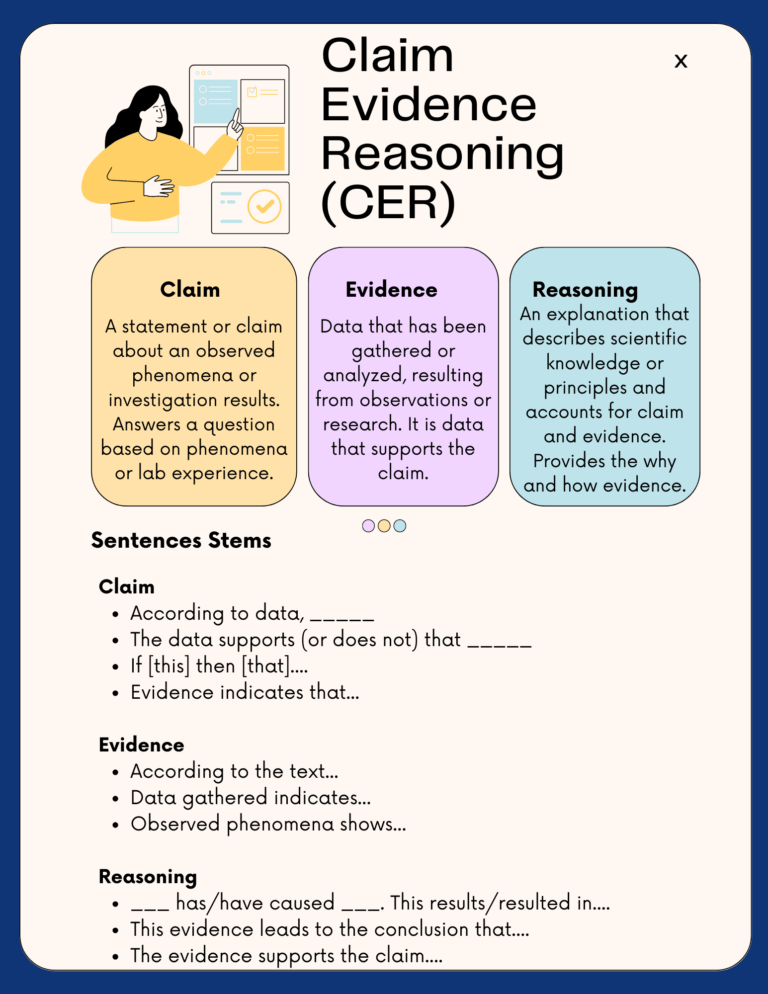
So let’s take a page from Kaeden’s book and get our students excited about hands-on science! Who knows, maybe their weird questions and wacky experiments will lead to the next big breakthrough.
As Kaeden’s mom said, “Science is the best tool we have to learn about the natural world (including cat butts)…And we definitely need more young people in science!!!”
Linkshare: Walton Family Foundation on AI Teacher Perspectives
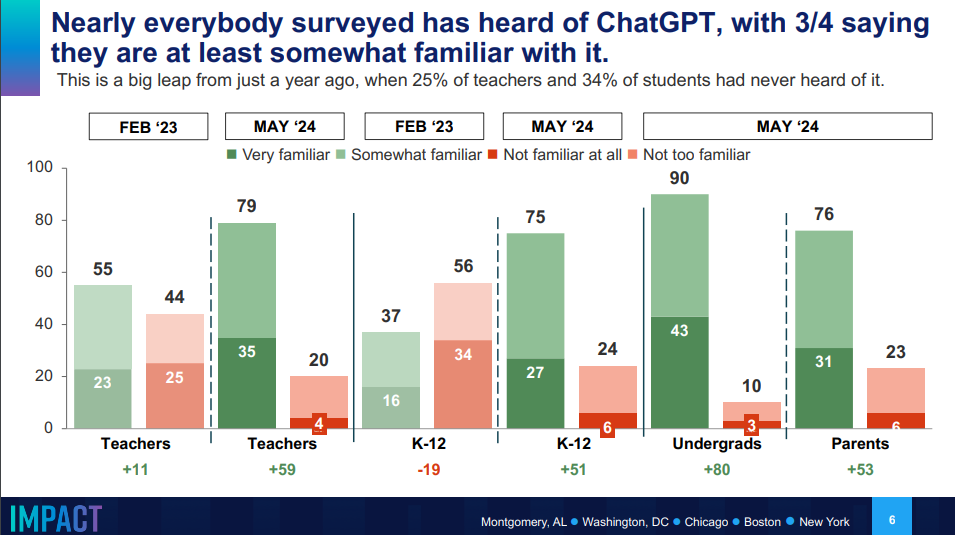
Lots of great visuals in this report. Be sure to view the PDF linked below.
About the Report
The report from the Walton Family Foundation highlights the results of a survey that explores the perspectives of teachers on the potential of AI to enhance classroom creativity and support learning.
Read the full results via this PDF document link.
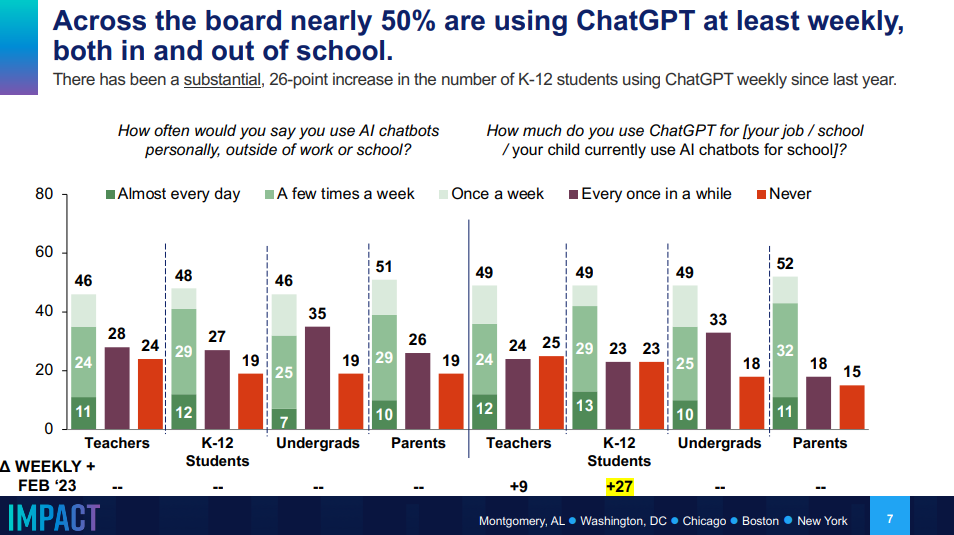
Key Findings
Consider signing teachers up for TCEA’s inexpensive (<$45) course on ChatGPT for Educators or Artificial Intelligence Educator.
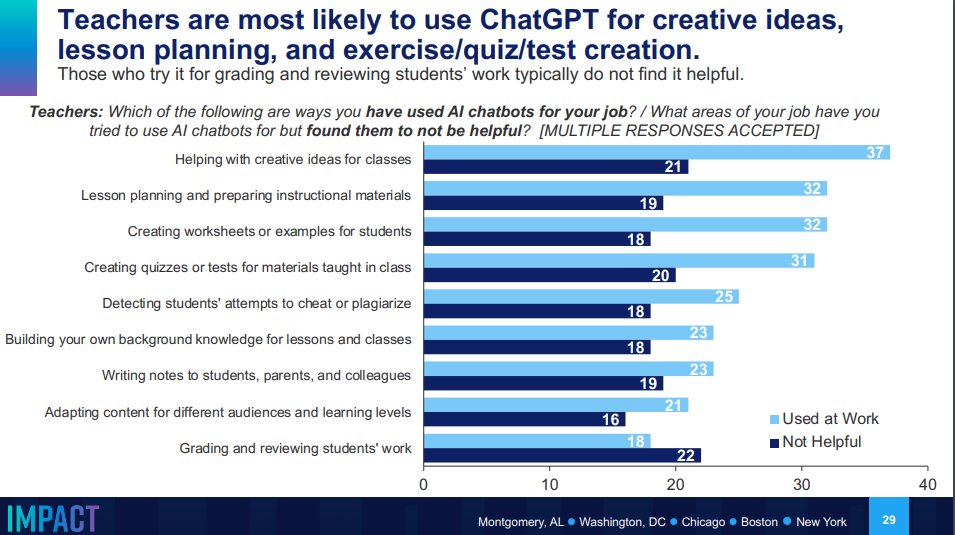
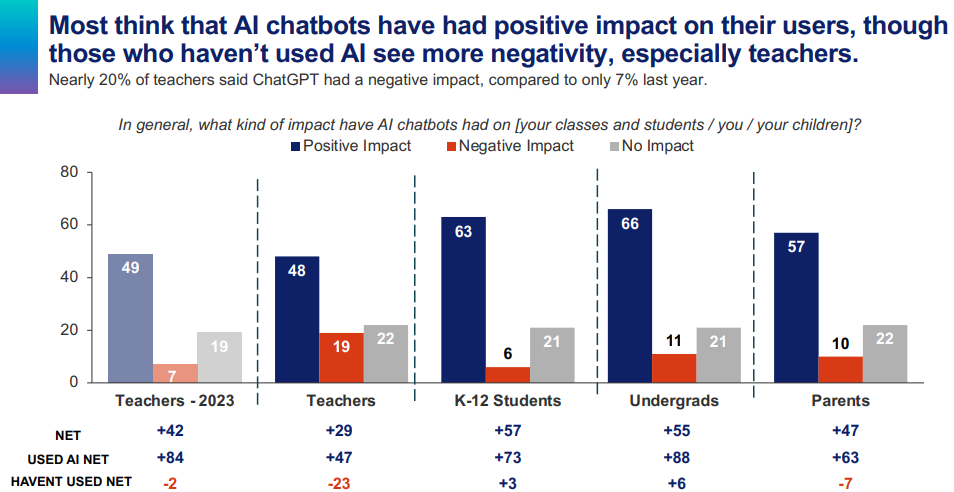
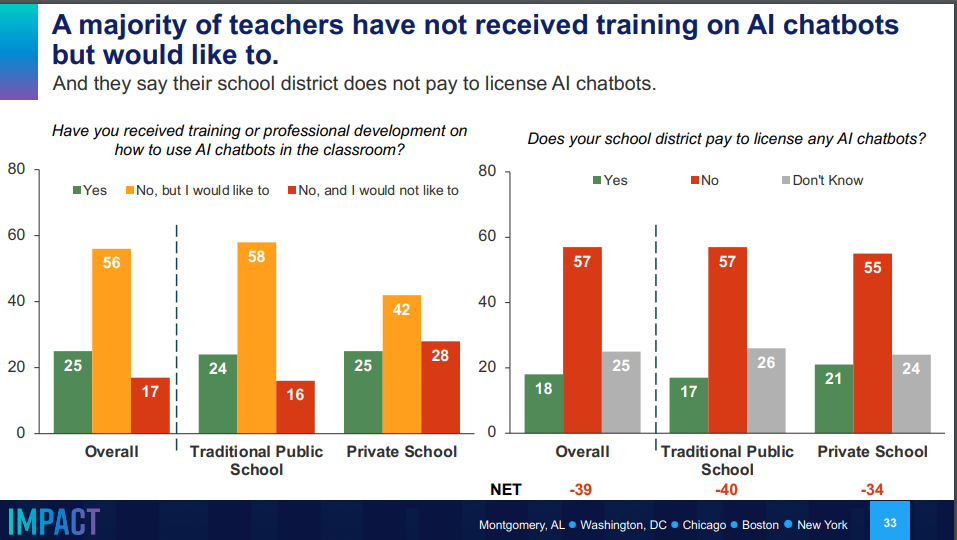
Overall, the report indicates that AI is gaining popularity in education, with teachers and students embracing its potential to enhance learning and creativity. However, it also underscores the need for proper training and support to ensure effective integration of AI in the classroom.
Reflection Question: Should schools be striving to integrate AI into the classroom or not? Share your thoughts via email and see them reposted here with a response. Email me at mguhlin@gmail.com.
Tools Available
| Linked Title | Description |
|---|---|
| The Rori Math Hint Generation Chatbot | Identifies student mistakes and provides hints to help them solve math problems. Aims to be integrated with online math assignments for constant support. |
| Personalized Writing Tutor for Analytic Writing | Gives personalized feedback on student writing to improve coherence, tone, and effectiveness. Developed by an experienced teacher. |
| Early Literacy Tool | Helps create support plans and choose interventions for early literacy issues. Uses the Doing What Works Library for a comprehensive approach. |
| Student Portfolio Assessment Tool | Assists educators in identifying top skills in student assignments to prepare students for future jobs. Created by the Mastery Transcript Consortium. |
| School Comparison Bot | Allows parents to compare schools based on academics, attendance, and other factors. Developed for the Cheltenham School District but adaptable to others with available data. |
AI Detectors: Do They Really Work?

Do AI Detectors really work? People say that they do not, and their indiscriminate use can traumatize people, such as by encouraging false accusations. Their use is NOT recommended.
| AI Detector | Description | Free or Paid |
|---|---|---|
| Crossplag | Plagiarism detector | Free and Paid |
| Content at Scale AI Detector | Plagiarism detector | Free and Paid |
| Copyleaks | Plagiarism detector | Free and Paid |
| GPTZero | Plagiarism detector | Free and Paid |
| Originality | Plagiarism detector | Paid |
| TurnItIn Similarity | Plagiarism detector | Paid |
| Winston AI | Plagiarism detector | Free and Paid |
| Writefull | Plagiarism detector | Free and Paid |
Know of others that are NOT on this list? Let me know!
AI-Powered Reading Records
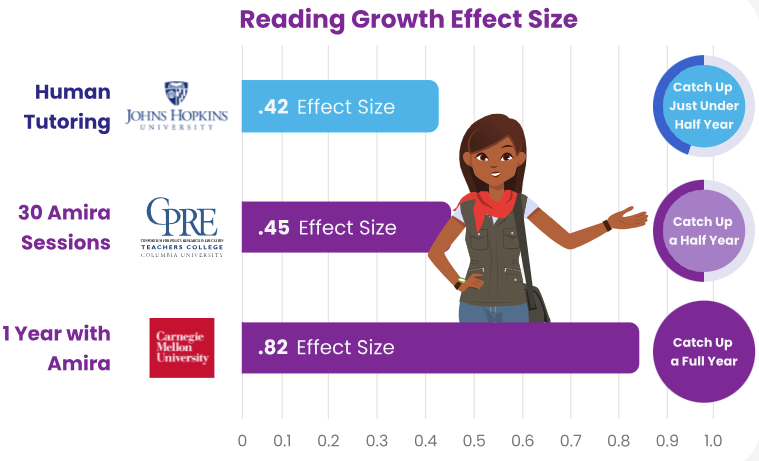
At TCEA’s ETC event, I had a chance to sit in on a presentation about Amira Reading Assistant. As I listened to the presenters, I realized it reminded me of Microsoft Reading Coach. The presenters in the District had heard about Amira in Spring, 2023. They wanted to use it to address reading gaps due to COVID-19.
Amira handles:
One benefit the presenters cited? “Teachers don’t have to train someone on how to manage a table or classroom of kids AND do running record. Amira handles that [reading record]”.
Defining Reading Record (AI-Provided definition)
In Texas classrooms, a “Reading Record” is a tool used to document and track students' reading activities and progress. It typically includes the following elements:
In the case of this district, teachers conduct reading records, using Amira Reading Assistant to record students reading it, then Amira does the analysis that teachers did.
View Presentation
Here’s the presentation from a K-12 School district in Texas - https://bit.ly/CISDAmira
Resistance
Some of the resistance they encountered in implementing Amira in their District, they “navigated” in this way:
Comparison Feature Chart
This Perplexity AI generated chart compares Amira Reading Assistant with Microsoft Reading Coach:
| Features | Amira Reading Assistant | Microsoft Reading Coach |
|---|---|---|
| Cost | $7.99/month or $72/year (25% savings) | Free with a Microsoft account |
| Personalized Tutoring | Yes, AI-powered, listens to students read aloud and provides real-time feedback | Yes, provides personalized practice based on mispronounced words |
| Reading Fluency Assessment | Automated oral reading fluency assessment | Integrated with Reading Progress for fluency assessment |
| Dyslexia Screening | Yes, includes dyslexia risk screening | No specific dyslexia screening mentioned |
| Micro-Interventions | 40+ micro-interventions aligned to Scarborough’s Reading Rope | Provides tools like text to speech, syllable breaking, and picture dictionaries |
| Languages Supported | English and Spanish | Over 100 languages |
| Device Compatibility | iPads and iPhones (iOS 13 or higher) | Web, Windows app, and integrated with Microsoft Teams and Immersive Reader |
| Progress Tracking | Detailed reports for teachers on student progress and skill mastery | Real-time data and insights into reading fluency through Education Insights |
| Content Sources | Stories from Highlights Magazine, Rebel Girls, Houghton Mifflin Harcourt, and more | Curated passages from ReadWorks and AI-generated stories |
| Engagement Features | Students can choose from several engaging texts, and receive badges and rewards | “Choose your own story” feature, badges, and unlockable characters and scenes |
| Professional Development for Educators | Guided implementation and year-round professional development | AI literacy courses and learning paths for educators |
Both Amira Reading Assistant and Microsoft Reading Coach offer robust features for improving reading fluency and comprehension, but they differ in cost, device compatibility, and specific functionalities. Amira requires a subscription, while Microsoft Reading Coach is free for users with a Microsoft account.
Citations:
[1] www.amiralearning.com/reading-g… [2] www.hmhco.com/programs/… [3] www.amiralearning.com [4] amiralearning.com/reading-g… [5] techcrunch.com/2024/01/1… [6] educationblog.microsoft.com/en-us/202… [7] www.microsoft.com/en-us/edu… [8] support.microsoft.com/en-us/top…
AI Tools for Fun and Entertainment
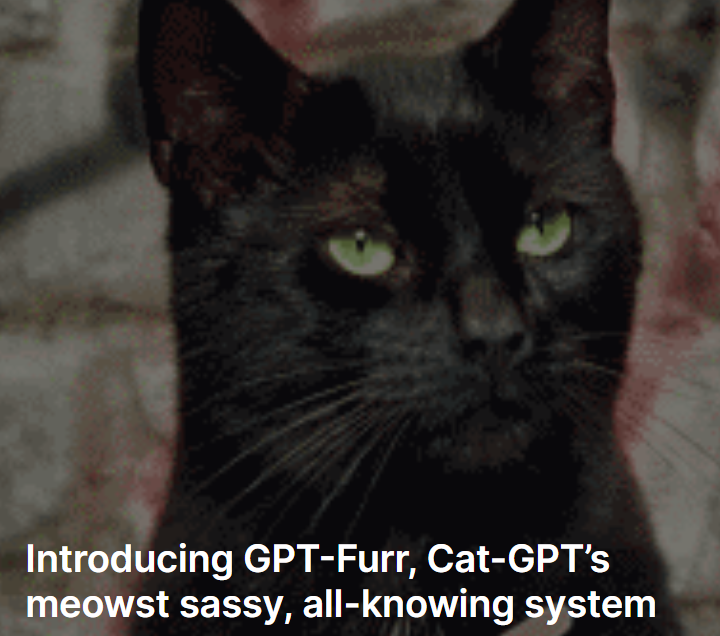 Looking for AI tools for fun and entertainment? A colleague asked me, and Perplexity answered. My favorites?
Looking for AI tools for fun and entertainment? A colleague asked me, and Perplexity answered. My favorites?
Do you have any favorites, whether they are on the list or not?
Note: I haven’t checked all the links.
AI Response
Here is the table with AI tools for fun and entertainment, sorted alphabetically by the AI Tool name:
| AI Tool | Description |
|---|---|
| AI Dungeon | A text-based game that uses AI to generate endless, unique stories based on user prompts and decisions. |
| AIVA (Artificial Intelligence Virtual Artist) | An AI-driven music composition tool that creates original music tracks based on user preferences. |
| Amper Music | Allows users to create professional-quality music tracks without any musical background. |
| BoredHumans.com | Offers over 100 fun and useful AI tools, including creating new TV show episodes, AI-generated images, interactive fiction, and virtual pets. |
| Buenoverse | A platform for creating 2D virtual worlds with friends in real-time, leveraging AI to generate stunning environments quickly. |
| CatGPT | A playful AI tool that lets users chat with a virtual cat. |
| FakeYou | Utilizes deepfake technology to generate synthetic audio or video of celebrities and fictional characters. |
| Hello History | Allows users to have natural dialogues with historical figures like Einstein and Shakespeare. |
| Holiday Cards by designstripe | Generates AI-created holiday cards for various occasions. |
| PlayPhrase.me | An AI tool for cinephiles that finds specific movie clips based on entered quotes. |
| Reface AI | Allows users to swap faces in videos and GIFs, creating humorous and entertaining content. |
| Scriptbook | An AI-powered script analysis tool that predicts the commercial success of screenplays. |
| Supreme.ai | Acts as a “Chief Meme Officer,” generating memes from user-provided phrases and staying up-to-date with the latest meme trends. |
| Unreal Meal | An AI assistant for cooking that suggests personalized meal plans and recipes based on user tastes and restrictions. |
| Voicemod | A tool for modifying voices in real-time, popular among gamers and content creators for adding fun effects to their audio. |
| Yarn | Finds clips from TV shows, movies, or songs based on user input, streamlining the search for specific quotes or scenes. |
Exploring the Feynman Technique #tceajmg #tcea
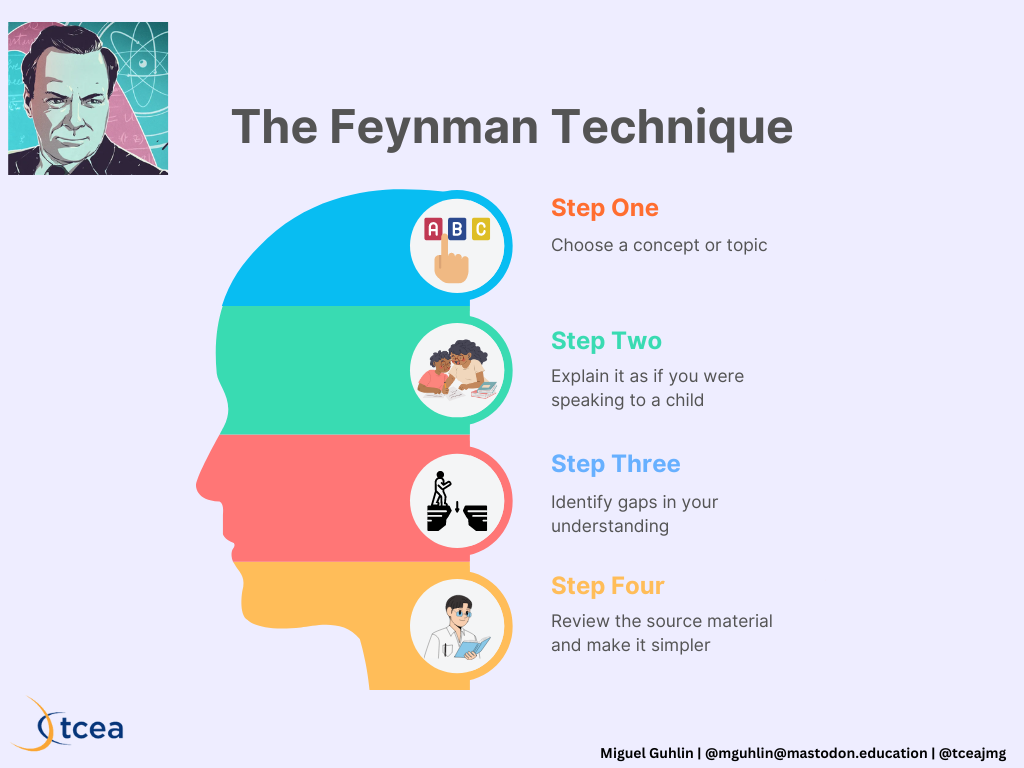
At the Elementary Technology Conference later today, I’ll be facilitating a session on Digital and Evidence-Based Strategies to Enhance PreK-5 Literacy. One of my slides in the over 80 for a 3 hour session, funny enough, is The Feynman Technique. It’s an approach I’ve fallen into by accident during my long years of professional development and teaching, but it’s not one I have followed knowingly or strictly.
It’s worth taking the time to learn it better, and I’ve been reviewing it for future use.
Learn More About It
Here is a short list of resource links explaining The Feynman Technique:
| Title | URL |
|---|---|
| Feynman Technique: FAQs & Explanation | InnovationTraining.org |
| The Feynman Technique: Master the Art of Learning | Farnam Street |
| The Feynman Technique: Study Skills' Secret Weapon | Oxford Learning |
| How I Used the Feynman Technique to Study and Got Better Grades | Study.com |
| The Feynman Technique | Ali Abdaal |
An AI-Generated Example
The Feynman Technique is a powerful method for learning and understanding complex concepts by breaking them down into simpler terms. Here, we’ll use the Feynman Technique to explain the use of Perplexity AI.
Step 1: Choose a Concept
Concept: Perplexity AI
Step 2: Explain the Concept in Simple Terms
Perplexity AI is an AI-powered search engine that helps you find information quickly and accurately. Unlike traditional search engines like Google, which provide a list of links, Perplexity AI gives you direct answers to your questions, along with citations from various sources. It uses advanced language models to understand your queries and provide detailed, relevant responses.
Step 3: Identify Gaps in Your Understanding
To ensure a thorough understanding, let’s break down the key features and uses of Perplexity AI:
Step 4: Simplify and Use Analogies
Simplified Explanation: Imagine you have a very smart assistant who can answer any question you have. Instead of giving you a list of books or articles to read, this assistant reads them for you and tells you exactly what you need to know. This assistant can also understand different types of questions, whether they are about text, pictures, or documents. If you ask a complicated question, the assistant will ask you more questions to make sure it gives you the best answer. You can also keep all the answers organized in a notebook that you can look at anytime.
Final Explanation
Perplexity AI is like having a super-smart assistant that helps you find answers quickly and accurately. It uses advanced technology to understand your questions and gives you direct answers, saving you time and effort. You can ask it about anything, and it will search the web, read the information, and tell you what you need to know. Plus, you can keep all your questions and answers organized in one place for easy access later.
By using the Feynman Technique, we’ve broken down the concept of Perplexity AI into simple, understandable terms, ensuring a deeper understanding of its features and uses.
Prompt Generation
Love this example:
ChatGPT + the Feynman Technique to learn anything via Ruben Hassid:
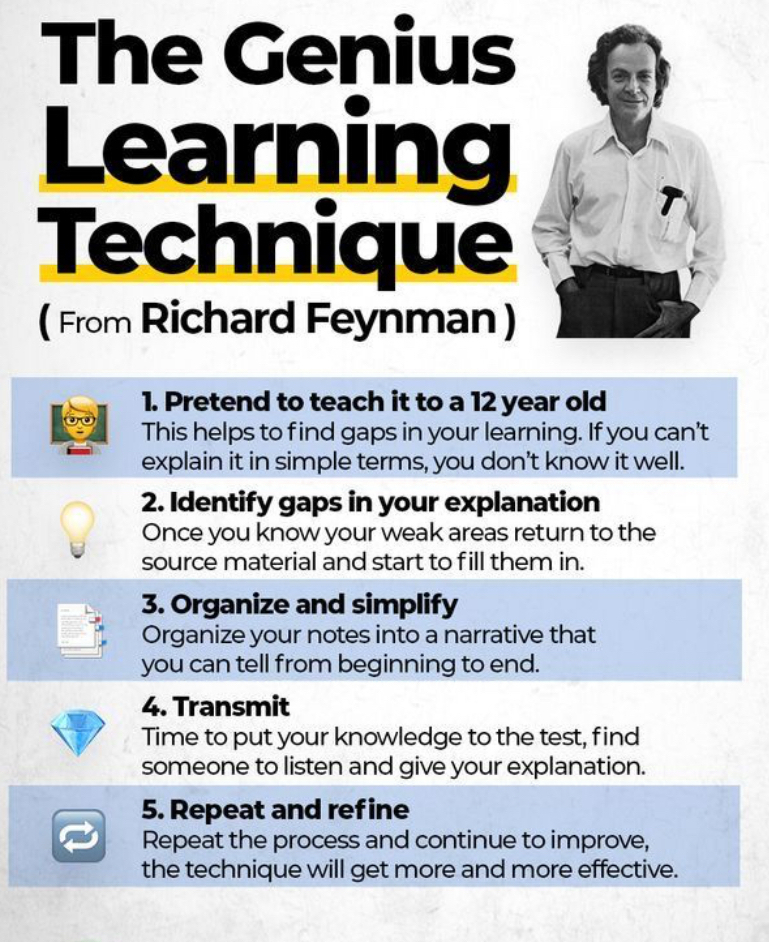
Copy & paste this prompt from rubenhassid.ai
“Act like an expert educator and mentor.
You have been helping students and professionals master complex topics using the Feynman Technique for over 20 years.
You specialize in breaking down intricate subjects into understandable, manageable pieces through iterative learning and teaching.
Objective:
I want to master any topic using the Feynman Technique by following a structured, multi-step process. The goal is to achieve deep understanding through multiple iterations and refinements.
Step-by-Step Process:
Topic Selection and Initial Explanation:
Identify the topic I want to master.
Write a clear, simple explanation of the topic as if teaching it to someone with no prior knowledge. Ensure the explanation is thorough but understandable. Identify Gaps in Understanding:
Review the initial explanation and identify any areas where my understanding is lacking or unclear.
Highlight specific concepts, terms, or sections that need further clarification or research.
Deep Dive into Problem Areas:
Conduct research to fill in the gaps identified. Use reliable sources such as academic papers, textbooks, and expert opinions.
Rewrite the initial explanation, incorporating the new knowledge gained from this research. Ensure the explanation remains clear and straightforward. Simplify and Clarify:
Simplify the refined explanation further. Use analogies, metaphors, and examples to make complex ideas more accessible.
Ensure that the explanation can be understood by someone with no background in the topic.
Teach and Test:
Teach the topic to a friend, family member, or imaginary student. Pay attention to any questions they might have and areas where they seem confused.
Use their feedback to identify any remaining gaps or unclear sections in your explanation.
Iterate and Refine:
Iterate on the explanation based on the feedback received. Continue to simplify and clarify until the explanation is seamless and easily understandable.
Repeat the teaching and feedback process as many times as necessary to achieve a deep and thorough understanding of the topic.
Final Review and Reflection:
Review the final explanation and reflect on the learning process. Summarize the key insights and understandings gained.
Consider how the Feynman Technique helped in mastering the topic and any improvements or adjustments that can be made for future learning endeavors.
Start with “What is the topic you’d like to master?” to know what I want to master. You can’t move on without this step.
Take a deep breath and work on this problem step-by-step.”
This is one of my 53 prompts from my library.
3,346 people have access to it. Forever.
Get your own at rubenhassid.ai
♻️ Repost this image if you learned something.
Image from the one & only Colby Kultgen.
Where Is Your District on Implementing Artificial Intelligence? #tcea #tceajmg #AI
🚀 Is your district ready for AI? Discover how TCEA can help with AI implementation and ensure your staff and students harness its full potential.
LinkShare: AI Assessment Design Framework
This has some intriguing ideas and visuals worth exploring regarding AI:
…a framework, “Stop Grading Essays, Start Grading Chats” © includes preparation activities to kickstart student thinking before AI use, mechanisms for developing AI Literacy, evaluation windows for assessing content-specific understandings within the context of AI usage, and a reflective assessment that stresses the importance of critically reviewing AI-generated content.
via Mike Kentz
A Diagram
This diagram was me playing around with an outline (see below) of Kentz' work. It’s NOT the infographics or diagrams he put together, which you will want to see on his website. No, this diagram was me playing around with Mermaid code. Too much fun!
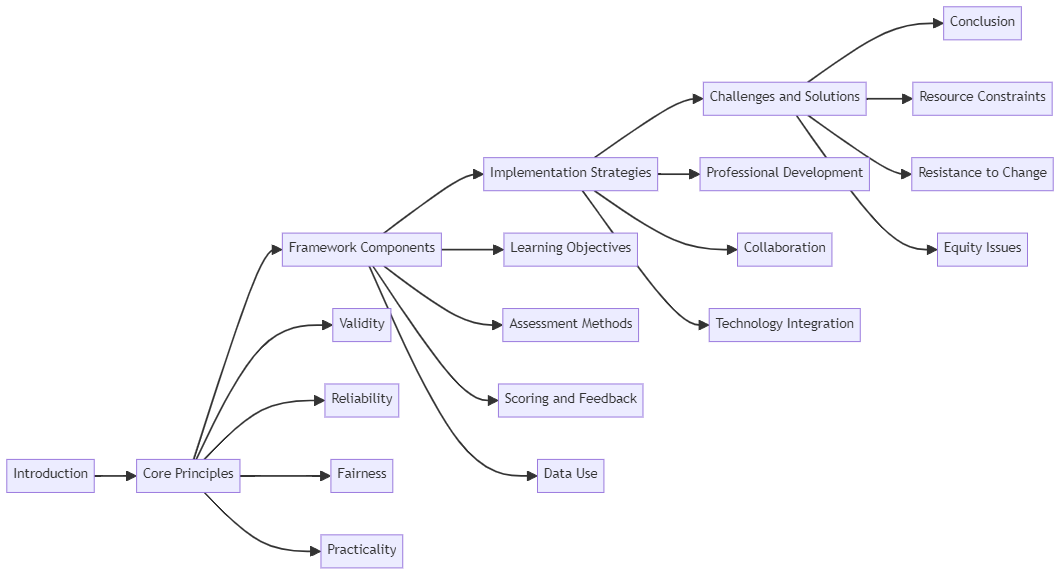
AI Summary
Here is an outline summarizing the content from the provided source:
A New Assessment Design Framework
Sources [1] https://mikekentz.substack.com/p/a-new-assessment-design-framework
ChatGPT Prompts for Busy Educators #tcea
Take a look at ChatGPT prompts for educators! Learn how to craft your best prompt to maximize your results and get what you’re looking for. One of the most powerful benefits of the artificial intelligence ChatGPT is how much time it can save you. And for busy teachers, administrators, and librarians, saving time means a lot. But in order to be more productive with the free tool, it matters how you structure your prompts. Let’s look at how you can make the most of your prompts and look at some great prompts written just for educators.
Read more of this blog entry by Lori Gracey
Register for the ChatGPT for Educators online course
Prompt Example: A List of Prompt Libraries and Online Prompt Generators
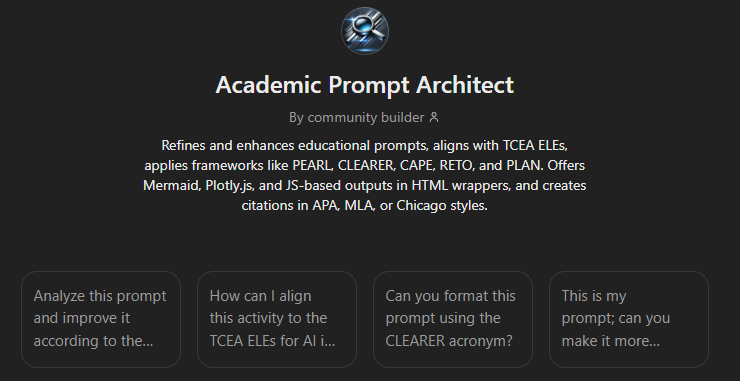
Need inspiration for prompts? Explore these prompt libraries and prompt generators:
Prompt Libraries
These prompt libraries offer a wide range of resources for you to use AI tools in various aspects of teaching, lesson planning, and administrative tasks.
| Library Title | Description |
|---|---|
| AI for Education GenAI Prompt Library | Offers over 100 AI prompts for educators, organized into categories such as Administrative, Assessment, Communication, Lesson Planning, Professional Development, and more[1][3]. |
| More Useful Things Prompt Library | Run by Dr. Ethan Mollick and Dr. Lilach Mollick, this library provides prompts categorized into Instructor Aids, Student Exercises, and Other Prompts[3]. |
| AI Prompt Library | Features interactive templates for assessments, lesson plans, writing prompts, rubrics, summarizing articles, and feedback. Allows customization based on grade level, subject, and objectives[3]. |
| The Little Book of Generative AI Prompts | Provided by Mark Anderson, this collection organizes prompts by subject, including English, Math, Science, World Language, History, and more. Each subject includes prompts for Workload Reduction, Resource Creation, Lesson Planning, and Quiz Creation[3]. |
| Groovy Education Educator Prompt Library | Offered by William Grube, this library includes dozens of well-crafted prompt templates for creating real-world scenarios, guided questions, grading rubrics, effective emails, lesson plans, icebreaker activities, and more[3]. |
| Microsoft Prompts for Education | A prompt library provided by Microsoft to guide users in using GPT. It covers prompts for administration, educators, staff, and students, offering ideas for generating content with Generative AI tools in different contexts[5]. |
Prompt Generators
| Tool Title | Description |
|---|---|
| Academic Prompt Architect | A tool designed specifically for educators to create customized AI prompts. It allows users to select the type of task, subject area, and other parameters to generate prompts tailored for academic use[1]. |
| AI Text Prompt Generator | Ideal for beginners using AI art tools like MidJourney and Stable Diffusion. It allows users to input a base prompt and refine it with various options, helping users learn prompt engineering through practice. |
| Coefficient AI Prompt Generator | A free tool specifically designed to generate prompts for ChatGPT. It focuses on creating clear and specific prompts for both text and spreadsheet formula generation. |
| Easy-Peasy.ai Prompt Generator | Specializes in improving image prompts for AI art generation. It offers a user-friendly interface and helps users create more detailed and effective prompts for various AI art tools. |
| Feedough AI Prompt Generator | A free tool that uses pre-trained systems to quickly generate effective prompts for AI generators. It’s designed to help users create prompts that AI tools can accurately interpret and act upon. |
| Originality.ai Prompt Generator | A free, easy-to-use tool that generates creative and engaging prompts. It’s designed to stimulate creativity, help overcome writer’s block, and provide fresh perspectives for various writing projects. |
| Picsart AI Prompt Generator | A versatile free tool that can generate prompts for text, images, videos, and code. It’s useful for various professionals including bloggers, students, entrepreneurs, and marketers. |
| PromptPerfect | Considered the best overall AI prompt generator, it creates prompts for multiple AI tools including ChatGPT, Stable Diffusion, MidJourney, and more. It offers detailed, specific, and actionable prompts with explanations of optimizations made. |
| Prompter | A popular free AI prompt generator tool that helps users create effective prompts for various AI applications. |
| Taskade AI Prompt Generator | An AI-driven tool that generates prompts tailored to specific needs and preferences. It can create various types of prompts, including zero-shot and multi-shot, for writers, bloggers, programmers, and students. |
Special Tool - Academic Prompt Architect
AI Prompt Acronyms
| Acronym | Description |
| APE | State the [Action], Create a [Purpose], Describe [Expectation] |
| BAB | Explain Problem [Before], State the Goal [Task], Ask for Output [Format] |
| CARE | Give the [Context], Describe [Action], State [Results], Give the [Example] |
| CAPE | Comprehend, Articulate, Perform, Evaluate |
| CER | Claim, Evidence, Reasoning |
| CLEARER | Claim, Literature/Look for Proof, Examine, Apply, Respond, Elaborate, Recap |
| ERA | Describe [Expectation], Act as a [Role], State the [Action] |
| PEARL | Point, Evidence, Analysis, Reader Response, Link |
| PLAN | Prepare, Leverage, Adapt, Navigate |
| RACE | Specify the [Role], State the [Action], Give the [Context], Specify [Expectation] |
| RETO | Role, Expectation, Task, Output |
| RISE | Specify the [Role], Describe the [Input], State the [Steps], Describe [Expectation] |
| RTF | Act as a [Role], Create a [Task], Show as [Format] |
| TAG | Define the [Task], State the [Action], Clarify the [Goal] |
| TCEA | Tone, Context, Examples, Alignment |
Scoring Your Own Prompts
What’s more, you can use the Architect to score your prompt creations with the Meta-Prompt Analysis Rubric, which appears below.
Meta-Prompt Analysis Rubric
Please note that the information in this rubric has been given to ChatGPT Custom GPT, Academic Prompt Architect, along with TCEA blog entries by Miguel Guhlin that are pending publication at some undisclosed future date. Feel free to adapt this rubric for your own use under CC-BY-SA.
Rubric
| # | Component | Explanation | 1 | 2 | 3 | Example (3 points) |
| 1 | Role Assignment | Defining AI's persona or expertise | No role specified | Basic role | Detailed persona described | "As an experienced elementary school art teacher, suggest five age-appropriate painting activities for 2nd graders." |
| 2 | Goal Setting | Whether a clear objective is stated | No clear goal | Partial objective | Well-defined goal | "Create a lesson plan on photosynthesis for 7th graders that includes a hands-on experiment." |
| 3 | Background Info | Provision of necessary context | No context | Some context | Comprehensive context | "Design a math worksheet for 5th graders who have just learned long division but struggle with remainders." |
| 4 | Clarity | How clear and unambiguous the prompt is | Vague or confusing | Somewhat clear | Crystal clear | "Explain the water cycle using simple terms and concrete examples suitable for 3rd graders." |
| 5 | Task Breakdown | Division of request into subtasks | No breakdown | Some division | Clear subtasks outlined | "Develop a history project: 1) Choose a historical figure, 2) Create a timeline, 3) Write a short biography, 4) Design a poster." |
| 6 | Boundaries | Clear inclusion/exclusion criteria | No criteria | Some limitations | Clear boundaries set | "Write a book report guide for 6th graders, focusing on plot and character analysis. Exclude advanced literary devices." |
| 7 | Output Structure | Specification of desired format | No format mentioned | Format hinted | Detailed format instructions | "Create a Mermaid diagram showing the steps of the scientific method for a high school biology class." |
| 8 | Scope | Indication of desired response length | No length mentioned | Rough estimate | Precise length specified | "Write a 500-word essay on climate change suitable for 9th grade students." |
| 9 | Exemplification | Provision of examples or samples | No examples | Basic example | Multiple relevant examples | "Provide three sample thesis statements for an 8th grade persuasive essay on the importance of recycling." |
| 10 | Flexibility | Room for creative interpretation | Overly restrictive | Some flexibility | Encourages creativity | "Design a creative writing prompt for 4th graders that incorporates elements of fantasy and everyday life." |
| 11 | Feedback Loop | Request for output evaluation | No review asked | Basic check | Comprehensive review criteria | "Create a rubric for evaluating 10th grade oral presentations, including criteria for content, delivery, and visual aids." |
| 12 | Troubleshooting | Guidance for handling errors | No error handling | Basic error mention | Detailed error resolution steps | "Develop a math problem-solving guide for 6th graders, including common mistakes and how to correct them." |
All-encompassing prompt example:
“As an experienced high school English teacher specializing in creative writing, your task is to develop a comprehensive, engaging lesson plan for a 10th-grade class on the art of storytelling. The students have a basic understanding of narrative elements but struggle with creating compelling characters and maintaining narrative tension.
Your objective is to create a week-long unit that will improve students' storytelling skills, focusing on character development and plot structure. The unit should culminate in students writing their own short stories.
Please structure your lesson plan as follows:
Ensure that the lessons incorporate a variety of teaching methods, including direct instruction, group discussions, peer reviews, and individual writing time. Include at least one multimedia element, such as a video clip or audio recording, to illustrate effective storytelling techniques.
The final lesson should guide students in starting their short stories, which should be 1000-1500 words long. Provide a clear rubric for assessing these stories, focusing on character development, plot structure, narrative tension, and creative use of language.
While the lessons should follow a logical progression, allow for flexibility to adapt to student needs and interests. Include suggestions for differentiation to support struggling writers and challenge advanced students.
Please present your lesson plan in a clear, easy-to-follow format using markdown, with headers for each day and subheaders for lesson components. Include a brief introduction explaining the overall goals of the unit and a conclusion summarizing expected outcomes.
If you encounter any areas where clarification might be needed, please note these and suggest how a teacher might address potential challenges or misconceptions.
Your response should be comprehensive yet concise, aiming for about 1500 words total. Remember to balance creativity with practical, actionable instructional strategies.”
This all-encompassing prompt incorporates all 12 components from the rubric, creating a detailed and well-structured request for a K-12 educational resource.
Meet ALDO: The Amazing Lesson Design Outline #tcea #tceajmg
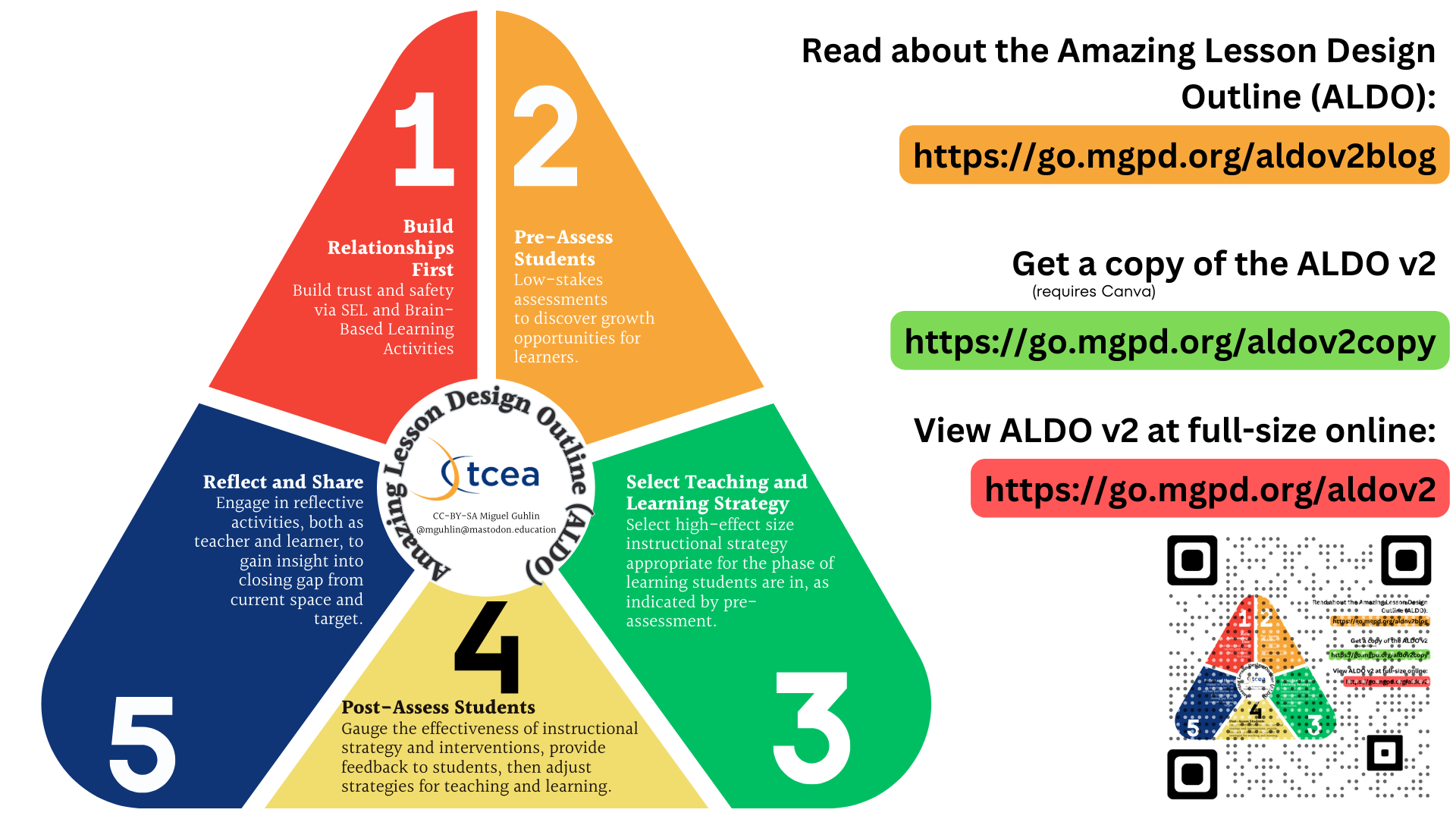
Images created by author.
Ever wish you had an easy-to-follow checklist when designing learning for students? I know I have…often. Some of my colleagues effortlessly design amazing lessons, but I have to plod through each point. But lesson design is something that is critical to ultimate success in the classroom for each student. That’s why I’d like to take a moment to share my latest version of the outline I use. At the end, you will find a custom GPT you can use to get an AI spin on ALDO.
More ALDO Goodness
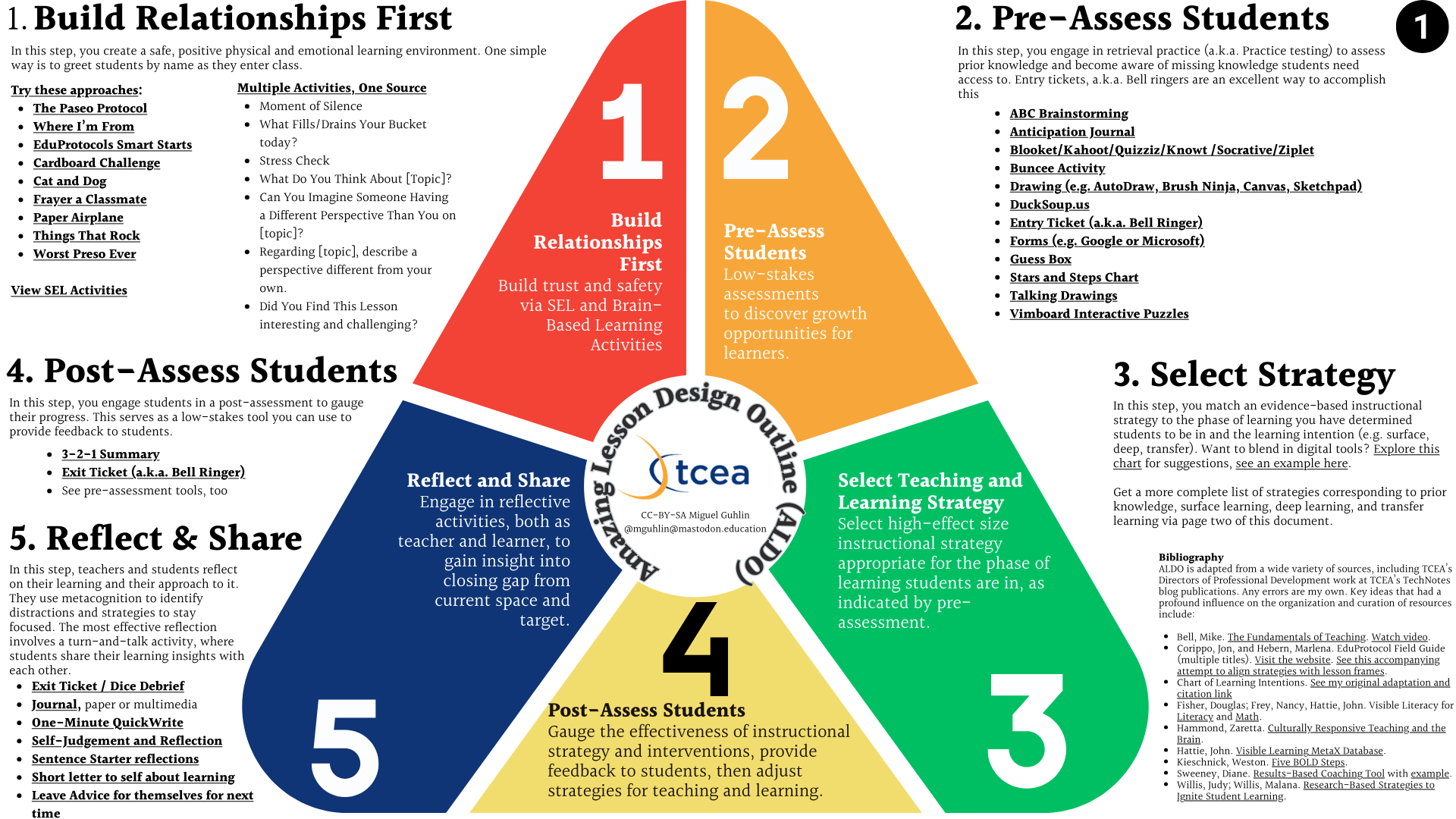
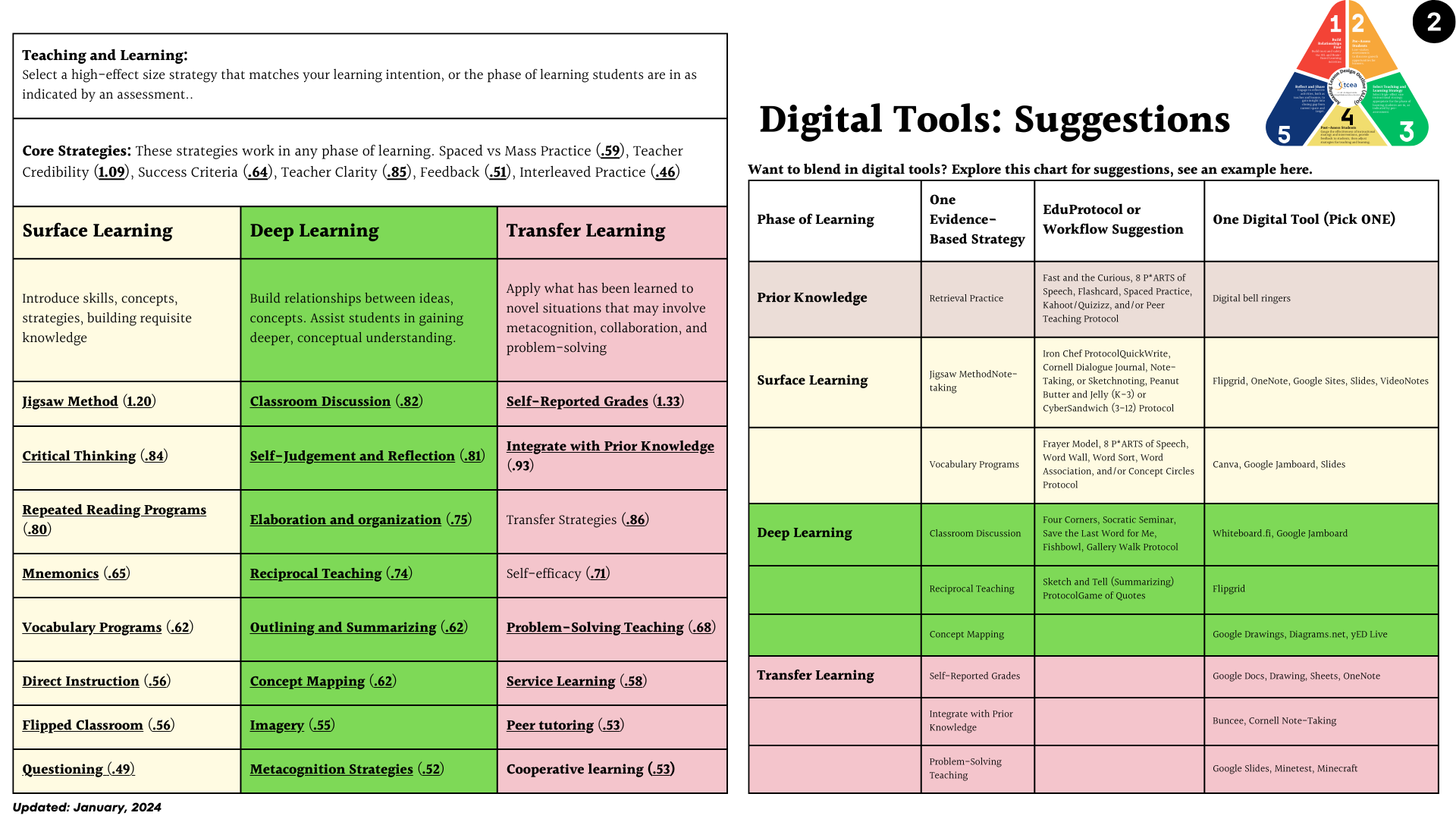
How to Create a Rubric with #ChatGPT #tcea #tceajmg #AI
Get an editable prompt template and create a rubric with ChatGPT in less than one minute! Watch it work its magic in an example video. As educators, we all know and appreciate the importance of the rubric in providing quality student assessment and feedback. But actually creating a solid rubric that’s clear, aligns with the curriculum, and is well-structured can be daunting and, let’s be real, time consuming. If you’re like me, rubrics are perfect for overthinking. I’ll build one, and then continue to refine and adapt to “improve it,” in hopes of making it airtight. But then, I look at the clock to realize hours have passed. Can this be avoided? Yes. Thank goodness! You can create a rubric with ChatGPT in less than a minute and free up precious time for other priorities.
