Instruction
- The Phase of Learning (or Learning Intention). These include John Hattie’s Surface, Deep, and Transfer Learning phases.
- The SOLO Taxonomy. This taxonomy is focused on describing student learning.
- Digital Tools. I also thought I’d throw in a few digital tools.
- Observe. Make observations, including what I see in Natures, my own experience, thoughts, or reading -** Question.** Generate and ponder questions about recurring patterns in my observations (this is super hard without AI)
- Hypothesize. Come up with ideas or possible explanations about why something is happening or what I’m thinking. It’s a little metacognitive, right?
- Test. This is where you test your explanations (a.k.a. hypotheses) and see if you can make predictions based on your hypothesis. If you can, you may have something that needs even more testing. The idea, to borrow Melanie Trecek King’s wording, is to engage in systematic disconfirmation…to prove our explanations wrong, trying to find one that DOES work and allow us to predict.
- Research. Gather more data to test hypotheses and predictions resulting from those explanations. This can include pulling data from existing research, making our own observations, conducting experiments, and replicating them to to see if others can get the same results.
- Theorize. Come up with a theory for what’s happening that is supported by data and consistent with what other theories say.
-
AI-powered writing is challenging traditional classroom practices, prompting educators to seek new strategies for teaching critical thinking through writing.
-
The article presents three action writing strategies to counter AI’s impact: Collaborative Writing Workshops, Structured Debate Blogs, and Reflective Journaling with Metacognitive Prompts.
-
These strategies incorporate evidence-based instructional practices such as peer tutoring, cooperative learning, and classroom discussions, which have high effect sizes for improving learning outcomes.
-
How might the implementation of these action writing strategies vary across different grade levels and subject areas?
-
What potential challenges might educators face when integrating these strategies into their existing curriculum, and how can they overcome them?
-
The “Advice Monster”. This is our tendency to immediately offer advice when asked for help, which often leads to ineffective solutions and stunts the growth of others.
-
Be more coach-like. Being more “coach-like” involves staying curious longer, asking thoughtful questions, and resisting the urge to give immediate advice.
-
Coaching mindset. Adopting a coaching mindset can lead to stronger team performance, more empowered employees, and better organizational outcomes.
- Practice the “AWE Question” - “And What Else?" - when in conversations. This simple question encourages the other person to dig deeper, explore more options, and often leads to better insights and solutions without you having to provide direct advice.
A Strategies Playbook

Over on Linked In, Paul Matthews shared a Pedagogy Playbook.
Paul has a powerful idea about all these strategies and it’s worth highlighting that, which I do further below.
Some Modifications
I thought Paul’s Pedagogy Playbook was great but wanted to add a few additional strategies that I’m covering in my sessions at the TCEA 2025 Convention and Exposition event. I also thought it might be fun to align them to:
Now, what you might find strange is that this table below was generated using The Evidence-Based Teaching Coach, an MGpt I developed using ChatGPT Custom GPT. It’s an all-purpose tool that I’ll be unveiling during my Convention sessions because, “Who wouldn’t want to have access to high-effect sized instructional strategies and how they connect to all the different components?”
Should you find errors, please feel free to drop a comment or reach out to me on BlueSky.
Reducing Strategies and Digital Tools
Special thanks to Paul Matthews for the inspiration. I DO encourage you to adopt Paul’s approach of reducing the number of strategies and technologies you use in your classroom:
This year I’m radically reducing the kinds of activities I do in class. Here’s why I made the cull and the 4 activities I’ll focus on: First, here’s the why. I spent much of my summer reflecting (I’m in Australia - it’s summer here!). I realised that I do too many tasks too infrequently. My desire for creative pedagogy wasn’t letting my students develop mastery of the different tasks. If I’m doing a different thinking routine each week, the learners spend a lot of time just trying to understand the task before they even complete it.
This is spot-on and I agree with this. It’s so tempting to try to use every strategy imaginable with your class.
A Strategies Playbook: Phases of Learning with SOLO Taxonomy
Here are the strategies. You can access a Google Docs version and get a copy.
| Strategy | Phase of Learning | Description | SOLO Taxonomy Level |
|---|---|---|---|
| Feedback | Core | Provide actionable information to reduce the gap between current and desired performance. Feedback can be oral, written, or through digital tools (e.g., Microsoft OneNote, Google Classroom comments, EdPuzzle). | Relational |
| Reinforcement and Cues | Core | Use prompts and reinforcement strategies to emphasize key points and guide students toward goals (e.g., Nearpod, Quizlet, ClassDojo). | Multistructural |
| Chalk Talk | Surface Learning | Share thoughts and questions silently by writing them down. Promotes reflection, builds ideas, and encourages connections (e.g., digital whiteboards, Padlet). | Multistructural |
| Note-taking | Surface Learning | Capture key information systematically to aid recall and understanding. Tools like LunaNotes can integrate with videos for enhanced learning (e.g., LunaNotes, Microsoft OneNote). | Multistructural |
| Quick Write | Surface Learning | Write briefly on a topic to organize initial thoughts or responses before sharing (e.g., Google Docs, Microsoft Word). | Multistructural |
| Sentence Stems | Surface Learning | Start responses using structured sentence starters to build clear, confident communication (e.g., Google Docs, Microsoft Teams chat). | Multistructural |
| The Jigsaw Method | Surface & Deep Learning | Break content into segments; students become experts on their segment and teach peers. Surface learning introduces foundational knowledge, while deep learning builds collaborative understanding (e.g., Padlet Video Record, Google Slides, Zoom Breakout Rooms). | Relational |
| Retrieval Practice | Surface Learning | Recall and retrieve information through quizzes or prompts to enhance memory retention (e.g., Quizizz, Blooket, Kahoot, Podsie). | Multistructural |
| Flipped Classroom | Surface Learning | Introduce foundational content through pre-class activities, enabling deeper in-class engagement (e.g., EdPuzzle, Loom, Screencastify, YouTube). | Multistructural |
| 3-2-1 Reflection | Deep Learning | Summarize learning by noting three learned things, two questions, and one surprising idea (e.g., Google Forms, Padlet Video Record). | Relational |
| Reciprocal Teaching | Deep Learning | Engage in summarizing, questioning, clarifying, and predicting collaboratively to understand a text deeply (e.g., Google Docs for collaborative notes, Microsoft Teams). | Relational |
| Concept Mapping | Deep Learning | Create visual representations of relationships between concepts to enhance understanding (e.g., Lucidchart, Padlet, Coggle). | Relational |
| Think-Pair-Share | Deep Learning | Reflect, discuss with a partner, and share ideas. Enhances communication and collaborative thinking (e.g., Padlet, Zoom Breakout Rooms, Microsoft Teams). | Relational |
| Outlining and Summarizing | Deep Learning | Distill main ideas and details from a text or presentation to support comprehension and retention (e.g., Microsoft Word, Google Docs, Notion). | Relational |
| Metacognition Strategies | Deep Learning | Guide students to think about their own thinking processes, helping them plan, monitor, and evaluate their learning (e.g., Padlet, Google Keep, Microsoft OneNote). | Relational |
| Classroom Discussion | Deep Learning | Engage in meaningful dialogue to connect ideas and deepen understanding through collaborative discourse (e.g., Zoom, Google Meet, Microsoft Teams). | Relational |
| ABC Brainstorming | Deep Learning | Engage students in retrieving and organizing prior knowledge using structured brainstorming activities (e.g., digital whiteboards, Padlet). | Relational |
| Self-Reported Grades | Transfer Learning | Encourage students to predict their performance and reflect on outcomes. This develops self-regulation and a growth mindset (e.g., Google Forms, Poll Everywhere, Padlet Video Record). | Relational |
| Transfer Strategies | Transfer Learning | Apply learned concepts to new scenarios or contexts, fostering adaptability and deeper comprehension (e.g., Miro, Google Slides, Padlet). | Extended Abstract |
| Service Learning | Transfer Learning | Combine learning objectives with community service to enhance real-world connections and application (e.g., Project management tools like Trello, Asana). | Extended Abstract |
| Problem-Solving Teaching | Transfer Learning | Apply knowledge and skills to address complex problems or real-world scenarios (e.g., Minecraft Education Edition, Scratch). | Extended Abstract |
What other strategies would you add or include? Want to read more? Check out the Amazing Lesson Design Outline (ALDO).
Introducing the PRISM Framework #EduSky #edtech #SOLO
Transform surface learning into deep understanding using patterns, reasoning, ideas, situation, and methods with the PRISM framework!
What if you could use an acronym to spur student thinking to move beyond surface learning to transfer learning? Teachers are student learning watchers. You are eager to see the lightbulb go off in students’ heads. As a teacher, I feel like person waiting for the chick in the egg break out of its shell. I want to help without taking away the productive struggle. What if we could give students the tools they need to move from simple to complex thinking? What if we could make this process a little more obvious for students? That’s the purpose of the PRISM Framework (see the handy infographic below).
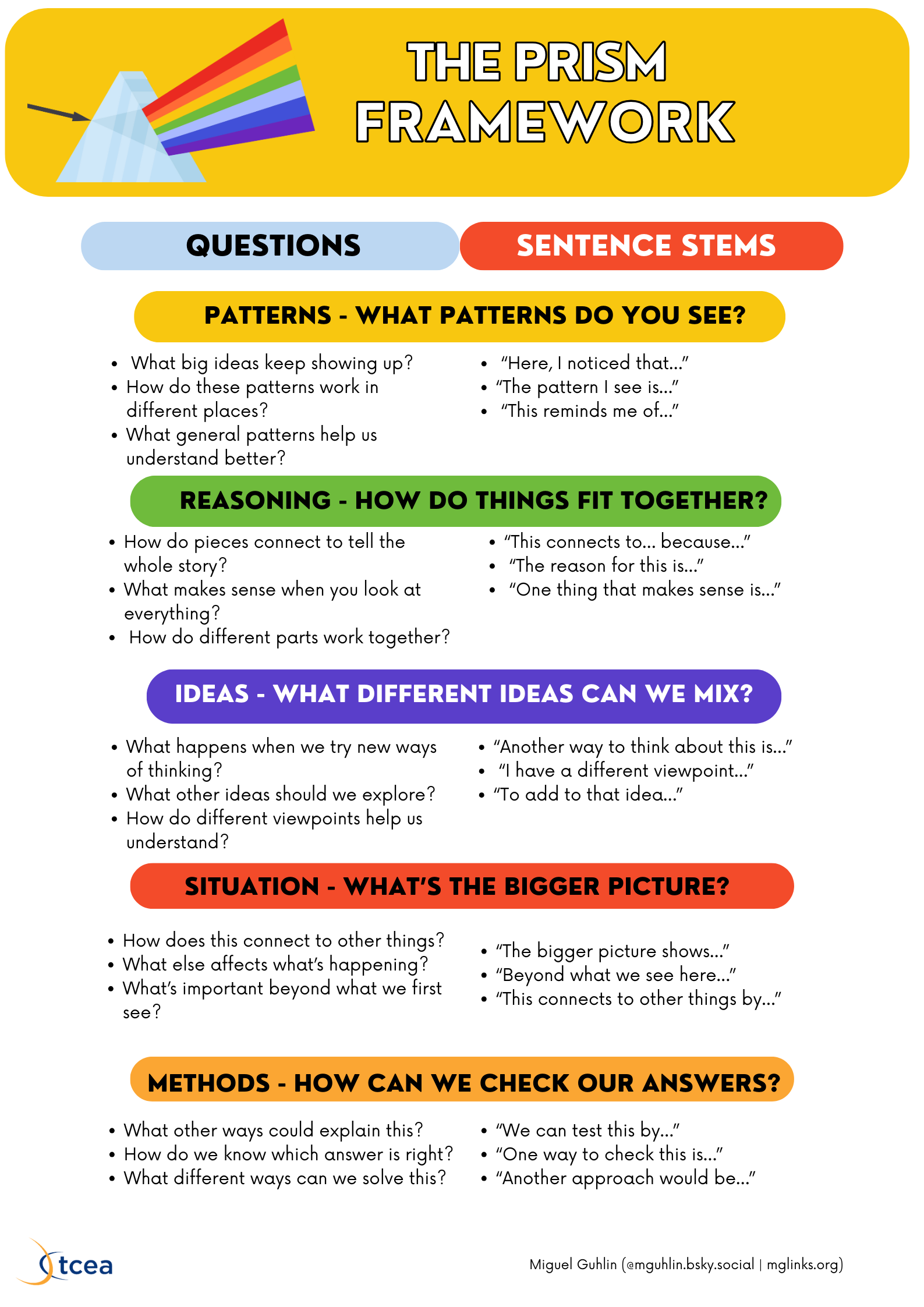
Discover the latest in ed tech, teaching strategies, and digital learning from TCEA.
The post PRISM: See Thinking in a New Light appeared first on TCEA TechNotes Blog.
Geoff Petty’s explanation of the SOLO Taxonomy in his book, Evidence-Based Teaching, got me thinking hard. As I read his explanation of the SOLO Taxonomy, I started to wonder, could a model of the SOLO Taxonomy be constructed to aid my own progress from simple to complex levels? I was looking for a way to accelerate my understanding on diverse topics. Of course, I realize now that this is a lot like most processes work, including science, which I realized last week while taking notes on an upcoming online course from TCEA focused on science education in Texas. Dr. Vic, the course developer, highlights this process…here are my notes:
You can easily see how PRISM reflects that. You observe Patterns, you ask questions and Reason how things fit together. You see what Ideas there are out there, reconciling perspectives or not. Then you step back even further to see the big picture, what the Situation is. Then you test what you’ve come up with via various Methods. The main benefit is the sentence stems.
You may be thinking, as I am right now as I type this, “Why is PRISM necessary?” We already have all these processes. Well, one reason may be that the other ones I encountered didn’t stick. Or, it could be what Dr. Judi Harris said so long ago (paraphrase coming up): By reinventing ideas, we make them our own. And that’s not bad since it may help me remember a process, any process, when I most need it.
Lazy Brain
In all honesty, most of us don’t do this, right? I read (Daniel T. Willingham’s Why Don’t Students Like School? Because the Mind Is Not Designed for Thinking ) that we rely on memory rather than thinking because it’s easier and human brains are lazy. PRISM is meant to scaffold thinking, helping us ask questions.
Since using AI can support thinking, it didn’t take me long using AI LLMs like Perplexity AI, ChatGPT as a thought partner and rapid prototyping, then Napkin AI as an artifact developer.
Productive Struggle
Here’s a quick application of PRISM Framework to AI in Education…
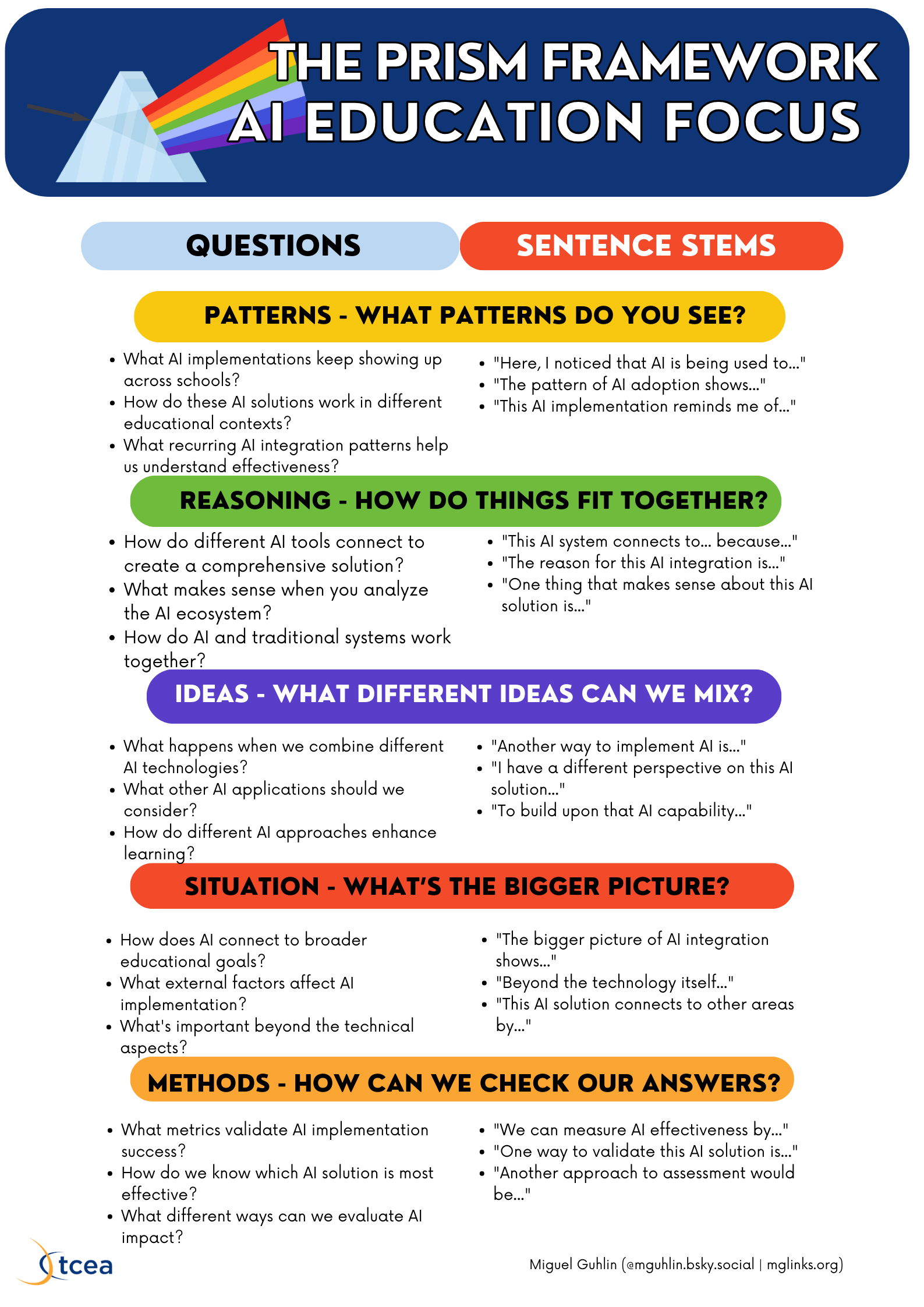
All this got me thinking about AI in education, and I think I see a way to blend AI into education that should satisfy AI critics. But that’s another blog entry due out next week. :-)
STEM Tools #edtech #tcea #tceajmg
Discover innovative ways to foster creativity and STEM skills as your students use sustainable building sets.
Read more
Teach Critical Thinking with These Action Writing Strategies: Part Two #EduSky
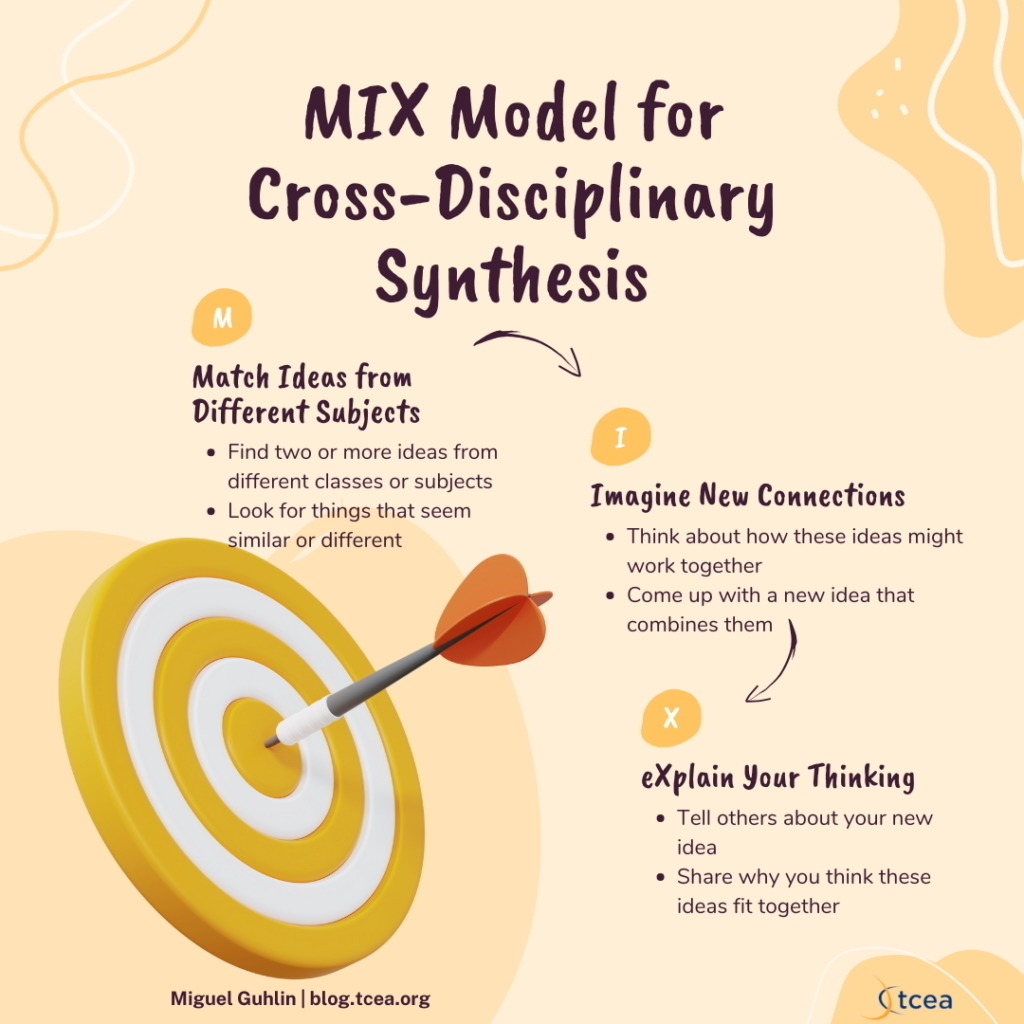
Dive into two more powerful action writing strategies that are sure to sharpen your students’ critical thinking skills. Ready for more action writing strategies that encourage critical thinking in an AI world? In the first part of this blog entry, you saw three powerful action strategies. Those strategies included collaborative writing workshop, structured debate blogs, and reflective journaling with metacognitive prompts. In this follow-up to part one, you will see two more action writing strategies. These two strategies, just like the first three, are designed to engage student writers and improve their analytical skills.
Read more
Teach Critical Thinking with These Action Writing Strategies: Part One #EduSky #AI
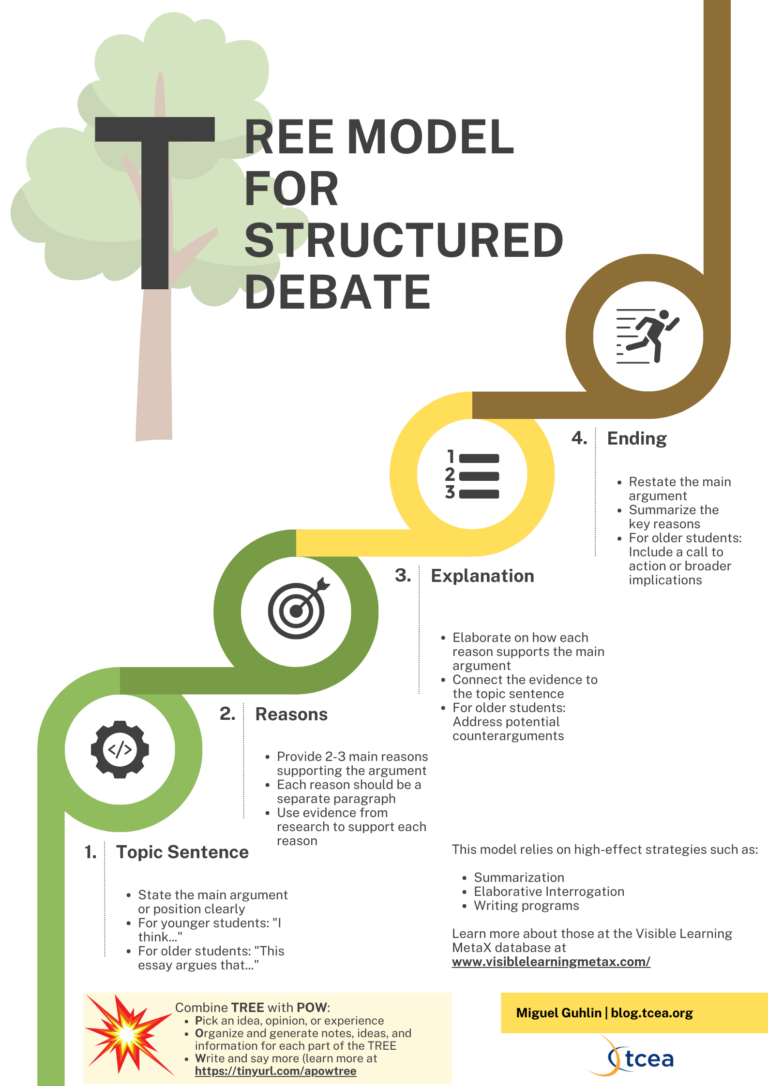
Explore action writing strategies that help teach critical thinking. Flip the script on AI-powered thinking and empower your students’ minds! AI-powered writing threatens the status quo of classrooms. And while AI literacy supersedes digital literacy, teachers and students are scrambling to learn how to use AI the right way, leaving writing teachers in despair. In fact, many educators believe that AI is short-circuiting writing exercises intended to teach critical thinking. In this blog entry, we’ll explore the first three of five research-based action writing strategies that flip the tables on AI-powered, short-circuited critical thinking and writing. Check them out and start incorporating them into your lesson plan today!
Read more
AI-Generated 3-2-1 Summary
Based on the article “Teach Critical Thinking with These Action Writing Strategies: Part One” by Miguel Guhlin, here’s a 3-2-1 summary:
3 Key Points
2 Intriguing Questions
1 Personal Reflection
The author’s innovative approach to combining traditional writing techniques with modern critical thinking models offers a promising path for educators to adapt to the AI era while still fostering essential skills in students. This blend of old and new methodologies suggests that the future of education lies not in resisting technological advancements, but in creatively leveraging them to enhance learning experiences.
OpenScholar: A Tool for Educators #EduSky #AI #RetrievalPractice
This looked intriguing…
A new artificial intelligence system, called OpenScholar, is promising to rewrite the rules for how researchers access, evaluate, and synthesize scientific literature. Built by the Allen Institute for AI (Ai2) and the University of Washington, OpenScholar combines cutting-edge retrieval systems with a fine-tuned language model to deliver citation-backed, comprehensive answers to complex research questions. source
Access OpenScholar
Consent to Use Data or Opt Out
I loved this message about data usage consent. Very considerate, no?
Consent to data collection
By using Ai2 OpenScholar, you agree to the Privacy Policy, Terms of Use, Responsible Use, and that you will not submit any sensitive or confidential info.
Ai2 may use your prompts and inputs in a public dataset for future AI research and development. You can still use this tool if you opt-out.
A Quick Search
One topic that’s pretty popular is retrieval practice. I typed it and here’s what I got:
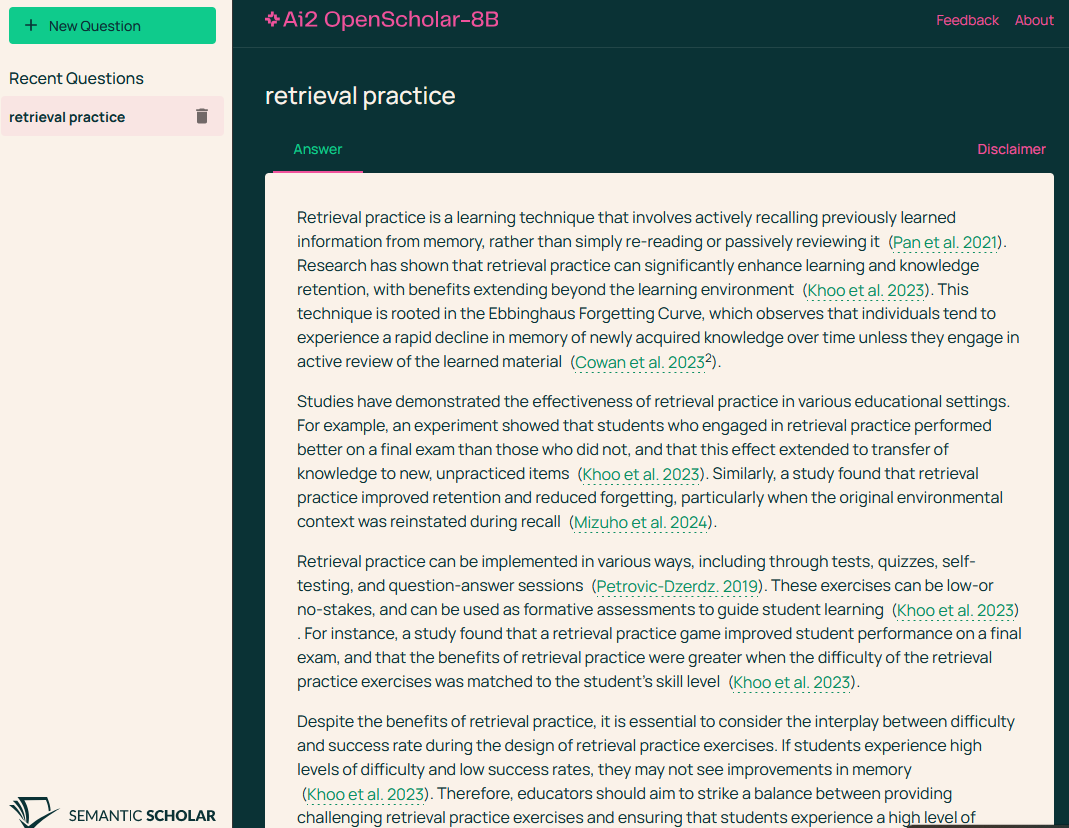
Although I’ve read some other articles and info about this topic, I confess that I’d never heard of the Ebbinghaus Forgetting Curve!
Retrieval practice is a learning technique that involves actively recalling previously learned information from memory, rather than simply re-reading or passively reviewing it (Pan et al. 2021). Research has shown that retrieval practice can significantly enhance learning and knowledge retention, with benefits extending beyond the learning environment (Khoo et al. 2023). This technique is rooted in the Ebbinghaus Forgetting Curve, which observes that individuals tend to experience a rapid decline in memory of newly acquired knowledge over time unless they engage in active review of the learned material (Cowan et al. 20232).
Give it a spin! Access OpenScholar
Effective Learning Strategies You Can Use Right Now #EduSky
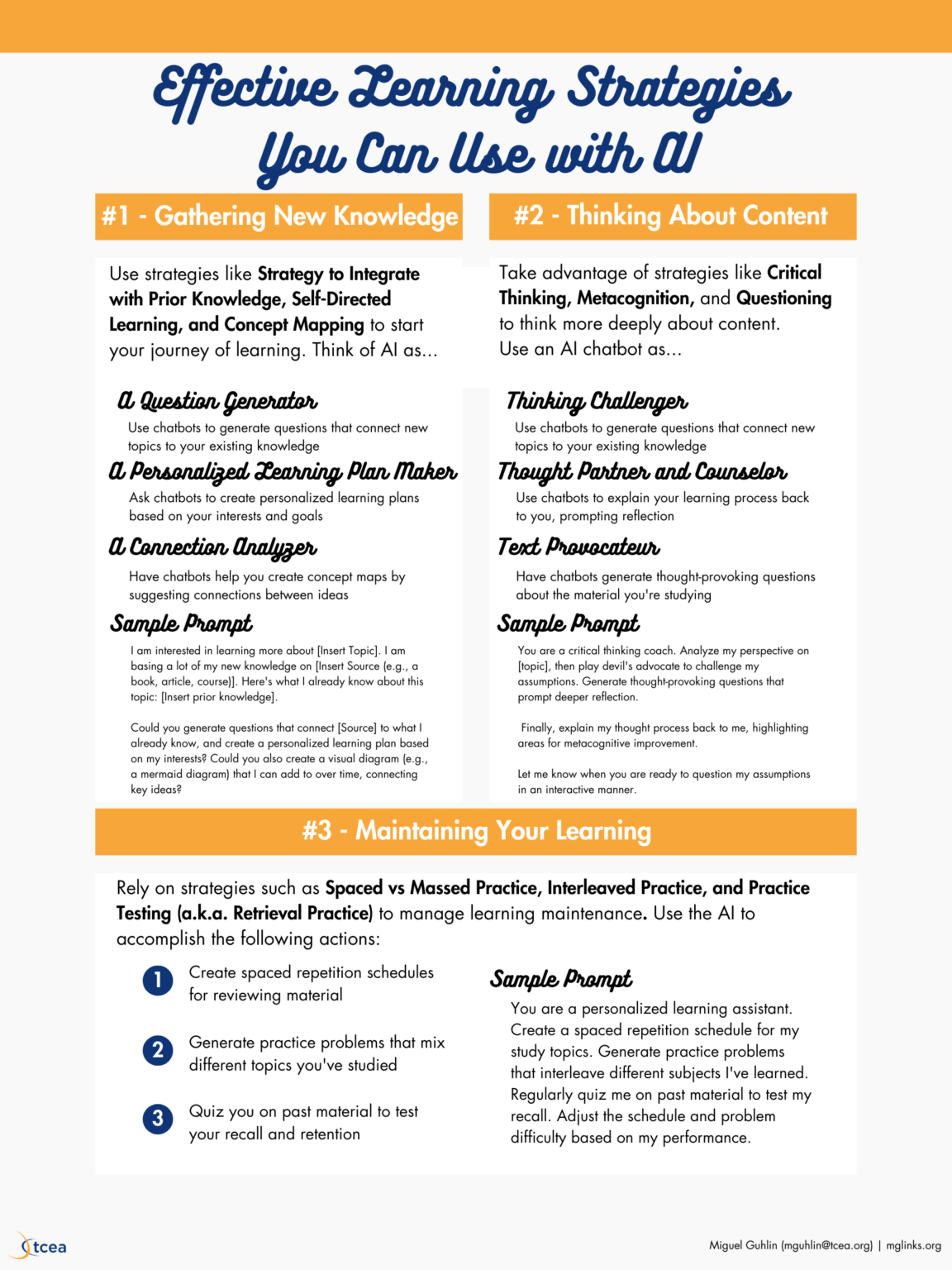
What effective learning strategies can you enhance with AI tools? Leverage AI to make you a more effective and efficient learner! Let’s take a look at how you learn. Then we’ll try to answer the question, “How can I use AI chatbots to improve my application of those effective learning strategies?”
Read more
Prompt Ideas
Some ideas for prompting:
Gathering New Knowledge
I am interested in learning more about [Insert Topic]. I am basing a lot of my new knowledge on [Insert Source (e.g., a book, article, course)]. Here’s what I already know about this topic: [Insert prior knowledge]. Could you generate questions that connect [Source] to what I already know, and create a personalized learning plan based on my interests? Could you also create a visual diagram (e.g., a mermaid diagram) that I can add to over time, connecting key ideas?
Thinking About Content
You are a critical thinking coach. Analyze my perspective on [topic], then play devil’s advocate to challenge my assumptions. Generate thought-provoking questions that prompt deeper reflection. Finally, explain my thought process back to me, highlighting areas for metacognitive improvement. Let me know when you are ready to question my assumptions in an interactive manner.
Maintaining Your Learning
You are a personalized learning assistant. Create a spaced repetition schedule for my study topics. Generate practice problems that interleave different subjects I’ve learned. Regularly quiz me on past material to test my recall. Adjust the schedule and problem difficulty based on my performance.
I want to add something to this that I read about recently and plan to try. It’s called Quadrant Note-Taking.. Stay tuned!
AI Meets Universal Design for Learning (UDL) #EduSky #tcea
Here’s a blog entry I wrote a few months ago, but is only appearing now on this important topic.
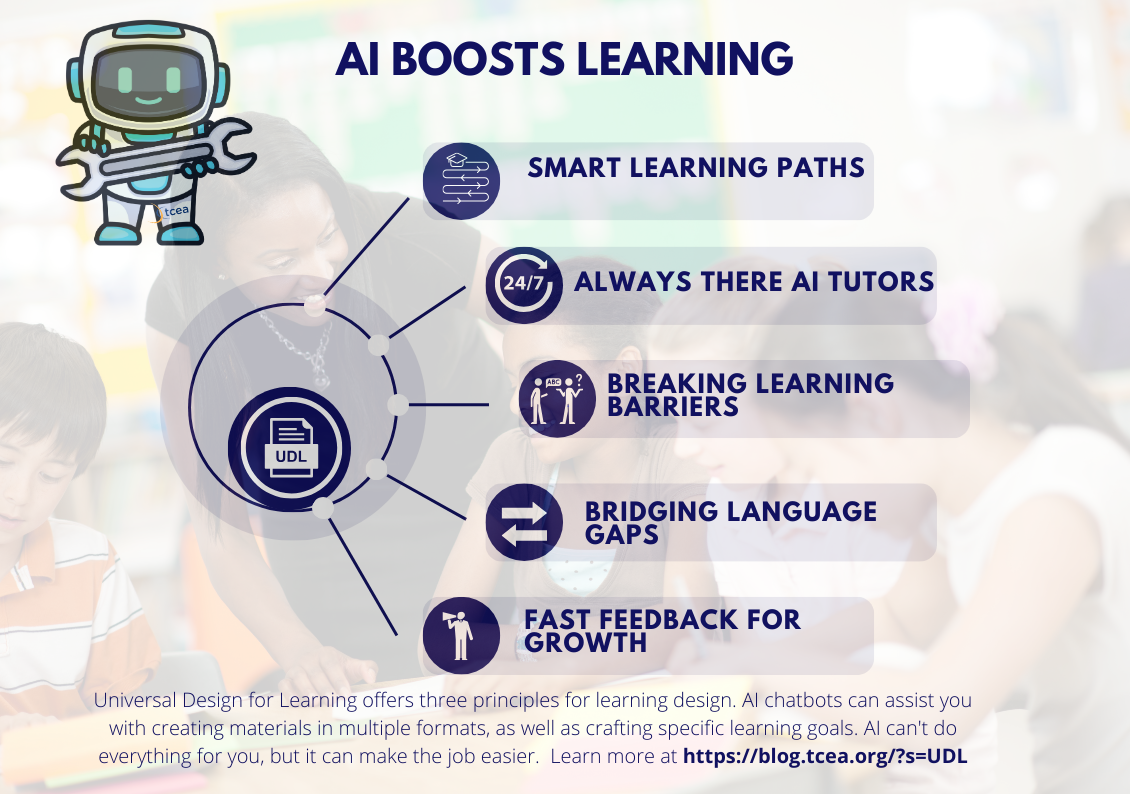
Explore how AI tools enhance Universal Design for Learning in K-12 classrooms. See 5 ways AI boosts student engagement and success. How can you design learning experiences for students that resonate with them? You offer different ways for students to understand information and show they have learned it. You also design lessons to be interesting and motivating for all students. Doing that can be tough, which is why AI chatbots can be such an aid. Let’s take a look at how AI boosts learning.
Read More
The Obstacle is the Way But Detours are Nice, too
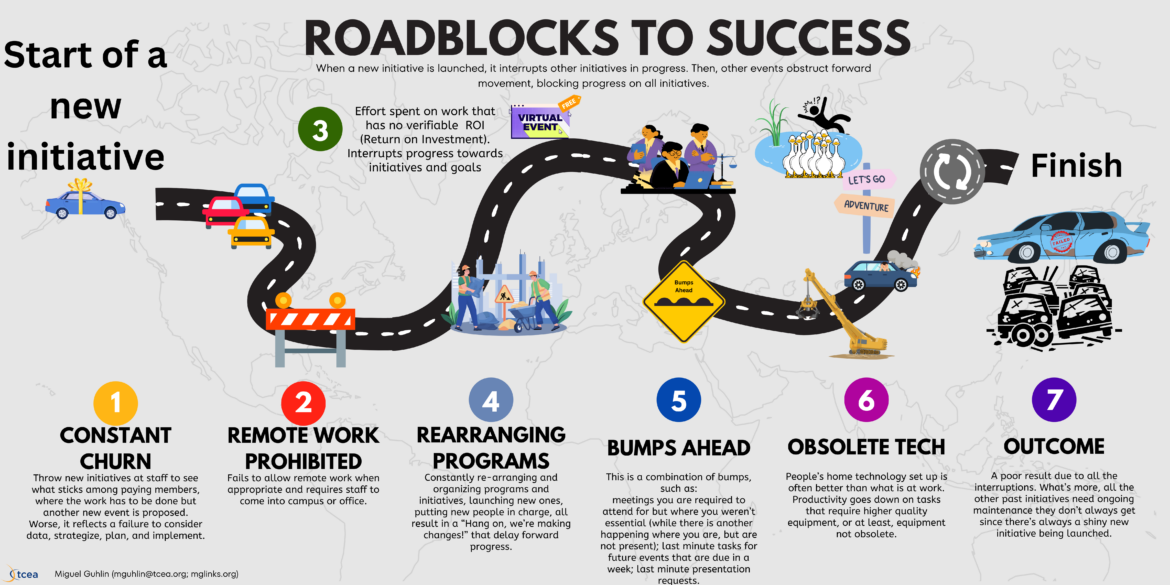
One of my favorite quotes is one popularized by Marcus Aurelius in the foreword of Ryan Holiday’s book, The Obstacle is The Way. It captures one of those insights life beats into you five words. It seems obvious in hindsight. Ryan Holiday quotes Aurelius in this way:
Our actions may be impeded . . . but there can be no impeding our intentions or dispositions. Because we can accommodate and adapt. The mind adapts and converts to its own purposes the obstacle to our acting. The impediment to action advances action. What stands in the way becomes the way.
My blog entry linked below does not aspire to such lofty wisdom. It begins as an observation, a way of capturing the roadblocks I have encountered and sought to work through or detour around. I suspect that my love of the “roadblocks and detours” approach to writing a blog entry goes back to the time when a TEA Monitoring Committee came to my school in Edgewood ISD in my 3rd year of being a public school educator (4th year if you count Private, Catholic School experience, which the State of Texas does) and my first year as an “Campus Instructional Technology Coordinator.”
To address our use of technology, I hit upon the idea of roadblocks and detours. The roadblocks were issues the campus staff and/or students were facing, the detours the way around them through the use of technology. I am happy to report that my first experience with the Texas Education Agency earned the campus a commendation, snatching victory from the jaws of defeat. Other campuses being reviewed did not receive such favorable outcomes.
This mattered because, at the time, my campus principal (David Gonzales) and I stood against the onslaught of Integrated Learning Systems (ILSs) in the form of SuccessMaker being deployed district-wide. At our campus, though, our focus was on higher-order thinking skills (HOTS), using technology as a productivity tool, and that approach apparently won the positive regard of the TEA Monitoring team.
In the end, we still lost the fight with the Superintendent. She pushed drill-n-practice into all the school computer labs, earning that rumored kickback cruise and other perks. My principal faced forced retirement. I moved on to East Texas, where I became a District Instructional Technology Specialist, later coordinator and ultimately director in educational technology.
Was it worth it? Yes, yes, it was. Even though we lost the war, we won the battle and that made a difference for many staff and students. If I had simply acceded to what inspired the roadblocks, where would I be now? Taking the detours, that road less travelled made all the difference.
The Blog Entry
Here’s an excerpt from the blog entry inspired from my observations:
Navigate K-12 leadership roadblocks and detours as you learn how to identify common roadblocks and implement data-driven solutions. Imagine you’re a superintendent, director, principal, or a person tasked with a job. You have some autonomy to do amazing work, but roadblocks often appear. A few roadblocks aren’t that big a deal, but others drain your energy. How can you avoid hitting every pothole on the road to success while navigating K-12 leadership roadblocks and detours?
One way is to be aware of the challenges before or as they happen and have an exit strategy. Before we talk about detours, let’s revisit some common roadblocks.
Read more and see the detours to roadblocks
Be CLEARER
While cruising Facebook groups earlier this month, I ran across this question. Having never heard of one of the acronyms, PEARL, I was curious to learn more about it. These days, acronyms are a dime a dozen. But this question resulted in some conversations among the Facebook group
At the end, you’ll get access to a new, text analysis digital tool that combines PEARL and CER.
Read more
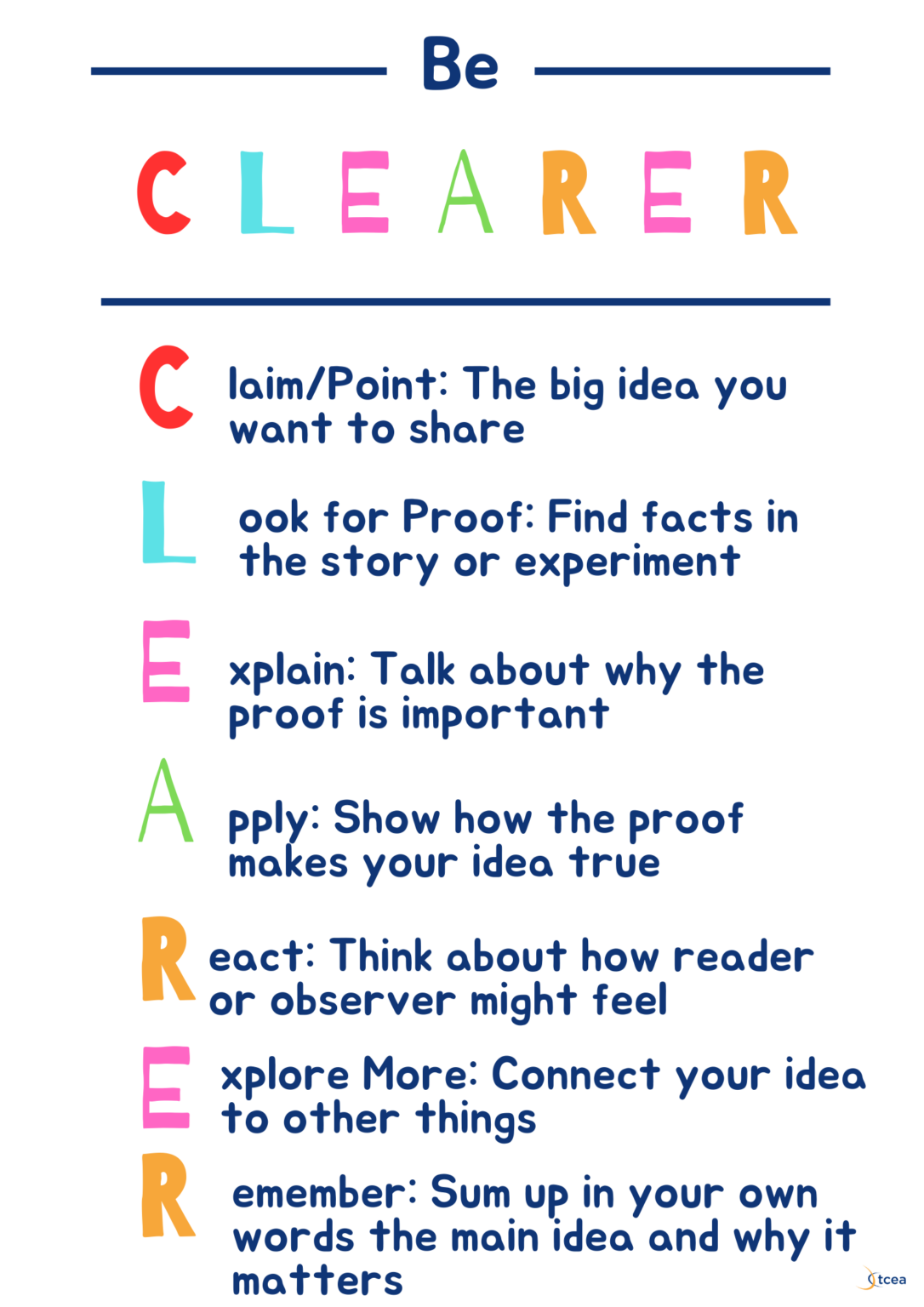
SIOP Model with Digital Tools
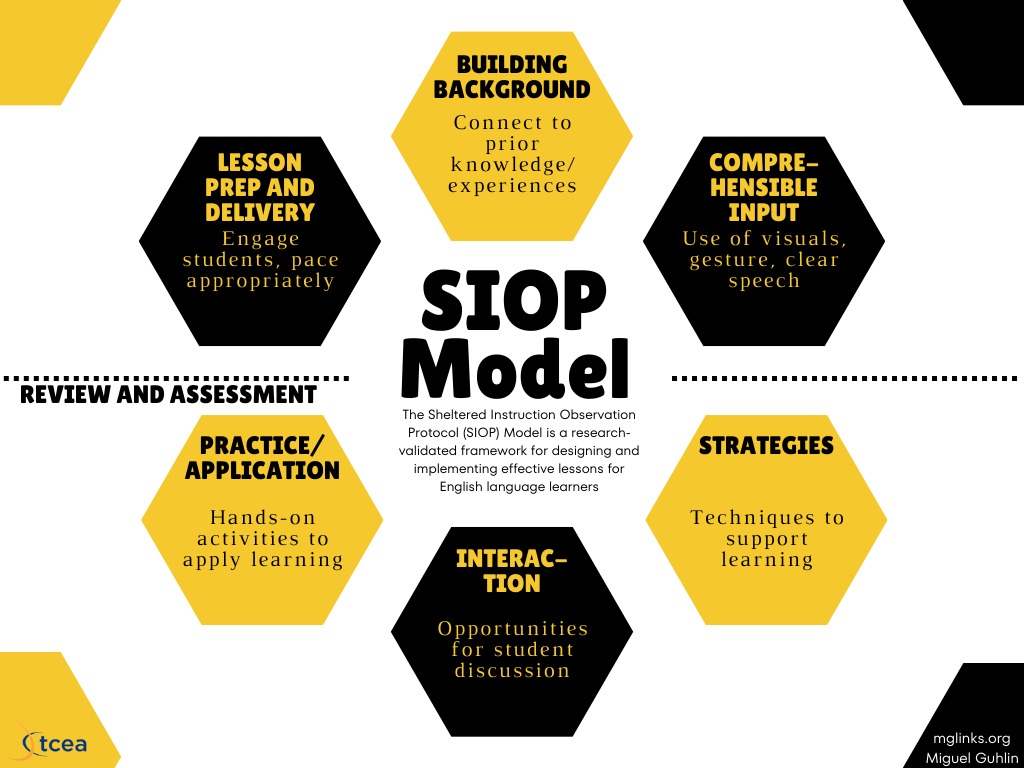
Discover how to align SIOP phases with learning intentions and leverage digital tools to enhance your teaching. How do you integrate language and content instruction? One established approach is the Sheltered Instruction Observation Protocol (SIOP) model. Let’s see how SIOP phases align with different learning intentions and instructional strategies and discover digital tools to support your teaching.
SIOP Model and Digital Tools
3-2-1: The Advice Trap
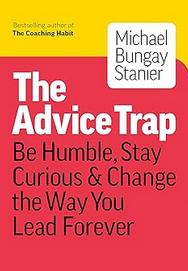
A 3-2-1 for Michael Bungay Stanier’s “The Advice Trap”:
3 Key Ideas
2 Relevant Quotes
“You can tell whether a man is clever by his answers. You can tell whether a man is wise by his questions.”
— Naguib Mahfouz
“Generous silence provides space for the other person to be with their own self, for you to be with them, for presence to show up. It allows them to take a breath. It whispers, ‘This is an interesting place to be. Let’s hang out here for a moment.'”
— Michael Bungay Stanier
1 Tip to Apply
Elevate Teaching and Learning with the #TCEA Essential Learning Expectations #EdTech #TCEA
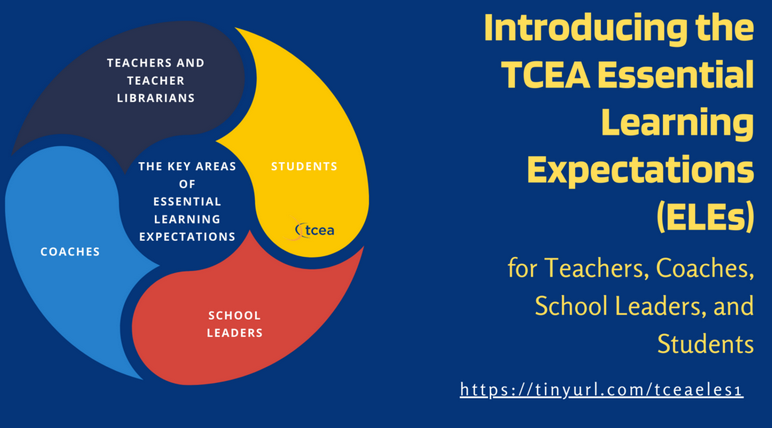
Unlock the power of TCEA’s Essential Learning Expectations (ELEs) to elevate your teaching and prepare students for the digital age! 🚀 Dive into how ELEs can transform professional learning in schools. Ready to make a change?
Explore more here
Dig into these documents using the TCEA ELEs Alignment Assistant available online now.
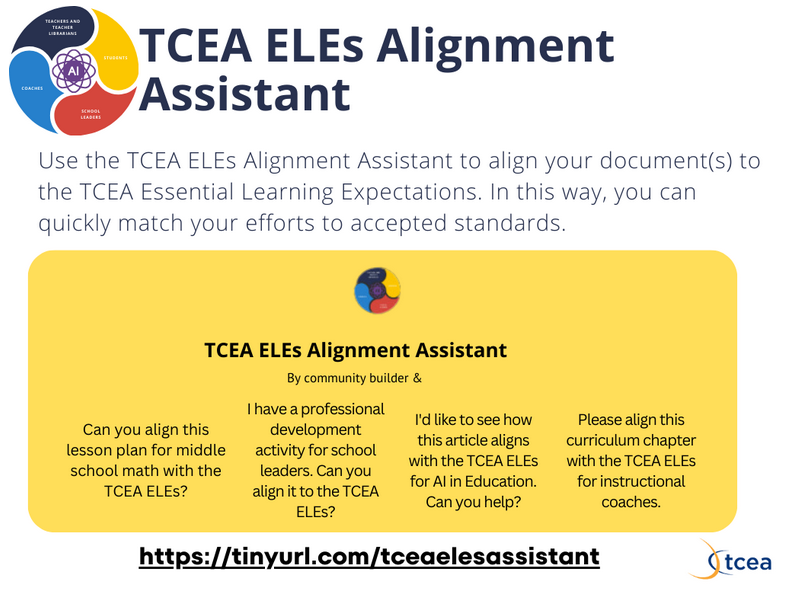
Teach Forward Webinar Series #tcea #TeachForward #TeacherGrowth #Teaching

Don’t miss this opportunity to elevate your teaching skills and connect with fellow educators. Session 6 focuses on _Summer Break Reboot: Refresh Your Mind, Body, and Goals_:
Learn how to make the most of your summer break by reflecting on the past school year, setting goals for the future, and recharging your batteries. Discover strategies for self-reflection, professional growth, and enjoying a well-deserved break while still preparing for a successful upcoming school year.
Register now: https://tinyurl.com/tceatf
Highlighting Self-Care #TeachForward #TCEA #Education #EdTech #TeacherWellness

Teaching is challenging. We’ve got your back. Learn self-care strategies for high-stress periods in our #TeachForward series. Session 5 is on Self-Care fo Educators: Thriving During Testing Season:
Explore practical self-care practices that can help you manage stress and maintain well-being during the demanding testing season. Learn strategies for self-compassion, mindfulness, and creating a supportive work-life balance to ensure you can be your best for your students.
Prioritize your wellbeing: https://tinyurl.com/tceatf
Addressing Classroom Management #ClassroomSuccess #TeachForward #TCEA #EdTech #Teaching
Transform your classroom management with digital tools like Classroom Screen and Class Dojo. First #TeachForward session on 9/10. Session 4 is on _Resetting the Classroom: Strategies for a Successful Second Semester_.

> Discover effective strategies for resetting your classroom after the winter break. Reflect on changing procedures, reinforcing routines, and creating a fresh start for both you and your students. Learn how to maintain a positive and productive learning environment throughout the second semester.
Register now: https://tinyurl.com/tceatf
Focus on Digital Tools #TeachForward #Edtech #Education #Teaching
Master the digital tools your students already love! #TeachForward equips you with cutting-edge strategies for the modern classroom.

Session #3 focuses on _Harnessing the Power of Instant Data in the Classroom_:
Understand how to effectively apply data in the classroom using digital tools like Nearpod, Peardeck, and Quizizz. Learn how to gather and analyze instant data to inform instruction, provide targeted support, and enhance student learning outcomes.
Join us and stay ahead of the curve: https://tinyurl.com/tceatf
Professional Learning Opportunity #TeachForward #tcea #Teachers #edtech #education #AI
Invest in your teaching career for just $50 (members) or $75 (non-members, includes membership). #TeachForward offers unparalleled value in professional development.

Session 2 will focus on _Designing Engaging Lessons with T-TESS Dimension 1_. More about that:
Explore T-TESS Dimension 1 and learn how to design engaging lessons that incorporate technology, choice boards, and differentiated learning experiences. Utilize innovative School AI tools such as Diffit, Brisk Teaching, MagicSchool.ai, Eduaide, Curipod, and more. These can enhance your lesson planning and delivery.
Sign up today: https://tinyurl.com/tceatf #TeacherValue
Streamlining Classroom Management with Digital Tools #TeachForward #Teaching #Education #TeacherDevelopment #edtech #tcea
Learn from the best! #TeachForward is grounded in powerful principles. Gain insights from top experts and revolutionize your teaching practice.

The first session is _Streamlining Classroom Management with Digital Tools_ on September 10, 2024. If you register for it, you get a recording later, too (if you can’t make the Tuesday 11:30 AM to 12:30 PM event).
Session #1: Streamlining Classroom Management with Digital Tools Learn how to effectively manage your classroom using digital tools such as classroom Screen and Class Dojo. Discover strategies to create a positive learning environment, monitor student behavior, and streamline communication with parents.
Don’t miss out: https://tinyurl.com/tceatf
Elevate Your Teaching - Join #TeachForward webinar series for #educators #teachers #DigitalTools #TCEA

Ready to elevate your teaching? Join #TeachForward, a game-changing webinar series for educators at all levels. Boost your skills, master digital tools, and transform your classroom.