Digital and Evidence-Based Strategies - PreConference is Done! #tcea #tceajmg #ETC #EDP

Whew! Another exciting start to the TCEA ETC event. The picture above is one I took right before more folks walked in. These were the eager beavers, and how nice to have them here.
What fun to learn with folks attending my session at TCEA Elementary Technology Conference. This was my three hour preconference event:
🎉📚 Transform your K-12 classroom into a literacy wonderland with “Digital and Evidence-Based Strategies to Enhance PreK-5 Literacy!" 🌈✨ Discover the secrets of reciprocal teaching and Story Bins, powerful strategies that ignite a love for reading and writing. 💪📖 🌟 You’ll find evidence-based tools and strategies for every learning style.
Big Picture Advanced Organizer
My advance organizer for participants to get the big picture….
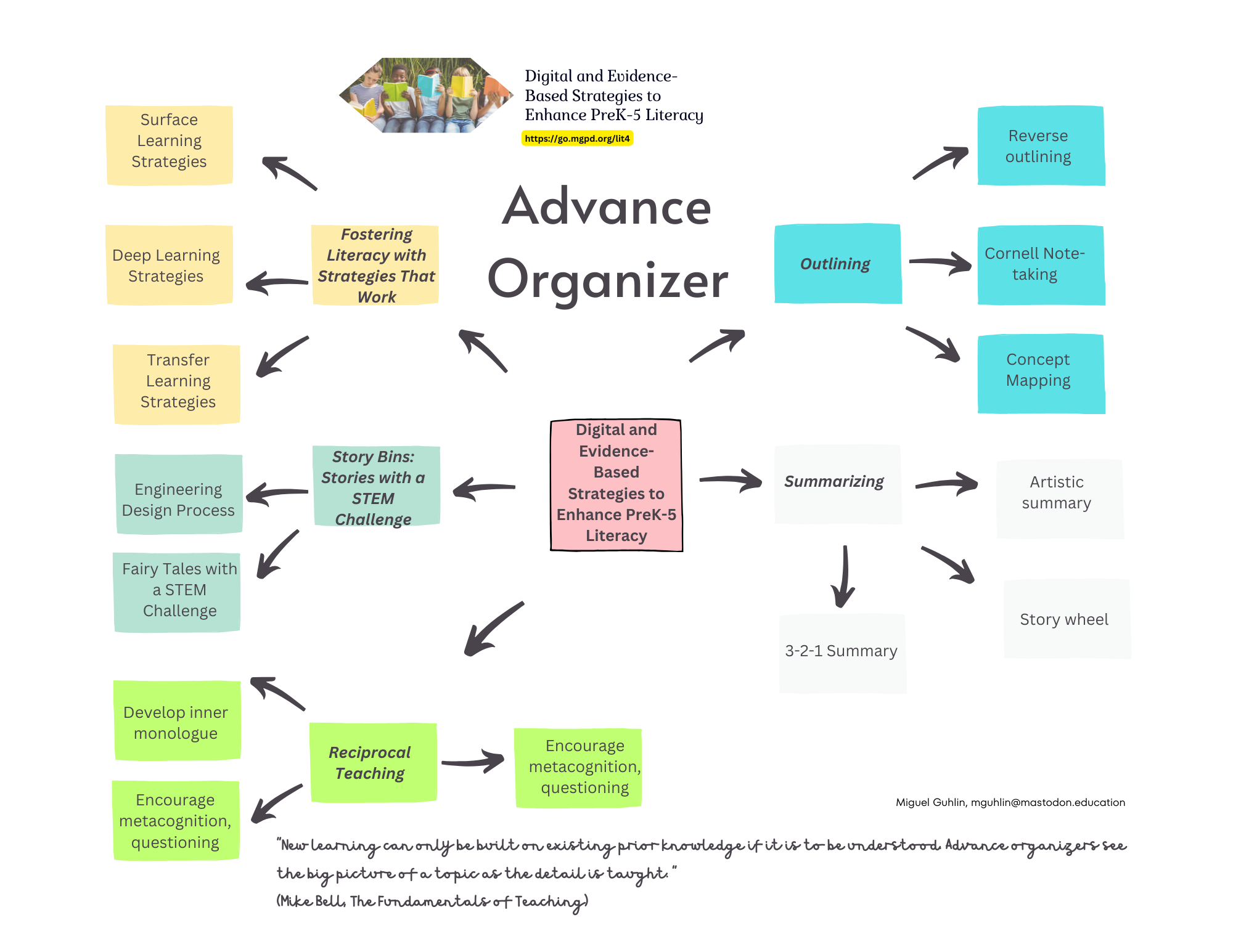
Here’s a quick overview with pictures. Links to resources appear below as well.
Introductions
The session started out with All About Me, and Frayer your Classmate activity (I swiped it from EduProtocols):
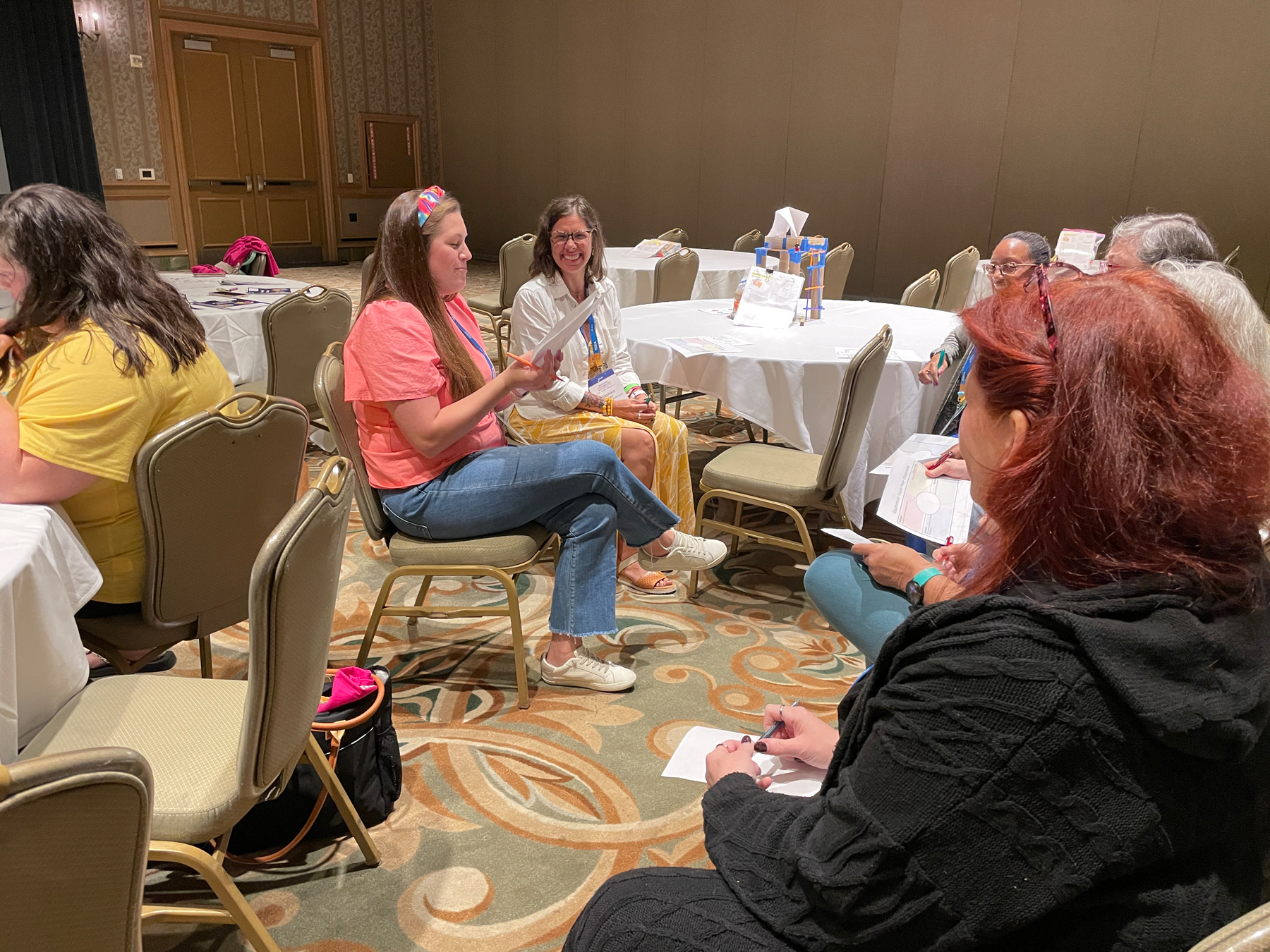
After that, we jumped into the first activity, which was a review of Surface, Deep, and Transfer Learning via the Jigsaw Approach.
The Jigsaw Approach
I love using the Jigsaw Approach, which is kinda funny since I didn’t learn how to REALLY use it correctly until 2019. Since then, I’ve modified my jigsaw organizer to also cover Cornell Notes and 3-2-1 (Facts, Quotes, Question), which you can see below:
Page 1
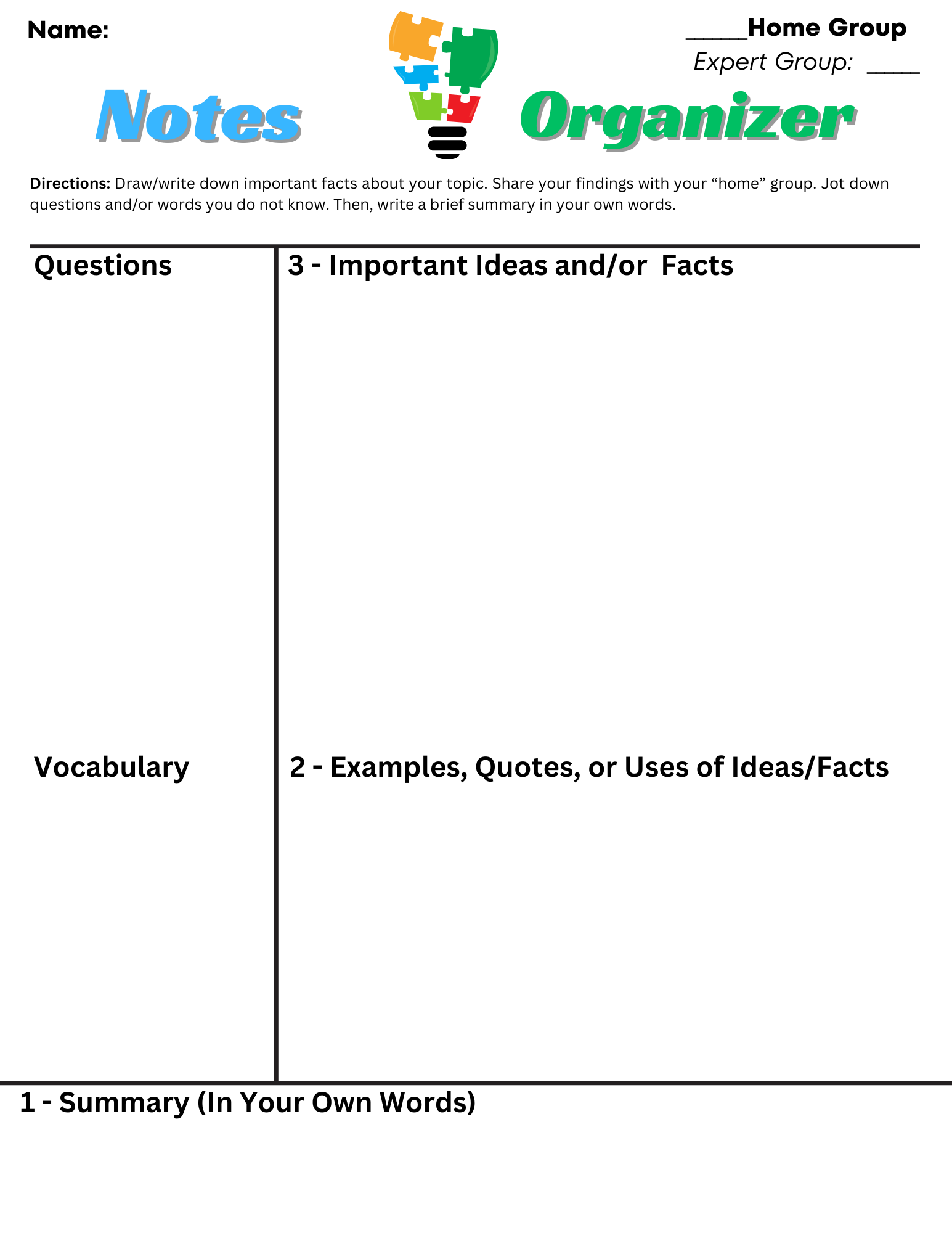
Page 2
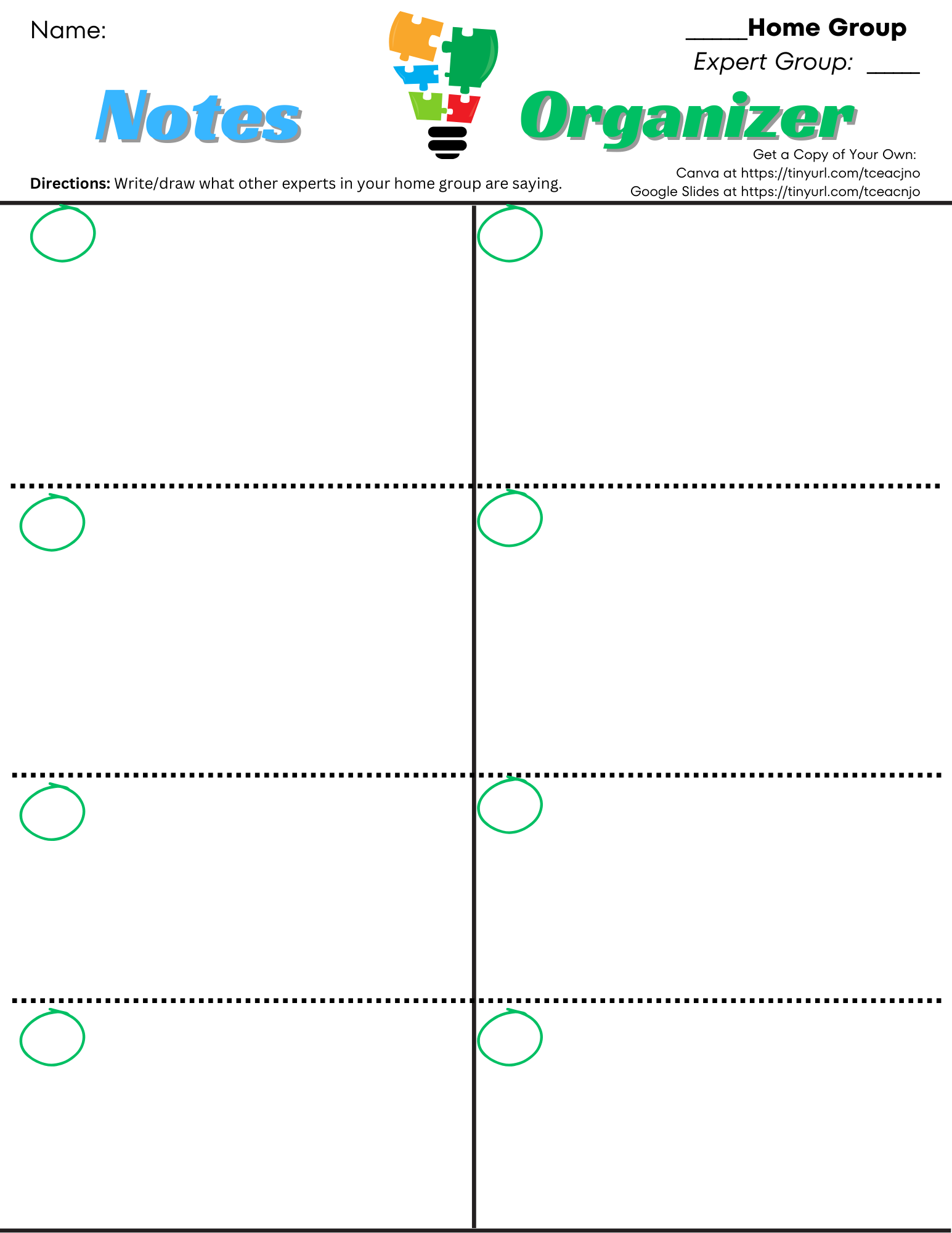
What I love about the jigsaw method is that people become experts in the area they are studying, and this high-effect size instructional strategy is a great one to model. That said, I could tell several folks in my session already were experts in surface, deep, and transfer learning, and/or how to use the jigsaw method.
A Special Share from Lynsy Curry (Humble ISD)
Lynsy was kind enough to share this picture of students gauge and report on their understanding throughout the day; I include it below with her permission:
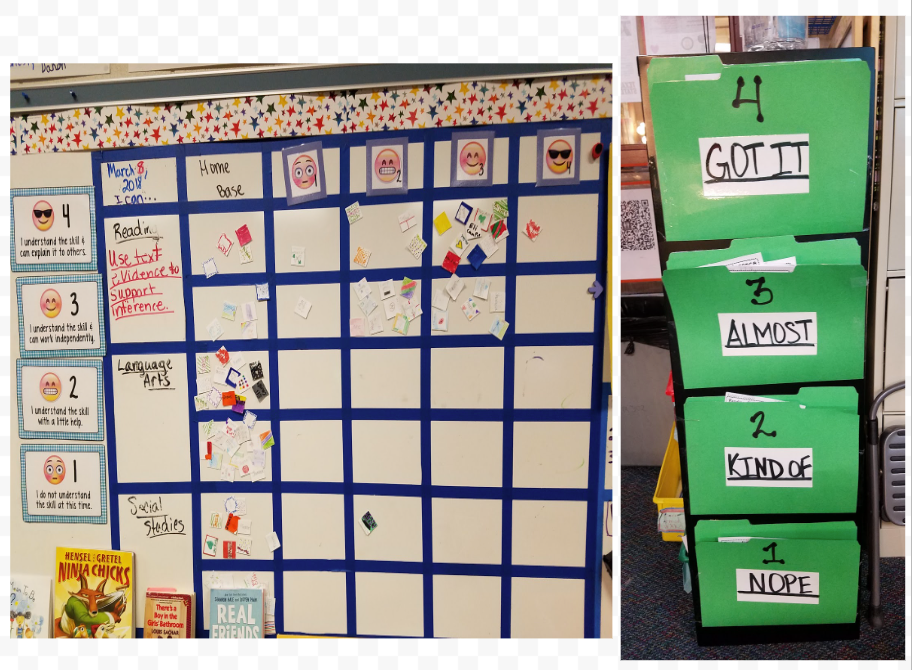
What a great share! Lynsy shares how she uses this:
Here is the picture of how I use my self-assessment throughout the lessons each day. I put the TEKS/I Can statements on my board each morning, then students will move their magnets with their names to how they are feeling about their own level of understanding at the beginning of the lesson, and then they are free to move them throughout the lessons as their level of understanding changes. I focus on the 1s and 2s more and use the 3s and 4s to peer tutor/help.
The green folders are for when I use exit tickets to match their personal confidence in the topic/concept and their actual knowledge. I’m pretty sure I took this from someone else, but I don’t remember who because I’ve been doing this for years! I did not make this up.
Thanks, Lynsy!
Whole Brain Strategy
Another person shared an approach, “Whole Brain," for use with younger students. I had never heard of this approach, and was intrigued.
Story Bins
After the first 90 minutes spent on that activity, we jumped into the Story Bins. You can find all my resources for this online. This was the heart of the pre-conference session I facilitated, and it’s based on a TCEA blog entry I wrote earlier this summer. I am grateful to Jessica H., Peggy Reimers, and Diana Benner for their support in getting this session prepped!
Participant Action Photos
Here are some photos of participants and the solutions they developed:

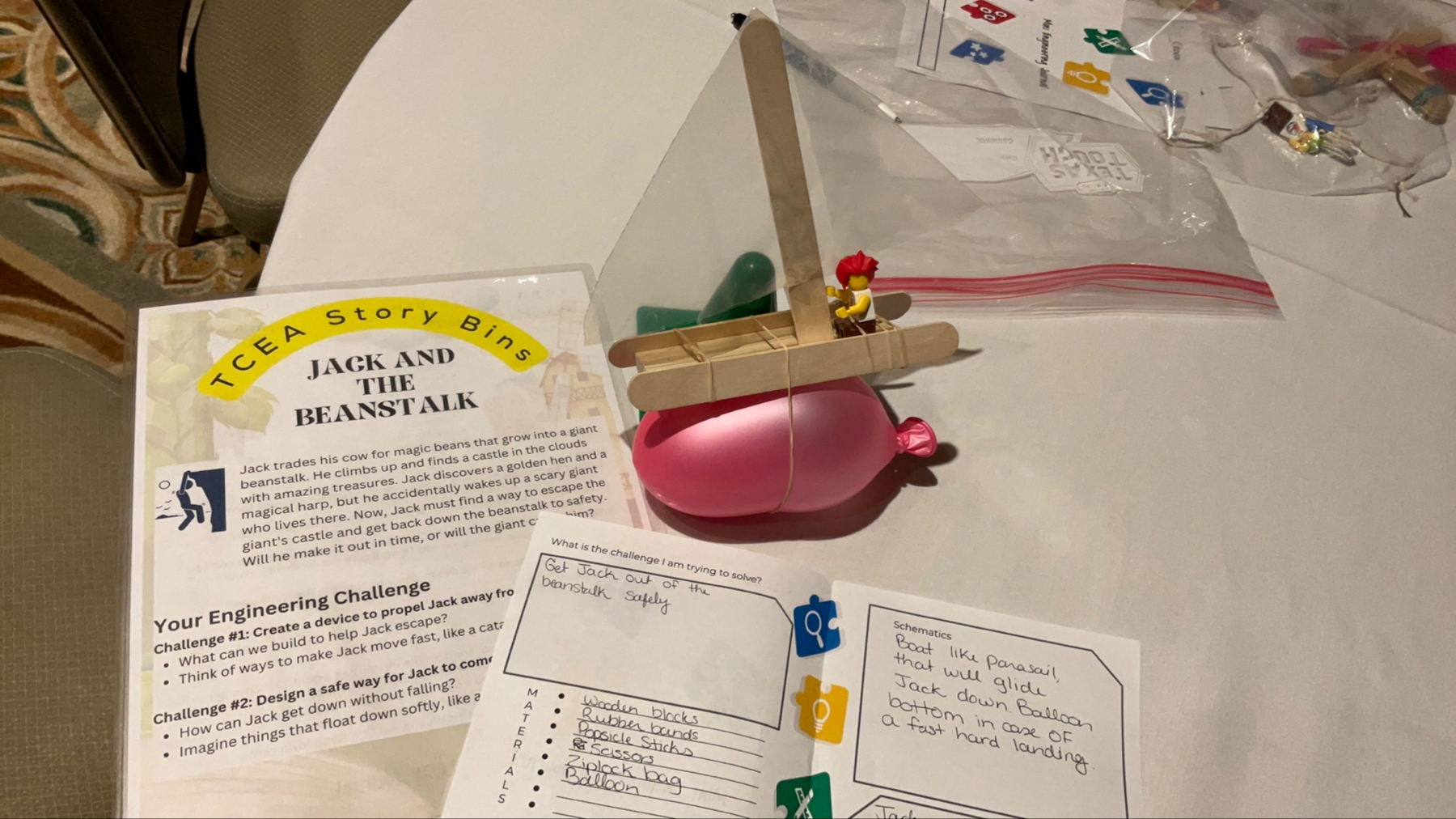
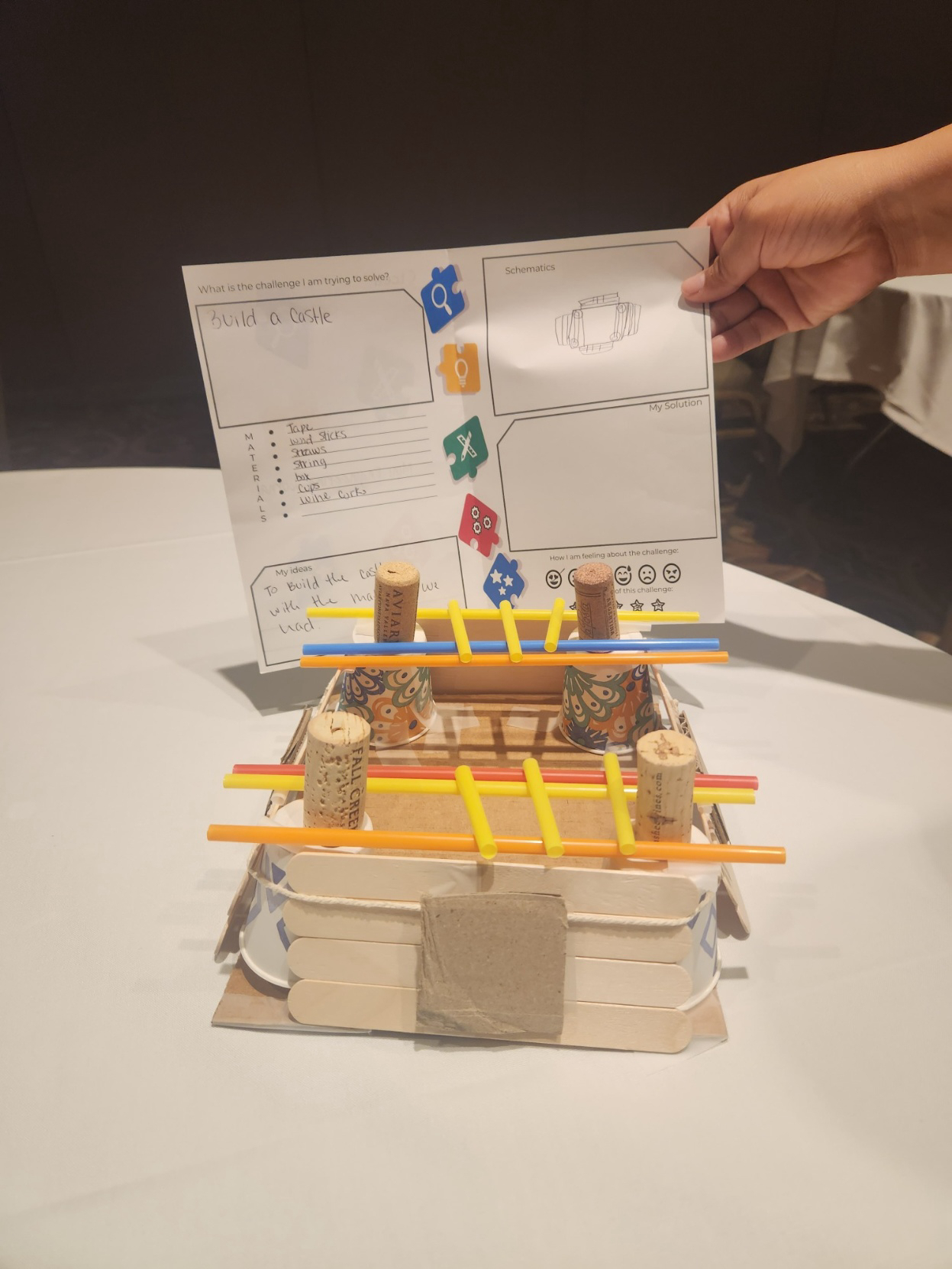
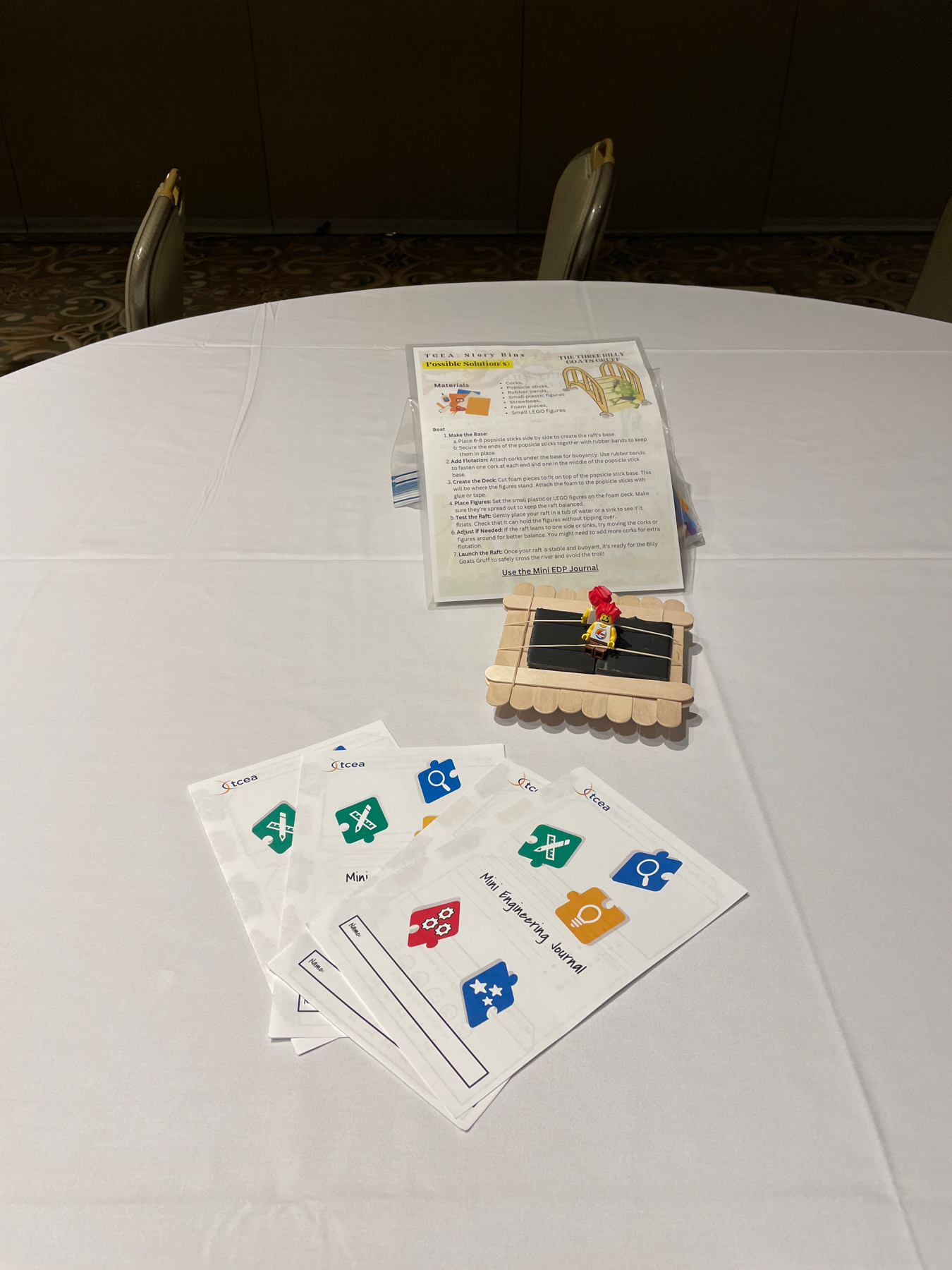
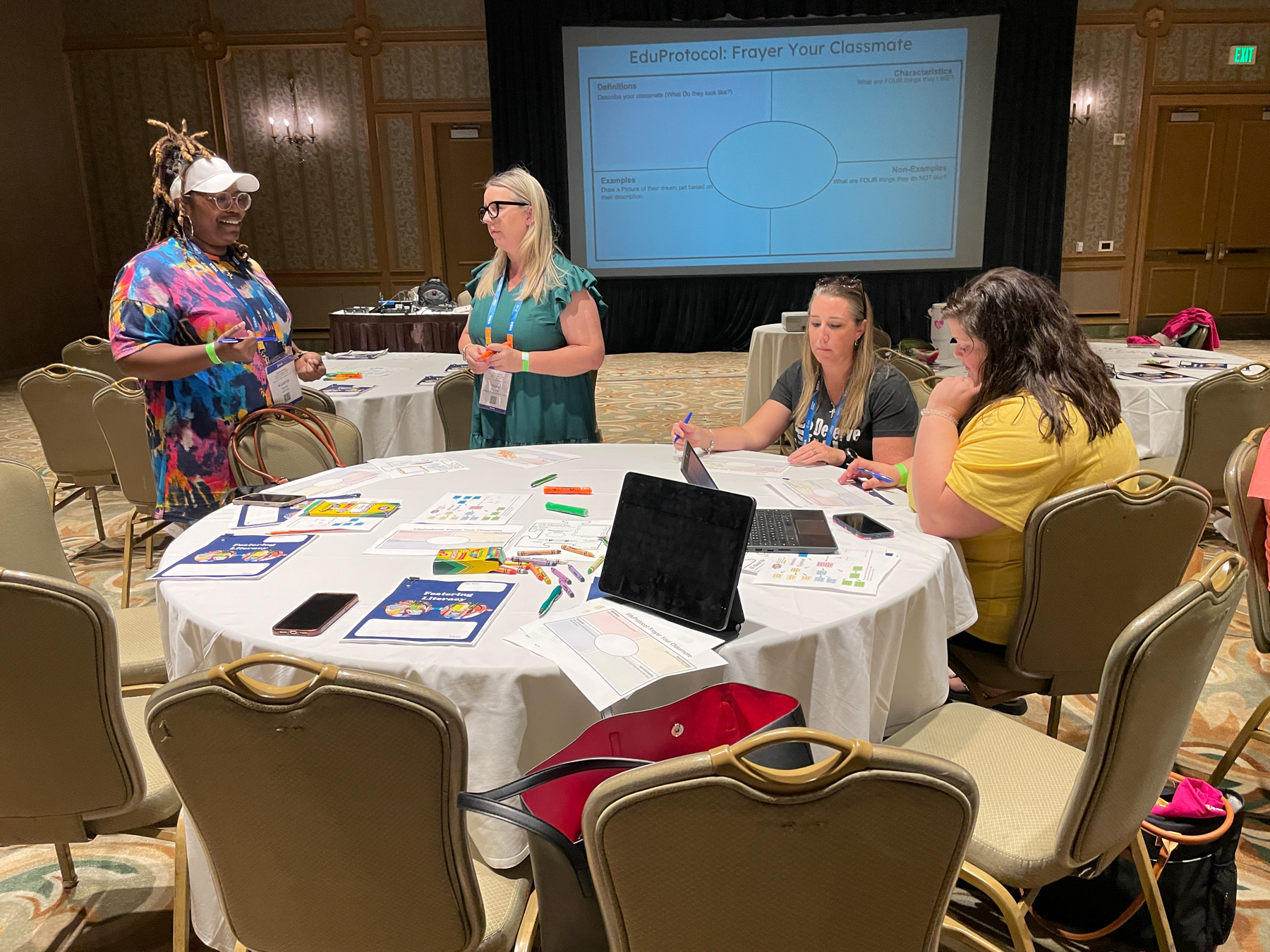

They used the Engineering Design Process (EDP) to plan out projects, then develop them.
Reciprocal Teaching
This portion of the workshop was cut short, or compressed, into 33 minutes or so. You can find all my resources online. I’ll be facilitating this session in its own time slot on Tuesday.
Online Course: EV3 Robotics #tcea #tceajmg
🤖📚 Learn the EV3 robot with our self-paced “EV3 Robotics” course! Perfect for beginners or those transitioning to the new Classroom App. Build & program with LEGO® Robotics EV3. Recommended: 1 device for programming, 1 for instruction, and EV3 kit.
###🔗 Register now | Other courses
Online Course: Elementary Technology #tcea #tceajmg
🖥️📚 “Elementary Technology” course is here for paraprofessionals & teachers! Learn from a veteran lab teacher how to set up a successful K-5 computer lab. Covers digital citizenship, keyboarding, coding & more. Enhance tech in all subjects!
###🔗 Register now | Other courses
Flip Alternative: Padlet's Record a Video Response Option #Flip #Flipgrid #EdTech #education #tcea #tceajmg

With the upcoming unavailability of Microsoft Flip (f.k.a. Flipgrid) effective July 1, 2024, many are looking for alternatives. Enter Padlet.
Padlet, which costs $99 a year and is worth every penny if you need an online collaboration, bulletin board, AI-powered space for classroom projects and professional learning, is offering an alternative. Since I hadn’t played around with this yet, I thought I’d kick the tires. This is an illustrated walkthrough, more to teach myself. I plan to incorporate this into my upcoming sessions and workshops with adult learners.
Pricing for Padlet
You can see Padlet’s pricing or subscription rates online, but here’s a screenshot of a portion of that page:
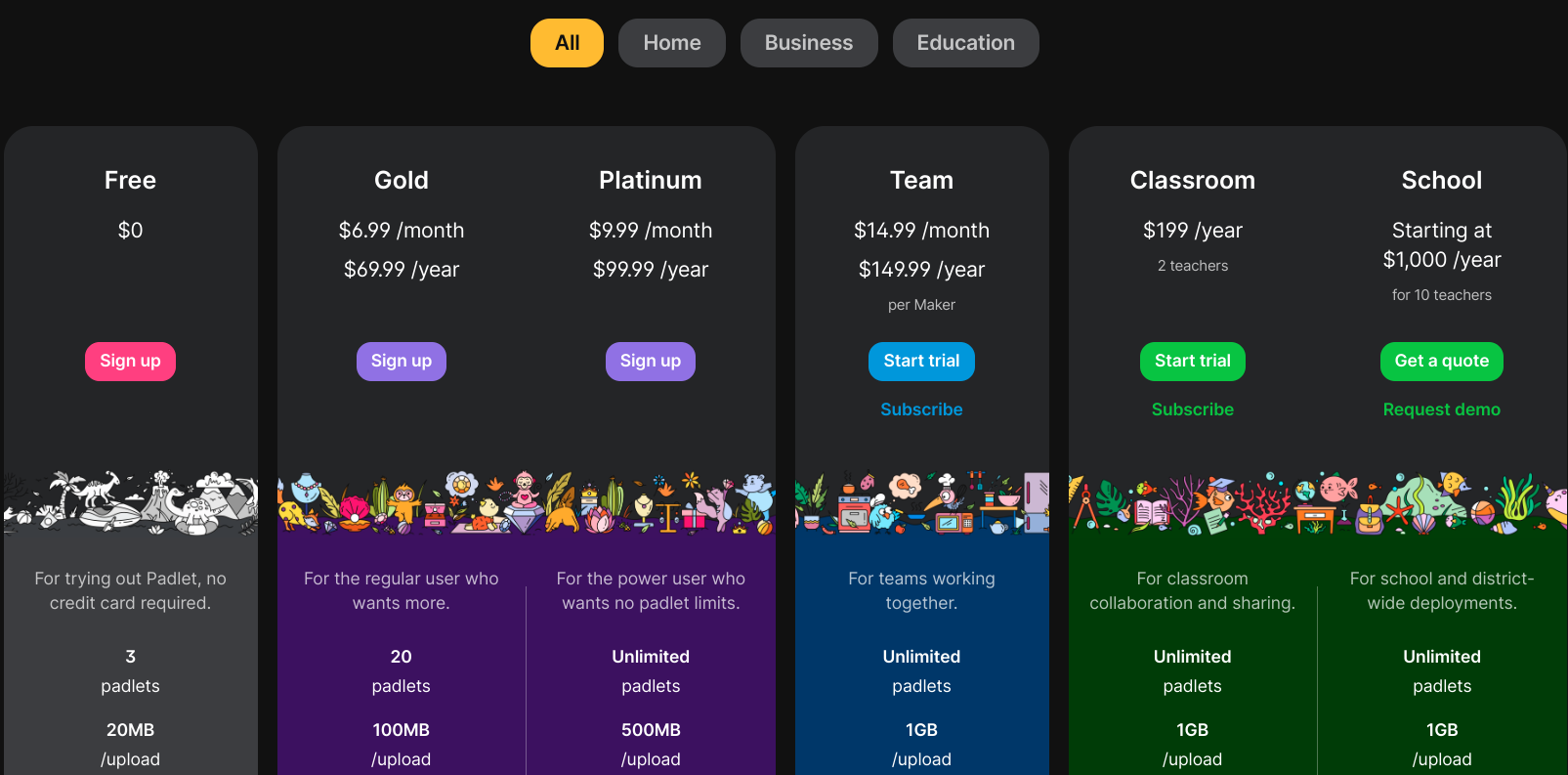
Padlet should consider running a special for educators. That said, these options are available in the free option
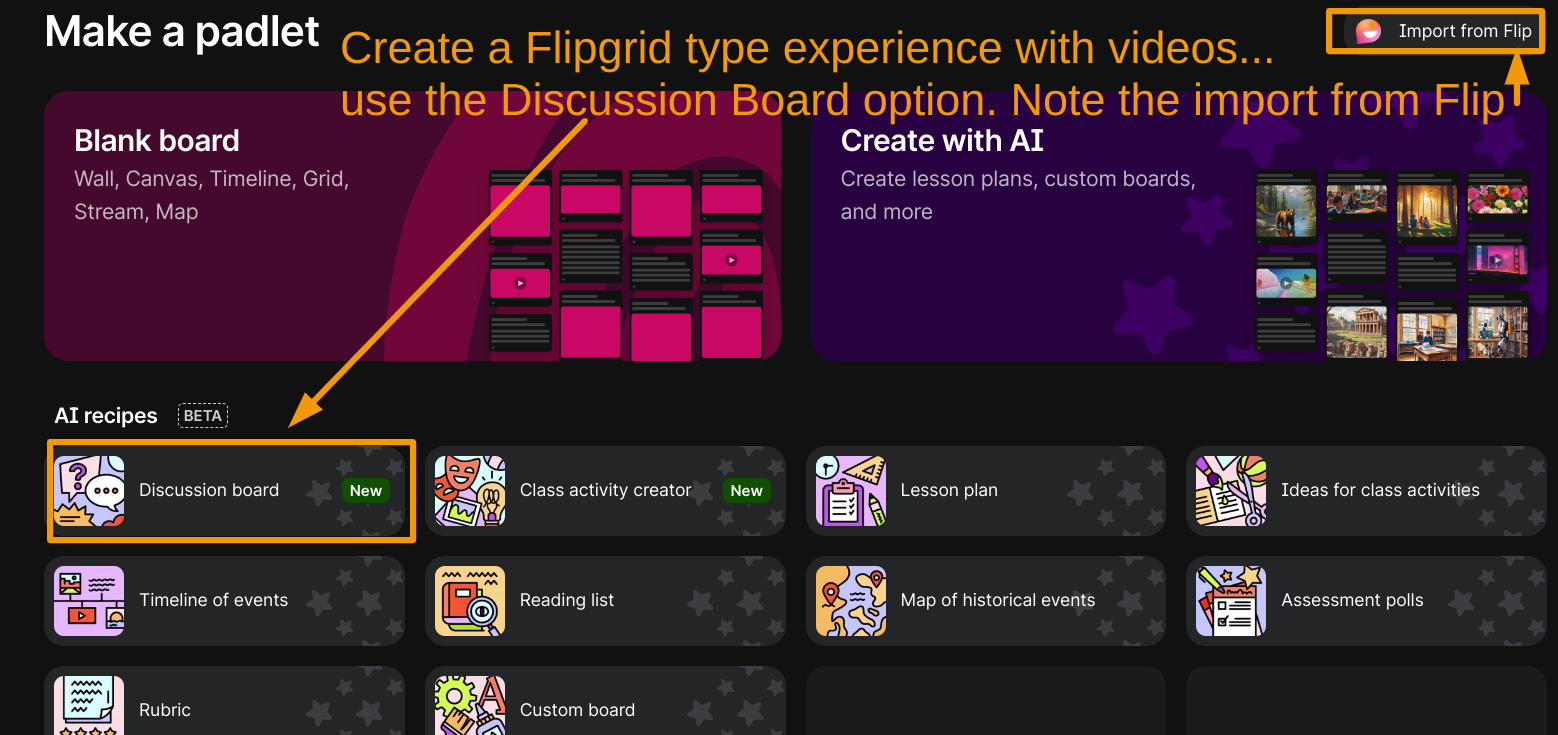
Discussion Boards via Padlet
Padlet offers the Discussion Board option, as you can see in the image above. Below, you can see an example Padlet where you can leave a message using Padlet’s video option, which you can see is one of the options in the plethora of choices available:
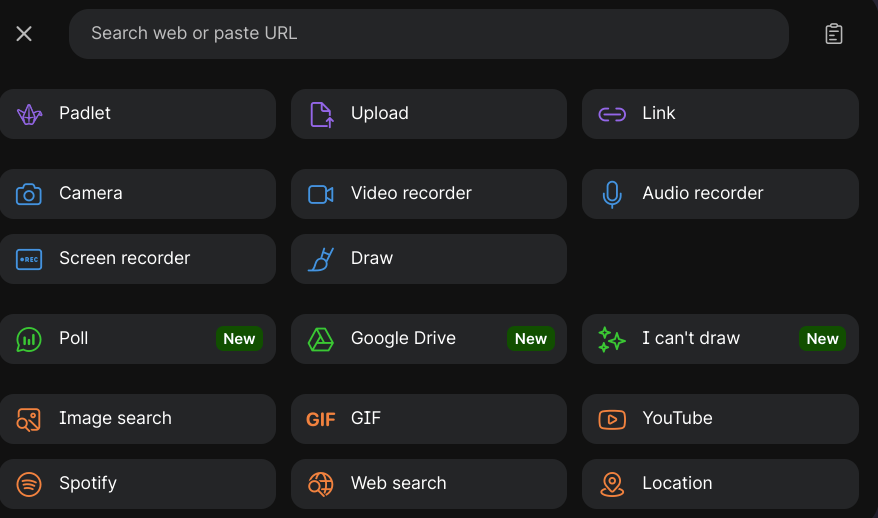
Too many choices?
Narrow the Choices for Responses Down
You can, of course, disable many of these choices so that video is the only one available. To do so, follow the steps below:
Step 1: Go to Settings
Click the gear on the right side of the screen, and access the Settings, including the Engagement settings. Then, click on POST FIELDS. You are going to click on that then modify ATTACHMENTS.
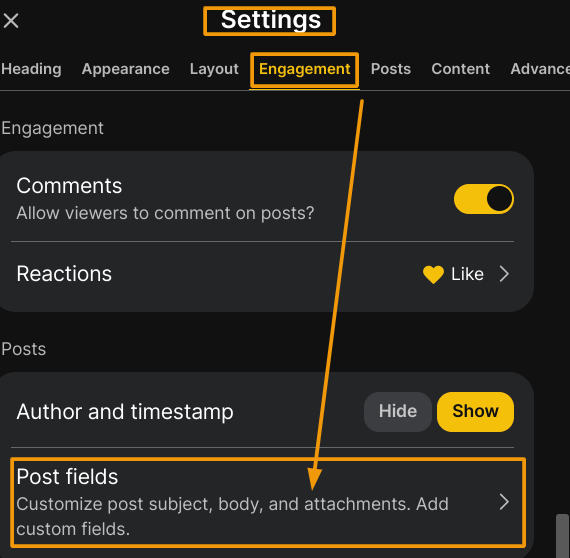
Step 2: View Attachments Available
Once you have clicked on them, view available Attachments. Items that have a checkmark next to them will appear, while other unchecked items will not be available to students:
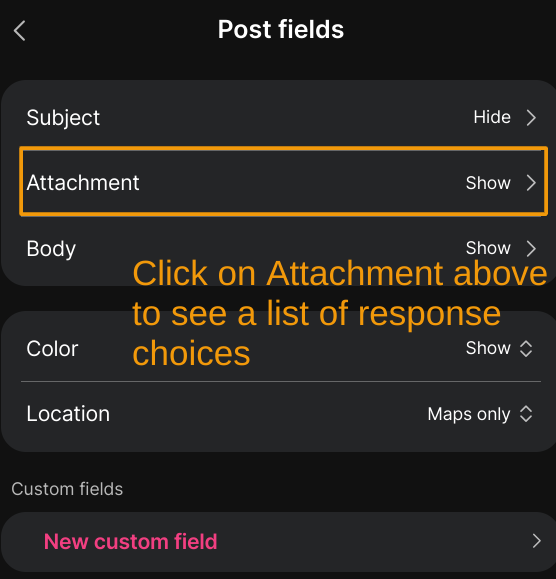
Step 3: Uncheck Attachments
In this step, uncheck any unwanted attachment types:
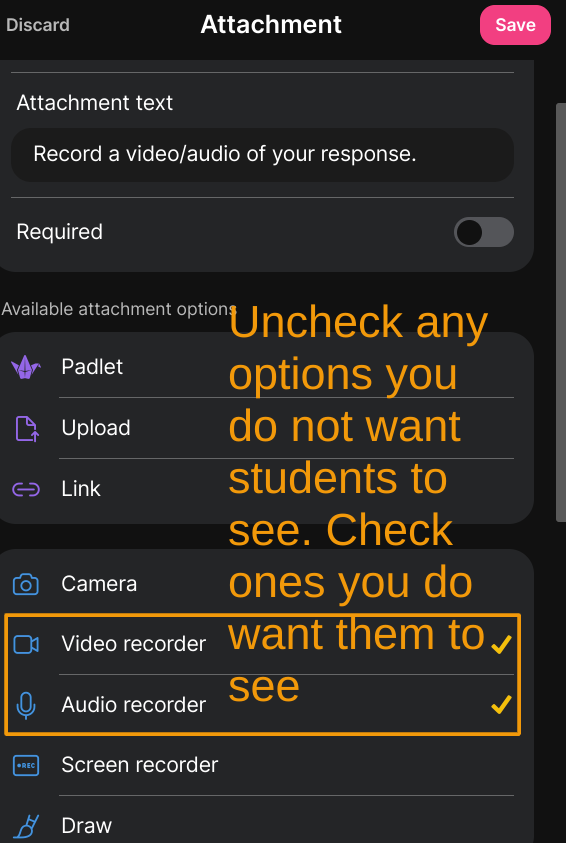 Then, SAVE your work.
Then, SAVE your work.
Step 4: View Your Changes
Once changes have been saved, you’re ready to leave a response. Here’s what the more limited choices appear as:
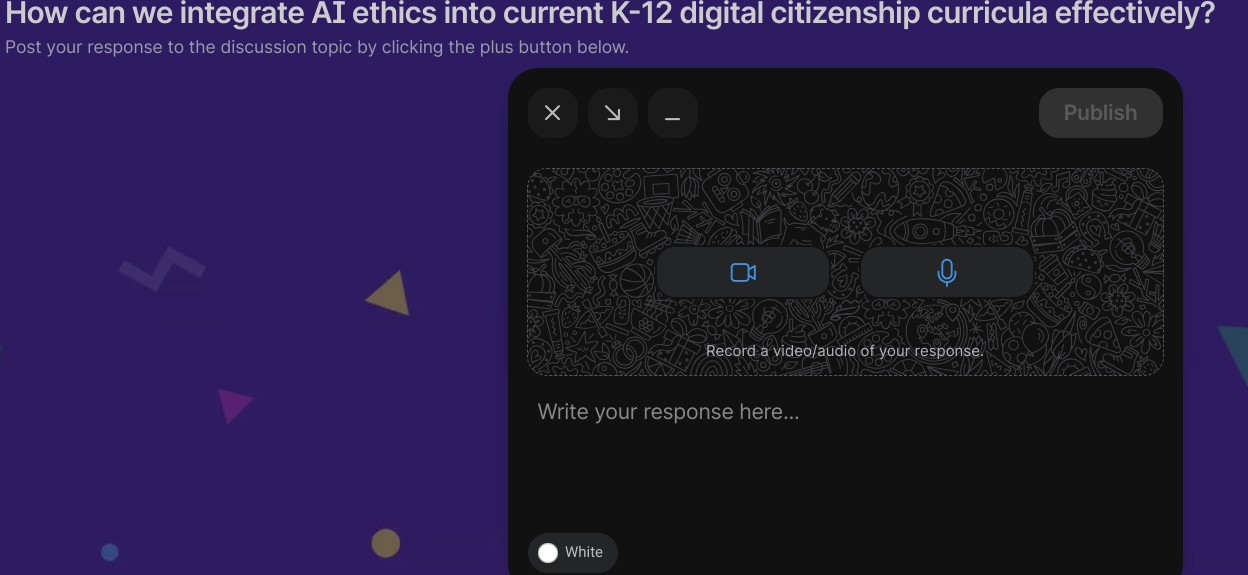
Step 5: Try It Out
Give it a try and record a video. This is what that looks like:
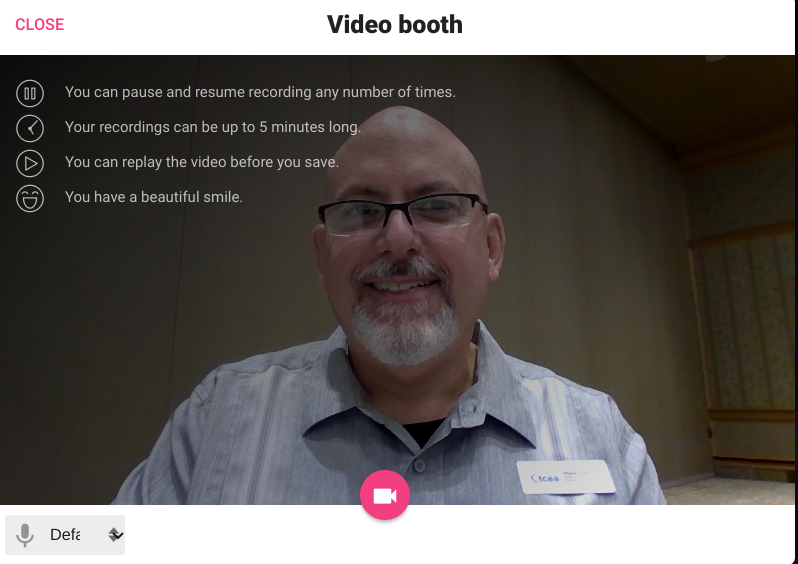
When you are done recording a video, then you get two options, after which you can publish:
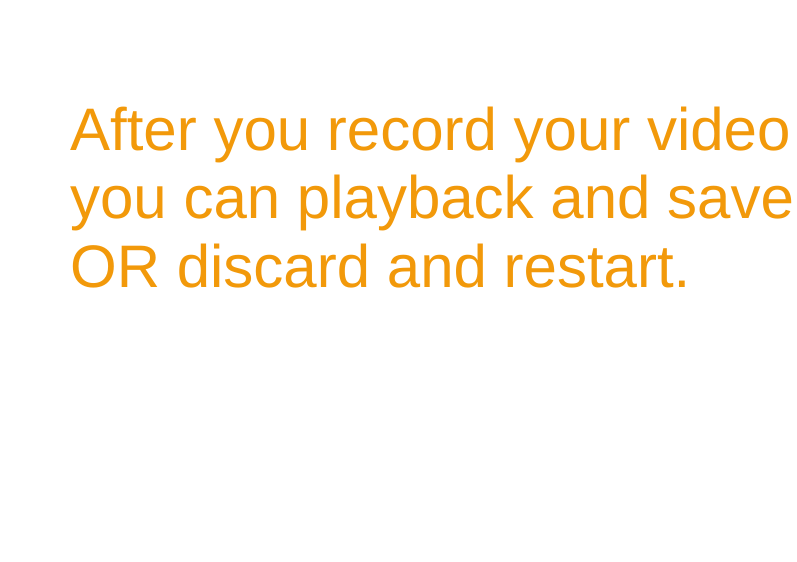
Once your video is posted, you can download or save the video to your device. Others participating in the Padlet can also respond to your video. This was all very easy and took more time to explain that it took me to do…and that’s great!
Explore
Want to give it a try yourself? Here’s a Padlet focused on the question:
How can we integrate AI ethics into current K-12 digital citizenship curricula effectively?
Give this a shot on this Padlet a colleague of mine decided to host.
From Google Docs to Audio Book #tcea #tceajmg
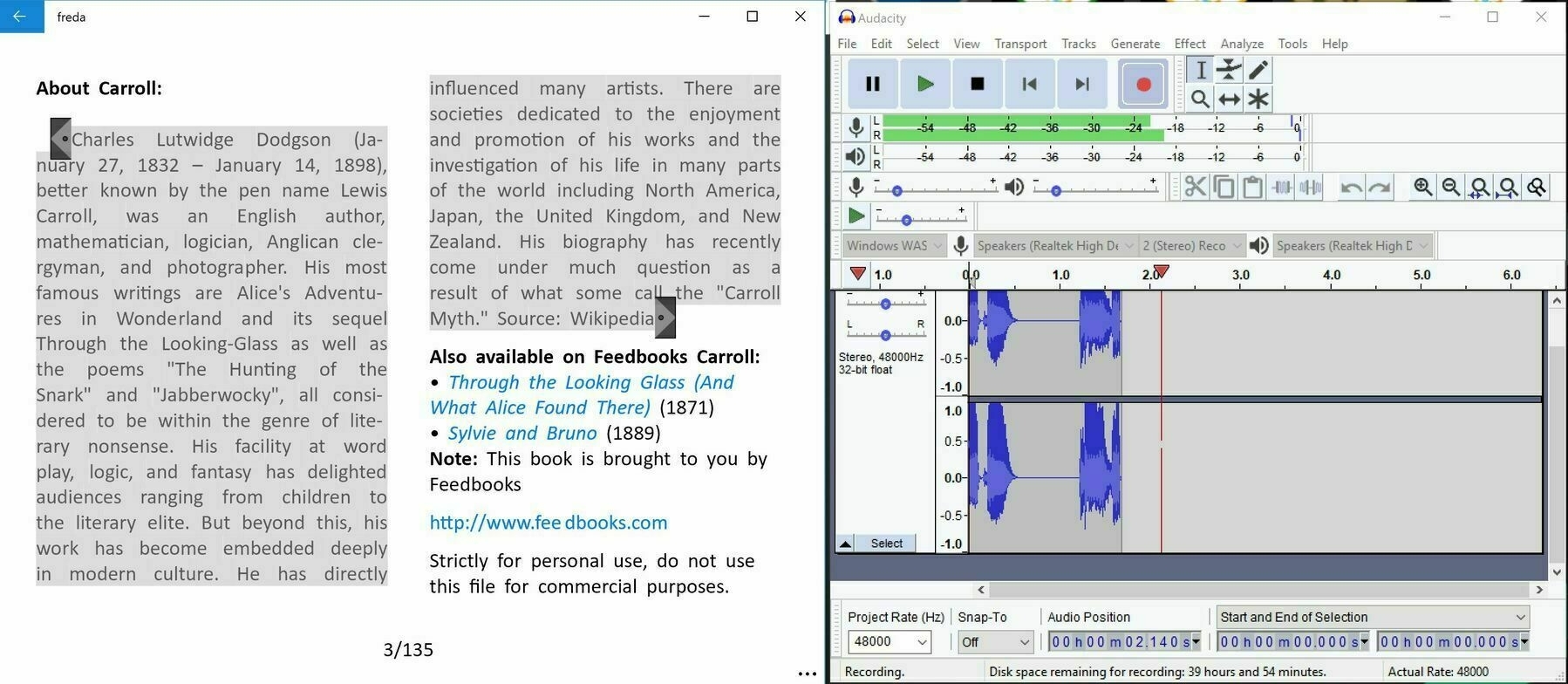
Ever wish you could turn student-created ePub files into narrated audio books? Or make any ePub into an audio book? You can on your Windows computer, by taking advantage of the Freda ebook’s built-in audio reader. Before we go through the process, let’s take a moment to revisit how you can create an ePub-formatted ebook for free.
Read more
Six Websites on Cells for Fun Science Learning #tcea #tceajmg
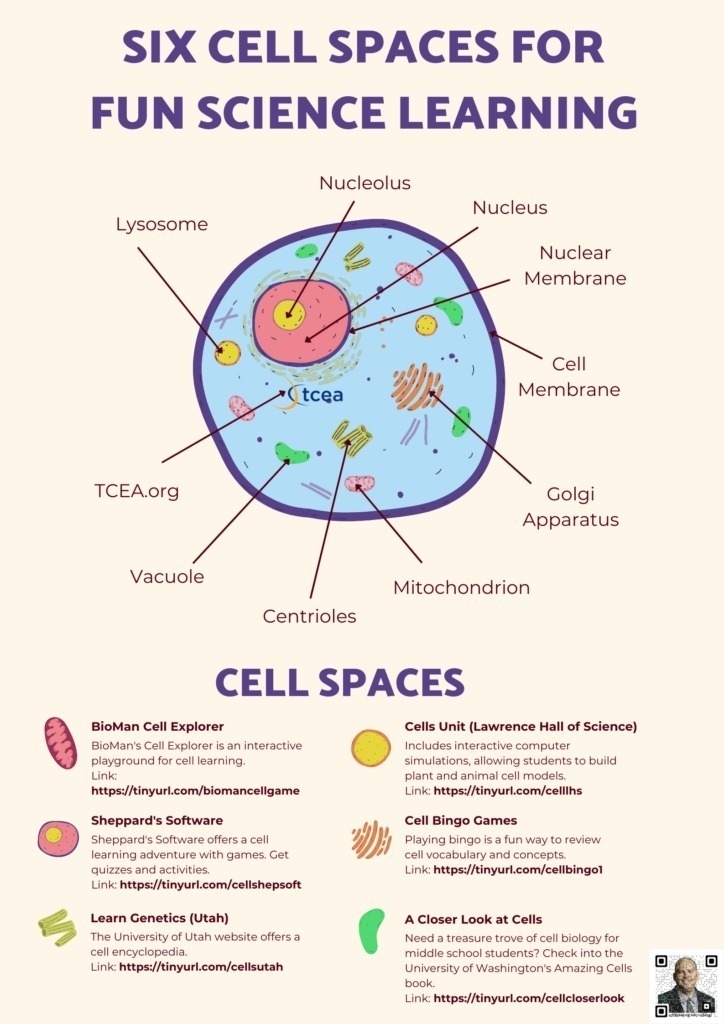
Teaching middle school science and looking for interactive resources about plant and/or animal cells? Explore these free websites. Ready to explore cells? This blog shows great websites that make science learning fun and simple and are perfect for classroom or home. And they’re all free to use! You already know these websites below will provide students with engaging, interactive activities. But don’t forget how much fun (and messy) creating their own 3D models can be. Have students build 3D models of plant and animals cells using materials like clay, candy, jello, etc. to represent different organelles. Of course, you can also use virtual world building apps like Minetest (free) or Microsoft’s Minecraft (paid).
Read more
Exploring the Feynman Technique #tceajmg #tcea
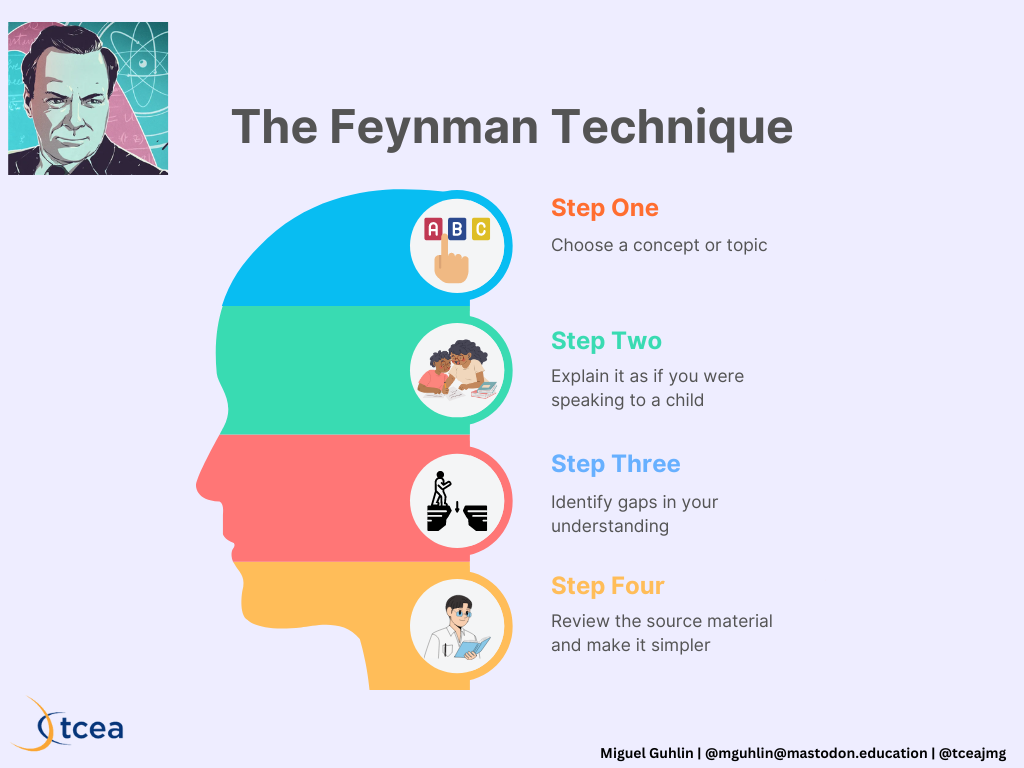
At the Elementary Technology Conference later today, I’ll be facilitating a session on Digital and Evidence-Based Strategies to Enhance PreK-5 Literacy. One of my slides in the over 80 for a 3 hour session, funny enough, is The Feynman Technique. It’s an approach I’ve fallen into by accident during my long years of professional development and teaching, but it’s not one I have followed knowingly or strictly.
It’s worth taking the time to learn it better, and I’ve been reviewing it for future use.
Learn More About It
Here is a short list of resource links explaining The Feynman Technique:
| Title | URL |
|---|---|
| Feynman Technique: FAQs & Explanation | InnovationTraining.org |
| The Feynman Technique: Master the Art of Learning | Farnam Street |
| The Feynman Technique: Study Skills' Secret Weapon | Oxford Learning |
| How I Used the Feynman Technique to Study and Got Better Grades | Study.com |
| The Feynman Technique | Ali Abdaal |
An AI-Generated Example
The Feynman Technique is a powerful method for learning and understanding complex concepts by breaking them down into simpler terms. Here, we’ll use the Feynman Technique to explain the use of Perplexity AI.
Step 1: Choose a Concept
Concept: Perplexity AI
Step 2: Explain the Concept in Simple Terms
Perplexity AI is an AI-powered search engine that helps you find information quickly and accurately. Unlike traditional search engines like Google, which provide a list of links, Perplexity AI gives you direct answers to your questions, along with citations from various sources. It uses advanced language models to understand your queries and provide detailed, relevant responses.
Step 3: Identify Gaps in Your Understanding
To ensure a thorough understanding, let’s break down the key features and uses of Perplexity AI:
- Search Capabilities: Perplexity AI can search the web in real-time and provide concise answers, making it easier to find information without sifting through multiple links.
- Language Models: It uses multiple large language models (LLMs) like GPT-4, Claude, and Gemini to understand and respond to queries.
- Multimodal Capabilities: Perplexity AI can handle text, images, and documents, making it versatile for various types of queries.
- Pro Search: This feature allows for more detailed and personalized searches, asking follow-up questions to refine the results.
- Collections and Threads: Users can organize their searches into collections and threads, making it easier to manage and revisit information.
Step 4: Simplify and Use Analogies
Simplified Explanation: Imagine you have a very smart assistant who can answer any question you have. Instead of giving you a list of books or articles to read, this assistant reads them for you and tells you exactly what you need to know. This assistant can also understand different types of questions, whether they are about text, pictures, or documents. If you ask a complicated question, the assistant will ask you more questions to make sure it gives you the best answer. You can also keep all the answers organized in a notebook that you can look at anytime.
Final Explanation
Perplexity AI is like having a super-smart assistant that helps you find answers quickly and accurately. It uses advanced technology to understand your questions and gives you direct answers, saving you time and effort. You can ask it about anything, and it will search the web, read the information, and tell you what you need to know. Plus, you can keep all your questions and answers organized in one place for easy access later.
By using the Feynman Technique, we’ve broken down the concept of Perplexity AI into simple, understandable terms, ensuring a deeper understanding of its features and uses.
Prompt Generation
Love this example:
ChatGPT + the Feynman Technique to learn anything via Ruben Hassid:
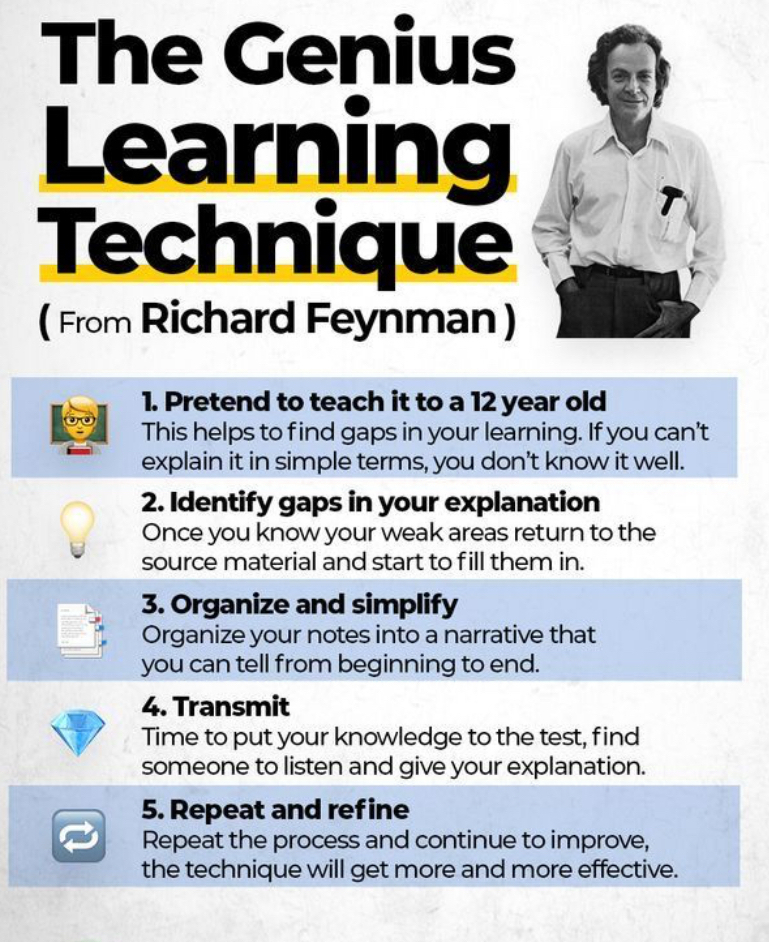
Copy & paste this prompt from rubenhassid.ai
“Act like an expert educator and mentor.
You have been helping students and professionals master complex topics using the Feynman Technique for over 20 years.
You specialize in breaking down intricate subjects into understandable, manageable pieces through iterative learning and teaching.
Objective:
I want to master any topic using the Feynman Technique by following a structured, multi-step process. The goal is to achieve deep understanding through multiple iterations and refinements.
Step-by-Step Process:
Topic Selection and Initial Explanation:
Identify the topic I want to master.
Write a clear, simple explanation of the topic as if teaching it to someone with no prior knowledge. Ensure the explanation is thorough but understandable. Identify Gaps in Understanding:
Review the initial explanation and identify any areas where my understanding is lacking or unclear.
Highlight specific concepts, terms, or sections that need further clarification or research.
Deep Dive into Problem Areas:
Conduct research to fill in the gaps identified. Use reliable sources such as academic papers, textbooks, and expert opinions.
Rewrite the initial explanation, incorporating the new knowledge gained from this research. Ensure the explanation remains clear and straightforward. Simplify and Clarify:
Simplify the refined explanation further. Use analogies, metaphors, and examples to make complex ideas more accessible.
Ensure that the explanation can be understood by someone with no background in the topic.
Teach and Test:
Teach the topic to a friend, family member, or imaginary student. Pay attention to any questions they might have and areas where they seem confused.
Use their feedback to identify any remaining gaps or unclear sections in your explanation.
Iterate and Refine:
Iterate on the explanation based on the feedback received. Continue to simplify and clarify until the explanation is seamless and easily understandable.
Repeat the teaching and feedback process as many times as necessary to achieve a deep and thorough understanding of the topic.
Final Review and Reflection:
Review the final explanation and reflect on the learning process. Summarize the key insights and understandings gained.
Consider how the Feynman Technique helped in mastering the topic and any improvements or adjustments that can be made for future learning endeavors.
Start with “What is the topic you’d like to master?” to know what I want to master. You can’t move on without this step.
Take a deep breath and work on this problem step-by-step.”
This is one of my 53 prompts from my library.
3,346 people have access to it. Forever.
Get your own at rubenhassid.ai
♻️ Repost this image if you learned something.
Image from the one & only Colby Kultgen.
Linkshare: Schools and Libraries Cybersecurity Pilot Program for K-12 schools #FCC #DigitalDivide #EdTech
🚀 Big news! The FCC has approved the Schools and Libraries Cybersecurity Pilot Program for K-12 schools in the United States. What happens next?
🗣️ Join the Funds For Learning, LLC webinar on June 12 at 11:00 am ET for insights from FCC experts and cybersecurity specialists.
Sign up
More Info
Media Contact: MediaRelations@fcc.gov
For Immediate Release
FCC ADOPTS $200 MILLION CYBERSECURITY PILOT PROGRAM FOR SCHOOLS AND LIBRARIES Program Explores How Universal Service Fund Support Could Help Protect Schools and Libraries from Cyber Threats
WASHINGTON, June 6, 2024—The Federal Communications Commission today adopted a three-year, $200 million Schools and Libraries Cybersecurity Pilot Program. This program will allow the Commission to obtain actionable data about which cybersecurity services and equipment would best help K-12 schools and libraries address the growing cyber threats and attacks against their broadband networks.
From this program, the Commission aims to learn how to improve school and library defenses against sophisticated ransomware and cyberattacks that put students at risk and impede their learning. The pilot program will allow the Commission to gather the data needed to better understand whether and how universal service funds could be used to support the cybersecurity needs of schools and libraries and to share lessons learned with our federal partners to jointly combat this growing problem.
Modeled after the Connected Care Pilot Program, the pilot program will make $200 million in Universal Service Fund support available to participating schools and libraries to defray the costs of eligible cybersecurity services and equipment. These funds are separate from the Commission’s E-Rate program, to ensure gains in enhanced cybersecurity do not undermine E-Rate’s success in connecting schools and libraries and promoting digital equity.
This pilot program is part of Chairwoman Jessica Rosenworcel’s Learn Without Limits initiative to address the Homework Gap by ensuring connectivity in schools and libraries so everyone, everywhere has access to high-speed Internet services. This initiative includes Wi-Fi on school buses, E-Rate support for libraries in Tribal communities, and funding from the FCC’s E-Rate program for the off-premises use of Wi-Fi hotspots and wireless internet access services.
#Cybersecurity #FCC #DigitalDivide #EdTech
Effective Math: 9-12 #tcea #tceajmg
📐🚀 Join “Effective Math: 9-12” to enhance your teaching strategies and adapt math instruction to today’s world! This self-paced course provides instant ideas, templates, and research-based strategies to boost student engagement and skills.
###🔗 Register now | Other courses
Where Is Your District on Implementing Artificial Intelligence? #tcea #tceajmg #AI
🚀 Is your district ready for AI? Discover how TCEA can help with AI implementation and ensure your staff and students harness its full potential.
Online Course: Effective Math 3-5 #tcea #tceajmg
📊🎓 Dive into “Effective Math 3-5” to explore 5 teaching practices that support young mathematicians! This self-paced course includes engaging activities & digital tools to enhance learning. Encourage math discourse, build understanding, and promote reasoning.
###🔗 Register now | Other courses
Story Bins: Virtual Edition #tcea #tceajmg
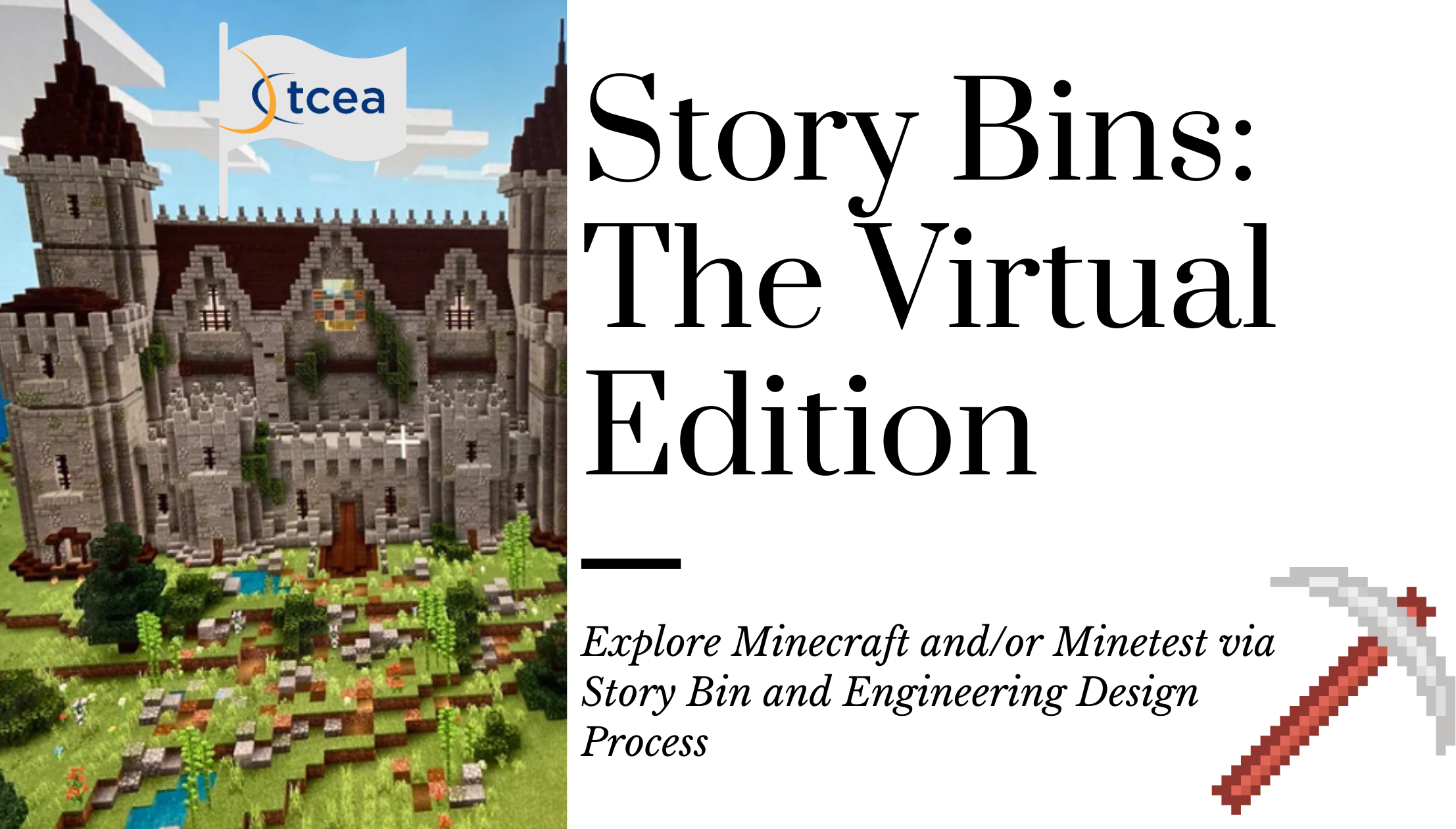
Did you love Story Bins, the reality-based edition? Then, you will certainly like virtual STEM challenges with Minecraft and Minetest.
Linkshare: AI Literacy Framework #tcea #tceajmg
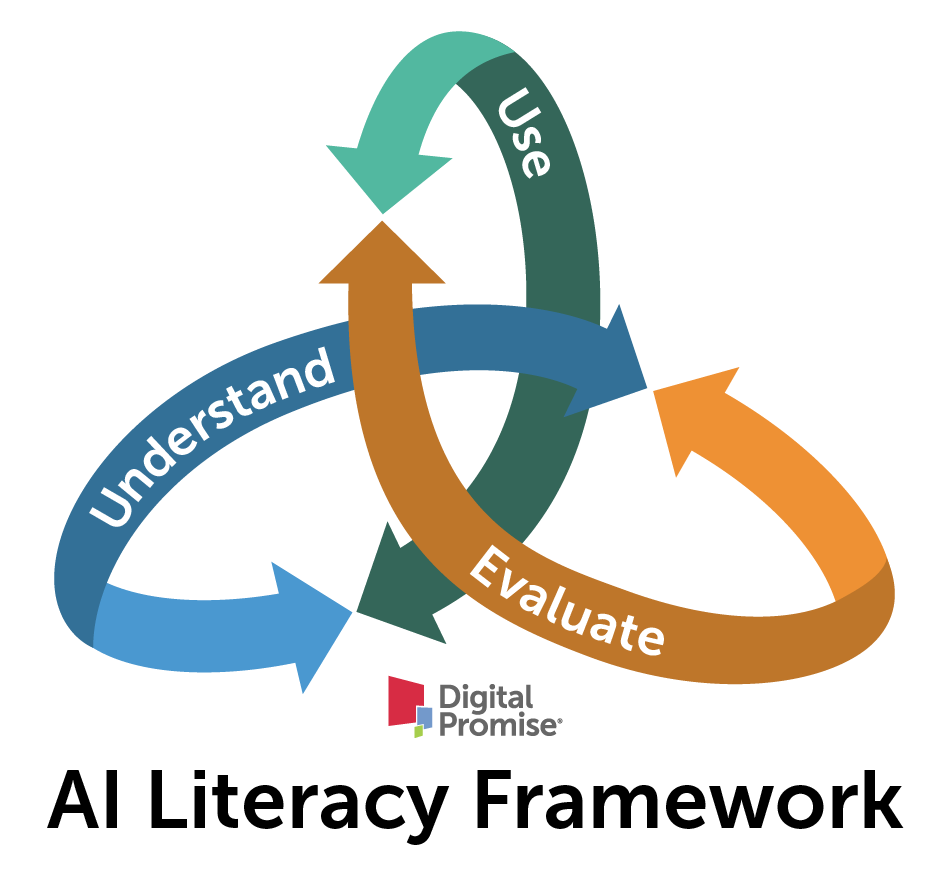
Digital Promise shares a framework:
Digital Promise’s AI Literacy framework emphasizes that understanding and evaluating AI are critical to making informed decisions about if and how to use AI in learning environments.
Learn more
Online Course: Effective Math: K-2 #tcea #tceajmg
🚀 Ready to boost math skills? Our self-paced course for K-2 teachers offers powerful strategies and digital tools to enhance student engagement and build conceptual understanding. Start implementing effective math practices now!
Register now
LinkShare: AI Assessment Design Framework
This has some intriguing ideas and visuals worth exploring regarding AI:
…a framework, “Stop Grading Essays, Start Grading Chats” © includes preparation activities to kickstart student thinking before AI use, mechanisms for developing AI Literacy, evaluation windows for assessing content-specific understandings within the context of AI usage, and a reflective assessment that stresses the importance of critically reviewing AI-generated content.
via Mike Kentz
A Diagram
This diagram was me playing around with an outline (see below) of Kentz' work. It’s NOT the infographics or diagrams he put together, which you will want to see on his website. No, this diagram was me playing around with Mermaid code. Too much fun!
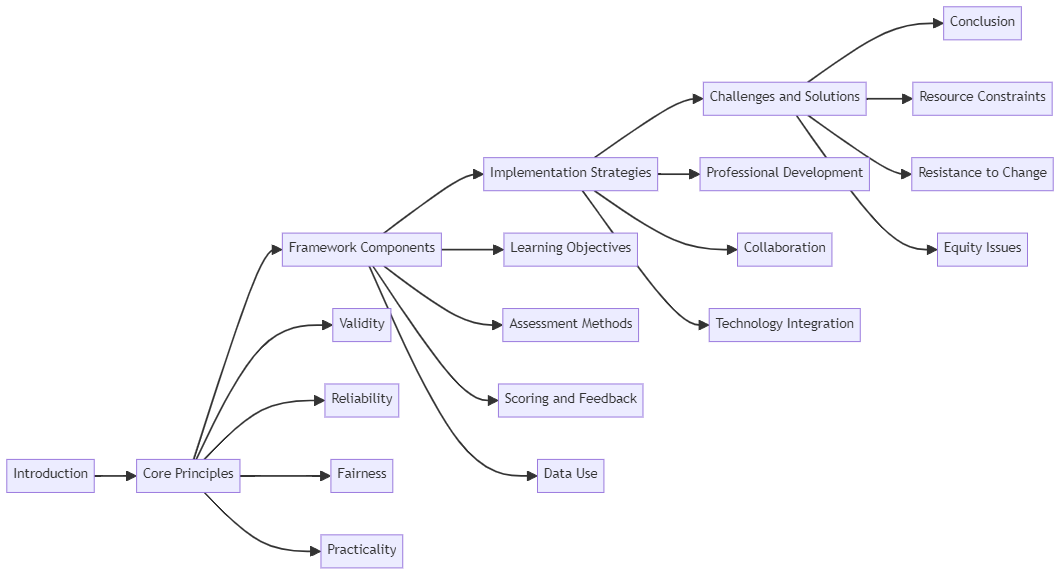
AI Summary
Here is an outline summarizing the content from the provided source:
A New Assessment Design Framework
-
Introduction
- Overview of the need for a new assessment design framework.
- Contextual background on current assessment practices.
-
Core Principles
- Validity: Ensuring assessments measure what they are intended to.
- Reliability: Consistency of assessment results over time.
- Fairness: Equal opportunity for all test-takers.
- Practicality: Feasibility of implementation in various educational settings.
-
Framework Components
- Learning Objectives: Clear, measurable goals for student learning.
- Assessment Methods: Diverse approaches to evaluate student performance.
- Formative Assessments
- Summative Assessments
- Performance-Based Assessments
- Scoring and Feedback: Strategies for providing meaningful feedback.
- Data Use: Utilizing assessment data to inform instruction and improve learning outcomes.
-
Implementation Strategies
- Professional Development: Training educators on effective assessment design.
- Collaboration: Encouraging teamwork among educators to develop and refine assessments.
- Technology Integration: Leveraging digital tools to enhance assessment practices.
-
Challenges and Solutions
- Resource Constraints: Addressing limitations in time, funding, and materials.
- Resistance to Change: Overcoming reluctance to adopt new methods.
- Equity Issues: Ensuring assessments are accessible to all students.
-
Conclusion
- Recap of the importance of a robust assessment design framework.
- Call to action for educators and policymakers to embrace and implement the new framework.
Sources [1] https://mikekentz.substack.com/p/a-new-assessment-design-framework
ChatGPT Prompts for Busy Educators #tcea
Take a look at ChatGPT prompts for educators! Learn how to craft your best prompt to maximize your results and get what you’re looking for. One of the most powerful benefits of the artificial intelligence ChatGPT is how much time it can save you. And for busy teachers, administrators, and librarians, saving time means a lot. But in order to be more productive with the free tool, it matters how you structure your prompts. Let’s look at how you can make the most of your prompts and look at some great prompts written just for educators.
Read more of this blog entry by Lori Gracey
Register for the ChatGPT for Educators online course
Online Reading Programs and Digital Apps #tcea #tceajmg

Looking for some ways to supplement your reading interventions? Here are a few AI-recommended solutions with reflections about each one. We’ll explore 21 supplemental online reading programs and a list of 6 iOS apps, including reading titles and content. Ready to dive in?
Read more
Online Course: Effective Engagement with Self-Reported Grades #tcea #tceajmg
Boost your classroom’s growth with self-reported grades! 📈🌟 Join our self-paced online course to learn how to implement this powerful strategy based on John Hattie’s research. Gain confidence, access templates, and collaborate with fellow educators.
Sign up now
Evidence-Based Teaching #tcea #tceajmg
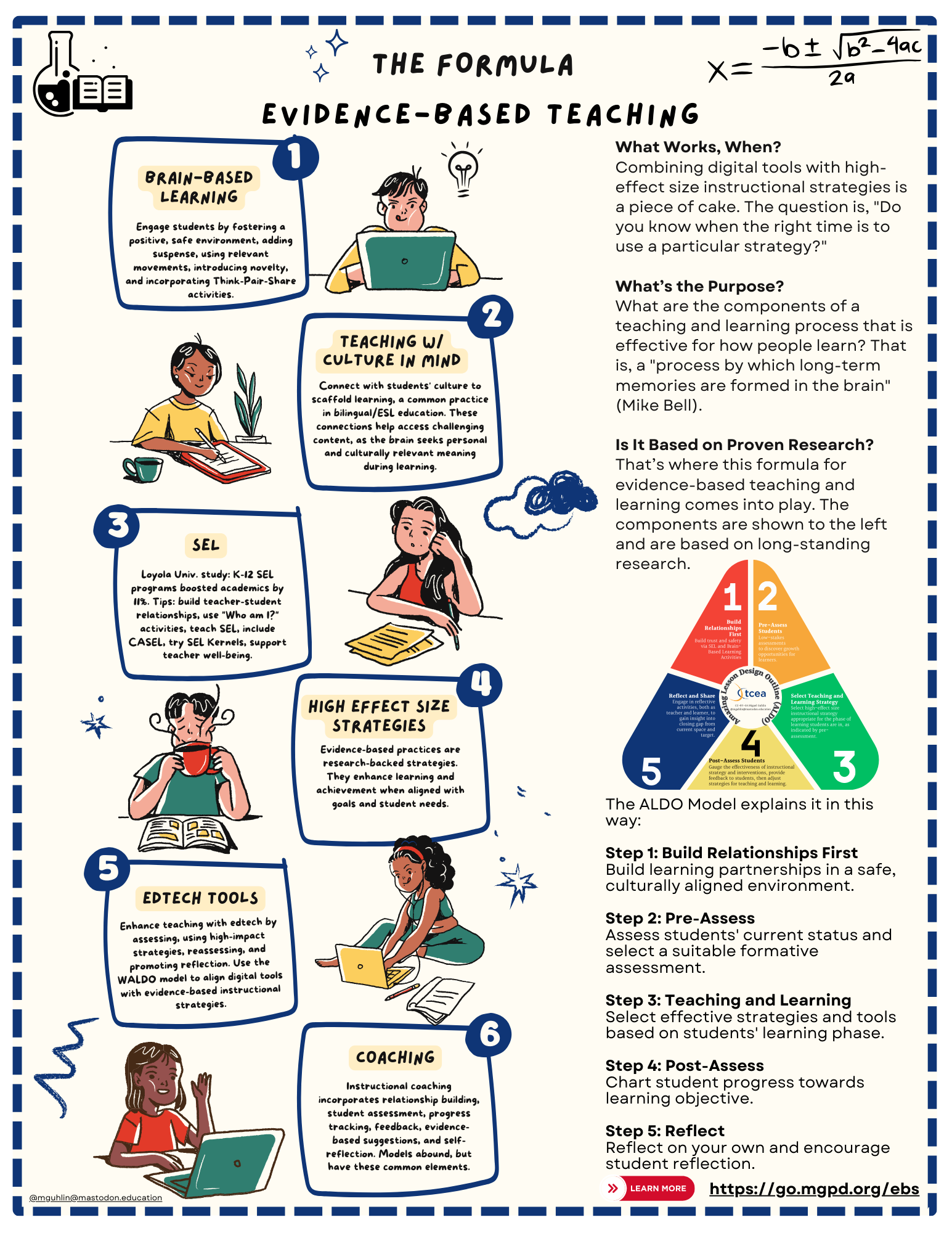
Image created by author.
The Evidence-Based Teaching online, self-paced course offers the opportunity to learn specific, evidence-based strategies you can use in your classroom. It also provides an overall framework for amazing lesson design that is evidence-based.
The purpose of this course is to provide you with the “magic formula” of lesson design that supports your efforts at teaching and learning in the K-12 and adult classroom. In addition to powerful, evidence-based instructional strategies, you will learn how to keep culture in mind when structuring learning opportunities.
Online Course: Dynamic Instruction with Project-Based Learning (PBL)
📝 Transform your teaching with Project-Based Learning (PBL)! Our self-paced course shares effective practices & resources to create authentic learning experiences. Expand your comfort zone & broaden your PBL knowledge.