Designing ChatGPT Custom GPTs
Designing ChatGPT custom GPTs this week has been so easy and fun. I had a few custom GPTs made, but it has been awhile since I spent so much time fine-tuning a custom GPT. Here are three of my recent creations, along with a few older ones. I’ll be featuring the new ones at various events, listed beneath each. Four through seven, I developed a few months ago when I first started playing around with ChatGPT’s Custom GPT interface.
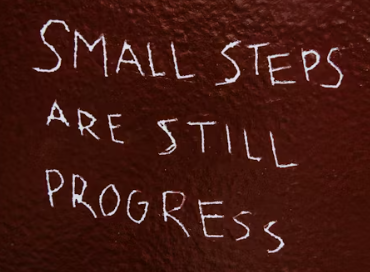
What is cool is how easy it is to build a solution. Anyone, after taking the time to learn how to construct prompts and with a clear project in mind, can make one. I can think of a few uses, but revising campus/district improvement plans, designing coaching schedules (or any type of schedule) would be child’s play. A lot of that horrible, no good paperwork that educators at the campus level have spent countless hours on, simplified. The only question, “Will anyone have time to learn to use this well enough to leverage its use?” is the one rattling around in my head.
I remember the time I learned how to use Harvard Graphics to make graphs. Yes, it was a long time ago, and it’s funny that this was what marked someone’s decision to push me into campus instructional technology specialist position (along with a few other actions, of course). But it’s the one I remember. It was like the first-time use of Alpha IV database program to organize some kind of campus assesment data. To my knowledge, I was the first to do that.
But now I imagine that there will be a lot more “firsts” for educators as they apply AI to old problems that have long enjoyed a static solution. That’s pretty amazing. It’s been a long time since that’s happened.
My three latest ChatGPT Custom GPT creations:
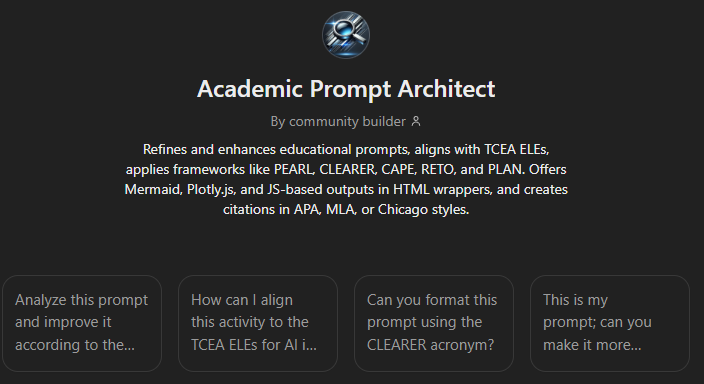
1) Academic Prompt Architect - https://tinyurl.com/tceaaiapa
Refines your AI prompt into something amazing. You can match it to a variety of acronyms like APE, BAB, CARE, CAPE, CER, CLEARER, ERA, PLAN, RETO, RTF, TCEA, and more.
This will be shared at the TCEA Lunch and Learn event, “Unlock the Power of Prompt Writing Acronyms”. This event takes place on Wednesday, August 28th.
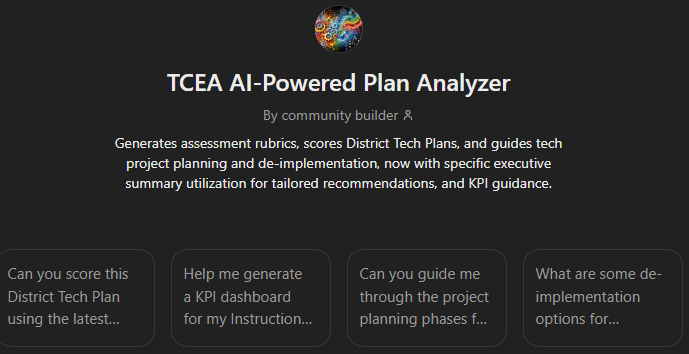
2) AI-Powered Plan Analyzer - https://tinyurl.com/tceaaip
This analyzes school district technology planning documents aligned to state/national standards/guidelines, helps you craft project management plans, generate network maps, etc. I wish I had enjoyed access to something like this as a technology director.
This will be featured at the TCEA SysAdmin 2024 event on November 8th. I have a ton of materials to go with this, and I’m really looking forward to sharing it with the audience with my colleague Diana Benner.
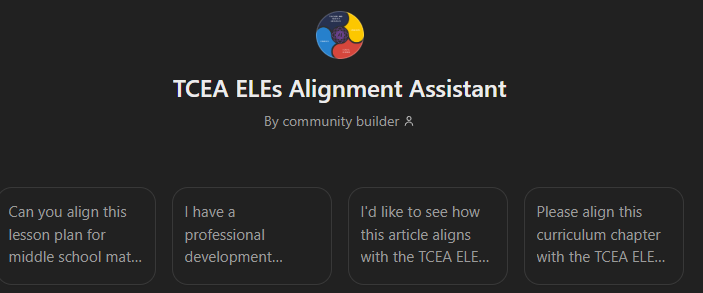
3) TCEA Essential Learning Expectations (ELEs) Alignment Assistant - https://tinyurl.com/tceaelesassistant
This tool aligns anything academic you give it to a set of standards targeting the use of technology in schools. It does this from the perspective of a teacher, school leader/administrator, instructional coach, student. It also does it for AI in Education.
This will appear in a Monday, August 26, 2024 blog entry.
In addition to those three, I have a few more that I made along the way…
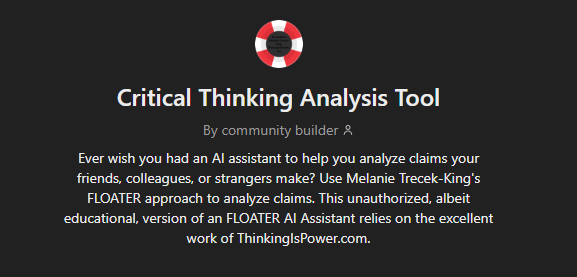
4) Critical Thinking Analysis Tool - https://chatgpt.com/g/g-MERshoT7E-critical-thinking-analysis-tool
This one was one of the first ones I made, inspired by Melanie Trecek-King’s FLOATER:
Ever wish you had an AI assistant to help you analyze claims your friends, colleagues, or strangers make? Use Melanie Trecek-King’s FLOATER approach to analyze claims. This unauthorized, albeit educational, version of an FLOATER AI Assistant relies on the excellent work of ThinkingIsPower.com.

5) ALDO Coach - https://chatgpt.com/g/g-Eei16Itgu-aldo-coach
This one is intended to guide educators in implementing Visible Learning and SEL strategies through the use of the Amazing Lesson Design Outline (ALDO).
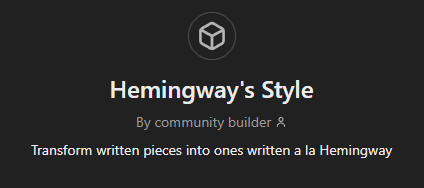
6) Hemingway’s Style - https://chatgpt.com/g/g-AWjFiYsrN-hemingway-s-style
Ok, on second thought, this may be the first one I ever made. It’s quite bare bones, but it was a test to see if I could get something that might work like HemingwayApp website (which I purchased for offline use and has been of great use to me as a blogger…I may have written over 600 blog entries using that). It’s pretty simple, so I may need to look under the hood and update the prompts and resources it draws upon.
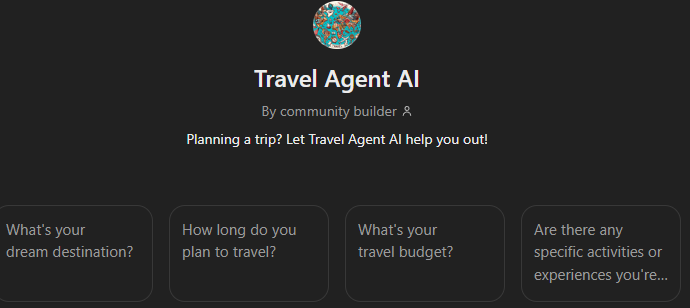
7) Travel Agent AI - https://chatgpt.com/g/g-323ILBL24-travel-agent-ai
This was another experiment I did after reading or hearing someone else had done something similar. It was also an example I featured in the TCEA ChatGPT for Educators course I worked on.
And, finally, one I had forgotten I made to help with social media posts….

8) TCEA Social Media Maestro - https://chatgpt.com/g/g-KfCE7xeD0-tcea-social-media-maestro
This one, I made to help me with search engine optimization (SEO) friendly copy, copywriting/editing for social media posts like Twitter/X (but I’m no longer on X, so I use it for Facebook, Threads, and Mastodon).
Reflections
You know, I can easily imagine custom chatbots like this for specific purposes relevant to a particular field. They take a lot of the hard work out of some time-intensive tasks. Of course, they aren’t perfect, and you have to know what to ask for. But with the right training data, documents, etc., custom prompts, you can get pretty close to a great result. I have to admit that of the two experiences, ChatGPT Custom GPT vs Claude Projects, I’m liking ChatGPT Custom GPTs a lot more. With Claude, I feel like I have to explain it like it is 5 years old.