ChatGPT
- Melanie Trecek-King’s FLOATER
- The Orwell Test
- Wayne R. Bartz' CRITIC
- Beyond AI Myths and Hype
- Prompt Engineering
- AI in Office Operations and Strategic Planning
- Boost Productivity with AI
- Protect Your Prompts and Data
- AI Tools Revolutionizing the Texas Land Title Industry
- Major Challenges and Solutions in Texas Land Title Industry 2024
- Require paid subscriptions
- Have daily usage limits
- Need API keys
- Include in-app purchases
- Offer limited free trials
-
WebChatGPT: This extension augments ChatGPT by integrating real-time web information, ensuring up-to-date and accurate responses. It allows ChatGPT to search the web for relevant links and includes filters like time, region, and the number of results.
-
ChatGPT for Google: Displays ChatGPT’s responses alongside Google search results, providing AI-generated insights directly within your search engine interface. After logging into OpenAI, it activates whenever you use Google, replacing the existing knowledge panel with ChatGPT’s response.
-
Merlin – OpenAI ChatGPT Powered Assistant: Access ChatGPT across any webpage by pressing a keyboard shortcut (Cmd+M on Mac or Ctrl+M on Windows). Merlin offers quick replies to emails, code generation, and more, functioning across the entire browser.
-
ChatGPT Writer: Specialized in composing emails and messages, this extension generates context-aware drafts for various platforms. It supports all websites and languages, enhancing productivity in communication tasks.
-
YouTube Summary with ChatGPT: Generates concise summaries and transcripts of YouTube videos, allowing you to grasp key points without watching the entire content. A transcript box appears next to the video, and clicking “View AI summary” redirects you to ChatGPT for a detailed summary.
- Text files (.txt)
- PDF documents
- CSV files
- JSON files
- Images (various formats including .jpg, .png, .gif)
- Text documents (e.g., PDF, DOCX, TXT)
- Spreadsheets (e.g., CSV, Excel files)
- Presentations (e.g., PowerPoint, Google Slides)
- Code files (e.g., Python scripts, SQL queries, HTML pages)
- Images (e.g., JPG, PNG, GIF)
- Excel (XLSX)
- PowerPoint (PPTX)
- Word (DOCX)
- CSV
- Can you create a sample AI policy for our district?
- What are the key AI regulations for K-12 education?
- How should we address generative AI in policy?
- Can you review this policy draft for compliance issues?
- List view for the My Spaces area
- Easy checkbox selection and organization of Spaces into folders
- Separation of Collections and Spaces (Spaces are evolved Collections, essentially) since I have a lot of Collections but not a lot of Spaces yet. The Collections just muddy the waters.
- More capacity for detailed custom instructions
- Teacher Familiarity with AI: The survey shows a significant increase in teacher familiarity with AI tools, particularly ChatGPT. In just over a year, the percentage of teachers familiar with ChatGPT rose from 55% to 79%.
- Weekly Use of ChatGPT: Approximately half of U.S. teachers and K-12 students use ChatGPT on a weekly basis, indicating a rapid adoption of AI in education.
- Positive Views on AI: The majority of teachers (59%) and students (70%) hold positive views on AI, with many seeing its potential to boost creativity and support learning.
-
Uses of AI in Education: Teachers are using AI for various purposes, including generating ideas for classes, lesson plans, student worksheets, and creating quizzes or tests. AI is also being used to help with literacy and math achievement, which are at their lowest levels in two decades.
-
Training and Support: Despite the growing adoption, only 25% of teachers reported receiving training on AI chatbots, and a significant number (32%) cited lack of training as a major reason for not using AI.
-
Equity and Access: The survey suggests that AI adoption is more prevalent among minority groups, with Black and Hispanic parents expressing greater support for AI use in schools.
-
Concerns and Challenges: While AI is seen as a valuable tool, concerns about its impact on cheating and the need for careful consideration of its implementation remain.
- [1] flip.it/Q8N-c7
- “OpenAI has introduced its latest GPT-4o model, which supports interactions through both voice and video” [3].
- “GPT-4o features a 128K context window, allowing it to handle larger and more complex inputs without losing context” [1].
- “The model is 2x faster and 50% cheaper compared to its predecessor, GPT-4 Turbo” [1].
- GPT-4o can process and reason across text, vision, and audio in real time, making it a significant advancement in AI technology [1][2][3].
- The model is available for free to all users, with higher message limits for Plus and Team subscribers [2][10][11].
- How will the introduction of GPT-4o impact the current usage and adoption of AI in various sectors such as education and customer service?
- [1] https://www.reddit.com/r/OpenAI/comments/16o3193/what_should_i_do_if_i_get_caught_for_using_some/
- [2] https://www.reddit.com/r/OpenAI/comments/zyp4ey/chat_gpt_sources_and_citations/
- [3] www.getmerlin.in/feature/a…
- [4] https://www.reddit.com/r/OpenAI/comments/16sndpi/i_thought_gpt4_can_now_interpret_the_images_we/
- [5] https://www.reddit.com/r/raycastapp/comments/19dj8n7/raycast_ai_gpt35_vs_gpt4/
- [6] github.com/GreyDGL/P…
- [7] www.youtube.com/watch
- [8] www.youtube.com/watch
- [9] community.openai.com/t/proposa…
- [10] www.cmswire.com/digital-e…
- [11] community.openai.com/t/where-c…
- [12] appsumo.com/products/…
- [13] www.youtube.com/watch
- [14] twitter.com/suumitsha…
- [15] twitter.com/josephsir…
- [16] https://twitter.com/alex_teichman?lang=en
- [17] https://github.com/run-llama/llama_parse
- Digital badge and certificate from TCEA.org upon completion
- Free membership in TCEA.org organization, a non-profit education association
- 12 CPE hours
- Access (via the free membership) to hundreds of Lunch and Learn webinars (recordings available for you)
MGpt: Skeptical Thinker #skeptic #AI #EduSky
Note: As I mention on this page, Explore my Custom MGpts, I’ve been hard at work at creating ChatGPT Custom GPTs that help me engage with ideas and content. Between now and the big event the first week in February, I’ll be sharing some of those.
The Challenge
Trying to sift through all the “fake” news, propaganda, false claims, and lies is even MORE important today. This blog post isn’t necessarily for those who are blind to the propagators of lies. It IS for those who are trying to make sense of all the lies and false claims that are out there.
Skeptical thinking is worth pursuing in its own right, and from age to age, there have been those that have done that. The purpose of this GPT is to facilitate skeptical thinking, to scaffold one’s own thinking when it comes to being critical. I recommend using it as an aid to scaffold your own efforts until you can apply the Orwell Test or FLOATER on your own.
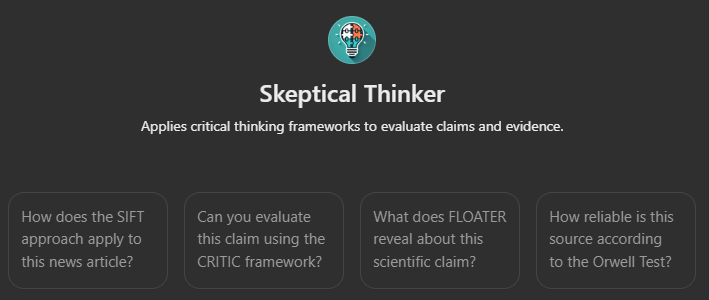
Trying out the Skeptical Thinker MGpt
The Skeptical Thinker MGpt is an effort to combine a variety of skeptical thinking models into one space. Previously, I set up different GPTs for the following:
I’ve since added the SIFT approach. You can easily apply it to the hype around AI and see that it is just that…hype.
Enhanced Audio Chats
The biggest application of these MGpts, especially this one (as well as the ETHICAL and PRISM MGpts which I will share in the days to come), is that they make conversation at a higher level possible. It’s like being able to ask a book to make its knowledge applicable to new situations. You can have a conversation with the AI about the ideas, the judgments made, and see the AI’s approximation of the truth and accuracy. For me, the big idea is that the AI can keep logical fallacies “in mind” when it is responding and checking ideas. This makes it helpful.
Is it going to be 100% accurate or perfect? No, but you know what? No human being is. But by interacting with this over time, your own skeptical thinking may improve.
Disclaimer: Use of AI is a trade-off. You get a benefit, but you are also using something that has a profound impact on the environment, social consequences, human consequences. Some say “Responsible AI” is an oxymoron, and I’m inclined to agree. You can choose to show integrity and not use it. Just remember that AI, not just Gen AI, is increasingly integrated into everything we have and make. I’m not sure human beings today can make the choice to be without technology. We are all culpable and responsible…and we should be aware of that.
Introducing The Evidence-Based Teaching Coach #MGpt #EduSky #AI #edtech #education
As I mention on this page, Explore my Custom MGpts, I’ve been hard at work at creating ChatGPT Custom GPTs that help me engage with ideas and content. Between now and the big event the first week in February, I’ll be sharing some of those.
The Challenge
One of the big challenges I’ve had as an educator is aligning high-effect size instructional strategies with digital tools, then figuring out how to use these strategies. Every year, I try to add at least one or two new instructional strategies to my repertoire. It’s hard work because all my efforts involve learning about the strategy, pondering how to best apply it in my work with adult learners.
Sometimes that works. Other times, it doesn’t. The hardest part is understanding how to design engaging activities based on the strategies. If that involves digital tools, great. If not, that’s OK. As a long-time ed tech advocate, I’ve made my peace with ed tech being more about companies selling their product rather than bringing something that actually works and is aligned to high-effect size instructional strategies.
Finding Companions
I’m not alone on this journey, and that’s made a big difference. You find those on the same journey you’re on while you walk the path. As I look forward to designing and customizing tools like the EBTC MGpt, I am trying to blend in the lessons that flow from that journey.
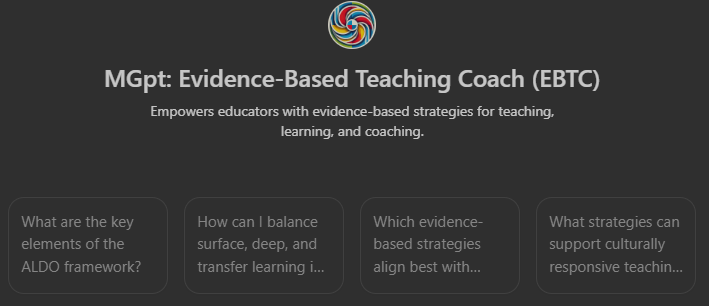
Trying out the Evidence-Based Teaching Coach MGpt
The EBTC MGpt is an effort to combine a variety of resources and tools (18 huge markdown and/or PDF files) into ONE Knowledge Base, probably way more than the OpenAI folks want to see in a custom GPT. There are times when the EBTC pauses for a minute as it works through the Knowledge Base I’ve built. It also has a super long megaprompt.
My goal in putting this together isn’t to make money but to create a tool that serves as my assistant in crafting instructional activities, and more. It’s often spot on in its recommendations, merely requiring me to specify formatting expectations. To be honest, it’s more accurate than any one human being I’ve met. That’s important because it saves me time and effort.
Enhanced Audio Chats
The biggest application of these MGpts, especially this one (and ETHICAL and PRISM MGpts which I will share in the days to come), is that they make conversation at a higher level possible. It’s like being able to ask a book to make its knowledge applicable to new situations.
Anyways, give it a try.
Presenting #AI at TLTA Emerging Tech in Title event #EduSky

Selfie of me at the start of the day in an almost empty room that filled up shortly after I took the photo.
Today, I had the opportunity to present at the Texas Land Title Association (TLTA) event, Emerging Tech in Title. It was a special event for the 33 folks who registered, a pre-conference workshop on Artificial Intelligence (AI). I would like to say I had a lot of fun prepping for this session, but there was so much wonderful content and skills to share, I’m afraid I overwhelmed myself with prep. I spent days and weeks over what to include, agonizing over everything. I set up a website (not included in this blog entry), and tons of support content.
Too much?
This was a great experience for me, but I always feel like I’m packing six hours of content into three hours. Actually, more like 16 hours of content into 3 hours.
I felt like, what one of my principal’s liked to say to my youthful embarassment, “a mosquito in a nudist colony…unsure of where to start.”
Ha ha.
But in the end, everything turned out great. I got some great feedback from participants throughout the day. Here are my session presentations, all created in Gamma, each endlessly revised:
In addition to those presentations, I also had fun whipping a few DURING lunch in response to some of the participants:
This series of presentations marks my transition from relying on Canva (for which I abandoned Google Slides) to Gamma AI. I have to admit that making presentations with Gamma, mixing in elements of Napkin AI diagrams/designs, is so easy now.

Photo at the start of the day as the room started to fill up
Fast Changing
I read earlier in the day that there were over 1000 AI apps shared in just the last few weeks. For every new problem or old problem, people are crafting AI solutions. Who knows where all this will end up, but it’s certain that my hard work in prepping these presentations won’t mean they last forever. Rather, everything will have changed again all too soon.
That’s why I encourage you to start walking with AI in hand, and learn how to use what’s available now. Tomorrow, it will certainly be different but today’s experience will give you the background knowledge you need to learn the new AI faster.
#AI Browser Search Extensions #EduSky
This morning, I found myself exploring browser search replacements to Google. Of course, since I have access to ChatGPT and Perplexity, I started with those.
What are the top 5 chatgpt browser extensions?
Perplexity with Claude 3.5 Model
Sometimes, I imagine that Claude makes interactions a bit of a pain on purpose. While it was quick to give me a list, when I asked for free, non-paid/premium versions, it took a few interactions to get to what I was looking for.
Here are the search results:
Original Results
Here are the top ChatGPT Chrome extensions with brief descriptions:
• Merlin - Quick AI helper that works on over 10 million sites with a simple Alt+J key press[1]
• WebChatGPT - Adds live web data to make ChatGPT’s answers more current and fact-based[1]
• ChatGPT for Google - Shows AI answers right next to your search results on Google, Bing, and DuckDuckGo[1]
• Sider - Opens a chat panel on any webpage to talk with multiple AI models at once[2]
• ChatSonic - Makes AI content like blog posts, tweets, and ads with voice commands and real-time data[3]
• Superpower ChatGPT - Helps sort and save your chats in neat folders with smart search tools[1]
• StylerGPT - Makes ChatGPT look nice with themes, fonts and fresh new looks[1]
• ShareGPT - Lets you share your AI chats as links or pics with just one click[3]
• FancyGPT - Shares chats in cool ways with colors and style choices[3]
• Engage AI - Writes smart comments for social media posts to save you time[3]
• AIPRM - Helps SEO pros find good keywords and boost site ranks[3]
• Voice Control - Lets you talk to ChatGPT instead of typing[3]
• YouTube Summary - Makes quick notes of what long videos are about[3]
• TweetGPT - Helps write tweets and replies right on Twitter[3]
• Prometheus - Adds voice chat to make talks with AI feel more real[4]
Citations removed
Search Results with Some Interactions
Based on the search results, here are the truly free ChatGPT Chrome extensions with no hidden costs or usage limits:
• ChatGPT for Google - Shows AI responses alongside regular search results on multiple search engines with OpenAI API integration and no daily limits. Get ChatGPT Search browser extension.
• Perplexity - Offers unlimited queries with real-time web search capabilities and mobile app support, though it only works on its own website or through the extension button. Get the Perplexity Search browser extension
The other extensions have one or more of the following:
Note: Many extensions claiming to be “completely free” often have hidden limitations or may pose security risks. These two options have been verified as genuinely free with no usage restrictions.
Citations Removed
As you can see, Perplexity provided its responses. The list from ChatGPT Search isn’t that different.
ChatGPT Search Results
Here is the list of ChatGPT browser extensions:
Enhance your browsing experience with these top five ChatGPT browser extensions:
These extensions integrate ChatGPT’s capabilities directly into your browser, streamlining tasks like information retrieval, content creation, and communication.
That response isn’t that bad. I may have to rethink my Perplexity subscription. ;-)
Perplexity Spaces: Replacement for Custom GPT?
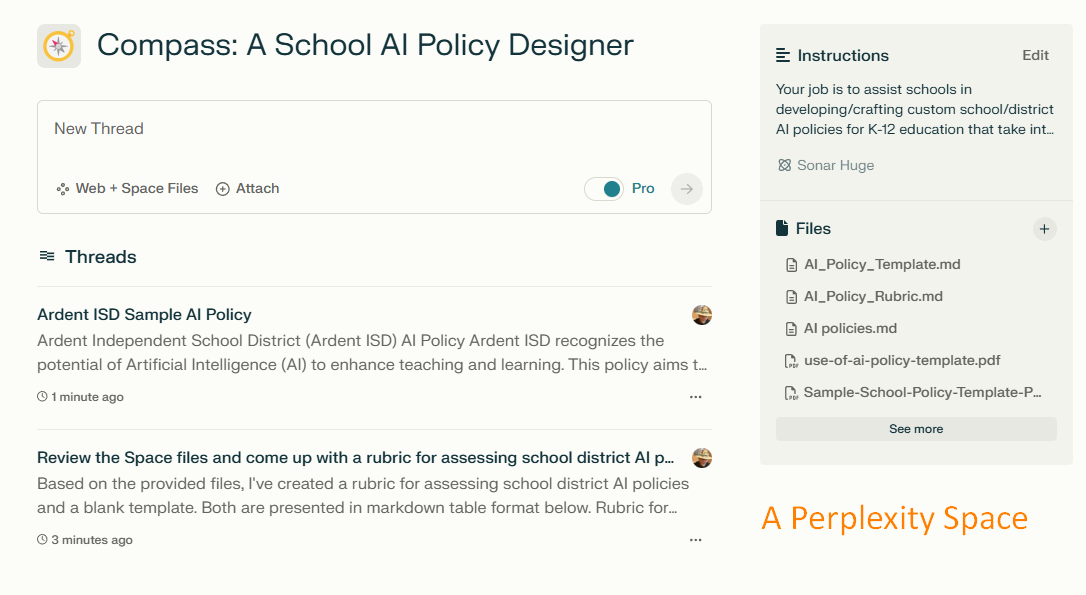
The image above reflects Compass: A School AI Policy Designer created in Perplexity Spaces. See the ChatGPT Custom GPT version.
I finally had a chance to explore Perplexity Spaces. I am shocked at how much better it is (subjective opinion) than Claude Projects (not to be confused with Artifacts, which Claude continues to excel at) in analyzing documents to inform its chats. Of course, I could be wrong since it’s been a month or so since I last played around in Claude Projects.
What’s more, I have secretly hoped that I could rely on Perplexity Spaces as a replacement for ChatGPT’s Custom GPT.
What I’ve read and experienced so far has me leaning in Perplexity Spaces direction, but Custom GPT continues to edge out Perplexity Spaces. But if Perplexity Spaces keeps innovating, I suspect they will surpass Custom GPT.
Exploring the Difference
Perplexity Space works with free Perplexity accounts. This makes it the equivalent of ChatGPT Custom GPTs in my mind, where a free account is required to interact with an existing Space/CustomGPT.
Perplexity offers an additional benefit. You can use different LLMs. ChatGPT’s Custom GPT’s edge over Perplexity Spaces is slim. What do I think that slim edge is? The CustomGPT design interface. It feels like you are having a conversation with an AI assistant, eager to bring your project to fruition. Perplexity Spaces is more of a warehouse where you can store content with an effective inventory system. To make the transition, Perplexity needs to give its Spaces a human-like presence.
Why not call Perplexity’s agent, Lace or Link?
What about capacity of the files space?
Capacity and Processing
Capacity and processing of data in completing a task are important considerations.
ChatGPT’s Custom GPT
ChatGPT’s Custom GPTs can handle up to 100 files, or 50 megabytes total. Although holding less information than Claude Projects, Custom GPTs are able to leverage uploaded information. Add too much content, you end up with the same problem Claude experiences. I don’t know what the official name for this is, but it’s like a person who can only hold one or two thoughts simultaneously in their mind while doing a task…exceed that capacity, and the task fails.
File format that Custom GPTs can support for upload include:
Claude Projects
Claude Projects' allows for a large number of files provided each individual file is under 10MB in size, and does not exceed the total of 500-page book worth of information. While designing a Claude AI for Educators course, I found that Claude was able to handle quite a bit of uploaded content. Unfortunately, I was not so pleased with its ability to process that content without considerable interaction and redirection in my chats. Simply, it appeared to be unable to hold all that content while working on a new task requiring application of the work.
File formats Claude Projects can accept:
Perplexity Spaces
Perplexity’s Spaces can accept 50 files at 25 MBs each or 1.25 gigabytes total (please check my math). If my understanding is accurate, Perplexity’s capacity is greater. I have not yet had the opportunity to test its ability to process tasks, or which LLM is best to have running when doing so.
Supported file formats include:
Comparing the Three
Here’s a chart comparing the three…the information is subject to change with new information:
| Feature | ChatGPT Custom GPT | Claude Projects | Perplexity Spaces |
|---|---|---|---|
| Context Window | Not specified | 200,000 tokens (~ 500 pages) | Not specified |
| File Upload Limit | Up to 100 files or 50 MB total | Multiple files, each under 10 MB | Up to 50 files, 25 MB each (1.25 GB total) |
| Supported File Formats | Text (.txt), PDF, CSV, JSON, Images (.jpg, .png, .gif) | Text (PDF, DOCX, TXT), Spreadsheets (CSV, Excel), Presentations (PowerPoint, Google Slides), Code files (Python, SQL, HTML), Images (JPG, PNG, GIF) | Excel (XLSX), PowerPoint (PPTX), Word (DOCX), PDF, CSV |
| Custom Instructions | Yes | Yes | Yes |
| Sharing Capability | Yes (public or private) | Yes (for Team plan users) | Yes (up to 10 participants) |
| Web Search Integration | No | No | Yes |
| Content Creation | No | No | Yes (via Perplexity Pages) |
| Code Preview | No | Yes | Not specified |
| Multiple AI Models | No | No | Yes (GPT-4, Claude, Mistral, Sonar) |
| Processing Efficiency | May struggle with large amounts of content | May require interaction and redirection for complex tasks | Not fully tested, but potentially higher capacity |
In Action
I had a lot of fun working on Compass: A School AI Policy Designer Perplexity Space. At the moment, it contains 30 files of varying size (PDFs, Markdown formats). Perplexity made it easy to upload all the files in one go (as opposed to ChatGPT’s Custom GPT which had me do it 10 at a time (sigh).
Perplexity displays these “Space Files” in groups of 10 files, as you can see page 1 below:
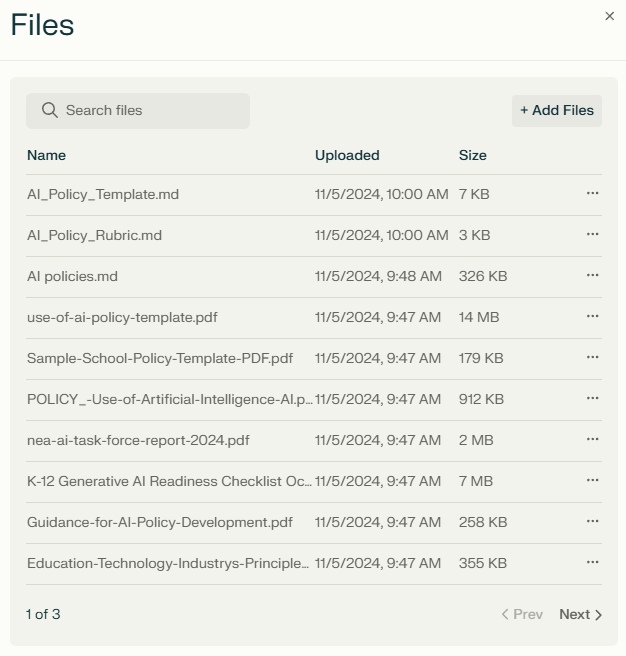
To get started, I gave it the following prompt:
Review the Space files and come up with a rubric for assessing school district AI policies, as well as a blank template. Put both documents in markdown table format.
You can see the results online.
I added the rubric and template to the Spaces Files since this is what I was hoping to see.
An Example of the AI Policy
I wanted to see how it would adapt the template, so I gave it this additional prompt:
Divide the blank template into sections with markdown table content beneath each section. Add a column that include sample content for each section, specific to a school district…let’s call it “Ardent Independent School District” or “Ardent ISD” for short.
Comparing ChatGPT’s Custom GPT with Spaces
I was pleasantly surprised at ChatGPT’s CustomGPT using the same files and custom instructions.
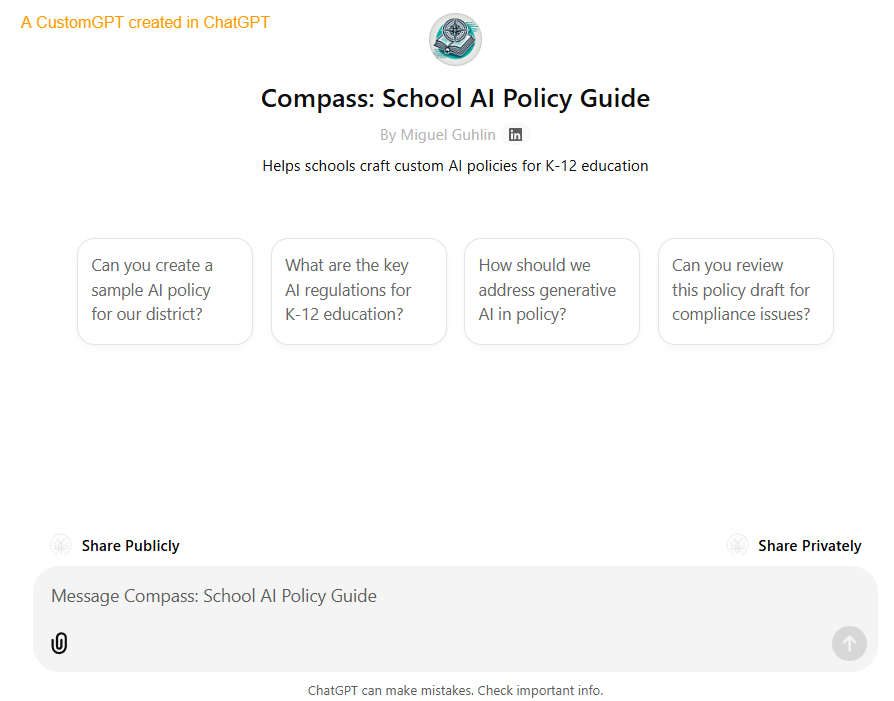
One feature I love about Custom GPT? The custom questions or prompts it offers the user:
But it wasn’t all roses. I did encounter an error:
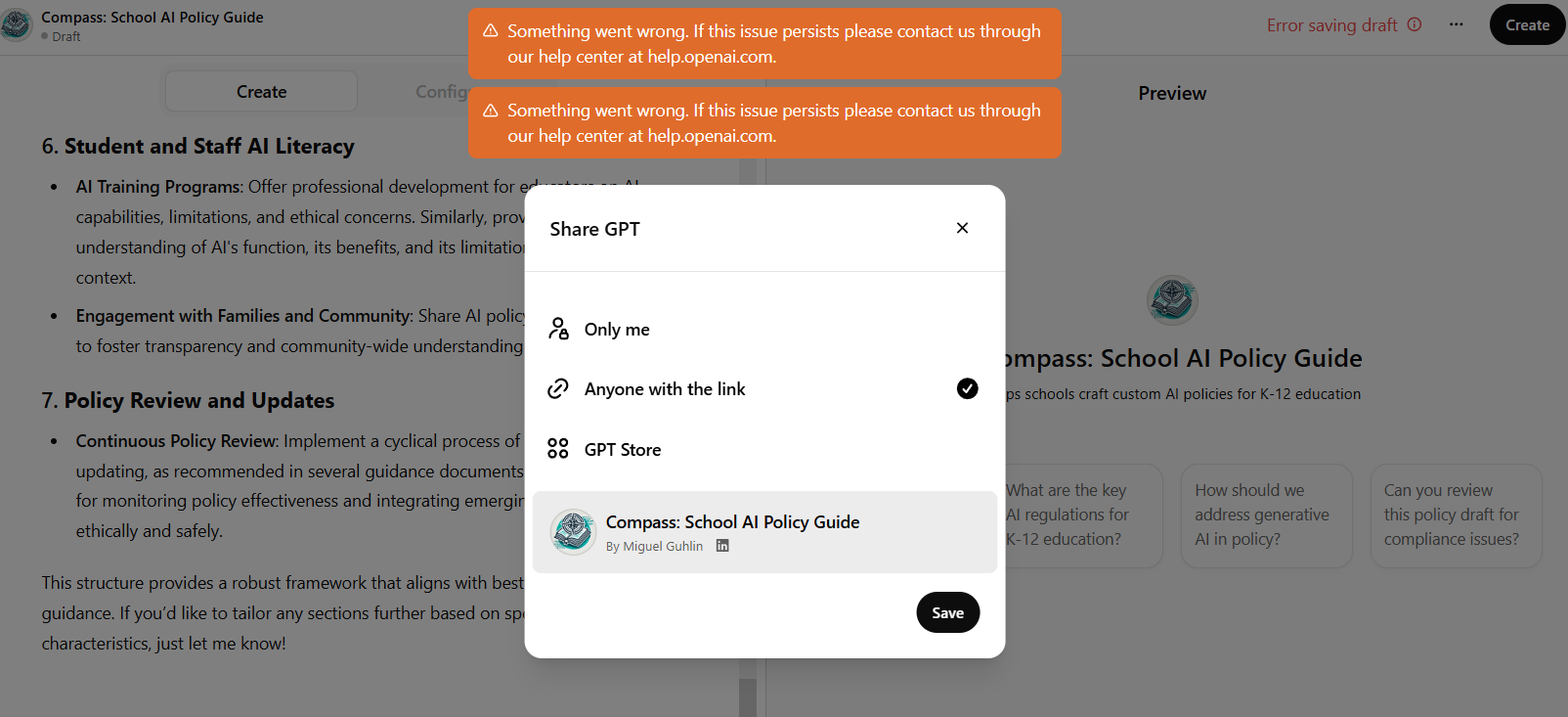
Refreshing the page in the browser (MS Edge) finally allowed the GPT to be published. You can give it a spin here..
Final Thoughts
Perplexity remains my go-to AI chatbot and work assistant. The ability to have a Space with custom instructions is HUGE. My only complaint so far with Perplexity Spaces is that the custom instructions space needs more capacity to allow for more detailed long prompts (a.k.a. megaprompts).
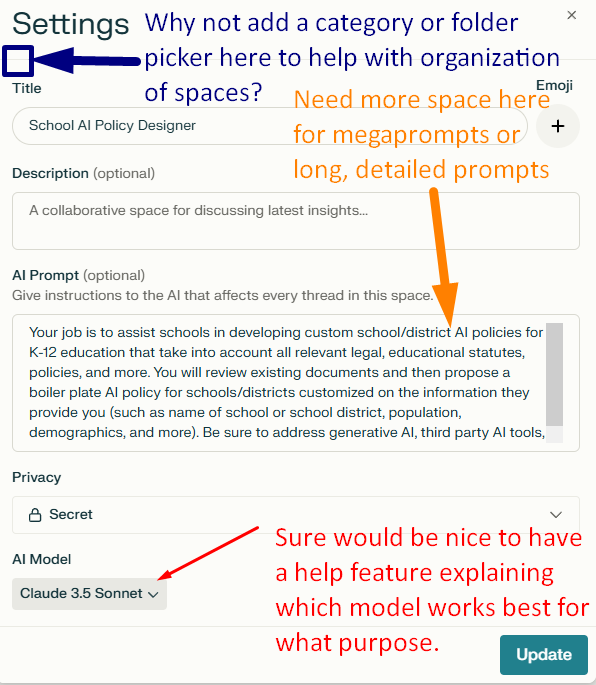
I would also make these improvement suggestions:
What has been your experience? In the meantime, check out the TCEAignite space. And look for a blog entry on the Custom GPT version of Compass: A School AI Policy Guide at blog.tcea.org in the future.
Join Educators at TCEA Area 20 Event in Northside ISD on 10/5/2024
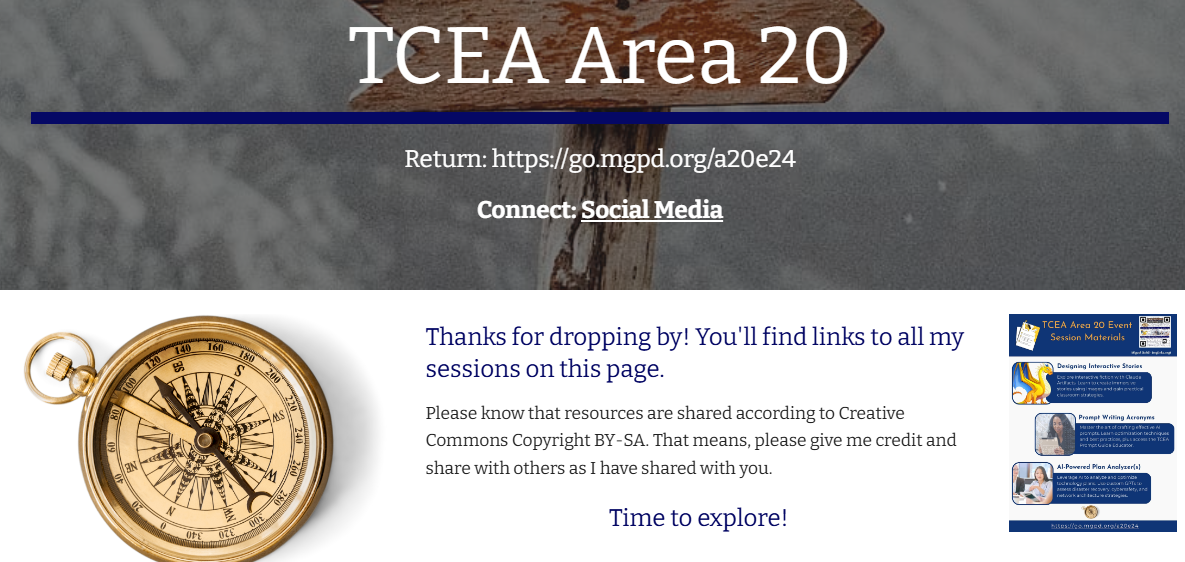
On Saturday, October 5, I’ll get the chance to join over 200 educators at the Northside ISD Activity Center in San Antonio, Texas. We’ll all be there for the TCEA Area 20 Conference event (see the mobile version of sessions), which hasn’t been had in MANY years…in fact, the last time I remember a conference like it was when I was Area 20 Director!! That was back in 2000 or 2001, and I was so happy to get 90 folks in attendance along with a ton of vendor solution providers.
Link: My session materials appear online at https://go.mgpd.org/a20e24
This event has had a stellar group of planners, whom I’ve enjoyed watching bring their “A game” to organizing a million details that these types of conferences enjoy. I can’t wait to see some of the awesome presentations that San Antonio area educators will be delivering.
Speaking of Presentations…
As you might have guessed, I’ll be presenting a few sessions as well in the august company of so many talented educators. You can find all my session resources at the website shown above, but here are the three sessions I’m going to have fun sharing about. You can view a print handout copy I’ll be sharing at the event until supplies run out. You can also grab a PDF version on the website.
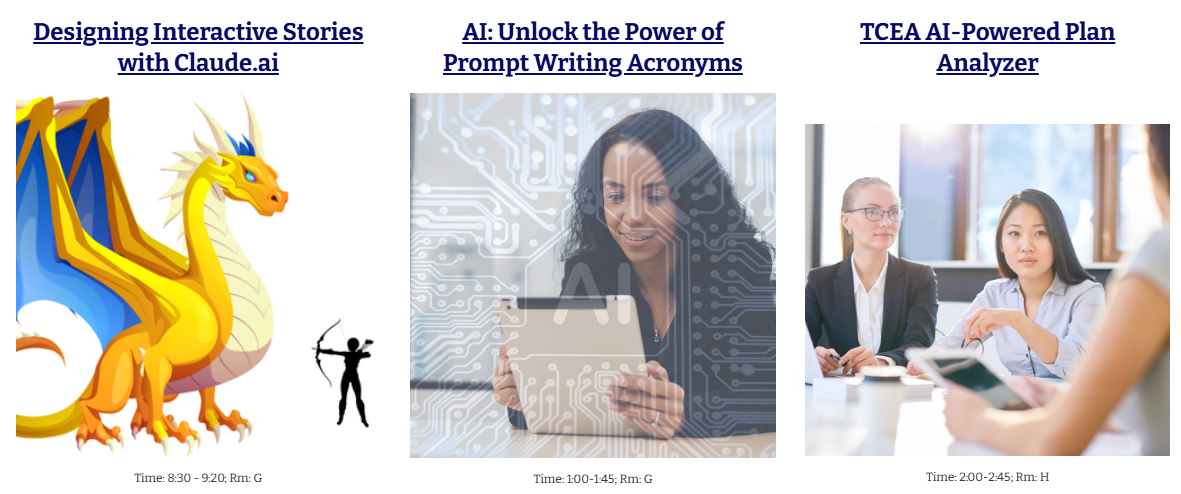
Designing Interactive Stories with Claude.ai
In this hands-on session, we’ll jump into the world of interactive fiction, its benefits, and how Claude Artifacts can be used to create immersive and engaging stories. You will explore the concept of Artifacts, how they work, and how to design interactive stories with images a la Zork. You’ll leave with practical strategies and ideas to get started with using Claude Artifacts in your classroom. (Get print handout)
AI: Unlock the Power of Prompt Writing Acronyms
Discover the secrets to crafting compelling AI prompts that yield amazing results. Explore techniques to optimize your prompts, learn best practices, and gain insights into how to communicate effectively with AI to achieve your desired outcomes. You also get access to the Academic Prompt Architect, a Custom GPT that can assist you with crafting amazing prompts.
TCEA AI-Powered Plan Analyzer
Discover how to leverage AI to analyze and optimize your technology and network plans. This session will explore using custom GPT models to assess disaster recovery, cybersafety, and network architecture strategies, ensuring robust and efficient systems.
Elevate Teaching and Learning with the #TCEA Essential Learning Expectations #EdTech #TCEA
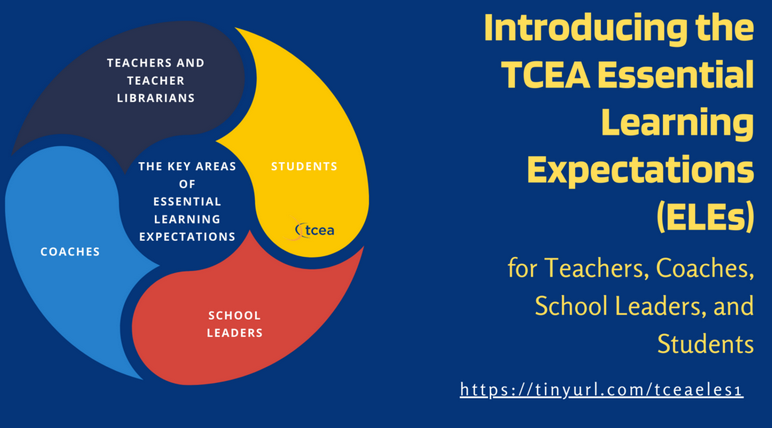
Unlock the power of TCEA’s Essential Learning Expectations (ELEs) to elevate your teaching and prepare students for the digital age! 🚀 Dive into how ELEs can transform professional learning in schools. Ready to make a change?
Explore more here
Dig into these documents using the TCEA ELEs Alignment Assistant available online now.
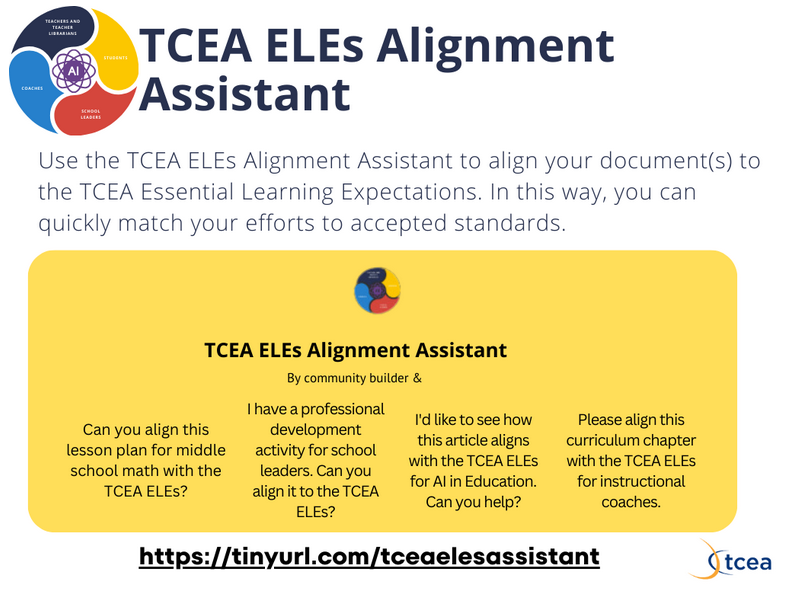
Designing ChatGPT Custom GPTs
Designing ChatGPT custom GPTs this week has been so easy and fun. I had a few custom GPTs made, but it has been awhile since I spent so much time fine-tuning a custom GPT. Here are three of my recent creations, along with a few older ones. I’ll be featuring the new ones at various events, listed beneath each. Four through seven, I developed a few months ago when I first started playing around with ChatGPT’s Custom GPT interface.
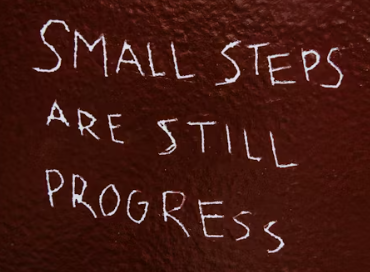
What is cool is how easy it is to build a solution. Anyone, after taking the time to learn how to construct prompts and with a clear project in mind, can make one. I can think of a few uses, but revising campus/district improvement plans, designing coaching schedules (or any type of schedule) would be child’s play. A lot of that horrible, no good paperwork that educators at the campus level have spent countless hours on, simplified. The only question, “Will anyone have time to learn to use this well enough to leverage its use?” is the one rattling around in my head.
I remember the time I learned how to use Harvard Graphics to make graphs. Yes, it was a long time ago, and it’s funny that this was what marked someone’s decision to push me into campus instructional technology specialist position (along with a few other actions, of course). But it’s the one I remember. It was like the first-time use of Alpha IV database program to organize some kind of campus assesment data. To my knowledge, I was the first to do that.
But now I imagine that there will be a lot more “firsts” for educators as they apply AI to old problems that have long enjoyed a static solution. That’s pretty amazing. It’s been a long time since that’s happened.
My three latest ChatGPT Custom GPT creations:
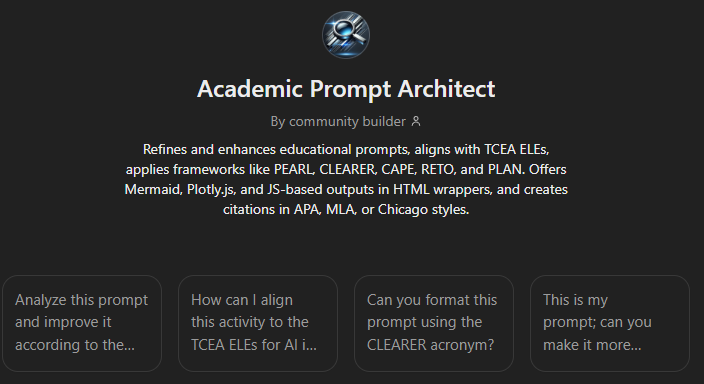
1) Academic Prompt Architect - https://tinyurl.com/tceaaiapa
Refines your AI prompt into something amazing. You can match it to a variety of acronyms like APE, BAB, CARE, CAPE, CER, CLEARER, ERA, PLAN, RETO, RTF, TCEA, and more.
This will be shared at the TCEA Lunch and Learn event, “Unlock the Power of Prompt Writing Acronyms”. This event takes place on Wednesday, August 28th.
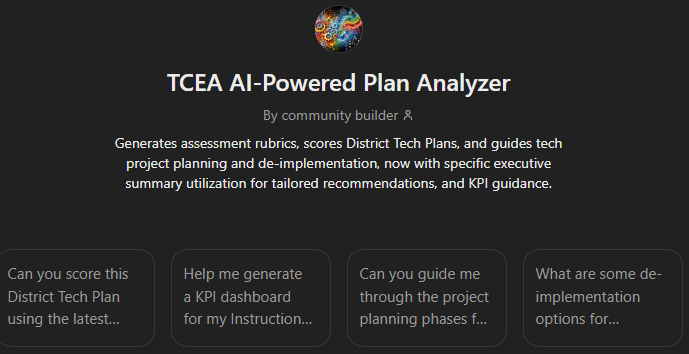
2) AI-Powered Plan Analyzer - https://tinyurl.com/tceaaip
This analyzes school district technology planning documents aligned to state/national standards/guidelines, helps you craft project management plans, generate network maps, etc. I wish I had enjoyed access to something like this as a technology director.
This will be featured at the TCEA SysAdmin 2024 event on November 8th. I have a ton of materials to go with this, and I’m really looking forward to sharing it with the audience with my colleague Diana Benner.
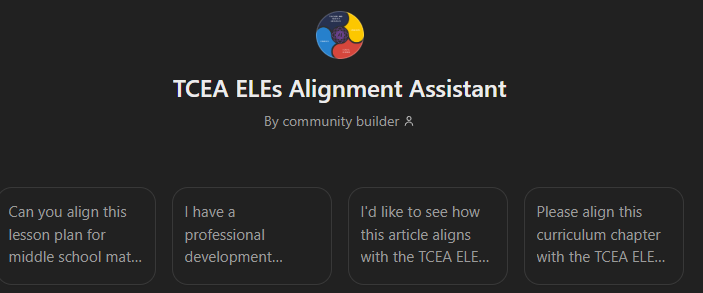
3) TCEA Essential Learning Expectations (ELEs) Alignment Assistant - https://tinyurl.com/tceaelesassistant
This tool aligns anything academic you give it to a set of standards targeting the use of technology in schools. It does this from the perspective of a teacher, school leader/administrator, instructional coach, student. It also does it for AI in Education.
This will appear in a Monday, August 26, 2024 blog entry.
In addition to those three, I have a few more that I made along the way…
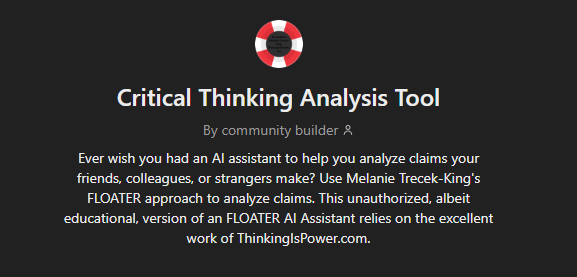
4) Critical Thinking Analysis Tool - https://chatgpt.com/g/g-MERshoT7E-critical-thinking-analysis-tool
This one was one of the first ones I made, inspired by Melanie Trecek-King’s FLOATER:
Ever wish you had an AI assistant to help you analyze claims your friends, colleagues, or strangers make? Use Melanie Trecek-King’s FLOATER approach to analyze claims. This unauthorized, albeit educational, version of an FLOATER AI Assistant relies on the excellent work of ThinkingIsPower.com.

5) ALDO Coach - https://chatgpt.com/g/g-Eei16Itgu-aldo-coach
This one is intended to guide educators in implementing Visible Learning and SEL strategies through the use of the Amazing Lesson Design Outline (ALDO).
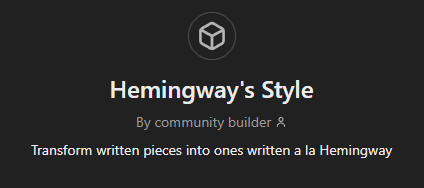
6) Hemingway’s Style - https://chatgpt.com/g/g-AWjFiYsrN-hemingway-s-style
Ok, on second thought, this may be the first one I ever made. It’s quite bare bones, but it was a test to see if I could get something that might work like HemingwayApp website (which I purchased for offline use and has been of great use to me as a blogger…I may have written over 600 blog entries using that). It’s pretty simple, so I may need to look under the hood and update the prompts and resources it draws upon.
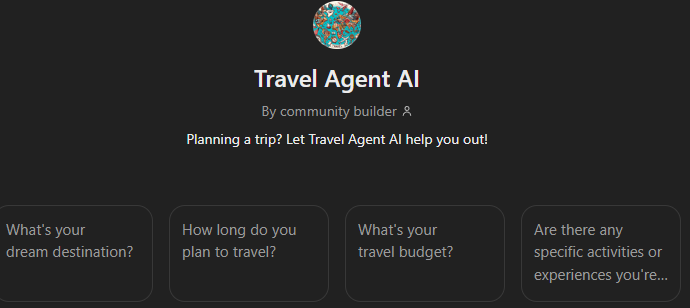
7) Travel Agent AI - https://chatgpt.com/g/g-323ILBL24-travel-agent-ai
This was another experiment I did after reading or hearing someone else had done something similar. It was also an example I featured in the TCEA ChatGPT for Educators course I worked on.
And, finally, one I had forgotten I made to help with social media posts….

8) TCEA Social Media Maestro - https://chatgpt.com/g/g-KfCE7xeD0-tcea-social-media-maestro
This one, I made to help me with search engine optimization (SEO) friendly copy, copywriting/editing for social media posts like Twitter/X (but I’m no longer on X, so I use it for Facebook, Threads, and Mastodon).
Reflections
You know, I can easily imagine custom chatbots like this for specific purposes relevant to a particular field. They take a lot of the hard work out of some time-intensive tasks. Of course, they aren’t perfect, and you have to know what to ask for. But with the right training data, documents, etc., custom prompts, you can get pretty close to a great result. I have to admit that of the two experiences, ChatGPT Custom GPT vs Claude Projects, I’m liking ChatGPT Custom GPTs a lot more. With Claude, I feel like I have to explain it like it is 5 years old.
Study Results: Increasing Familiarity with AI Among Teachers
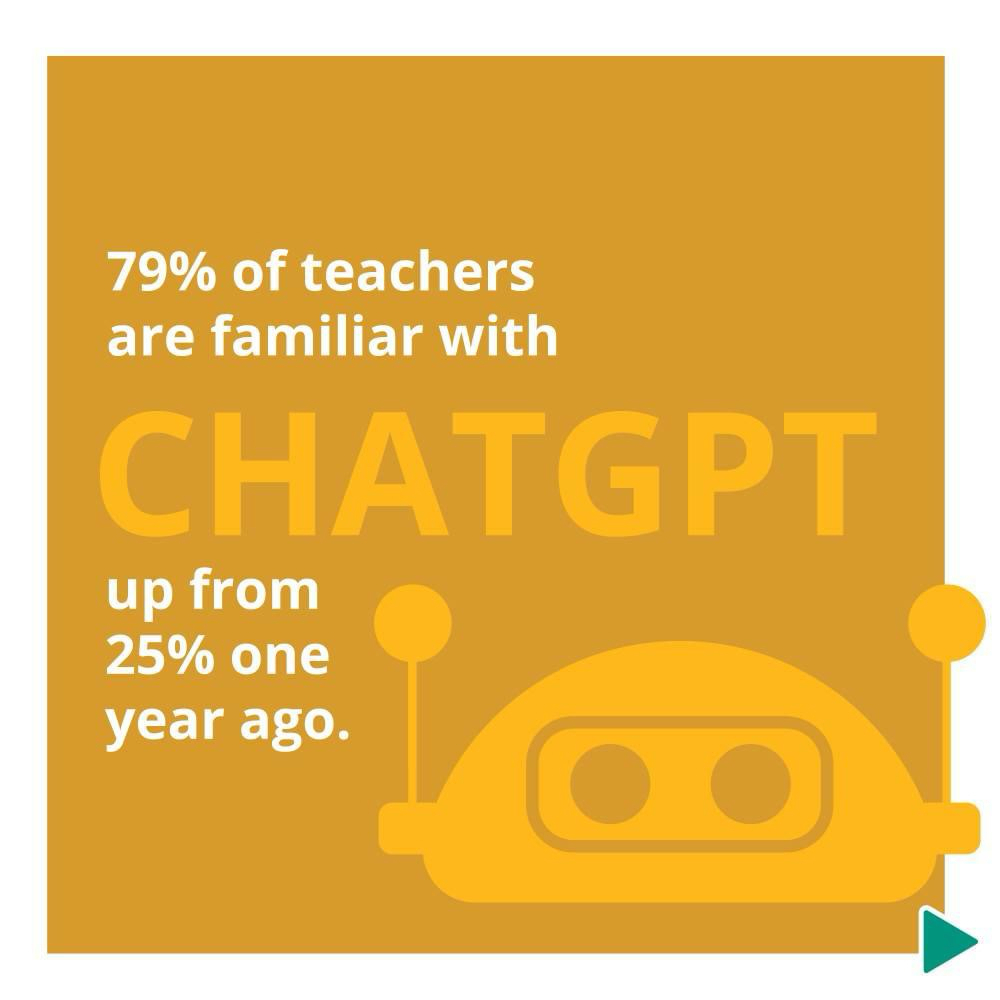
These results aside, I still saw a few folks in a session that had never used AI. But about 98% of session participants were now familiar with AI, could see some of its capabilities. At a recent district AI event, instructional coaches were sharing how to use features of free AI tools. They tended to focus on the use of prompts the vendor had already created rather than extensive prompt development. Yet, prompt crafting is where it’s at for “advanced” use and to get better results. The vendor made prompts are time-savers for school educators, and will be huge time-savers. But to get at really useful applications to satisfy the demands of a custom situation, learning to engineer your own prompts is critical. And, of course, it takes more time and isn’t what you would want to start newbies on.
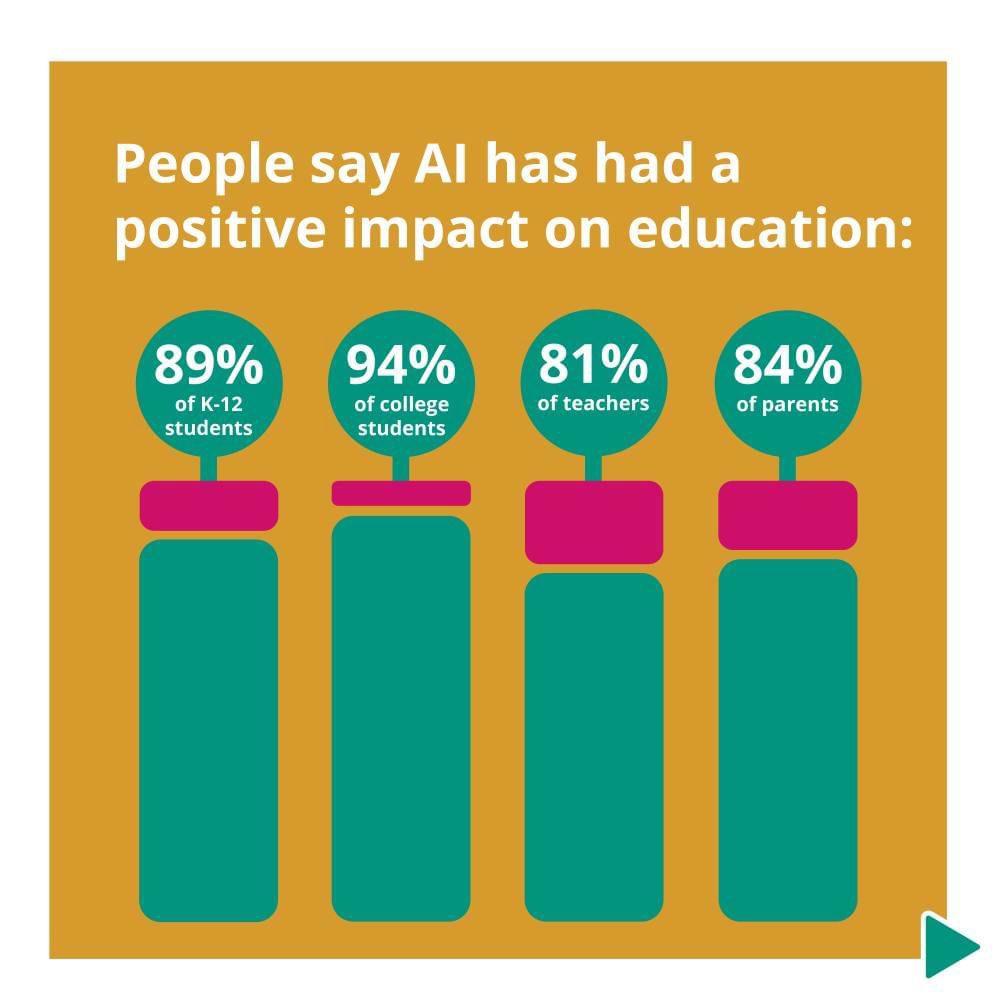

TCEA's AI Courses - #ChatGPT #Claude #Canva #AI #education #edtech #tcea #tceajmg
Did you know that TCEA offers online, self-paced courses on Artificial Intelligence (AI) tools? It’s one thing to discuss AI tools, another to ask and offer examples of how they might be relied upon in educational settings. What’s more, you get tips and suggestions to streamline your workflow and improve your productivity.
Learn more
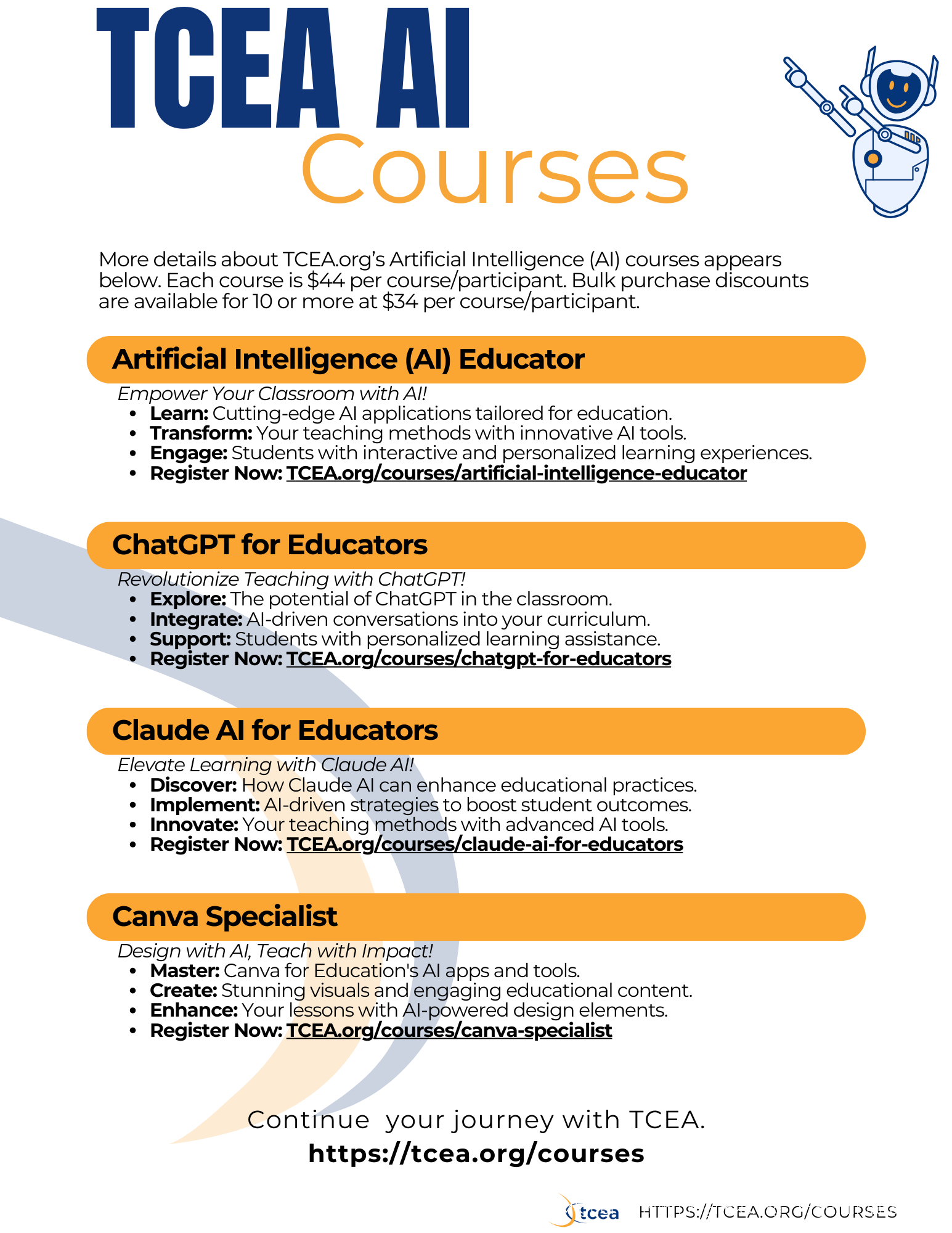
Linkshare: Walton Family Foundation on AI Teacher Perspectives
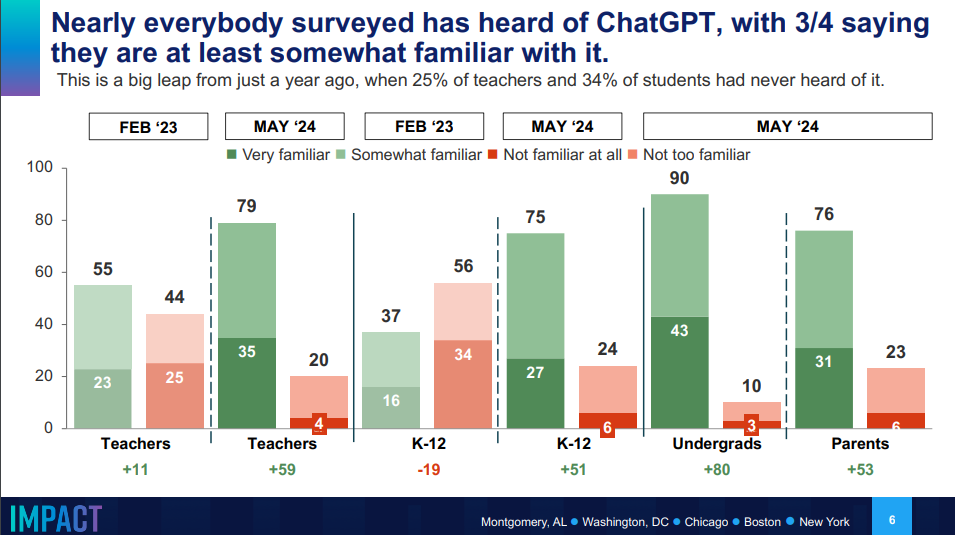
Lots of great visuals in this report. Be sure to view the PDF linked below.
About the Report
The report from the Walton Family Foundation highlights the results of a survey that explores the perspectives of teachers on the potential of AI to enhance classroom creativity and support learning.
Read the full results via this PDF document link.
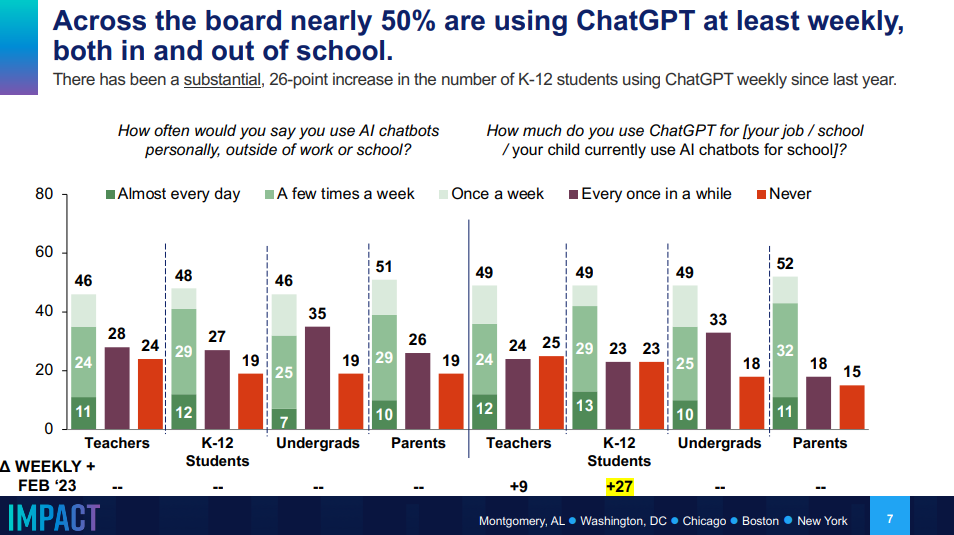
Key Findings
Consider signing teachers up for TCEA’s inexpensive (<$45) course on ChatGPT for Educators or Artificial Intelligence Educator.
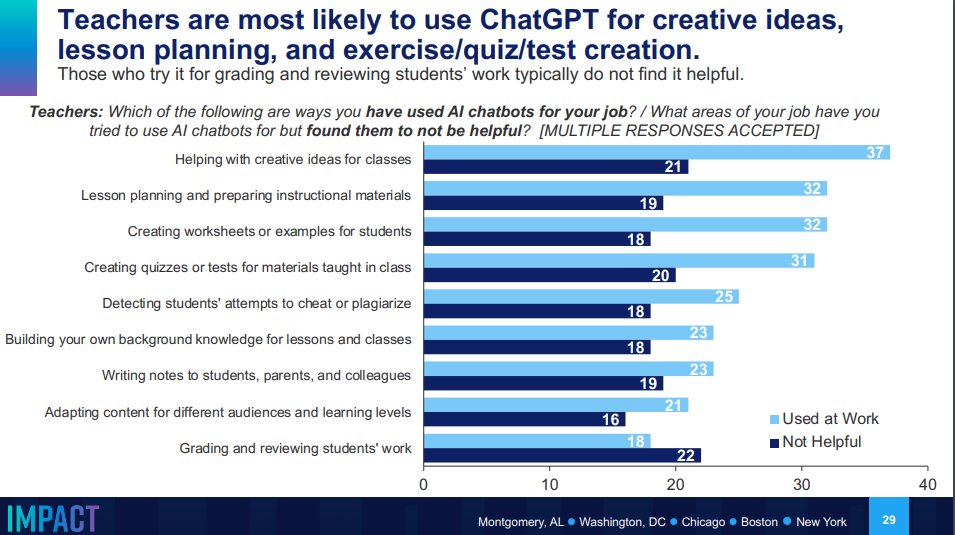
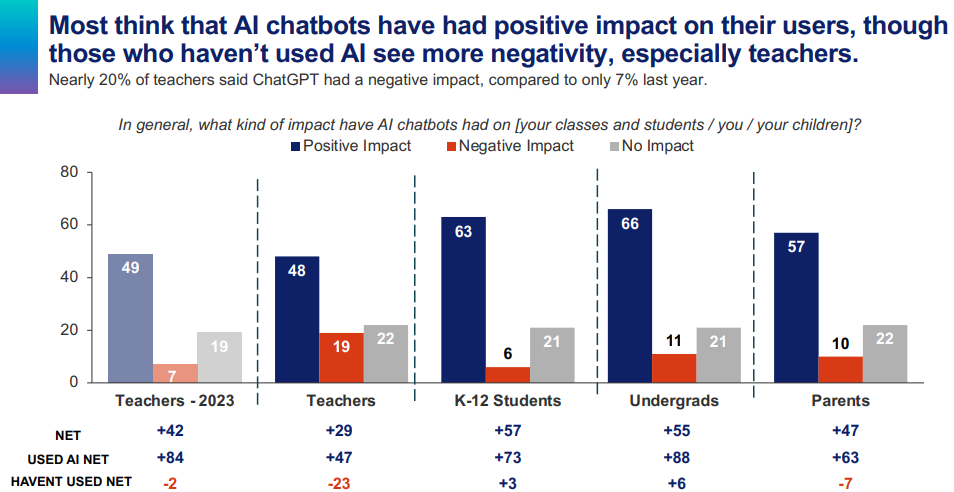
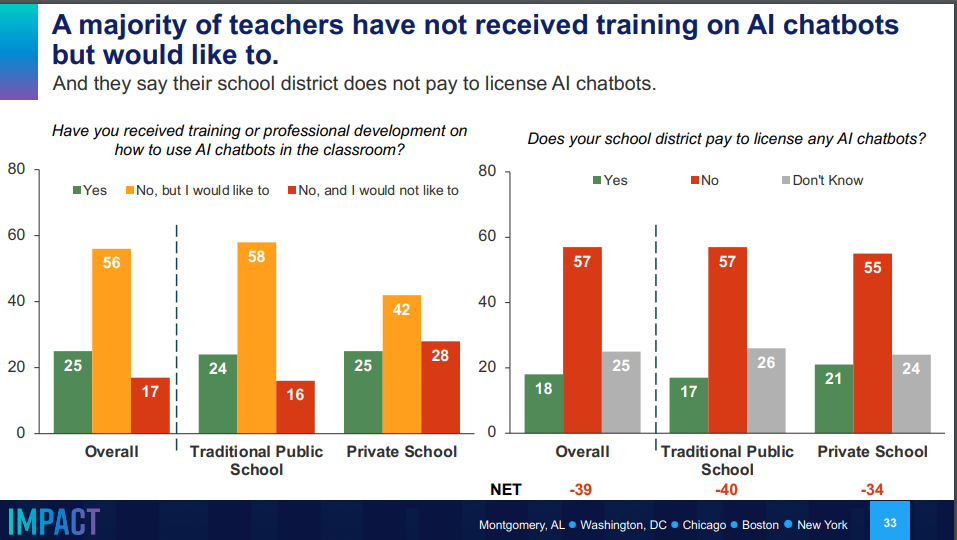
Overall, the report indicates that AI is gaining popularity in education, with teachers and students embracing its potential to enhance learning and creativity. However, it also underscores the need for proper training and support to ensure effective integration of AI in the classroom.
Reflection Question: Should schools be striving to integrate AI into the classroom or not? Share your thoughts via email and see them reposted here with a response. Email me at mguhlin@gmail.com.
Tools Available
| Linked Title | Description |
|---|---|
| The Rori Math Hint Generation Chatbot | Identifies student mistakes and provides hints to help them solve math problems. Aims to be integrated with online math assignments for constant support. |
| Personalized Writing Tutor for Analytic Writing | Gives personalized feedback on student writing to improve coherence, tone, and effectiveness. Developed by an experienced teacher. |
| Early Literacy Tool | Helps create support plans and choose interventions for early literacy issues. Uses the Doing What Works Library for a comprehensive approach. |
| Student Portfolio Assessment Tool | Assists educators in identifying top skills in student assignments to prepare students for future jobs. Created by the Mastery Transcript Consortium. |
| School Comparison Bot | Allows parents to compare schools based on academics, attendance, and other factors. Developed for the Cheltenham School District but adaptable to others with available data. |
ChatGPT Prompts for Busy Educators #tcea
Take a look at ChatGPT prompts for educators! Learn how to craft your best prompt to maximize your results and get what you’re looking for. One of the most powerful benefits of the artificial intelligence ChatGPT is how much time it can save you. And for busy teachers, administrators, and librarians, saving time means a lot. But in order to be more productive with the free tool, it matters how you structure your prompts. Let’s look at how you can make the most of your prompts and look at some great prompts written just for educators.
Read more of this blog entry by Lori Gracey
Register for the ChatGPT for Educators online course
Linkshare: ChatGPT EDU for Higher Ed
ChatGPT Edu, a version of ChatGPT built for universities to responsibly deploy AI to students, faculty, researchers, and campus operations. Powered by GPT-4o, ChatGPT Edu can reason across text and vision and use advanced tools such as data analysis. This new offering includes enterprise-level security and controls and is affordable for educational institutions.
via OpenAI
AI Notes: Comparing GPTs
Analysis and notes by AI:
Based on the provided source, here is a chart comparing the features of GPT-4 and GPT-4 Turbo:
| Feature | GPT-4 | GPT-4 Turbo |
|---|---|---|
| Release Date | March 2023 | November 2023 |
| Cost | More expensive | Cheaper |
| Speed | Standard | Faster |
| Context Length | 128k tokens | 128k tokens |
| Availability | Available to ChatGPT Plus users | Available to ChatGPT Plus users |
| Usage | General-purpose AI model | Optimized for cost and speed |
The chart highlights the key differences and similarities between GPT-4 and GPT-4 Turbo, focusing on aspects such as cost, speed, and context length[1].
Sources
ChatGPT Feature Added - Connect to Google Drive or Microsoft OneDrive
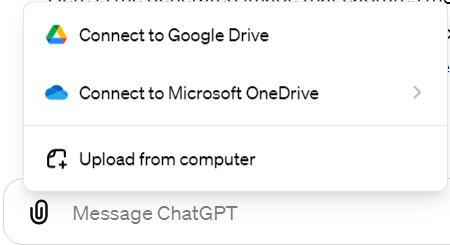
Cool, ChatGPT now enables you to connect to Google Drive or Microsoft OneDrive to load files and information in. For example, if you wanted to add a Google Sheet, you wouldn’t have to first export the sheet as XLSx or CSV, then import into ChatGPT. Now, you can simply connect your Google Drive and point to the data in the Google file.
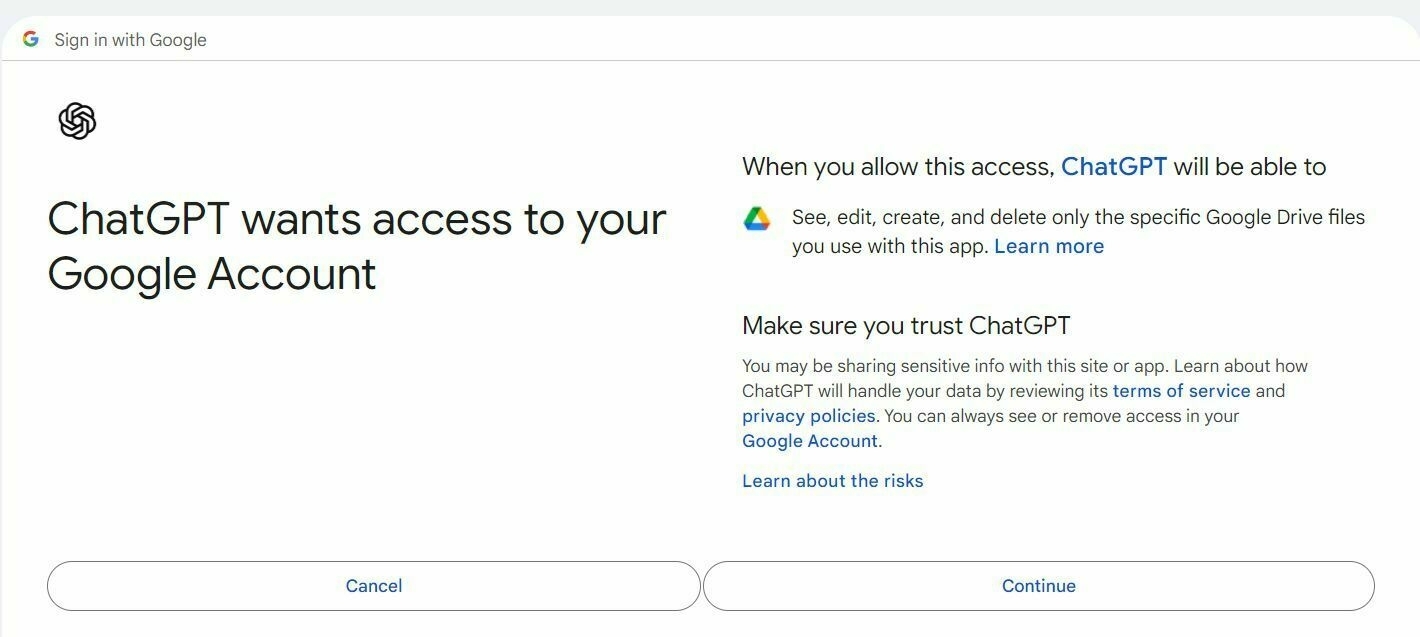
That will certainly save a few clicks!
Prompt Engineering #TCEA #tceajmg #CAPE #RETO
Ready to get started with prompt engineering? Use the handy TCEA Prompt guide. Or, use any of the other assorted prompt engineering acronyms. It’s amazing what AI chatbots can generate when you ask nicely. Learn more about prompt engineering with the Read more link or sign up for TCEA’s ChatGPT for Educator online course.
All were generated using Perplexity ai Pro and/or Claude.ai Pro.
TCEA Prompt Engineering
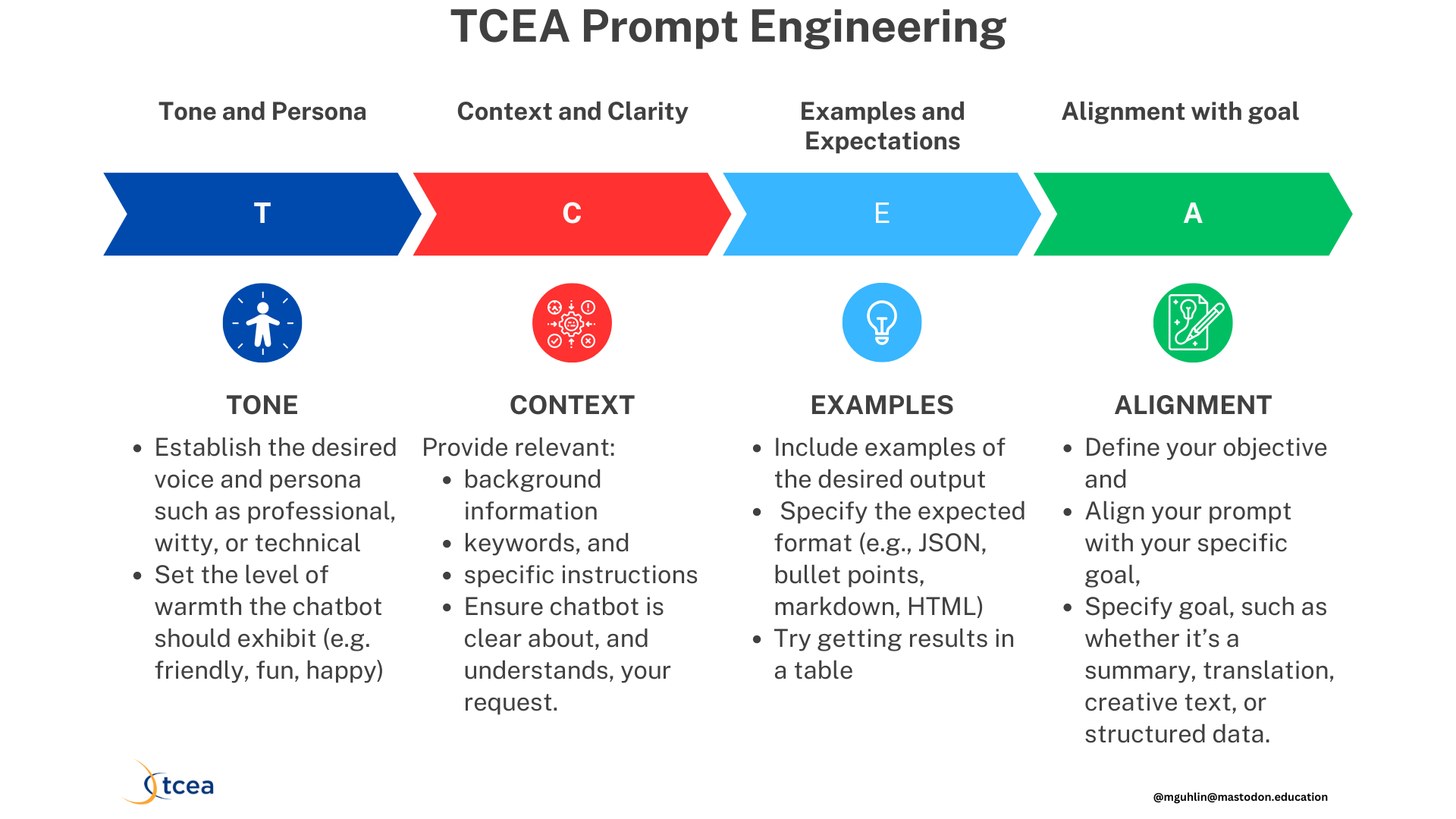
Examples
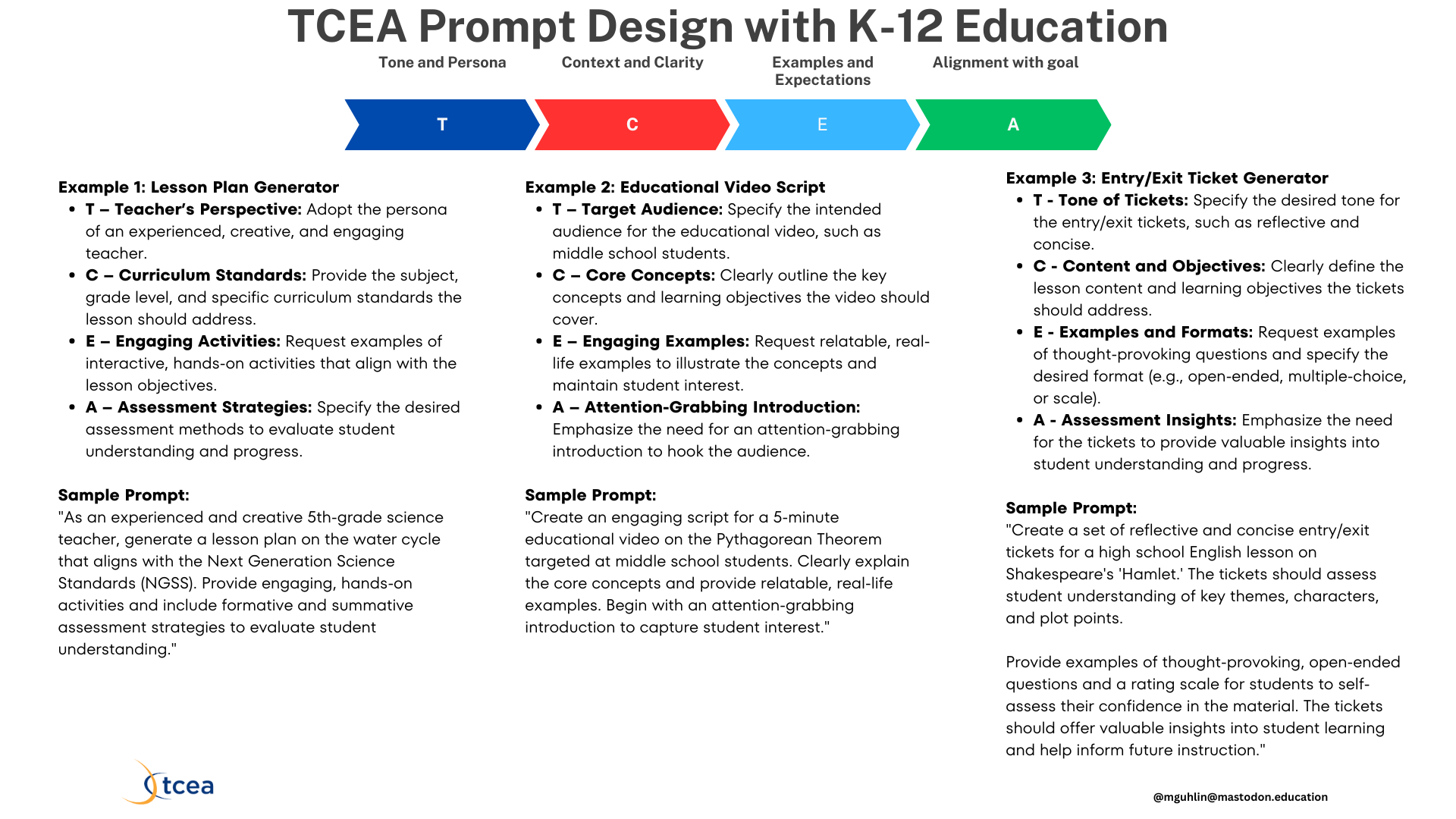
RETO Prompt Engineering
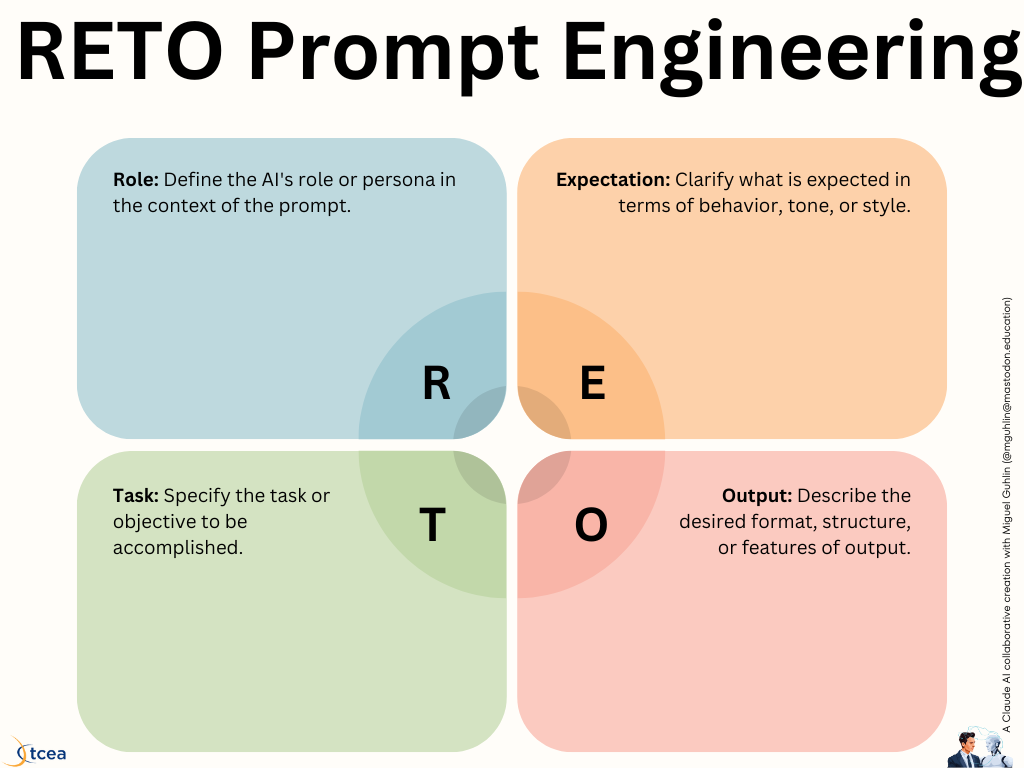
CAPE Prompt Engineering Acronym
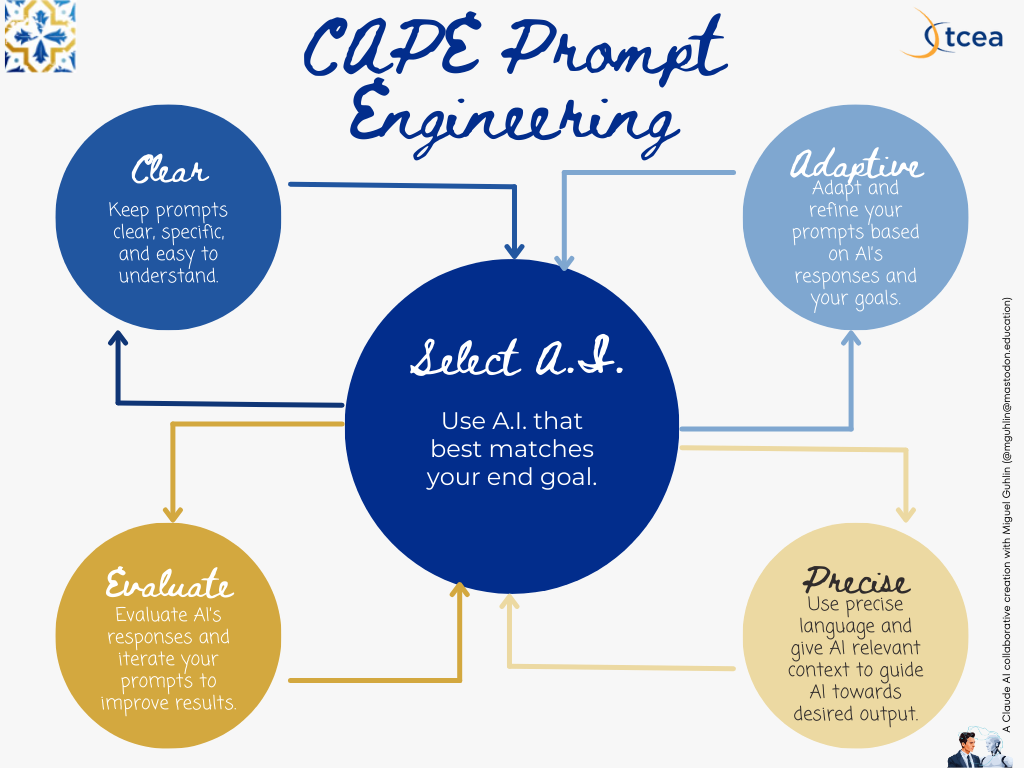
Learn more AND sign up for TCEA’s ChatGPT for Educator online course.
LinkShare: OpenAI Teaching with AI Guide #AI #tcea #tceajmg
Not sure how I missed this OpenAI Teaching with AI Guide:
…a guide for teachers using ChatGPT in their classroom—including suggested prompts, an explanation of how ChatGPT works and its limitations, the efficacy of AI detectors, and bias.
You can find additional resources here.
3-2-1: GPT4o (GPT4 Omni)
The following is a summary of information about OpenAI’s GPT4o, which was announced in May, 2024. This summary (below the line) is AI generated. The AI generating it is Perplexity AI Pro. You can find video links in the citations at the end of the blog entry.
During the live demonstration, GPT-4o showcased its ability to read bedtime stories, solve math problems, and interpret facial expressions, highlighting its advanced capabilities in real-time interaction and emotional expressiveness (source: Perplexity AI summary, 05/17/2024)
I have tried ChatGPT voice on smartphone and it’s pretty amazing, providing real-time translation in a conversation. I am looking forward to what else we may see, hoping I won’t regret it. ;-)
3 Quotes
2 Facts
1 Question
Citations:
Enroll in the ChatGPT for Educators #TCEA Course #Testimonials

Want to learn more about AI chatbots? Give the TCEA online, self-paced ChatGPT for Educators course a spin. Even though it says, “ChatGPT” in the title, there’s a LOT more to the course than that. See benefits for course enrollment at end.
Testimonials from Students Completing Course
Richard says:
Chat GPT for Educators offers a great overview and framework for educators to learn about AI. It will offer you best practices that will let you stand on the giant shoulders of this new technology and help you be the professional educator that the 21st century demands.
Kelley says:
This course was fantastic! I thought I was pretty proficient after using AI heavily for the last year, but I loved learning about new tools, and having the expert evaluation of them to save me time and money.
Amy says:
I enjoyed the course a great deal. I also noticed updates to it as I moved through it which is important because AI is changing rapidly. I liked that the course was more than just ChatGPT. You might expand the title of the course because I was expecting it to be more limited, but was happy to see differently.
Justin says:
There are so many awesome AI Bots to learn about and choose from! I picked up four viable AI Bots that I can immediately transfer into my own teaching and learning, as well as share with my colleagues for their benefit as well.
Gregory says
Exploring AI tools like ChatGPT has been a game-changer for me as a teacher. It’s revolutionized how I approach lesson planning, allowing me to create dynamic and interactive learning experiences that resonate with my students. Embracing AI in the classroom has not only enhanced engagement but also deepened my understanding of technology’s potential to empower education.
Benefits
In addition to all that you learn in this course, you also get:
Learn more
Course Modules
Here’s a listing of what’s covered in the five course modules. Not included below are all the updates that continue to be added since the course was published in early 2024.
| Module | Title | Description |
|---|---|---|
| Module 1 | Understanding ChatGPT and Similar Tools | Begin your learning journey by understanding what Artificial Intelligence (AI) is and where ChatGPT fits in the AI universe. You’ll also discover ChatGPT’s limits and discover similar tools and when you might want to use them instead. Finally, you’ll create a free account and access it on your computer and mobile devices. You will also find breaking news, ChatGPT Mobile, fun activities, chatbot comparisons and smackdowns, as well as an AI app smashing guide. |
| Module 2 | Personal Uses for ChatGPT | In this module, you’ll enter the exciting world of prompts and learn how to craft the best question format. You’ll play with having ChatGPT assume different roles, tones, and styles in its responses and how to have it return its answers in table format. See how to create a custom GPT as a travel agent or coaching mentor. Use AI to write greeting cards, book reviews, too. |
| Module 3 | Professional Uses for ChatGPT | ChatGPT is especially powerful when you use it professionally to improve your writing, update your resume, and create lesson plans, rubrics, and formative assessments. Discover all of this in this module, as well as how and when to cite its usage. Learn how to crunch numbers and analyze data, as well as boost public relations (great for PR professionals). |
| Module 4 | Using ChatGPT with Students | Like any other technology tool, ChatGPT can be engaging when used with students. But it’s important to understand its age restrictions, as well as your district’s policy on its use. You’ll learn more about both of those in this module, as well as how to teach students how and when ChatGPT should be used for learning and what safeguards they should take. Finally, you’ll gain experience in creating a lesson plan that has your students using the platform for writing or research. Find a ton of sample ChatGPT prompts, learn how to edit AI-generated images in ChatGPT, too. Explore how to use ChatGPT in educational settings, and evaluate AI generated content via a six-step process. |
| Module 5 | Other Tools Related to ChatGPT | ChatGPT is just the beginning! There are several other notable tools that you may want to use that have been built on its platform. You’ll practice with these and decide where they might fit into your teaching and learning. Explore AI-powered browser extensions, and get a comprehensive list of free and paid AI tools to start your productivity and creativity engine. |
AI Tool List
This post has been updated and moved. Find it online at
https://mglinks.org/ai/
Thanks for visiting!