Perplexity Spaces: Replacement for Custom GPT?
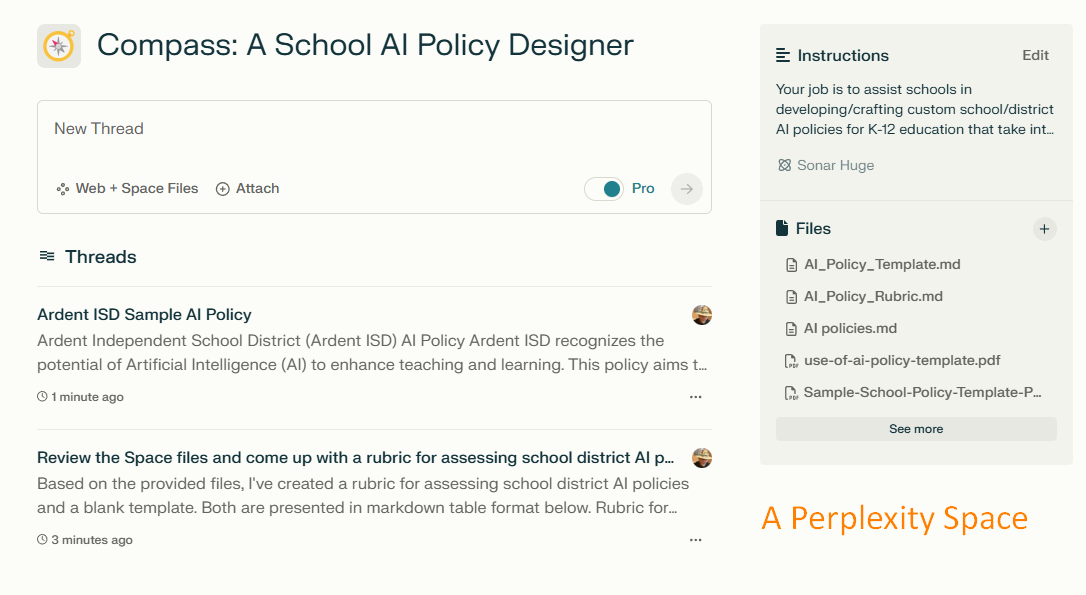
The image above reflects Compass: A School AI Policy Designer created in Perplexity Spaces. See the ChatGPT Custom GPT version.
I finally had a chance to explore Perplexity Spaces. I am shocked at how much better it is (subjective opinion) than Claude Projects (not to be confused with Artifacts, which Claude continues to excel at) in analyzing documents to inform its chats. Of course, I could be wrong since it’s been a month or so since I last played around in Claude Projects.
What’s more, I have secretly hoped that I could rely on Perplexity Spaces as a replacement for ChatGPT’s Custom GPT.
What I’ve read and experienced so far has me leaning in Perplexity Spaces direction, but Custom GPT continues to edge out Perplexity Spaces. But if Perplexity Spaces keeps innovating, I suspect they will surpass Custom GPT.
Exploring the Difference
Perplexity Space works with free Perplexity accounts. This makes it the equivalent of ChatGPT Custom GPTs in my mind, where a free account is required to interact with an existing Space/CustomGPT.
Perplexity offers an additional benefit. You can use different LLMs. ChatGPT’s Custom GPT’s edge over Perplexity Spaces is slim. What do I think that slim edge is? The CustomGPT design interface. It feels like you are having a conversation with an AI assistant, eager to bring your project to fruition. Perplexity Spaces is more of a warehouse where you can store content with an effective inventory system. To make the transition, Perplexity needs to give its Spaces a human-like presence.
Why not call Perplexity’s agent, Lace or Link?
What about capacity of the files space?
Capacity and Processing
Capacity and processing of data in completing a task are important considerations.
ChatGPT’s Custom GPT
ChatGPT’s Custom GPTs can handle up to 100 files, or 50 megabytes total. Although holding less information than Claude Projects, Custom GPTs are able to leverage uploaded information. Add too much content, you end up with the same problem Claude experiences. I don’t know what the official name for this is, but it’s like a person who can only hold one or two thoughts simultaneously in their mind while doing a task…exceed that capacity, and the task fails.
File format that Custom GPTs can support for upload include:
- Text files (.txt)
- PDF documents
- CSV files
- JSON files
- Images (various formats including .jpg, .png, .gif)
Claude Projects
Claude Projects' allows for a large number of files provided each individual file is under 10MB in size, and does not exceed the total of 500-page book worth of information. While designing a Claude AI for Educators course, I found that Claude was able to handle quite a bit of uploaded content. Unfortunately, I was not so pleased with its ability to process that content without considerable interaction and redirection in my chats. Simply, it appeared to be unable to hold all that content while working on a new task requiring application of the work.
File formats Claude Projects can accept:
- Text documents (e.g., PDF, DOCX, TXT)
- Spreadsheets (e.g., CSV, Excel files)
- Presentations (e.g., PowerPoint, Google Slides)
- Code files (e.g., Python scripts, SQL queries, HTML pages)
- Images (e.g., JPG, PNG, GIF)
Perplexity Spaces
Perplexity’s Spaces can accept 50 files at 25 MBs each or 1.25 gigabytes total (please check my math). If my understanding is accurate, Perplexity’s capacity is greater. I have not yet had the opportunity to test its ability to process tasks, or which LLM is best to have running when doing so.
Supported file formats include:
- Excel (XLSX)
- PowerPoint (PPTX)
- Word (DOCX)
- CSV
Comparing the Three
Here’s a chart comparing the three…the information is subject to change with new information:
| Feature | ChatGPT Custom GPT | Claude Projects | Perplexity Spaces |
|---|---|---|---|
| Context Window | Not specified | 200,000 tokens (~ 500 pages) | Not specified |
| File Upload Limit | Up to 100 files or 50 MB total | Multiple files, each under 10 MB | Up to 50 files, 25 MB each (1.25 GB total) |
| Supported File Formats | Text (.txt), PDF, CSV, JSON, Images (.jpg, .png, .gif) | Text (PDF, DOCX, TXT), Spreadsheets (CSV, Excel), Presentations (PowerPoint, Google Slides), Code files (Python, SQL, HTML), Images (JPG, PNG, GIF) | Excel (XLSX), PowerPoint (PPTX), Word (DOCX), PDF, CSV |
| Custom Instructions | Yes | Yes | Yes |
| Sharing Capability | Yes (public or private) | Yes (for Team plan users) | Yes (up to 10 participants) |
| Web Search Integration | No | No | Yes |
| Content Creation | No | No | Yes (via Perplexity Pages) |
| Code Preview | No | Yes | Not specified |
| Multiple AI Models | No | No | Yes (GPT-4, Claude, Mistral, Sonar) |
| Processing Efficiency | May struggle with large amounts of content | May require interaction and redirection for complex tasks | Not fully tested, but potentially higher capacity |
In Action
I had a lot of fun working on Compass: A School AI Policy Designer Perplexity Space. At the moment, it contains 30 files of varying size (PDFs, Markdown formats). Perplexity made it easy to upload all the files in one go (as opposed to ChatGPT’s Custom GPT which had me do it 10 at a time (sigh).
Perplexity displays these “Space Files” in groups of 10 files, as you can see page 1 below:
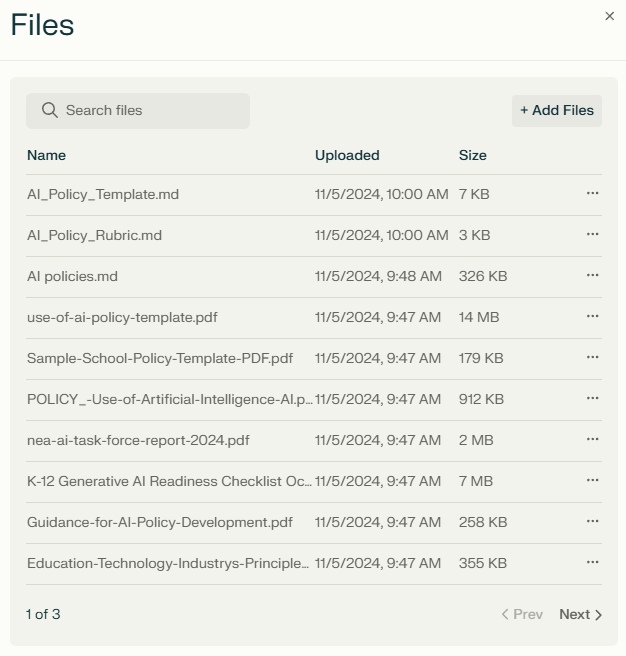
To get started, I gave it the following prompt:
Review the Space files and come up with a rubric for assessing school district AI policies, as well as a blank template. Put both documents in markdown table format.
You can see the results online.
I added the rubric and template to the Spaces Files since this is what I was hoping to see.
An Example of the AI Policy
I wanted to see how it would adapt the template, so I gave it this additional prompt:
Divide the blank template into sections with markdown table content beneath each section. Add a column that include sample content for each section, specific to a school district…let’s call it “Ardent Independent School District” or “Ardent ISD” for short.
Comparing ChatGPT’s Custom GPT with Spaces
I was pleasantly surprised at ChatGPT’s CustomGPT using the same files and custom instructions.
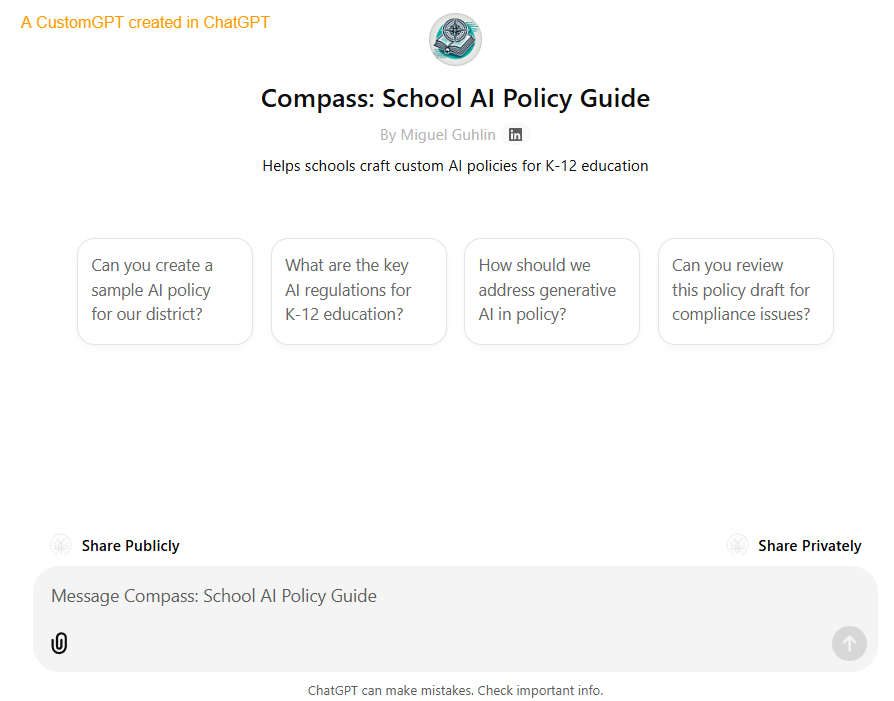
One feature I love about Custom GPT? The custom questions or prompts it offers the user:
- Can you create a sample AI policy for our district?
- What are the key AI regulations for K-12 education?
- How should we address generative AI in policy?
- Can you review this policy draft for compliance issues?
But it wasn’t all roses. I did encounter an error:
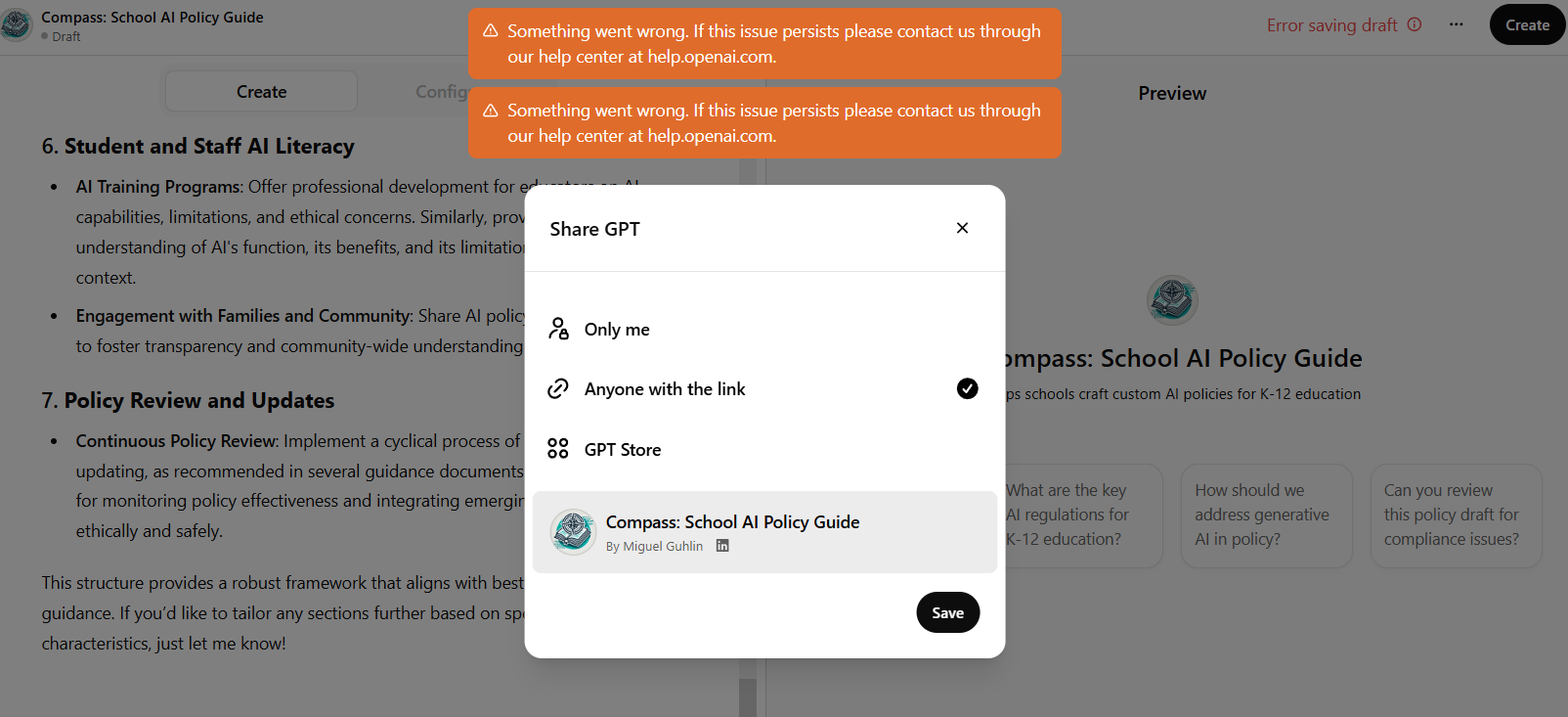
Refreshing the page in the browser (MS Edge) finally allowed the GPT to be published. You can give it a spin here..
Final Thoughts
Perplexity remains my go-to AI chatbot and work assistant. The ability to have a Space with custom instructions is HUGE. My only complaint so far with Perplexity Spaces is that the custom instructions space needs more capacity to allow for more detailed long prompts (a.k.a. megaprompts).
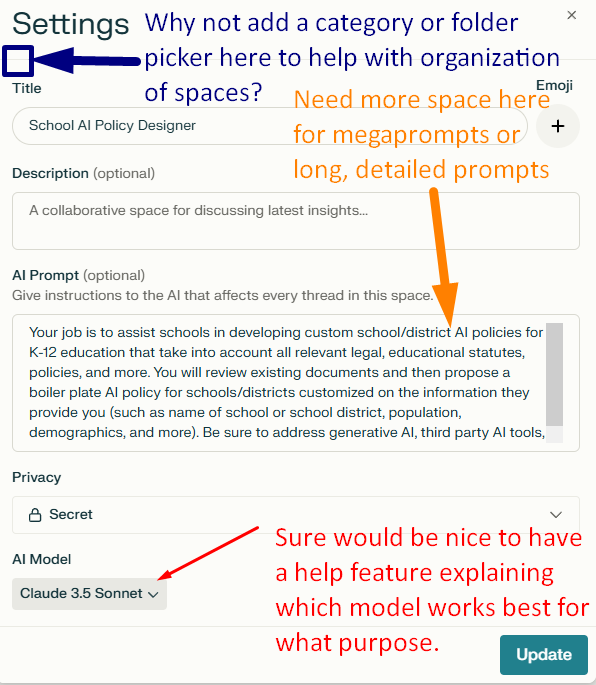
I would also make these improvement suggestions:
- List view for the My Spaces area
- Easy checkbox selection and organization of Spaces into folders
- Separation of Collections and Spaces (Spaces are evolved Collections, essentially) since I have a lot of Collections but not a lot of Spaces yet. The Collections just muddy the waters.
- More capacity for detailed custom instructions
What has been your experience? In the meantime, check out the TCEAignite space. And look for a blog entry on the Custom GPT version of Compass: A School AI Policy Guide at blog.tcea.org in the future.