Image Compressor #EduSky
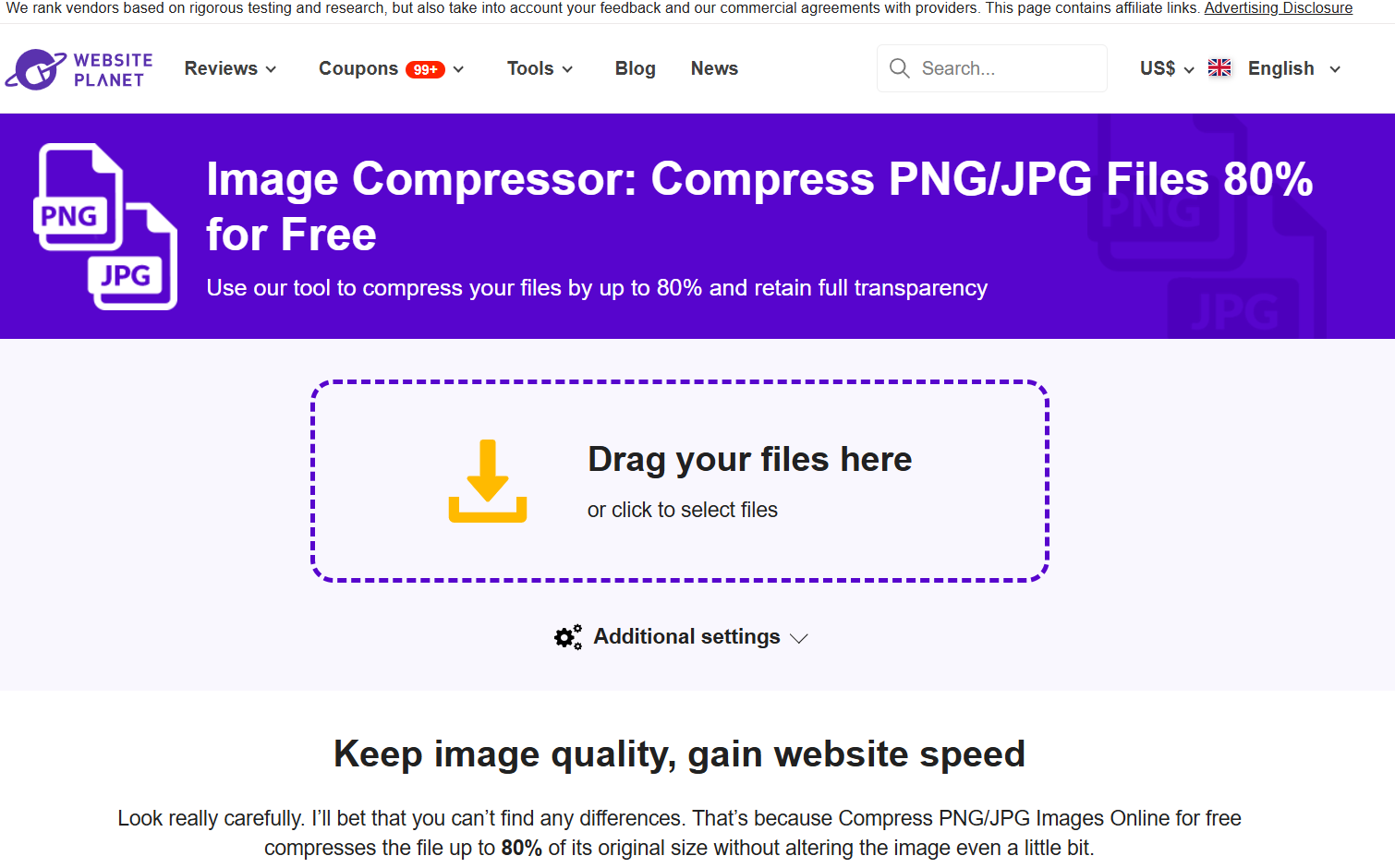
Visit Image Compressor: Compress PNG/JPG Files 80% for Free
Write a blog post, and everyone has a suggestion for improvement. That’s good! Even when suggestions may come from a PR or marketing or digital media person. Someone sent me this note recently featuring the website shown above:
Hello there Miguel, I was using the picture compressor tool you mentioned on your page here: mglead.org/google-connect/gc-slides/gc-presentations While simpleimageresizer.com/ does a good job, I just wanted to share about another tool, that I think looks better. After some exploring I found this other tool and I wanted to suggest you show it along that one. [**www.websiteplanet.com/webtools/…](https://www.websiteplanet.com/webtools/imagecompressor/) This tools allows you to compress both jpeg and png files and each picture can be up to 50 MB in size! In hope I helped back, Christina
Here’s the one I recommended, Simple Image Resizer, which has a ton of pop-up ads:
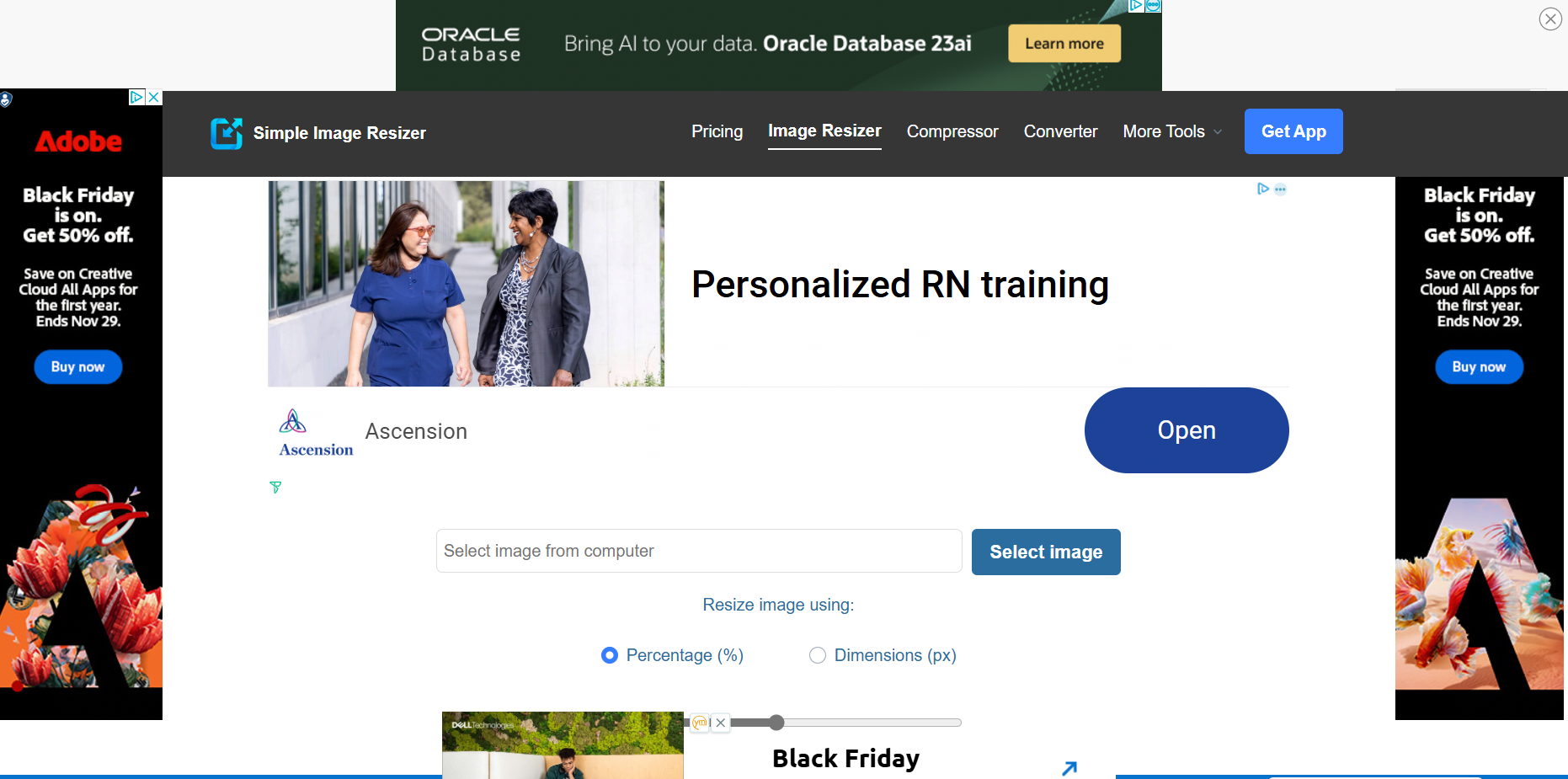
Thanks, Christina. I like the one you recommended more.
Quadrant Note-Taking: An AI Prompt to Short Circuit Brain Engagement #EduSky
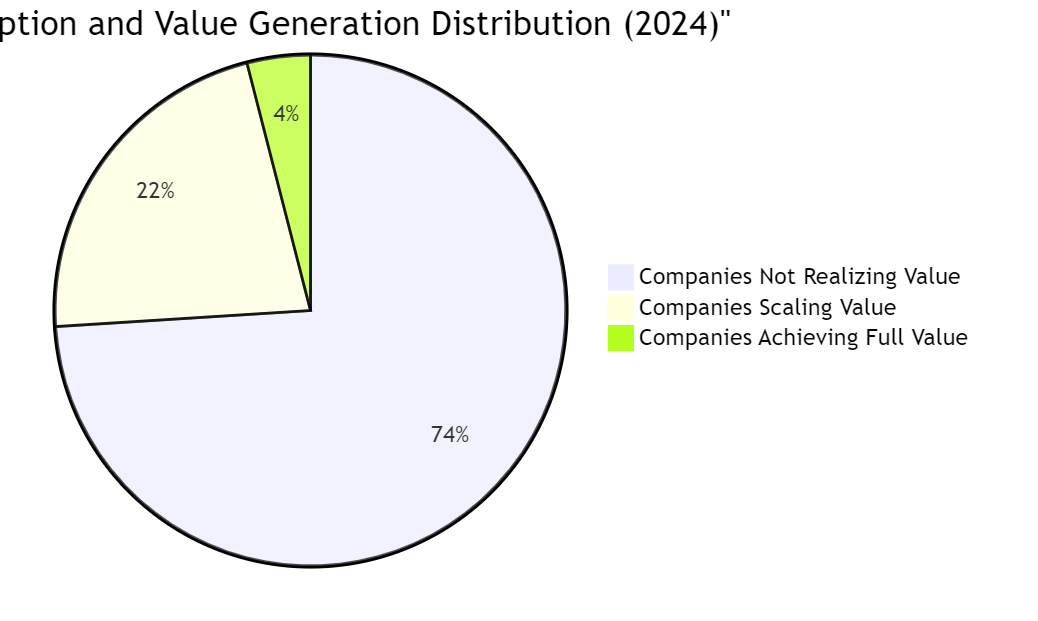
Ok, before you get mad at me, the last thing I want to do is short circuit brain engagement. After all, that’s the WHOLE point of note-taking. But as an educator, I don’t want to spend hours reading and making advance organizers reflecting a particular note-taking strategy like quadrant note-taking.
The quadrant note-taking system offers a structured and efficient approach to help you retain information and enhance comprehension. This method uses visual organization and cognitive strategies to significantly improve memory retention, making it an invaluable tool for students, professionals, and lifelong learners alike. (source).
As I mentioned previously, quadrant note-taking has intrigued me. I am, of course, going to practice it with paper and pencil using my slow human brain, trying to see if it works as promised. However, I thought it might be fun to have an advance organizer that matches the format of a quadrant organizer. To that end, I decided to make a prompt.
Quadrant Note-Taking Organizer Prompt
Obviously, using an AI chatbot to generate your notes defeats the purpose of note-taking. The AI doesn’t need its brain engaged, yours does.
A First Draft of a Quadrant Note-Taking Prompt
My first draft of the prompt, adapting some of the language from the article I cited in the previous blog entry:
Make up some quadrant notes for the article that appears further below. Here are the instructions for quadrant note-taking I want you to follow, making sure to put the results in a markdown table with four quadrants. That is, two columns and two rows. Include the overarching topic for each quadrant as a heading 2 with bullet listing of notes (Use keywords, symbols, and brief phrases rather than full sentences). In quadrant four (column 2, row 2 cell), put a mermaid diagram of the main ideas only. Place information in the appropriate quadrant. Use color coding to further distinguish between categories or highlight key points.
Knowing that my prompt could be better, I decided to run it through the TCEA Prompt Guide Educator. That is a custom GPT tool I made with ChatGPT to improve my prompts. It features the MPAR rubric, which is an awesome rubric (which I generated separately after combining a variety of AI prompt development rubrics and prompt acronyms). I am super pleased with how this tool works.
Revised Prompt
A revised draft aligned to the MPAR rubric featured in the TCEA Prompt Guide Educator Custom GPT tool appears between the horizontal lines below. After trying it out on Perplexity and ChatGPT, it has been reworked a little and you can see the results following it.
Quadrant Note-Taking Expert System Prompt
Create quadrant notes following these refined guidelines:
- Structure
| **Quadrant 1 Title** | **Quadrant 2 Title** |
|-------------------------|-------------------------|
| • Key points | • Key points |
|-------------------------|-------------------------|
| **Quadrant 3 Title** | **Quadrant 4 Title** |
| • Key points | • Key points |
-
Content Guidelines:
- Use clear, simple language for complex terms
- Include key statistics and metrics
- Break down information into digestible bullets
- Ensure balanced content across quadrants
- Use consistent bullet point style
- Keep points concise (5-7 words ideal)
-
Formatting Rules:
- Use ## for quadrant headers
- Start bullets with •
- Include percentages and numbers
- Avoid lengthy sentences
- Use consistent punctuation
-
Follow with Mermaid Diagram:
graph TD A[Main Concept] --> B[Key Point 1] B --> C[Key Point 2] -
Organization Pattern:
- Q1: Statistics/Current State
- Q2: Benefits/Impact
- Q3: Industry/Performance Data
- Q4: Action Items/Next Steps
-
Best Practices:
- Balance quantitative and qualitative data
- Maintain consistent formatting
- Ensure logical flow between quadrants
- Keep related information grouped
- Include source metrics when available
This format ensures comprehensive note organization while maintaining readability and practical utility.—
Results
Here are the results from Perplexity for this article, Where’s the Value in AI?:
| ## Current AI Impact Stats | ## Time & Cost Savings |
|---|---|
| • Only 4% create substantial value | • Leaders: 74% save 1+ hours/day[6] |
| • 22% beyond proof-of-concept | • Employees: 46% save 1+ hours/day[6] |
| • 72% use AI in 1+ function | • Average: 2.5 hours saved daily[1] |
| • Market to reach $1.85T by 2030 | • 90% report fewer repetitive tasks[6] |
| • 40% of work hours impacted[1] | • 89% report fewer mistakes[6] |
| ————————– | ———————- |
| ## Industry Performance | ## Financial Benefits |
| • Fintech leads: 49% are AI leaders[5] | • 45% more cost reduction for leaders[5] |
| • Software sector: 46% adoption[5] | • 60% higher revenue growth[5] |
| • Banking: 35% adoption[5] | • $4.4T potential annual profit[7] |
| • Financial services: 52% revenue increase by 2030[8] | • 1.5x higher revenue for early adopters[5] |
graph TD
A[Current State] --> B[4% Advanced Users]
B --> C[22% Scaling Value]
C --> D[74% Still Learning]
D --> E[Future Potential]
E --> F[$4.4T Annual Impact]
Citations: [1] https://www.upwork.com/resources/how-is-ai-used-in-business [2] https://www.tribe.ai/applied-ai/measure-ai-roi [3] https://www.naahq.org/intelligence-ais-time-saving-benefits [4] https://www.thomsonreuters.com/en-us/posts/technology/early-ai-adopters-seeing-growth/ [5] https://www.bcg.com/press/24october2024-ai-adoption-in-2024-74-of-companies-struggle-to-achieve-and-scale-value [6] https://www.zoom.com/en/ai-assistant/resources/save-time-with-ai/ [7] https://www.mckinsey.com/mgi/overview/in-the-news/ai-could-increase-corporate-profits-by-4-trillion-a-year-according-to-new-research [8] https://www.businesswire.com/news/home/20241113432306/en/Financial-Services-leaders-believe-AI-integration-will-drive-52-revenue-increase-by-2030-new-Seismic-study-reveals
Effective Learning Strategies You Can Use Right Now #EduSky
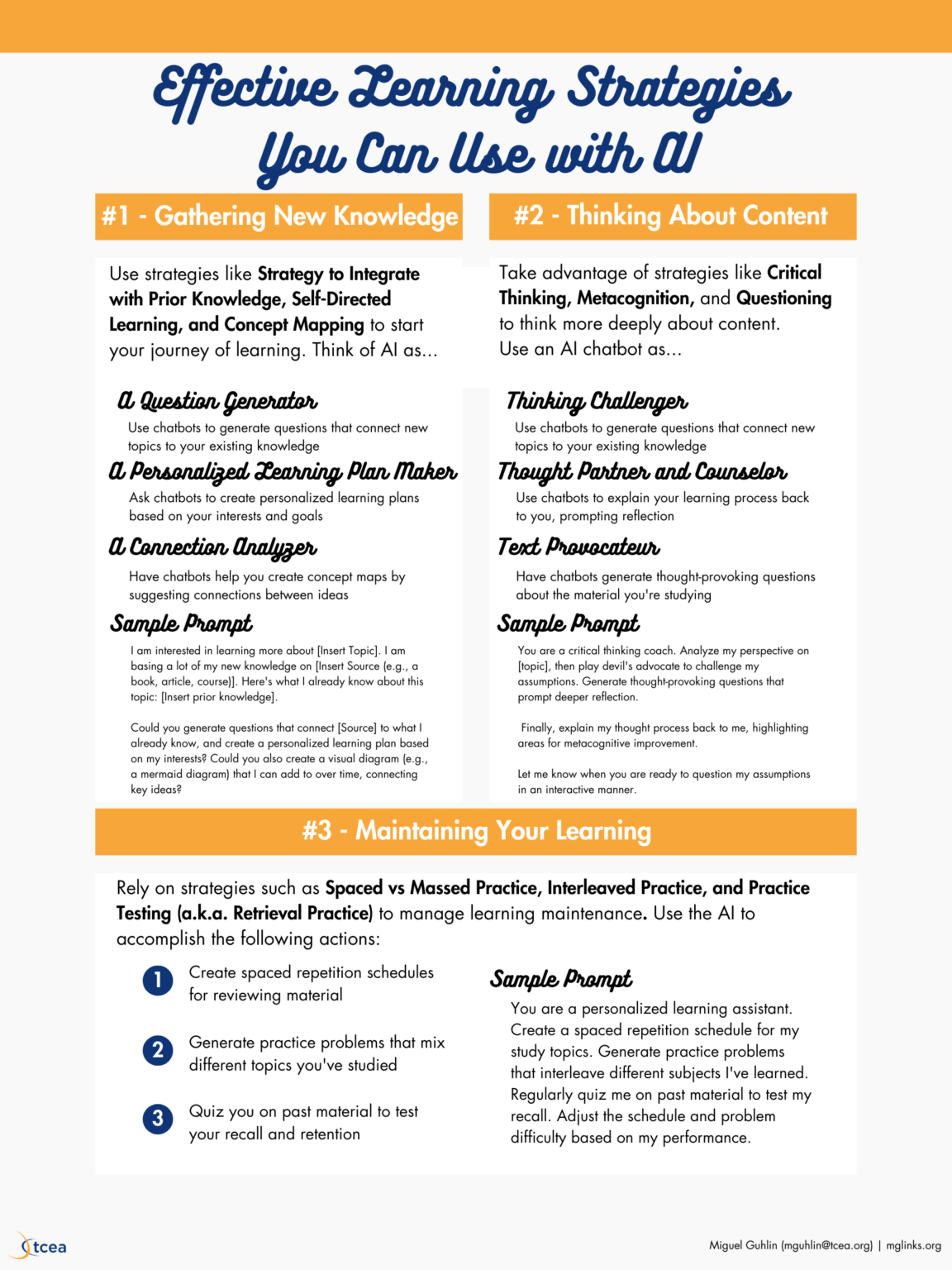
What effective learning strategies can you enhance with AI tools? Leverage AI to make you a more effective and efficient learner! Let’s take a look at how you learn. Then we’ll try to answer the question, “How can I use AI chatbots to improve my application of those effective learning strategies?”
Read more
Prompt Ideas
Some ideas for prompting:
Gathering New Knowledge
I am interested in learning more about [Insert Topic]. I am basing a lot of my new knowledge on [Insert Source (e.g., a book, article, course)]. Here’s what I already know about this topic: [Insert prior knowledge]. Could you generate questions that connect [Source] to what I already know, and create a personalized learning plan based on my interests? Could you also create a visual diagram (e.g., a mermaid diagram) that I can add to over time, connecting key ideas?
Thinking About Content
You are a critical thinking coach. Analyze my perspective on [topic], then play devil’s advocate to challenge my assumptions. Generate thought-provoking questions that prompt deeper reflection. Finally, explain my thought process back to me, highlighting areas for metacognitive improvement. Let me know when you are ready to question my assumptions in an interactive manner.
Maintaining Your Learning
You are a personalized learning assistant. Create a spaced repetition schedule for my study topics. Generate practice problems that interleave different subjects I’ve learned. Regularly quiz me on past material to test my recall. Adjust the schedule and problem difficulty based on my performance.
I want to add something to this that I read about recently and plan to try. It’s called Quadrant Note-Taking.. Stay tuned!
#AI Browser Search Extensions #EduSky
This morning, I found myself exploring browser search replacements to Google. Of course, since I have access to ChatGPT and Perplexity, I started with those.
What are the top 5 chatgpt browser extensions?
Perplexity with Claude 3.5 Model
Sometimes, I imagine that Claude makes interactions a bit of a pain on purpose. While it was quick to give me a list, when I asked for free, non-paid/premium versions, it took a few interactions to get to what I was looking for.
Here are the search results:
Original Results
Here are the top ChatGPT Chrome extensions with brief descriptions:
• Merlin - Quick AI helper that works on over 10 million sites with a simple Alt+J key press[1]
• WebChatGPT - Adds live web data to make ChatGPT’s answers more current and fact-based[1]
• ChatGPT for Google - Shows AI answers right next to your search results on Google, Bing, and DuckDuckGo[1]
• Sider - Opens a chat panel on any webpage to talk with multiple AI models at once[2]
• ChatSonic - Makes AI content like blog posts, tweets, and ads with voice commands and real-time data[3]
• Superpower ChatGPT - Helps sort and save your chats in neat folders with smart search tools[1]
• StylerGPT - Makes ChatGPT look nice with themes, fonts and fresh new looks[1]
• ShareGPT - Lets you share your AI chats as links or pics with just one click[3]
• FancyGPT - Shares chats in cool ways with colors and style choices[3]
• Engage AI - Writes smart comments for social media posts to save you time[3]
• AIPRM - Helps SEO pros find good keywords and boost site ranks[3]
• Voice Control - Lets you talk to ChatGPT instead of typing[3]
• YouTube Summary - Makes quick notes of what long videos are about[3]
• TweetGPT - Helps write tweets and replies right on Twitter[3]
• Prometheus - Adds voice chat to make talks with AI feel more real[4]
Citations removed
Search Results with Some Interactions
Based on the search results, here are the truly free ChatGPT Chrome extensions with no hidden costs or usage limits:
• ChatGPT for Google - Shows AI responses alongside regular search results on multiple search engines with OpenAI API integration and no daily limits. Get ChatGPT Search browser extension.
• Perplexity - Offers unlimited queries with real-time web search capabilities and mobile app support, though it only works on its own website or through the extension button. Get the Perplexity Search browser extension
The other extensions have one or more of the following:
- Require paid subscriptions
- Have daily usage limits
- Need API keys
- Include in-app purchases
- Offer limited free trials
Note: Many extensions claiming to be “completely free” often have hidden limitations or may pose security risks. These two options have been verified as genuinely free with no usage restrictions.
Citations Removed
As you can see, Perplexity provided its responses. The list from ChatGPT Search isn’t that different.
ChatGPT Search Results
Here is the list of ChatGPT browser extensions:
Enhance your browsing experience with these top five ChatGPT browser extensions:
-
WebChatGPT: This extension augments ChatGPT by integrating real-time web information, ensuring up-to-date and accurate responses. It allows ChatGPT to search the web for relevant links and includes filters like time, region, and the number of results.
-
ChatGPT for Google: Displays ChatGPT’s responses alongside Google search results, providing AI-generated insights directly within your search engine interface. After logging into OpenAI, it activates whenever you use Google, replacing the existing knowledge panel with ChatGPT’s response.
-
Merlin – OpenAI ChatGPT Powered Assistant: Access ChatGPT across any webpage by pressing a keyboard shortcut (Cmd+M on Mac or Ctrl+M on Windows). Merlin offers quick replies to emails, code generation, and more, functioning across the entire browser.
-
ChatGPT Writer: Specialized in composing emails and messages, this extension generates context-aware drafts for various platforms. It supports all websites and languages, enhancing productivity in communication tasks.
-
YouTube Summary with ChatGPT: Generates concise summaries and transcripts of YouTube videos, allowing you to grasp key points without watching the entire content. A transcript box appears next to the video, and clicking “View AI summary” redirects you to ChatGPT for a detailed summary.
These extensions integrate ChatGPT’s capabilities directly into your browser, streamlining tasks like information retrieval, content creation, and communication.
That response isn’t that bad. I may have to rethink my Perplexity subscription. ;-)
AI Chatbot File Compatibility: AI Basics of Markdown
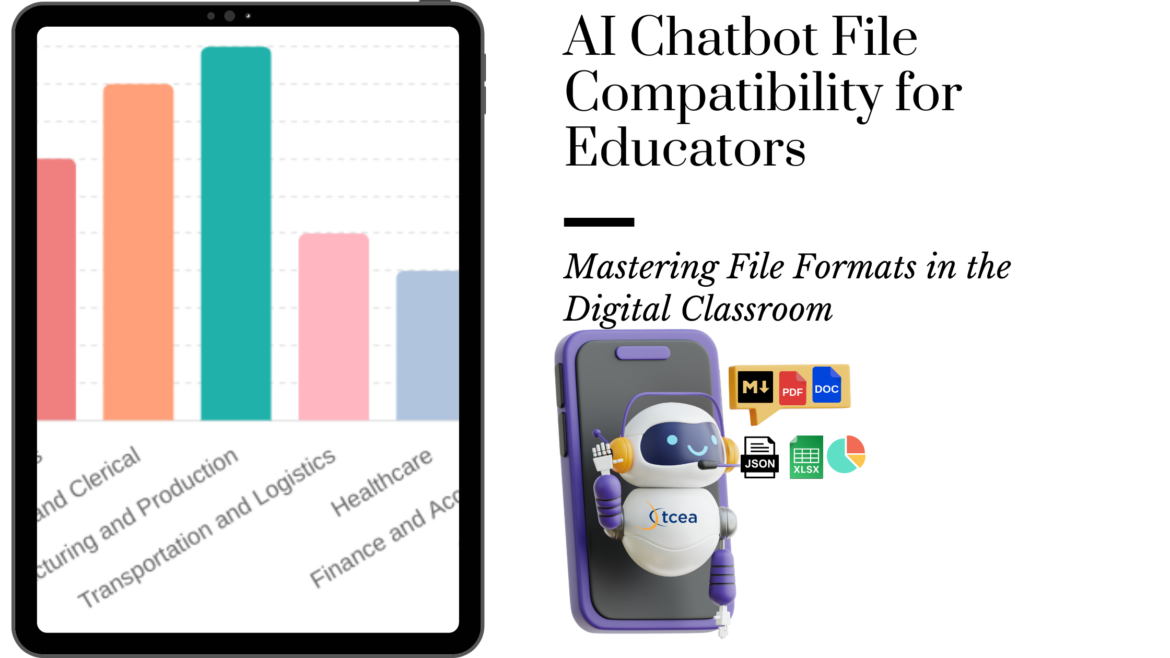
Listening to one of my favorite AI podcasts this morning on the way into work, I was shocked to hear one of the hosts refer to all the junk formatting codes (also known as markdown) messing up with the use of prompt results. The problem? When you use a chatbot, it outputs the result in markdown format. To keep the formatting of the on screen content, you have to run that output through a markdown to HTML/webpage converter, then paste that webpage output into your word processor of choice, whether Google Docs or Microsoft Word.

Some of my colleagues complain about having to do this. “It’s one to many steps to get usable content.” I don’t see it that way, of course. And, Google Docs has made it easier to export content as Markdown (see screenshot below), which makes things a little easier. You can take that export and drop it into an AI chatbot directly without losing the formatting. It’s only when you want to go back from the AI chatbot to Google Docs that formatting must run through a converter first..
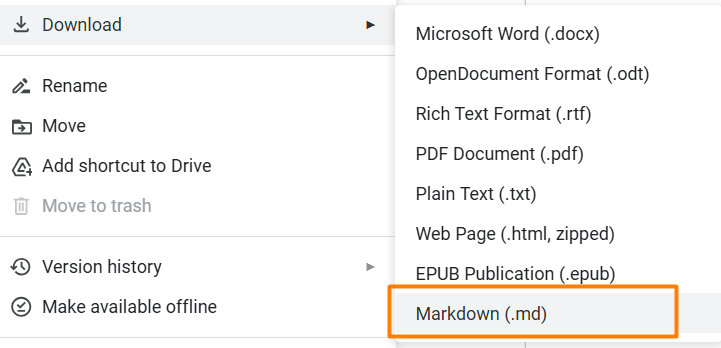
AI Chatbots have found their way into the hands of teachers and students around the globe. In classrooms, about half of U.S. teachers and K-12 students now use an AI chatbot like ChatGPT on a weekly basis. Only about 20 percent of students say they haven’t used AI. With widespread use of AI, many continue to struggle with getting information in and out of chatbots. With that in mind, it’s worth brushing up on file formats.
Read more
AI Meets Universal Design for Learning (UDL) #EduSky #tcea
Here’s a blog entry I wrote a few months ago, but is only appearing now on this important topic.
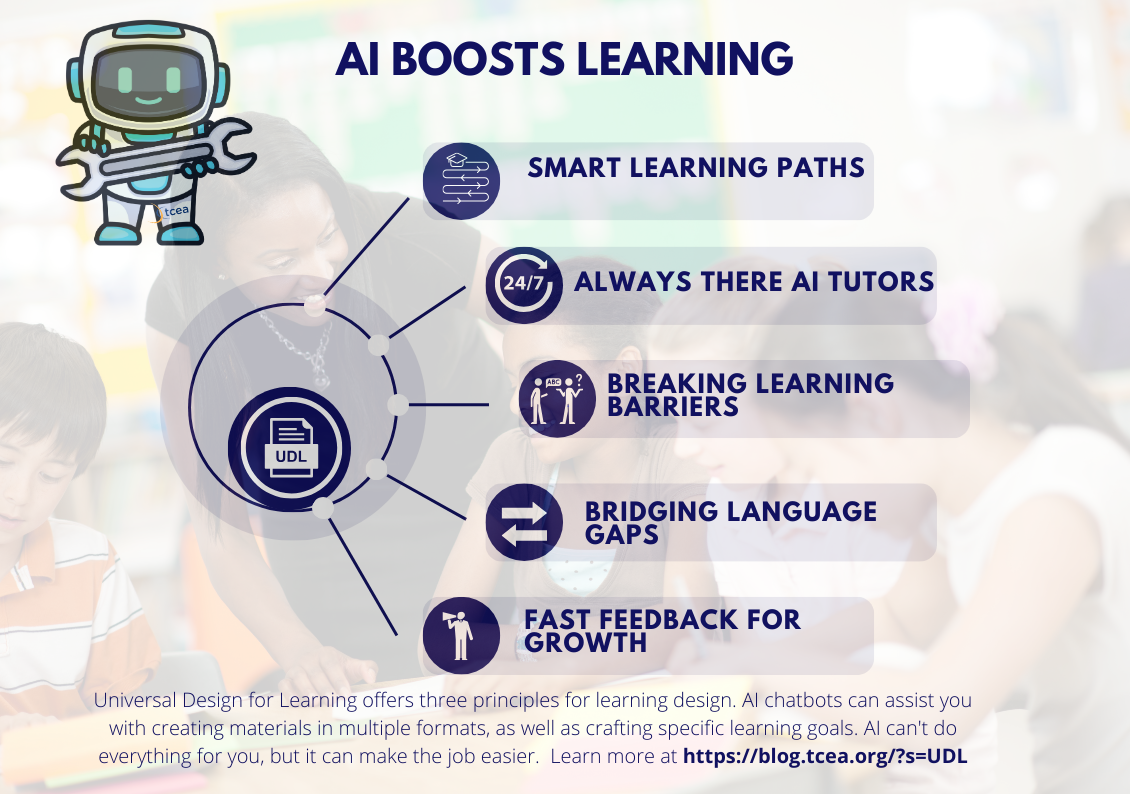
Explore how AI tools enhance Universal Design for Learning in K-12 classrooms. See 5 ways AI boosts student engagement and success. How can you design learning experiences for students that resonate with them? You offer different ways for students to understand information and show they have learned it. You also design lessons to be interesting and motivating for all students. Doing that can be tough, which is why AI chatbots can be such an aid. Let’s take a look at how AI boosts learning.
Read More
Canned vs Custom AI Prompts #Edusky
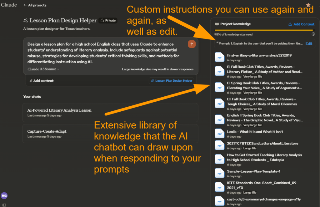
Discover EduSphere: A new tool offering premade AI prompts for educators. Learn how it compares to other AI chatbots and school-centric tools.
Many school-centric and open-ended AI tools are finding their way into the education market. Use a standard prompt of your design that challenges these paid and free options. If the AI tool’s pre-created prompts or assisted chatbots can’t get the job done, don’t waste your time. More sophisticated tools are in the wings waiting for you.
Read more
The Obstacle is the Way But Detours are Nice, too
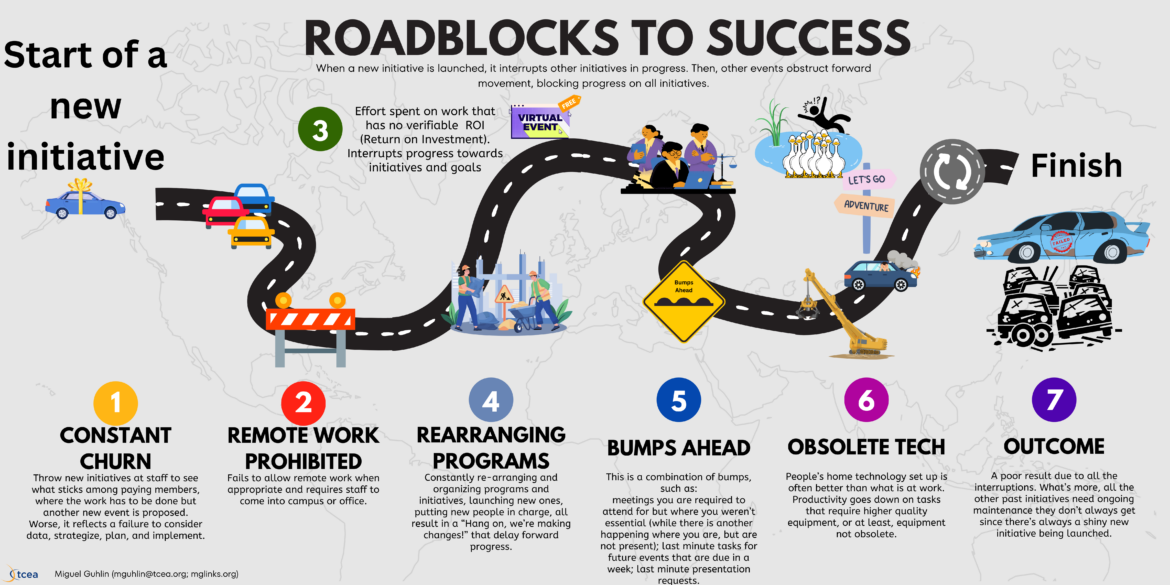
One of my favorite quotes is one popularized by Marcus Aurelius in the foreword of Ryan Holiday’s book, The Obstacle is The Way. It captures one of those insights life beats into you five words. It seems obvious in hindsight. Ryan Holiday quotes Aurelius in this way:
Our actions may be impeded . . . but there can be no impeding our intentions or dispositions. Because we can accommodate and adapt. The mind adapts and converts to its own purposes the obstacle to our acting. The impediment to action advances action. What stands in the way becomes the way.
My blog entry linked below does not aspire to such lofty wisdom. It begins as an observation, a way of capturing the roadblocks I have encountered and sought to work through or detour around. I suspect that my love of the “roadblocks and detours” approach to writing a blog entry goes back to the time when a TEA Monitoring Committee came to my school in Edgewood ISD in my 3rd year of being a public school educator (4th year if you count Private, Catholic School experience, which the State of Texas does) and my first year as an “Campus Instructional Technology Coordinator.”
To address our use of technology, I hit upon the idea of roadblocks and detours. The roadblocks were issues the campus staff and/or students were facing, the detours the way around them through the use of technology. I am happy to report that my first experience with the Texas Education Agency earned the campus a commendation, snatching victory from the jaws of defeat. Other campuses being reviewed did not receive such favorable outcomes.
This mattered because, at the time, my campus principal (David Gonzales) and I stood against the onslaught of Integrated Learning Systems (ILSs) in the form of SuccessMaker being deployed district-wide. At our campus, though, our focus was on higher-order thinking skills (HOTS), using technology as a productivity tool, and that approach apparently won the positive regard of the TEA Monitoring team.
In the end, we still lost the fight with the Superintendent. She pushed drill-n-practice into all the school computer labs, earning that rumored kickback cruise and other perks. My principal faced forced retirement. I moved on to East Texas, where I became a District Instructional Technology Specialist, later coordinator and ultimately director in educational technology.
Was it worth it? Yes, yes, it was. Even though we lost the war, we won the battle and that made a difference for many staff and students. If I had simply acceded to what inspired the roadblocks, where would I be now? Taking the detours, that road less travelled made all the difference.
The Blog Entry
Here’s an excerpt from the blog entry inspired from my observations:
Navigate K-12 leadership roadblocks and detours as you learn how to identify common roadblocks and implement data-driven solutions. Imagine you’re a superintendent, director, principal, or a person tasked with a job. You have some autonomy to do amazing work, but roadblocks often appear. A few roadblocks aren’t that big a deal, but others drain your energy. How can you avoid hitting every pothole on the road to success while navigating K-12 leadership roadblocks and detours?
One way is to be aware of the challenges before or as they happen and have an exit strategy. Before we talk about detours, let’s revisit some common roadblocks.
Read more and see the detours to roadblocks
See You on BlueSky #EduSky #edupeeps (Updated: 12/5/24)

Wow, I’ve jumped into BlueSky with both feet, and learned about #EduSky. It’s crazy to be joining yet another social network, but no matter what I do, I can’t seem to get away from them. That’s because everyone I know appears on any one of the following:
- Mastodon
- Threads
And, now, I’m on BlueSky. My profile is mguhlin.bsky.social
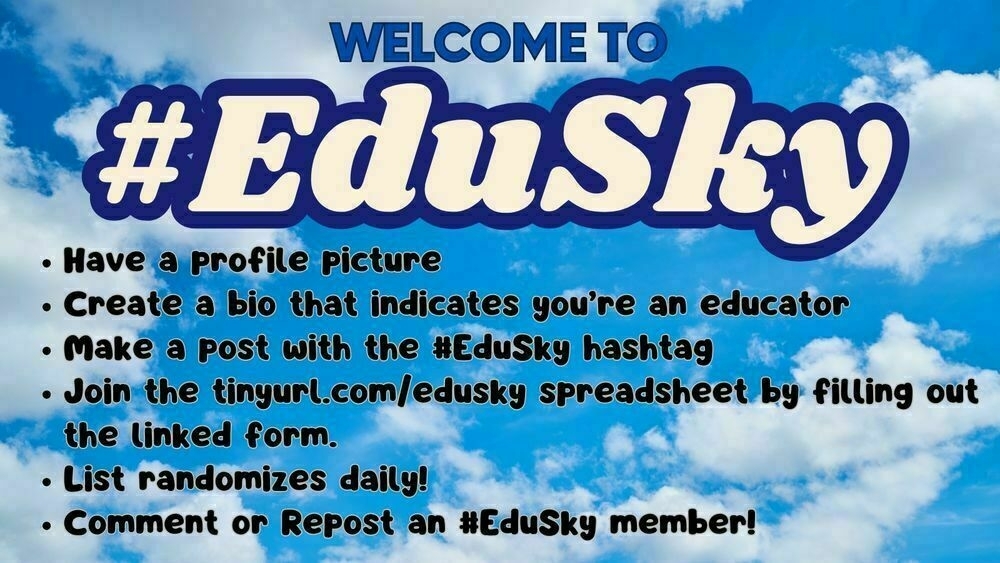
Also, to join EduSky, I added my name to the EduSky spreadsheet via this form.. It certainly appears to be taking off.
Here’s a nice image Naomi Louise shared:

Starter Packs
Be sure to check out the available starter packs for BlueSky. It’s an easy way to get started. Want to see what’s getting posted on BlueSky live? Watch the FireSky page..
ClearSky To See What Lists You are On
As more of us join BlueSky, you can use a tool like ClearSky to find out what lists people are putting you on.
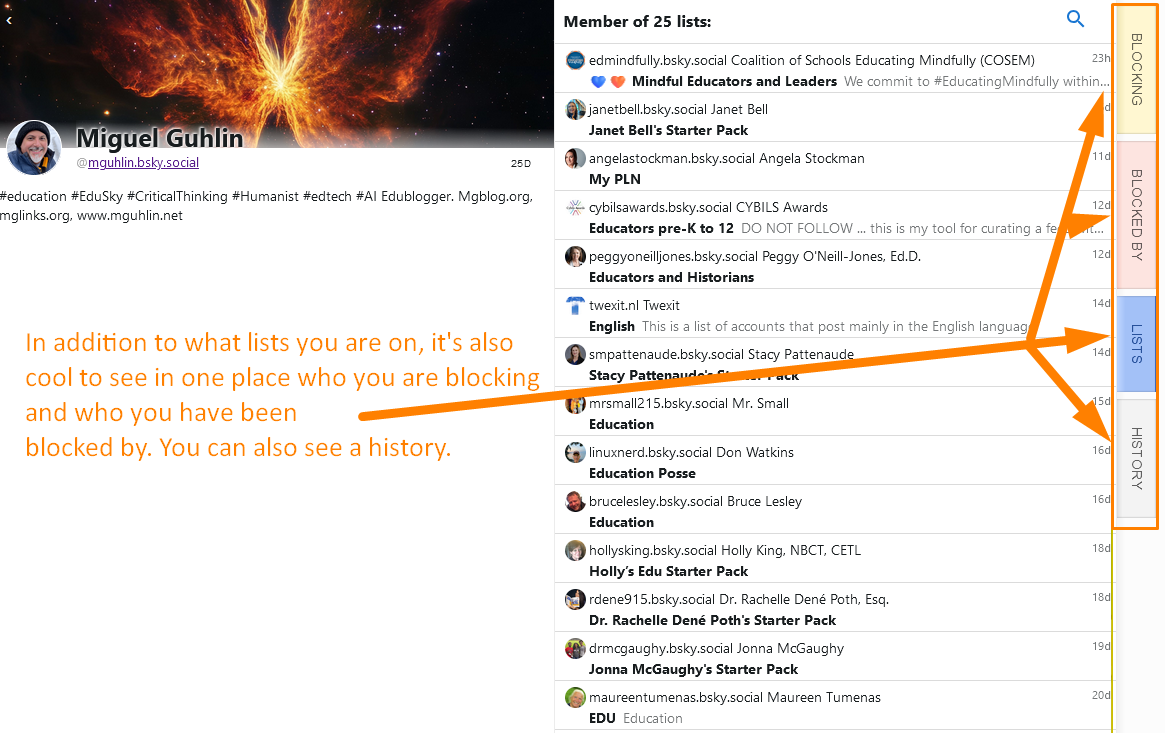
And, no, there’s no hope that I’ll abandon the other platforms for now. Just glad to be somewhere I can connect with EduPeeps again!
TCEAIgnite
TCEAIgnite is your beacon for navigating the transformative landscape of artificial intelligence in education. As AI continues to reshape our world, we stand at the forefront, offering educators, administrators, and students the tools and knowledge needed to harness AI’s potential responsibly and effectively.
Learn more
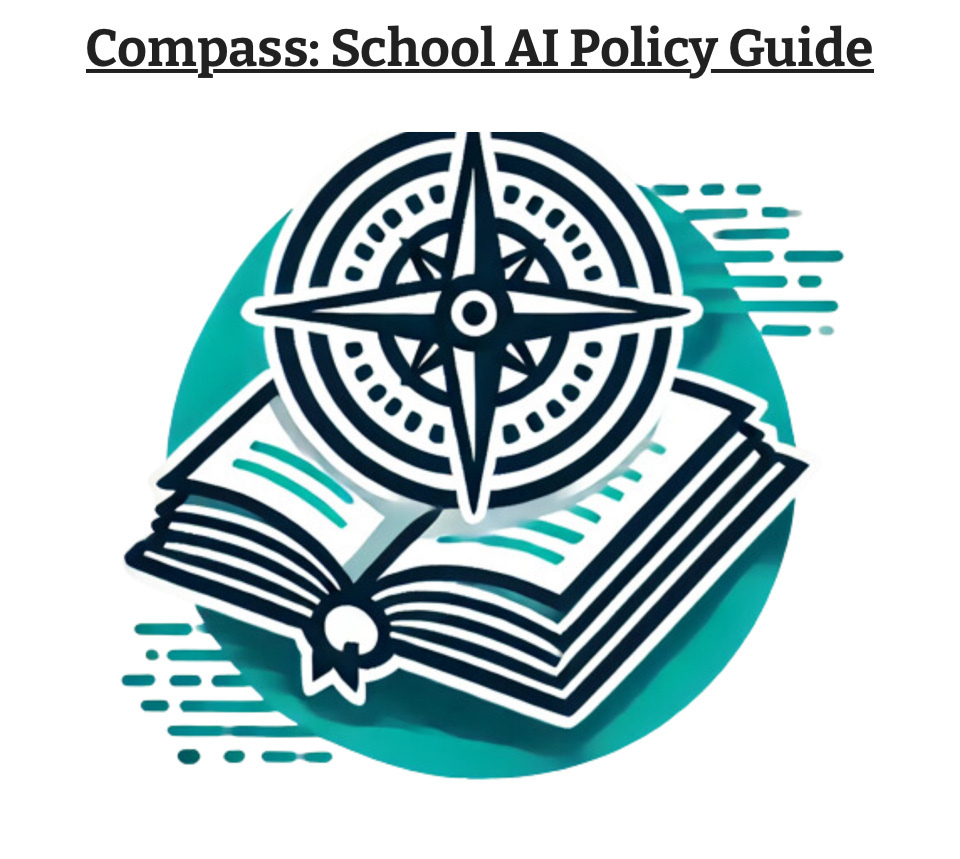
Be CLEARER
While cruising Facebook groups earlier this month, I ran across this question. Having never heard of one of the acronyms, PEARL, I was curious to learn more about it. These days, acronyms are a dime a dozen. But this question resulted in some conversations among the Facebook group
At the end, you’ll get access to a new, text analysis digital tool that combines PEARL and CER.
Read more
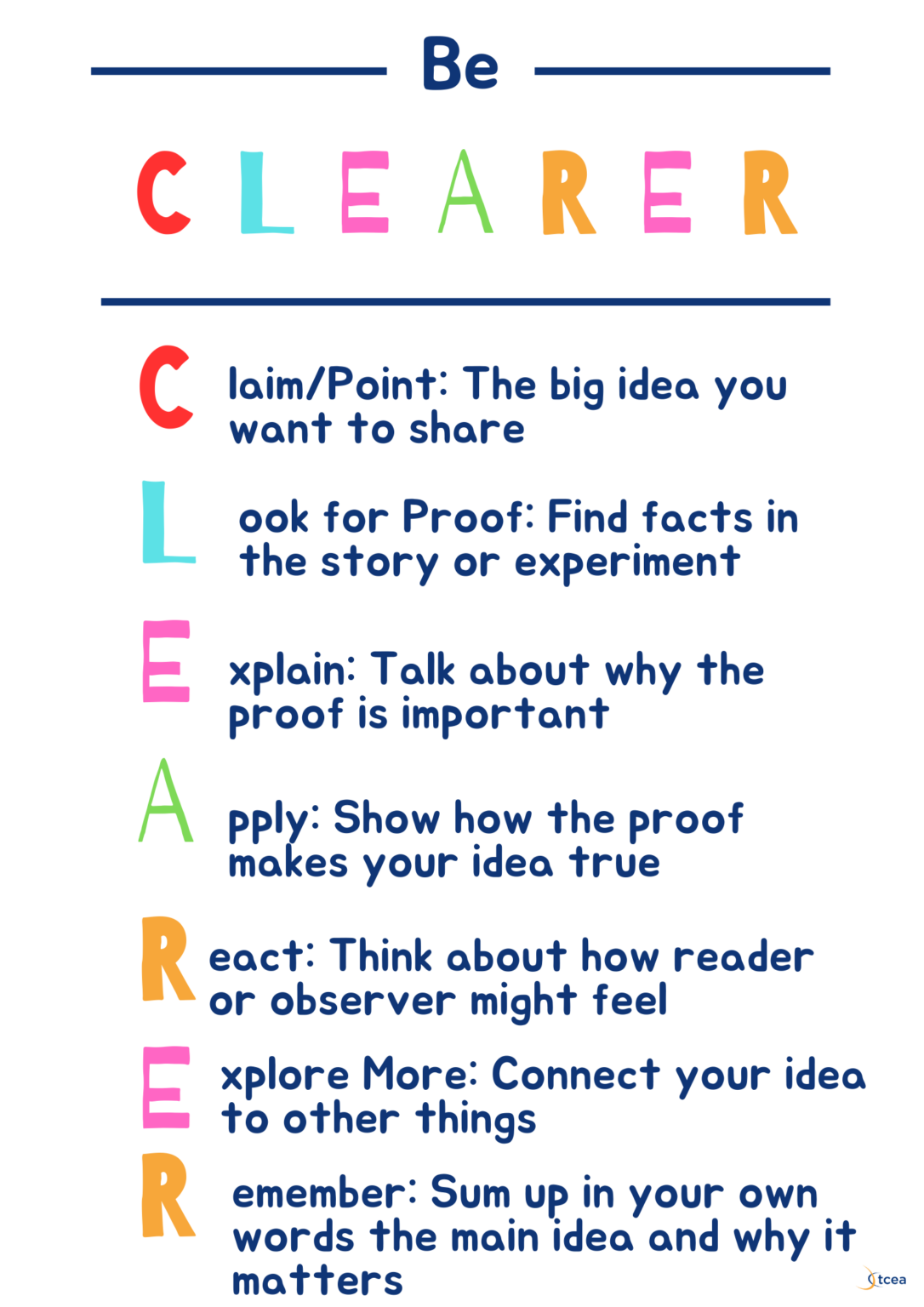
TCEA SysAdmin 2024

This Friday, November 8th, my colleague Diana Benner and I will get a chance to present on the following three topics at the TCEA SysAdmin event being held in Georgetown, Tx. You can find out more registration information online…the event runs for two days, November 7th and 8th.
About the Event
Find out more about the event using the links above. Here’s a quick overview:
To us, it’s clear that what you do is crucial to maintaining high-quality, tech-focused education. As a vital part of the team working to improve students’ classrooms, it’s important that you have access to the training, resources, and support that you need, too. This one-of-a-kind, two-day conference brings together hundreds of CTOs, IT directors, network specialists, technology coordinators, network administrators, technology support specialists, and others in similar roles at the Sheraton Austin Georgetown Hotel & Conference Center to connect on a multitude of relevant and critical topics in educational IT.
That’s why TCEA created our System Administrator and Technical Support Conference (SysAdmin). It’s the conference just for you – the professionals who provide hardware, software, network, and infrastructure support in PreK-16 settings. At SysAdmin, you’ll discuss and learn about topics like software, device and network management, tech support, cybersecurity and internet safety, and so much more, all with other tech professionals just like you.
SysAdmin completely sold out last year, so make sure to secure your spot today!
My Role at SysAdmin
As a presenter, I’m looking forward to the event to showcase three areas:
- AI-Powered Planning: Discover how to leverage AI to analyze and optimize your technology and network plans. This session will explore using custom GPT models to assess disaster recovery, cybersafety, and network architecture strategies, ensuring robust and efficient systems.
- **TCEA PROTECT Privacy: **Learn how to safeguard student data privacy with TCEA’s PROTECT rubric. This session provides K-12 technology leaders with a practical framework to evaluate and implement privacy-conscious edtech tools, ensuring compliance with regulations like FERPA and COPPA while maintaining transparency and security.
- Responsible AI Adoption: Explore the Five Phases of District AI Adoption to responsibly integrate AI into your school system. This session provides a roadmap for K-12 technology leaders, guiding them through secure, phased AI implementation that aligns with district policies, curriculum integration, and community outreach.
Teaser Preso
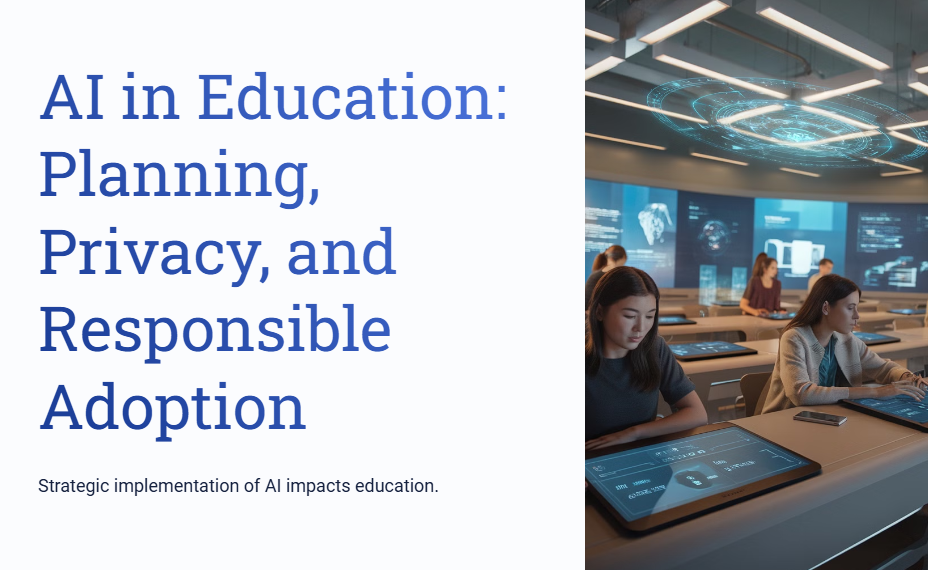
Perplexity Spaces: Replacement for Custom GPT?
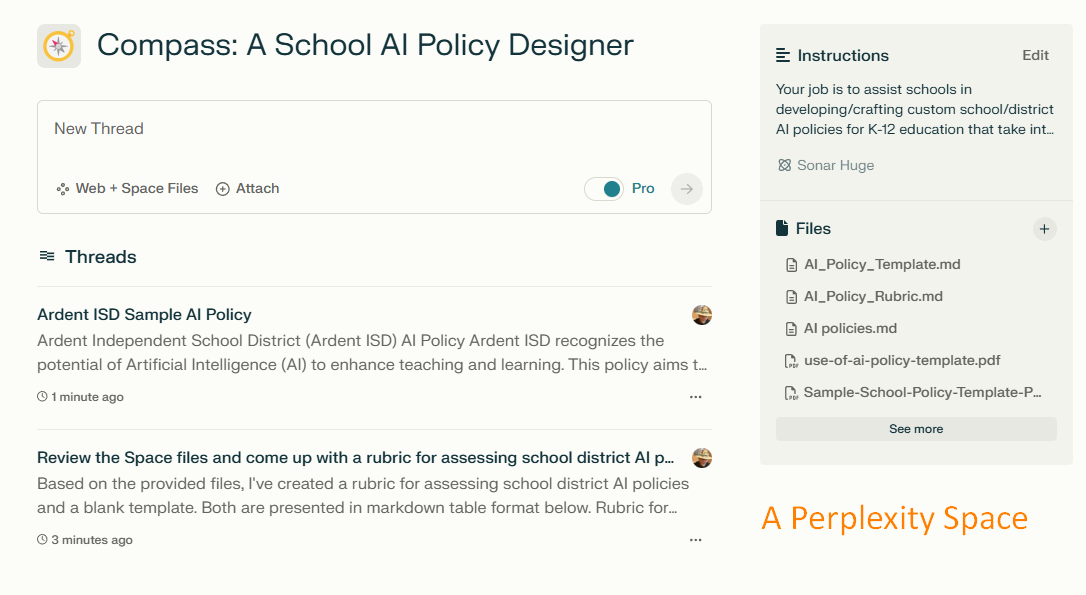
The image above reflects Compass: A School AI Policy Designer created in Perplexity Spaces. See the ChatGPT Custom GPT version.
I finally had a chance to explore Perplexity Spaces. I am shocked at how much better it is (subjective opinion) than Claude Projects (not to be confused with Artifacts, which Claude continues to excel at) in analyzing documents to inform its chats. Of course, I could be wrong since it’s been a month or so since I last played around in Claude Projects.
What’s more, I have secretly hoped that I could rely on Perplexity Spaces as a replacement for ChatGPT’s Custom GPT.
What I’ve read and experienced so far has me leaning in Perplexity Spaces direction, but Custom GPT continues to edge out Perplexity Spaces. But if Perplexity Spaces keeps innovating, I suspect they will surpass Custom GPT.
Exploring the Difference
Perplexity Space works with free Perplexity accounts. This makes it the equivalent of ChatGPT Custom GPTs in my mind, where a free account is required to interact with an existing Space/CustomGPT.
Perplexity offers an additional benefit. You can use different LLMs. ChatGPT’s Custom GPT’s edge over Perplexity Spaces is slim. What do I think that slim edge is? The CustomGPT design interface. It feels like you are having a conversation with an AI assistant, eager to bring your project to fruition. Perplexity Spaces is more of a warehouse where you can store content with an effective inventory system. To make the transition, Perplexity needs to give its Spaces a human-like presence.
Why not call Perplexity’s agent, Lace or Link?
What about capacity of the files space?
Capacity and Processing
Capacity and processing of data in completing a task are important considerations.
ChatGPT’s Custom GPT
ChatGPT’s Custom GPTs can handle up to 100 files, or 50 megabytes total. Although holding less information than Claude Projects, Custom GPTs are able to leverage uploaded information. Add too much content, you end up with the same problem Claude experiences. I don’t know what the official name for this is, but it’s like a person who can only hold one or two thoughts simultaneously in their mind while doing a task…exceed that capacity, and the task fails.
File format that Custom GPTs can support for upload include:
- Text files (.txt)
- PDF documents
- CSV files
- JSON files
- Images (various formats including .jpg, .png, .gif)
Claude Projects
Claude Projects' allows for a large number of files provided each individual file is under 10MB in size, and does not exceed the total of 500-page book worth of information. While designing a Claude AI for Educators course, I found that Claude was able to handle quite a bit of uploaded content. Unfortunately, I was not so pleased with its ability to process that content without considerable interaction and redirection in my chats. Simply, it appeared to be unable to hold all that content while working on a new task requiring application of the work.
File formats Claude Projects can accept:
- Text documents (e.g., PDF, DOCX, TXT)
- Spreadsheets (e.g., CSV, Excel files)
- Presentations (e.g., PowerPoint, Google Slides)
- Code files (e.g., Python scripts, SQL queries, HTML pages)
- Images (e.g., JPG, PNG, GIF)
Perplexity Spaces
Perplexity’s Spaces can accept 50 files at 25 MBs each or 1.25 gigabytes total (please check my math). If my understanding is accurate, Perplexity’s capacity is greater. I have not yet had the opportunity to test its ability to process tasks, or which LLM is best to have running when doing so.
Supported file formats include:
- Excel (XLSX)
- PowerPoint (PPTX)
- Word (DOCX)
- CSV
Comparing the Three
Here’s a chart comparing the three…the information is subject to change with new information:
| Feature | ChatGPT Custom GPT | Claude Projects | Perplexity Spaces |
|---|---|---|---|
| Context Window | Not specified | 200,000 tokens (~ 500 pages) | Not specified |
| File Upload Limit | Up to 100 files or 50 MB total | Multiple files, each under 10 MB | Up to 50 files, 25 MB each (1.25 GB total) |
| Supported File Formats | Text (.txt), PDF, CSV, JSON, Images (.jpg, .png, .gif) | Text (PDF, DOCX, TXT), Spreadsheets (CSV, Excel), Presentations (PowerPoint, Google Slides), Code files (Python, SQL, HTML), Images (JPG, PNG, GIF) | Excel (XLSX), PowerPoint (PPTX), Word (DOCX), PDF, CSV |
| Custom Instructions | Yes | Yes | Yes |
| Sharing Capability | Yes (public or private) | Yes (for Team plan users) | Yes (up to 10 participants) |
| Web Search Integration | No | No | Yes |
| Content Creation | No | No | Yes (via Perplexity Pages) |
| Code Preview | No | Yes | Not specified |
| Multiple AI Models | No | No | Yes (GPT-4, Claude, Mistral, Sonar) |
| Processing Efficiency | May struggle with large amounts of content | May require interaction and redirection for complex tasks | Not fully tested, but potentially higher capacity |
In Action
I had a lot of fun working on Compass: A School AI Policy Designer Perplexity Space. At the moment, it contains 30 files of varying size (PDFs, Markdown formats). Perplexity made it easy to upload all the files in one go (as opposed to ChatGPT’s Custom GPT which had me do it 10 at a time (sigh).
Perplexity displays these “Space Files” in groups of 10 files, as you can see page 1 below:
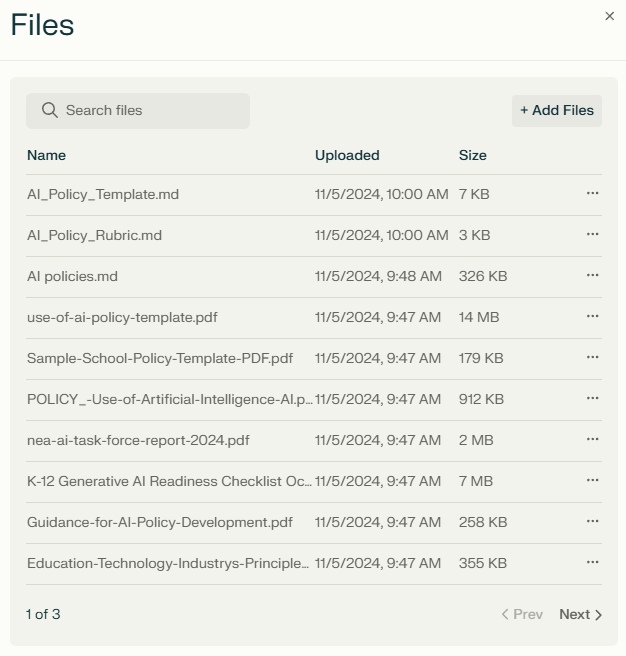
To get started, I gave it the following prompt:
Review the Space files and come up with a rubric for assessing school district AI policies, as well as a blank template. Put both documents in markdown table format.
You can see the results online.
I added the rubric and template to the Spaces Files since this is what I was hoping to see.
An Example of the AI Policy
I wanted to see how it would adapt the template, so I gave it this additional prompt:
Divide the blank template into sections with markdown table content beneath each section. Add a column that include sample content for each section, specific to a school district…let’s call it “Ardent Independent School District” or “Ardent ISD” for short.
Comparing ChatGPT’s Custom GPT with Spaces
I was pleasantly surprised at ChatGPT’s CustomGPT using the same files and custom instructions.
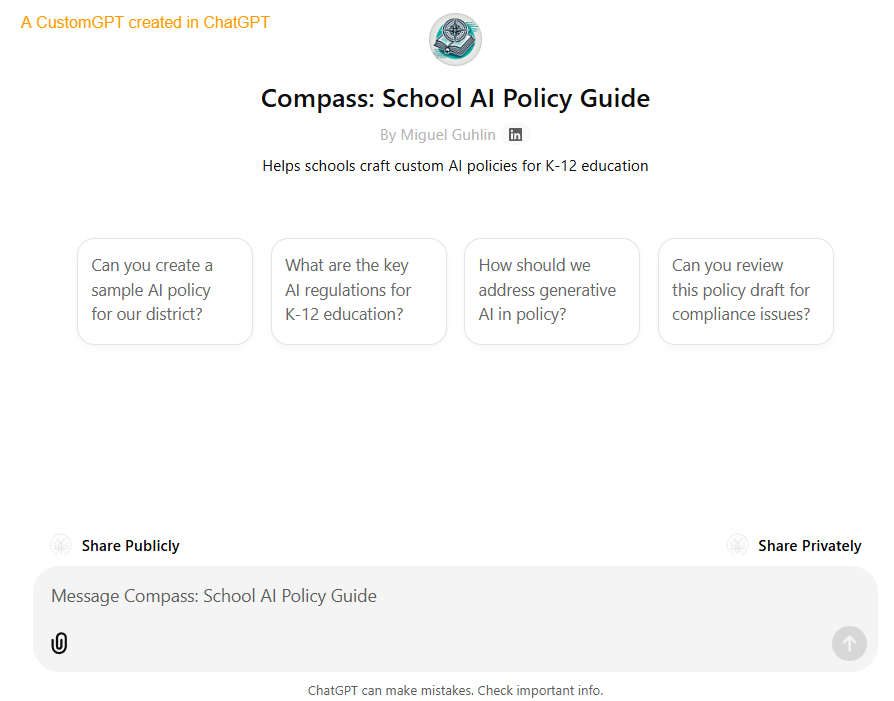
One feature I love about Custom GPT? The custom questions or prompts it offers the user:
- Can you create a sample AI policy for our district?
- What are the key AI regulations for K-12 education?
- How should we address generative AI in policy?
- Can you review this policy draft for compliance issues?
But it wasn’t all roses. I did encounter an error:
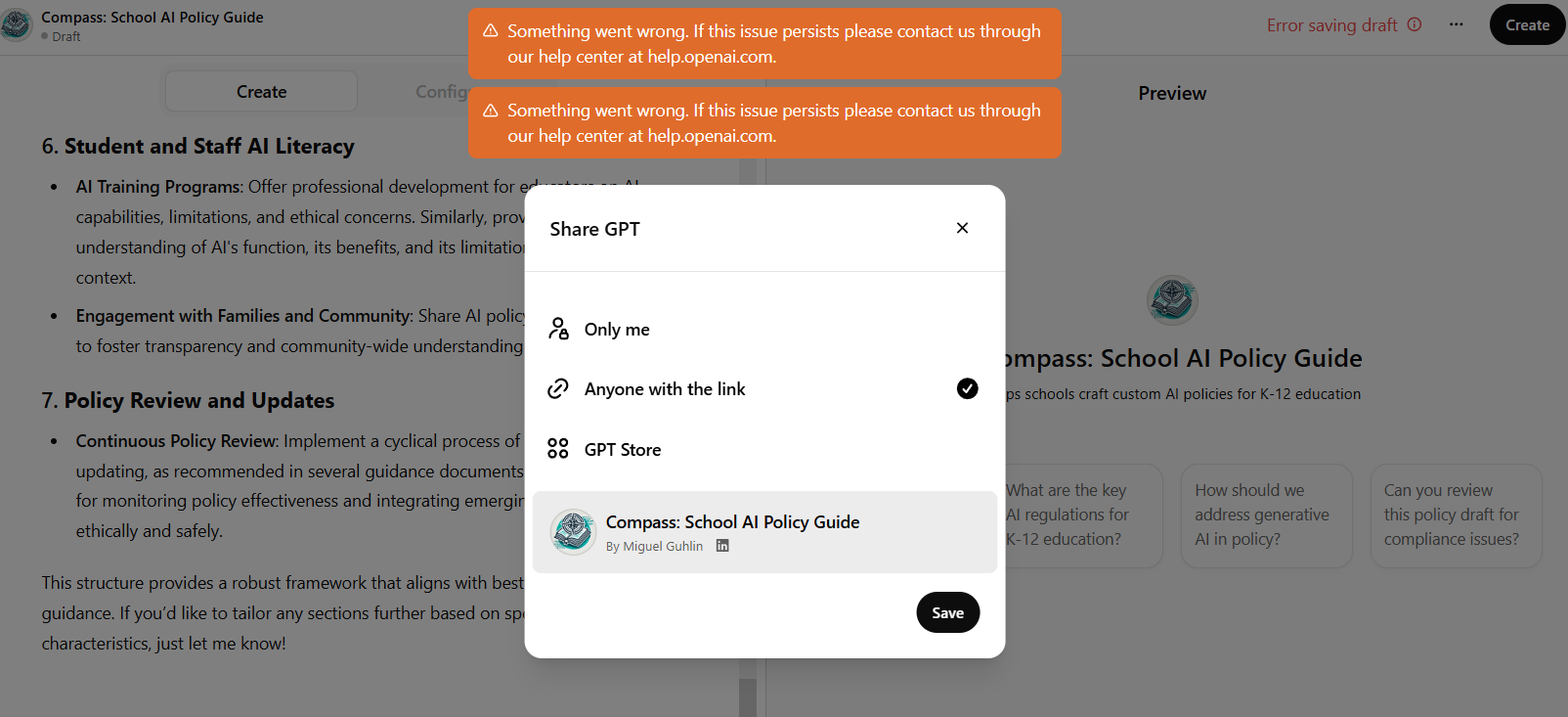
Refreshing the page in the browser (MS Edge) finally allowed the GPT to be published. You can give it a spin here..
Final Thoughts
Perplexity remains my go-to AI chatbot and work assistant. The ability to have a Space with custom instructions is HUGE. My only complaint so far with Perplexity Spaces is that the custom instructions space needs more capacity to allow for more detailed long prompts (a.k.a. megaprompts).
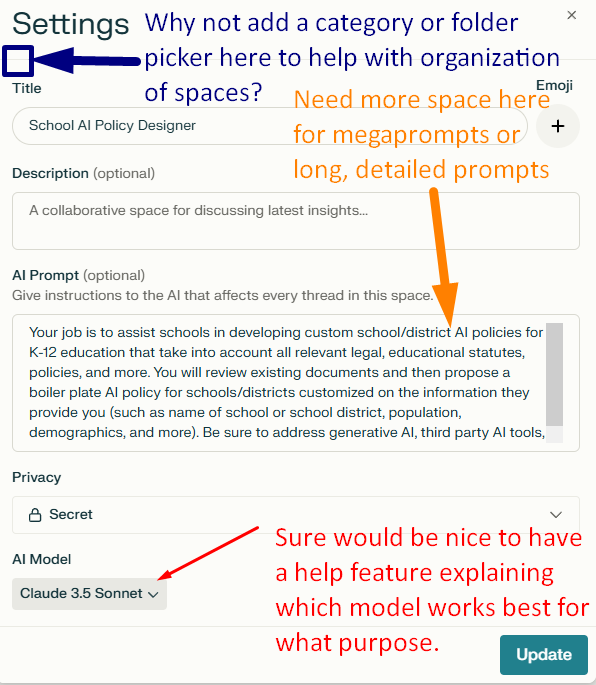
I would also make these improvement suggestions:
- List view for the My Spaces area
- Easy checkbox selection and organization of Spaces into folders
- Separation of Collections and Spaces (Spaces are evolved Collections, essentially) since I have a lot of Collections but not a lot of Spaces yet. The Collections just muddy the waters.
- More capacity for detailed custom instructions
What has been your experience? In the meantime, check out the TCEAignite space. And look for a blog entry on the Custom GPT version of Compass: A School AI Policy Guide at blog.tcea.org in the future.
AI Tutoring Study
Wow, pretty interesting conclusion…more studies needed to support this since one study isn’t enough. Check out Dr. Hardman’s take:
A new study from Harvard - currently still under peer review - found that when students were given access to an AI tutor designed using pedagogical principles, it not only doubled their learning gains but did so in less time than traditional methods.
The results offer compelling evidence that AI, when thoughtfully implemented using strict pedagogical principles, could transform how we design, deliver and experience education.
Custom GPT Tool for Enhancing Your Tech Plans

Streamline school tech planning with the AI-Powered Plan Analyzer. Ideal for tech directors and educators seeking efficient evaluations.
Read more
SIOP Model with Digital Tools
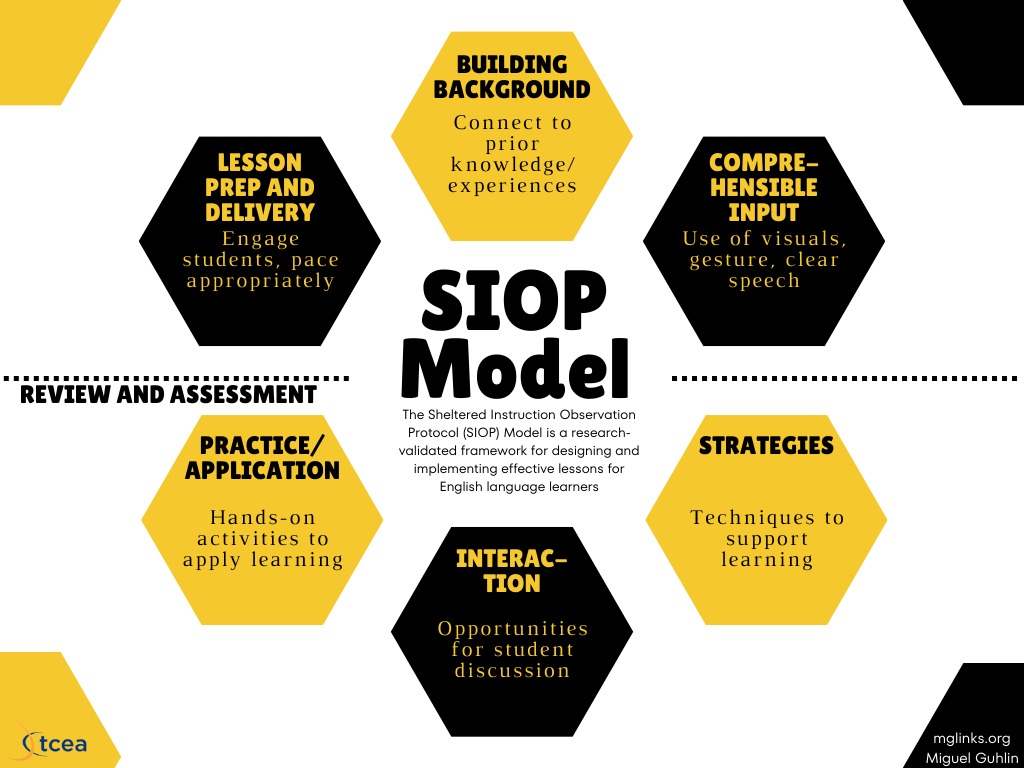
Discover how to align SIOP phases with learning intentions and leverage digital tools to enhance your teaching. How do you integrate language and content instruction? One established approach is the Sheltered Instruction Observation Protocol (SIOP) model. Let’s see how SIOP phases align with different learning intentions and instructional strategies and discover digital tools to support your teaching.
SIOP Model and Digital Tools
Getting Info In and Out of Chatbots
AI Chatbots have found their way into the hands of teachers and students around the globe. In classrooms, about half of U.S. teachers and K-12 students now use an AI chatbot like ChatGPT on a weekly basis.
Only about 20 percent of students say they haven’t used AI. With widespread use of AI, many continue to struggle with getting information in and out of chatbots.
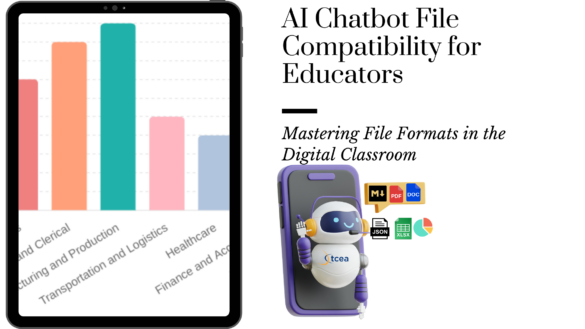
Read more
Stunning Visuals with Lummi AI-Generated Images
I could scroll through this website for hours.
Lummi is a delightful treasure trove for anyone in need of stunning visuals! Offering free stock photos and royalty-free images, this platform features vibrant AI-generated creations complete with alt text descriptions. Search available images by color, orientation, and more, making it a breeze to find the perfect image for your project. And guess what? You don’t even need to provide attribution (but you can).
The images are available in high resolutions, making them perfect for both print and online use. Whether you’re looking for photos or illustrations of people, objects, or delicious food, Lummi has got you covered!
As breathtaking as Lummi’s collection is, sometimes you might want something tailored just for you. That’s where Dezgo comes into play—perfect for generating specific images to match your creative vision!
And, be sure to check out the cats.
Free Membership Week for TCEA
🌟 Hey educators! It’s FREE MEMBERSHIP WEEK at #TCEA!
TCEA is celebrating YOU with FREE memberships from October 14-18! 🎉 It doesn’t matter if you’re a veteran teacher or just starting your journey—whatever your role in education…everyone’s welcome! But hurry, sign up by the 18th! 🚀 Let’s learn and grow together!

Join Educators at TCEA Area 20 Event in Northside ISD on 10/5/2024
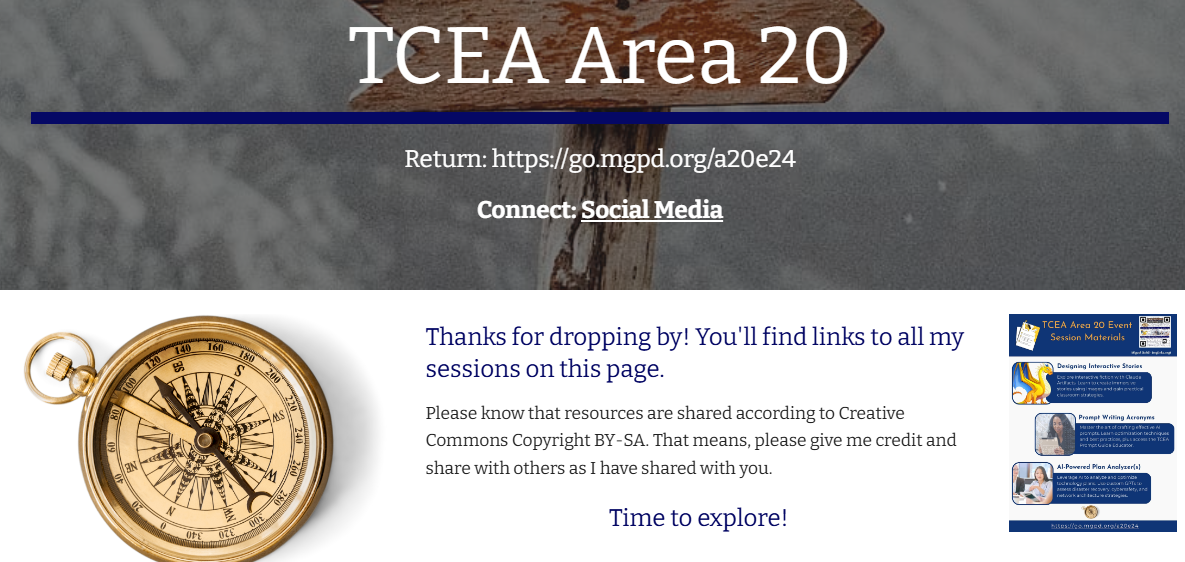
On Saturday, October 5, I’ll get the chance to join over 200 educators at the Northside ISD Activity Center in San Antonio, Texas. We’ll all be there for the TCEA Area 20 Conference event (see the mobile version of sessions), which hasn’t been had in MANY years…in fact, the last time I remember a conference like it was when I was Area 20 Director!! That was back in 2000 or 2001, and I was so happy to get 90 folks in attendance along with a ton of vendor solution providers.
Link: My session materials appear online at https://go.mgpd.org/a20e24
This event has had a stellar group of planners, whom I’ve enjoyed watching bring their “A game” to organizing a million details that these types of conferences enjoy. I can’t wait to see some of the awesome presentations that San Antonio area educators will be delivering.
Speaking of Presentations…
As you might have guessed, I’ll be presenting a few sessions as well in the august company of so many talented educators. You can find all my session resources at the website shown above, but here are the three sessions I’m going to have fun sharing about. You can view a print handout copy I’ll be sharing at the event until supplies run out. You can also grab a PDF version on the website.
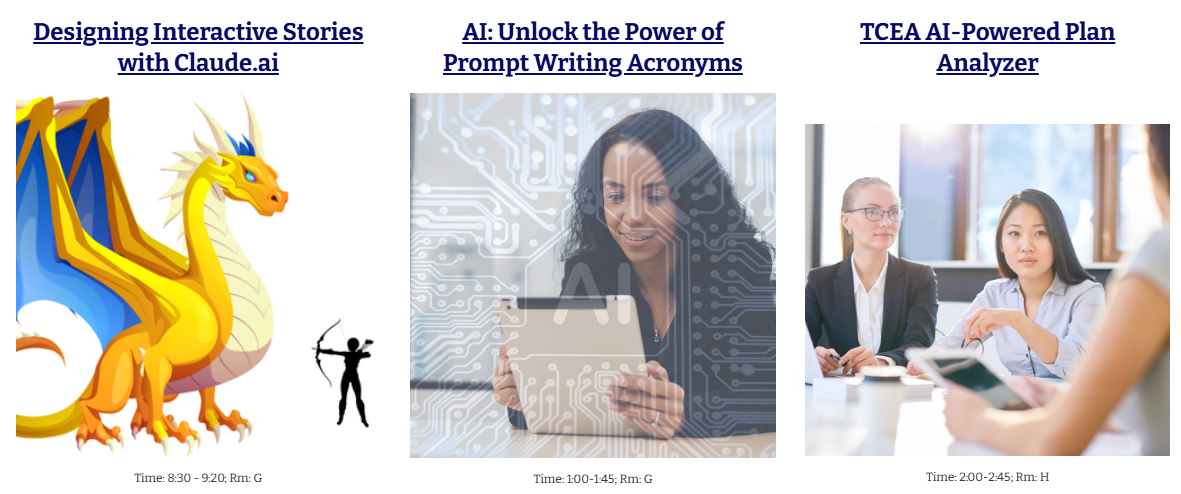
Designing Interactive Stories with Claude.ai
In this hands-on session, we’ll jump into the world of interactive fiction, its benefits, and how Claude Artifacts can be used to create immersive and engaging stories. You will explore the concept of Artifacts, how they work, and how to design interactive stories with images a la Zork. You’ll leave with practical strategies and ideas to get started with using Claude Artifacts in your classroom. (Get print handout)
AI: Unlock the Power of Prompt Writing Acronyms
Discover the secrets to crafting compelling AI prompts that yield amazing results. Explore techniques to optimize your prompts, learn best practices, and gain insights into how to communicate effectively with AI to achieve your desired outcomes. You also get access to the Academic Prompt Architect, a Custom GPT that can assist you with crafting amazing prompts.
TCEA AI-Powered Plan Analyzer
Discover how to leverage AI to analyze and optimize your technology and network plans. This session will explore using custom GPT models to assess disaster recovery, cybersafety, and network architecture strategies, ensuring robust and efficient systems.
