TCEA Area 20 Ed Tech Conference LIVE 9/25/2024 at 7:00 PM CT
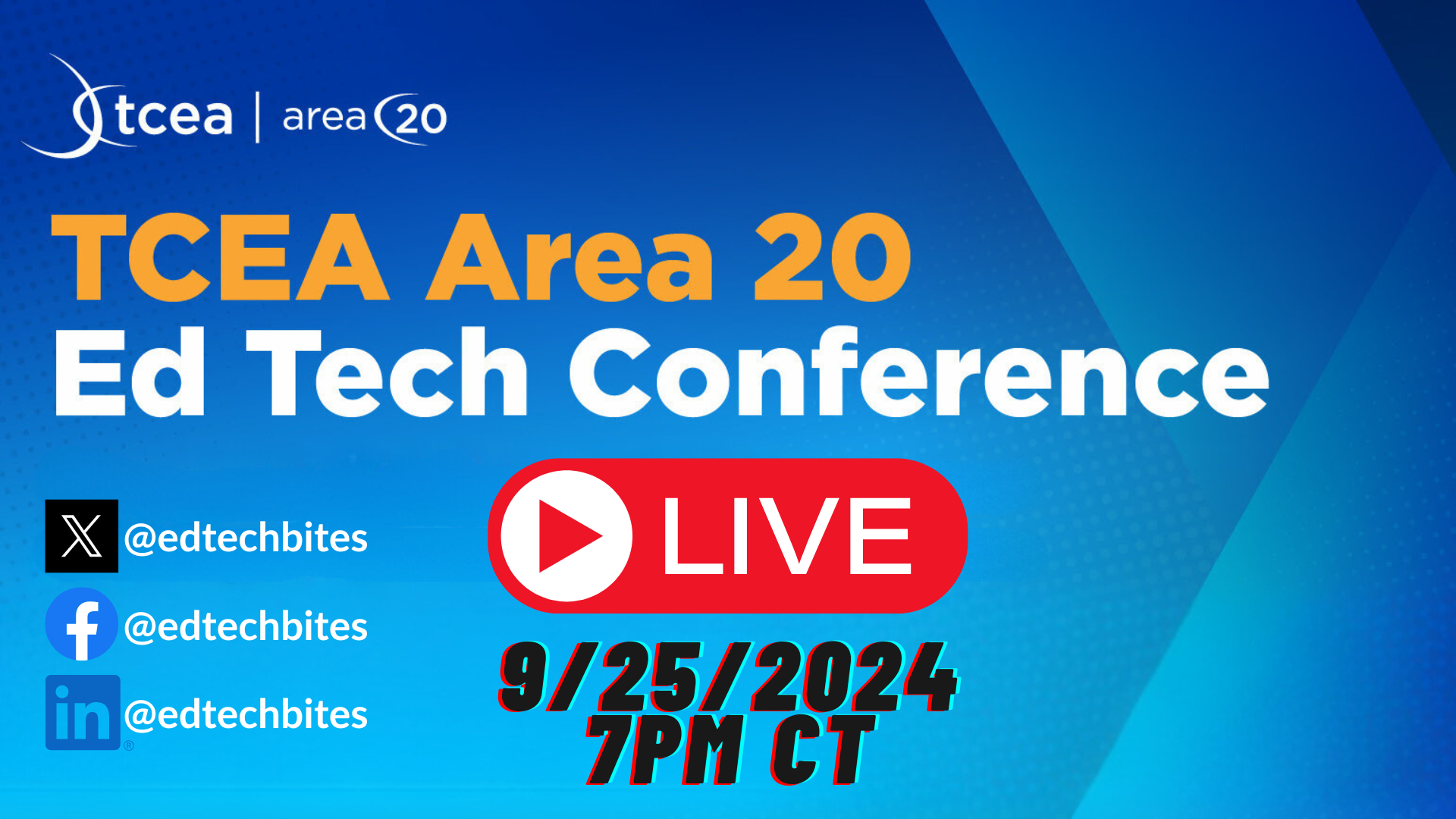
San Antonio Area educators! The first ever @TCEA Area 20 Ed Tech Conference is just around the corner. There’s going to be tons of innovative sessions, swag, networking opportunities, vendor giveaways, and more! To learn more, join us on Wednesday, September 25th at 7pm CT on X, Facebook, and LinkedIn. See you soon!
Facebook Live: fb.me/26vqwGCXL… LinkedIn Live: www.linkedin.com/events/tc…
Copy Selection as Markdown
Looking for some easy ways to get content into and out of AI chatbots? Learn to use Markdown. Here are some digital tools you may find helpful. If you are copying-n-pasting from an AI chatbot, chances are it supports markdown. Copy it, paste it into a Markdown to HTML converter, then copy the HTML formatted version into your word processor.
Read on for some more tips with markdown and AI tools.
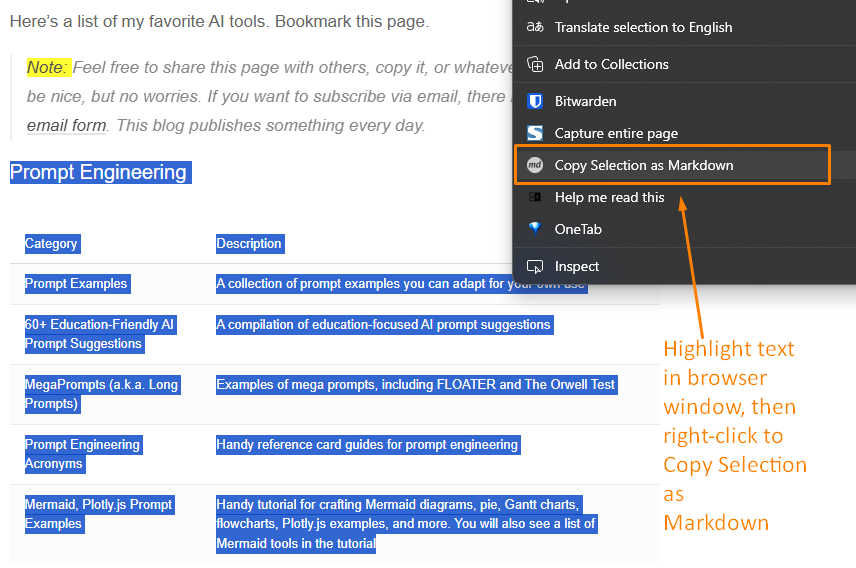
Copy Webpage Selection as Markdown
You’re on a website. You want to grab part of it. Format and all. Use a browser extension. “Copy selection as markdown” is what you need. Install it. Highlight text on any site. Right-click. Choose “copy selection as markdown.” It’s in your clipboard now. Paste it into your AI chatbot. The formatting stays. It’s that simple.
Here are some good ones for Chrome:
Using Firefox? Try one of these add-ons.
Grab text from a website. Check if it’s fake news. Copy your own writing. Rework it. Select text to show colleagues. Get AI feedback.
Try it. It’s easy. Website to markdown. No fuss.
Convert Google Docs to Markdown
I use Google Docs a lot. My documents have headings. They have formatted text. Sometimes I need to move them. I don’t want to export. I don’t want to save files. I convert them in my browser. I use a Google Doc extension.
The Google Marketplace has many options. I use one. It’s reliable. It’s called Docs to Markdown. Bean Road Communications made it.
Convert WebP to JPG or PNG
ChatGPT and other places give you WebP images. It’s a problem. Many programs don’t use WebP. There’s a fix. Use browser tools. Right-click an image. Save as JPG or PNG. These formats work everywhere.
Here are three tools:
The first two change WebP to PNG and JPG. The last does the opposite. Use them. Make your images work everywhere.
Five Phases of AI Adoption: Inspiration and Assessment Tool
How do you bring about change regarding AI adoption in your school or district? Change management is a massive job that can easily fail due to many factors. Let’s explore how to shift from one phase of District AI Adoption to another, identifying indicators for each phase of progress. You will also get access to a self-assessment you can take that provides specific feedback.
Read the blog entry
You can also read the first of the two part blog entries online
Self-Assessment
Ever get lost in the woods, a jungle, or just driving across a vast expanse? Ok, that maybe reveals a little of where I grew up and how I spent some of my youth. Anyways, you know what I mean. Lost and no idea where you are, not sure what all the signs mean. I got that feeling recently.
I was sitting in a workshop someone else was facilitating and I realized that a lot of people lacked a map to see where they were or might be. I know that maps are helpful to me, even when they aren’t perfect, because it helps me figure out where I am, where I might want to go, and where I’ve been. The map might be inaccurate or wrong in the particulars, but it was still helpful to have one.
That’s the idea that compelled me to develop the five phases of AI adoption. A continuum was insufficient because there are a lot of stakeholders in education, and lots of areas to ponder. You could easily put the AI Secured (originally “banned” until my supervisor suggested changing it) on the left side of a number line, and AI Everywhere on the right side. But all the way in between, lots of factors (e.g. District Policy, Guidance, Governance, Curriculum Impact) have to be considered.
In putting together an assessment, it was important to provide a tool that schools and organizations could use to gauge their progress. After putting the paper tool together, it was a simple matter to drop it into Custom GPT via OpenAI’s ChatGPT to make an assessment.
Paper Version
Here’s a self-assessment for gauging where your district is at in terms of the five phases of School District AI Adoption:
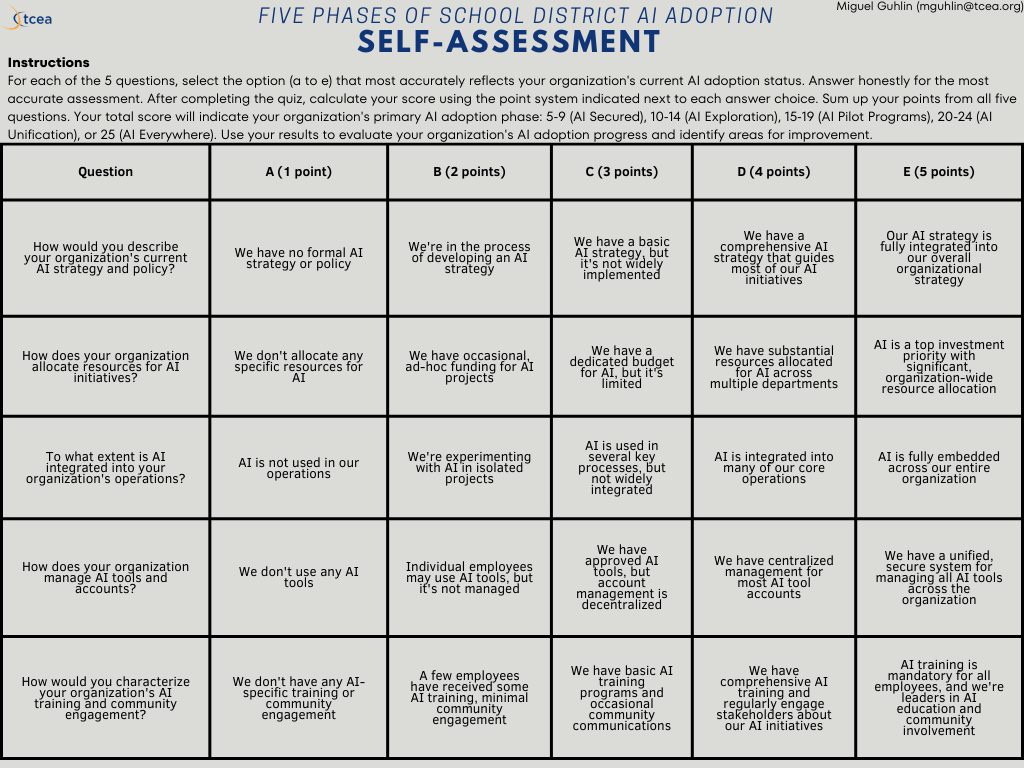
AI Version
And, here’s an AI version of that self-assessment. Access the self-assessment online via an OpenAI’s ChatGPT Custom GPT.
Evaluating #AI Tools for the Classroom and Organization
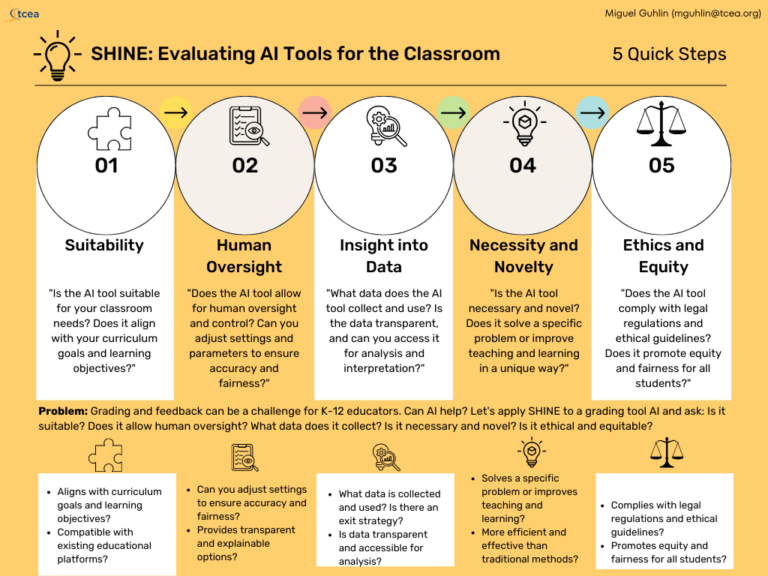
The SHINE framework helps schools evaluate AI tools responsibly. Learn how this 5-step process makes it easy to adopt AI. You can also find a version of SHINE that is crafted for non-profit organizations.
Read the complete blog entry, SHINE: Lighting the Way to Responsible AI Adoption
Here is a slide deck relevant to SHINE for the Classroom:
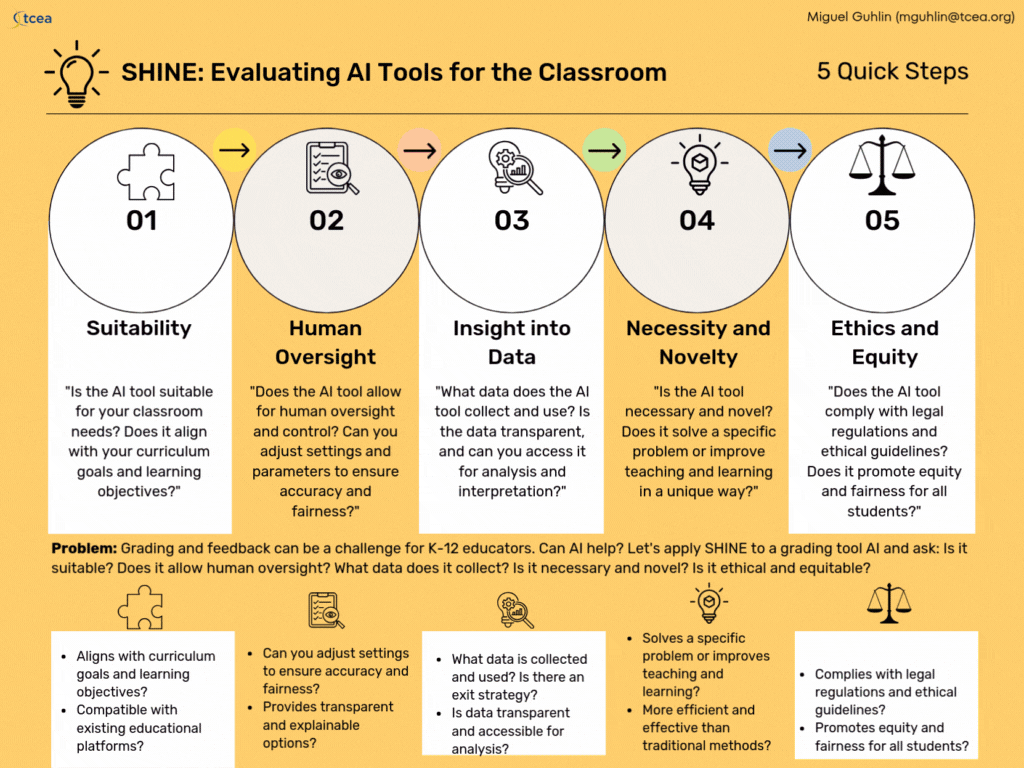
SHINE for Organizations
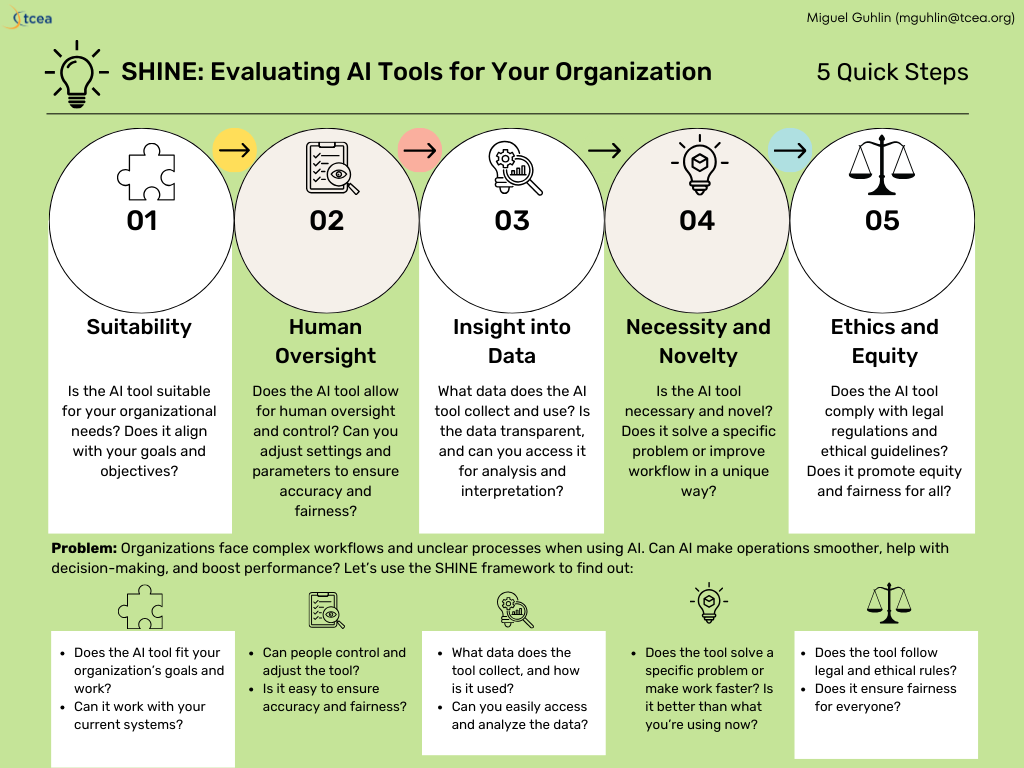
Here’s an animated GIF of the slide deck regarding SHINE for Organizations:
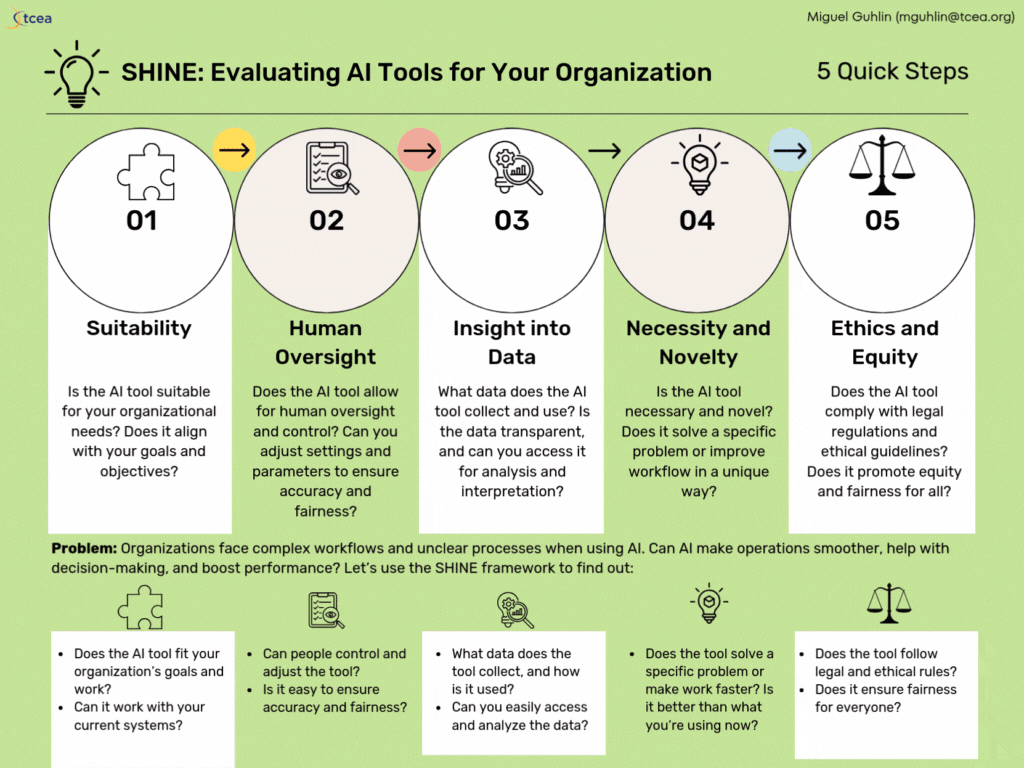
The information for SHINE for organizations doesn’t appear in the blog entry since it was created afterwards. But it does provide a little more information.
Reflections
You know, in preparing these, I was reminded of the many conversations I had about bringing Ed Tech into schools in my work as an Instructional Technology Director and Technology Operations Director.
3-2-1: The Advice Trap
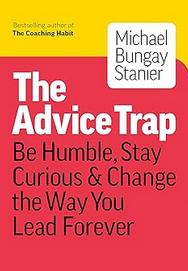
A 3-2-1 for Michael Bungay Stanier’s “The Advice Trap”:
3 Key Ideas
-
The “Advice Monster”. This is our tendency to immediately offer advice when asked for help, which often leads to ineffective solutions and stunts the growth of others.
-
Be more coach-like. Being more “coach-like” involves staying curious longer, asking thoughtful questions, and resisting the urge to give immediate advice.
-
Coaching mindset. Adopting a coaching mindset can lead to stronger team performance, more empowered employees, and better organizational outcomes.
2 Relevant Quotes
“You can tell whether a man is clever by his answers. You can tell whether a man is wise by his questions.”
— Naguib Mahfouz
“Generous silence provides space for the other person to be with their own self, for you to be with them, for presence to show up. It allows them to take a breath. It whispers, ‘This is an interesting place to be. Let’s hang out here for a moment.'”
— Michael Bungay Stanier
1 Tip to Apply
- Practice the “AWE Question” - “And What Else?" - when in conversations. This simple question encourages the other person to dig deeper, explore more options, and often leads to better insights and solutions without you having to provide direct advice.
Responsible AI Adoption: An Organizational Self-Assessment
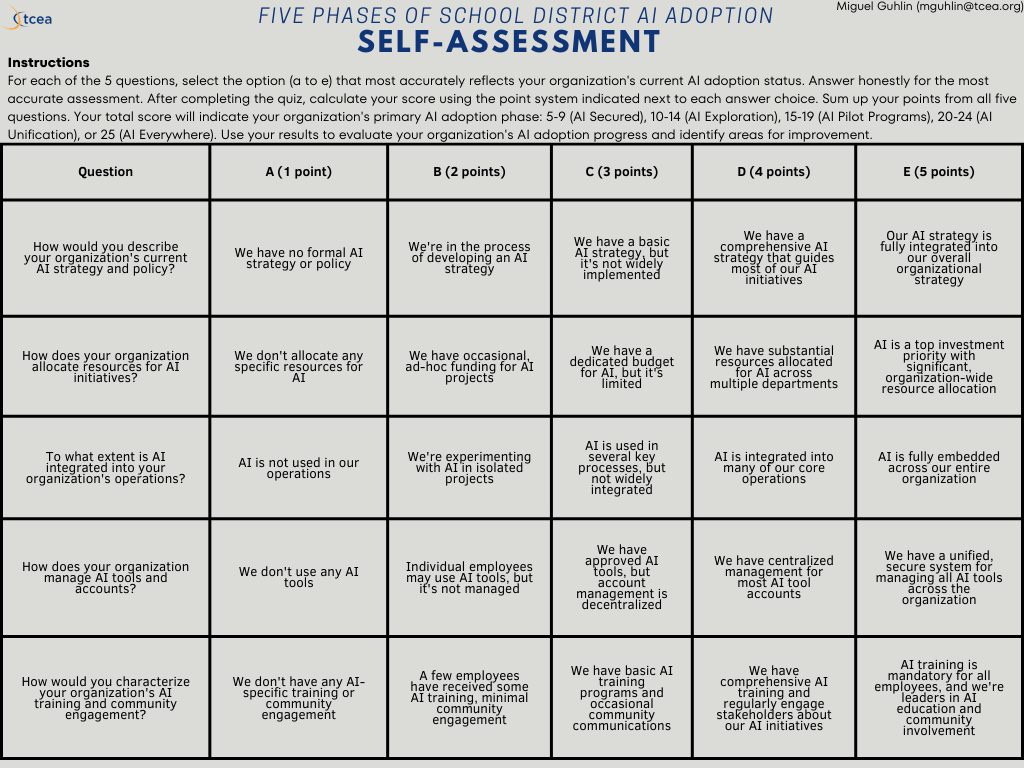
Review the five responsible AI adoption phases for schools and districts and how to assess your organization’s current level. How do you bring about change regarding AI adoption in your school or district? Change management is a massive job that can easily fail due to many factors. Let’s explore how to shift from one phase of District AI Adoption to another, identifying indicators for each phase of progress. You will also get access to a self-assessment you can take that provides specific feedback.
Read more
You can read the previous blog entry in this series.
#TCEA 2025 Convention and Exposition - #international #EdTech #teaching #learning
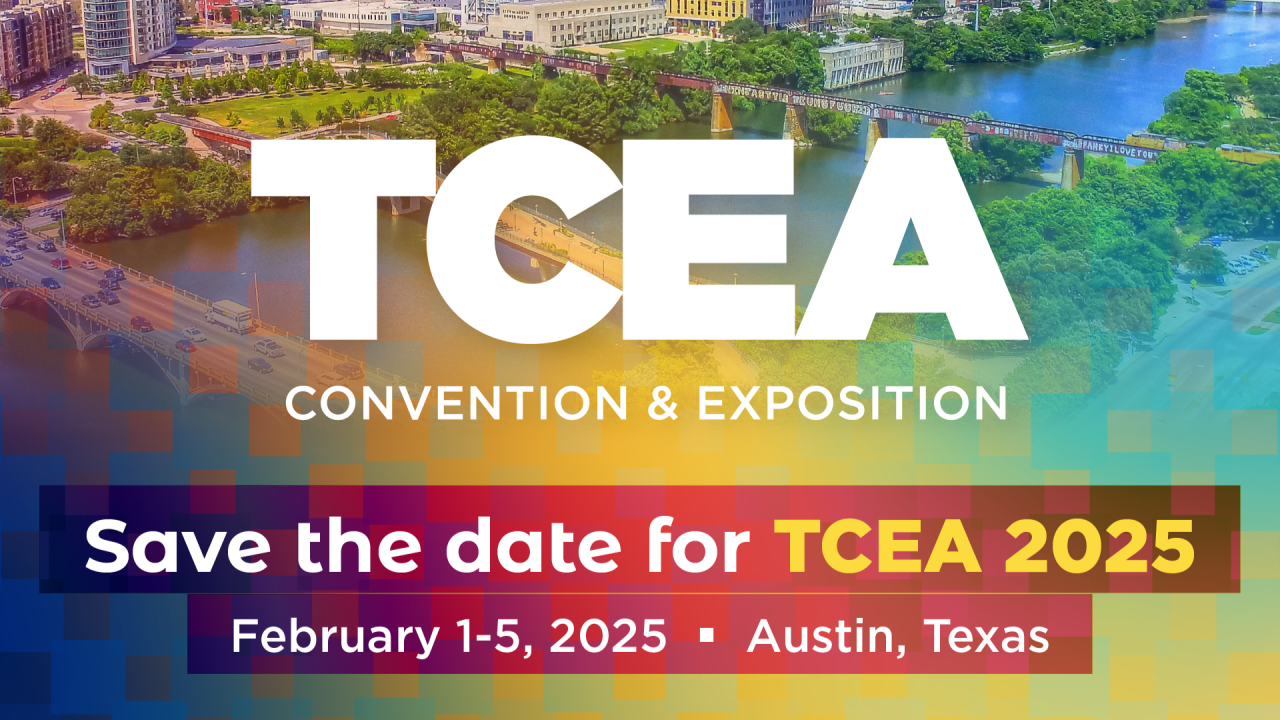
🚨 Exciting news! 🚨 Registration for the TCEA 2025 Convention & Exposition opens this Thursday at 9 AM Central!
🎉 Mark your calendars and set those reminders because you won’t want to miss out on this incredible opportunity to Illuminate. Collaborate. Celebrate. with thousands of educators and ed tech enthusiasts! 🌟
Be the first to grab your spot and access discounted hotels. Ready for a week filled with inspiration, innovation, and impactful learning?
🙌Spread the word and get ready to register!
🔗 Register now at convention.tcea.org
Reimagined Education
The integration of AI in education is not a future possibility—it’s our present reality. This shift demands more than passive acceptance or futile resistance. It requires a fundamental reimagining of how we teach, learn, and assess knowledge. As AI becomes an integral part of the educational landscape, our focus must evolve. The goal isn’t to outsmart AI or to pretend it doesn’t exist, but to harness its potential to enhance education while mitigating the downside. The question now is not whether AI will change education, but how we will shape that change to create a more effective, equitable, and engaging learning environment for all. Via Ethan Mollick
What phase of AI Adoption is your school org in?
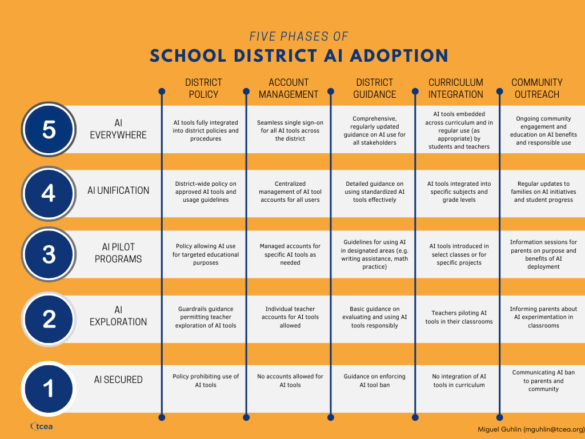
Explore the phased approach to responsible AI integration in schools. See key guardrails and adopt practical implementation strategies.
Read more
Elevate Teaching and Learning with the #TCEA Essential Learning Expectations #EdTech #TCEA
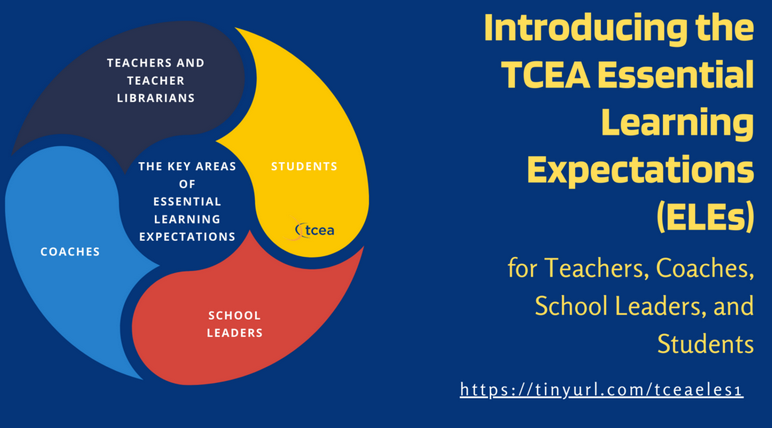
Unlock the power of TCEA’s Essential Learning Expectations (ELEs) to elevate your teaching and prepare students for the digital age! 🚀 Dive into how ELEs can transform professional learning in schools. Ready to make a change?
Explore more here
Dig into these documents using the TCEA ELEs Alignment Assistant available online now.
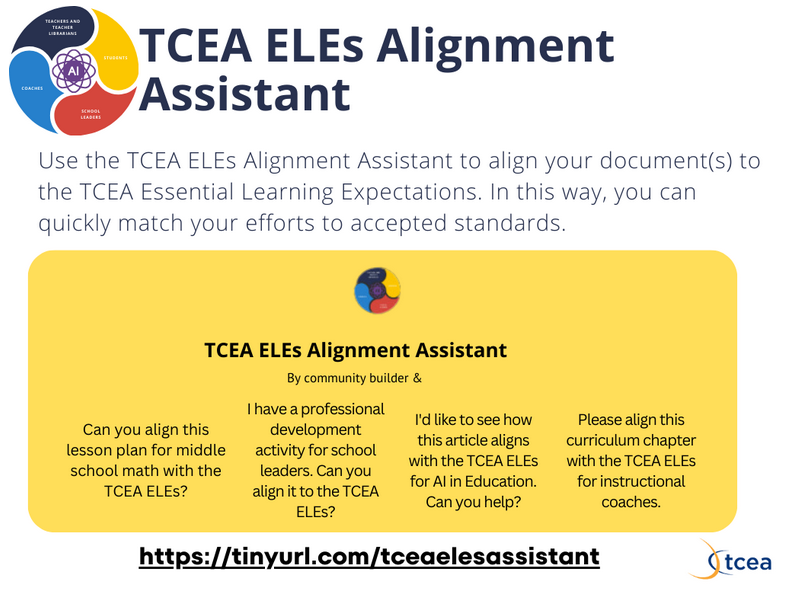
Teach Forward Webinar Series #tcea #TeachForward #TeacherGrowth #Teaching

Don’t miss this opportunity to elevate your teaching skills and connect with fellow educators. Session 6 focuses on _Summer Break Reboot: Refresh Your Mind, Body, and Goals_:
Learn how to make the most of your summer break by reflecting on the past school year, setting goals for the future, and recharging your batteries. Discover strategies for self-reflection, professional growth, and enjoying a well-deserved break while still preparing for a successful upcoming school year.
Register now: https://tinyurl.com/tceatf
Designing ChatGPT Custom GPTs
Designing ChatGPT custom GPTs this week has been so easy and fun. I had a few custom GPTs made, but it has been awhile since I spent so much time fine-tuning a custom GPT. Here are three of my recent creations, along with a few older ones. I’ll be featuring the new ones at various events, listed beneath each. Four through seven, I developed a few months ago when I first started playing around with ChatGPT’s Custom GPT interface.
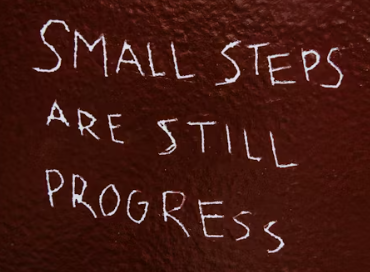
What is cool is how easy it is to build a solution. Anyone, after taking the time to learn how to construct prompts and with a clear project in mind, can make one. I can think of a few uses, but revising campus/district improvement plans, designing coaching schedules (or any type of schedule) would be child’s play. A lot of that horrible, no good paperwork that educators at the campus level have spent countless hours on, simplified. The only question, “Will anyone have time to learn to use this well enough to leverage its use?” is the one rattling around in my head.
I remember the time I learned how to use Harvard Graphics to make graphs. Yes, it was a long time ago, and it’s funny that this was what marked someone’s decision to push me into campus instructional technology specialist position (along with a few other actions, of course). But it’s the one I remember. It was like the first-time use of Alpha IV database program to organize some kind of campus assesment data. To my knowledge, I was the first to do that.
But now I imagine that there will be a lot more “firsts” for educators as they apply AI to old problems that have long enjoyed a static solution. That’s pretty amazing. It’s been a long time since that’s happened.
My three latest ChatGPT Custom GPT creations:
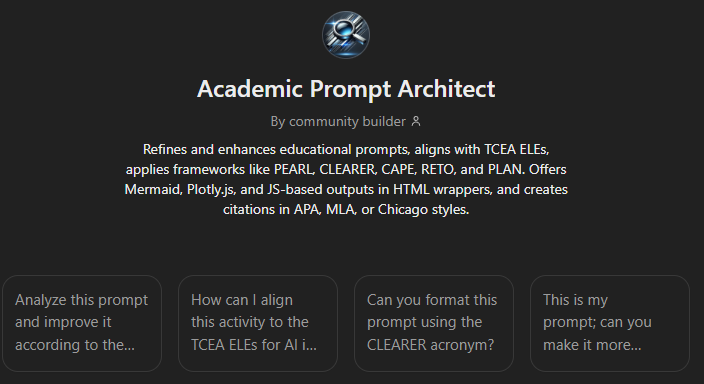
1) Academic Prompt Architect - https://tinyurl.com/tceaaiapa
Refines your AI prompt into something amazing. You can match it to a variety of acronyms like APE, BAB, CARE, CAPE, CER, CLEARER, ERA, PLAN, RETO, RTF, TCEA, and more.
This will be shared at the TCEA Lunch and Learn event, “Unlock the Power of Prompt Writing Acronyms”. This event takes place on Wednesday, August 28th.
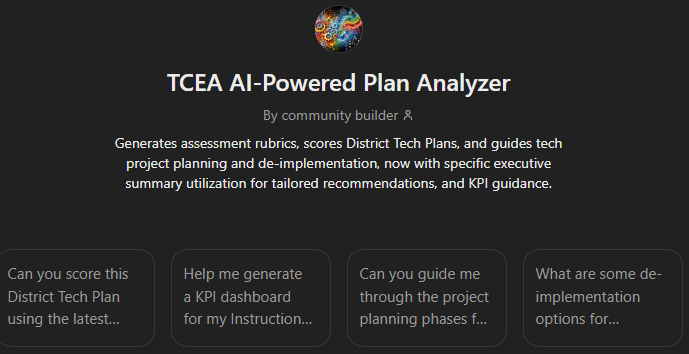
2) AI-Powered Plan Analyzer - https://tinyurl.com/tceaaip
This analyzes school district technology planning documents aligned to state/national standards/guidelines, helps you craft project management plans, generate network maps, etc. I wish I had enjoyed access to something like this as a technology director.
This will be featured at the TCEA SysAdmin 2024 event on November 8th. I have a ton of materials to go with this, and I’m really looking forward to sharing it with the audience with my colleague Diana Benner.
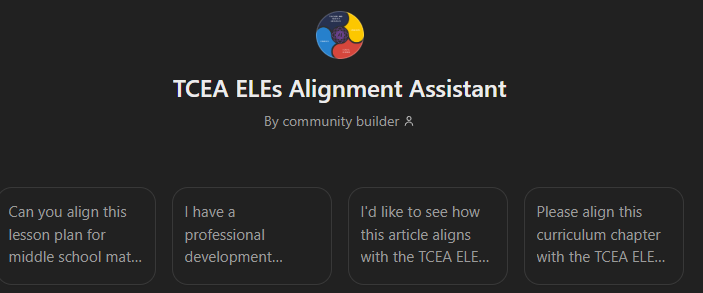
3) TCEA Essential Learning Expectations (ELEs) Alignment Assistant - https://tinyurl.com/tceaelesassistant
This tool aligns anything academic you give it to a set of standards targeting the use of technology in schools. It does this from the perspective of a teacher, school leader/administrator, instructional coach, student. It also does it for AI in Education.
This will appear in a Monday, August 26, 2024 blog entry.
In addition to those three, I have a few more that I made along the way…
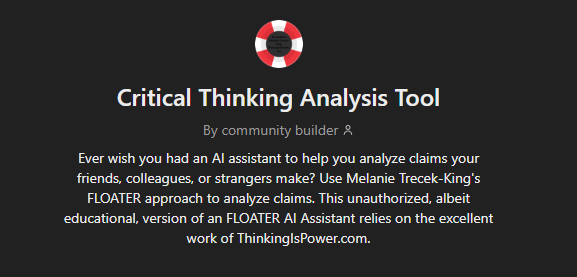
4) Critical Thinking Analysis Tool - https://chatgpt.com/g/g-MERshoT7E-critical-thinking-analysis-tool
This one was one of the first ones I made, inspired by Melanie Trecek-King’s FLOATER:
Ever wish you had an AI assistant to help you analyze claims your friends, colleagues, or strangers make? Use Melanie Trecek-King’s FLOATER approach to analyze claims. This unauthorized, albeit educational, version of an FLOATER AI Assistant relies on the excellent work of ThinkingIsPower.com.

5) ALDO Coach - https://chatgpt.com/g/g-Eei16Itgu-aldo-coach
This one is intended to guide educators in implementing Visible Learning and SEL strategies through the use of the Amazing Lesson Design Outline (ALDO).
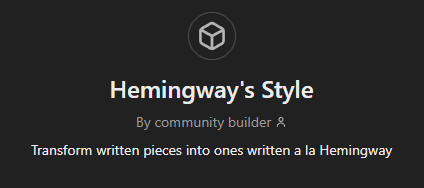
6) Hemingway’s Style - https://chatgpt.com/g/g-AWjFiYsrN-hemingway-s-style
Ok, on second thought, this may be the first one I ever made. It’s quite bare bones, but it was a test to see if I could get something that might work like HemingwayApp website (which I purchased for offline use and has been of great use to me as a blogger…I may have written over 600 blog entries using that). It’s pretty simple, so I may need to look under the hood and update the prompts and resources it draws upon.
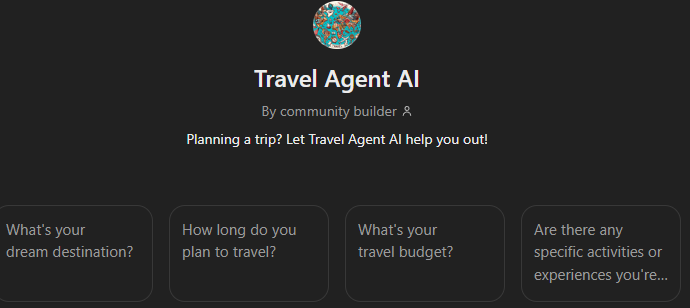
7) Travel Agent AI - https://chatgpt.com/g/g-323ILBL24-travel-agent-ai
This was another experiment I did after reading or hearing someone else had done something similar. It was also an example I featured in the TCEA ChatGPT for Educators course I worked on.
And, finally, one I had forgotten I made to help with social media posts….

8) TCEA Social Media Maestro - https://chatgpt.com/g/g-KfCE7xeD0-tcea-social-media-maestro
This one, I made to help me with search engine optimization (SEO) friendly copy, copywriting/editing for social media posts like Twitter/X (but I’m no longer on X, so I use it for Facebook, Threads, and Mastodon).
Reflections
You know, I can easily imagine custom chatbots like this for specific purposes relevant to a particular field. They take a lot of the hard work out of some time-intensive tasks. Of course, they aren’t perfect, and you have to know what to ask for. But with the right training data, documents, etc., custom prompts, you can get pretty close to a great result. I have to admit that of the two experiences, ChatGPT Custom GPT vs Claude Projects, I’m liking ChatGPT Custom GPTs a lot more. With Claude, I feel like I have to explain it like it is 5 years old.
Highlighting Self-Care #TeachForward #TCEA #Education #EdTech #TeacherWellness

Teaching is challenging. We’ve got your back. Learn self-care strategies for high-stress periods in our #TeachForward series. Session 5 is on Self-Care fo Educators: Thriving During Testing Season:
Explore practical self-care practices that can help you manage stress and maintain well-being during the demanding testing season. Learn strategies for self-compassion, mindfulness, and creating a supportive work-life balance to ensure you can be your best for your students.
Prioritize your wellbeing: https://tinyurl.com/tceatf
Addressing Classroom Management #ClassroomSuccess #TeachForward #TCEA #EdTech #Teaching
Transform your classroom management with digital tools like Classroom Screen and Class Dojo. First #TeachForward session on 9/10. Session 4 is on _Resetting the Classroom: Strategies for a Successful Second Semester_.

> Discover effective strategies for resetting your classroom after the winter break. Reflect on changing procedures, reinforcing routines, and creating a fresh start for both you and your students. Learn how to maintain a positive and productive learning environment throughout the second semester.
Register now: https://tinyurl.com/tceatf
Focus on Digital Tools #TeachForward #Edtech #Education #Teaching
Master the digital tools your students already love! #TeachForward equips you with cutting-edge strategies for the modern classroom.

Session #3 focuses on _Harnessing the Power of Instant Data in the Classroom_:
Understand how to effectively apply data in the classroom using digital tools like Nearpod, Peardeck, and Quizizz. Learn how to gather and analyze instant data to inform instruction, provide targeted support, and enhance student learning outcomes.
Join us and stay ahead of the curve: https://tinyurl.com/tceatf
Professional Learning Opportunity #TeachForward #tcea #Teachers #edtech #education #AI
Invest in your teaching career for just $50 (members) or $75 (non-members, includes membership). #TeachForward offers unparalleled value in professional development.

Session 2 will focus on _Designing Engaging Lessons with T-TESS Dimension 1_. More about that:
Explore T-TESS Dimension 1 and learn how to design engaging lessons that incorporate technology, choice boards, and differentiated learning experiences. Utilize innovative School AI tools such as Diffit, Brisk Teaching, MagicSchool.ai, Eduaide, Curipod, and more. These can enhance your lesson planning and delivery.
Sign up today: https://tinyurl.com/tceatf #TeacherValue
#TCEA #Area20 #EdTech Conference 2024 Call for Proposals
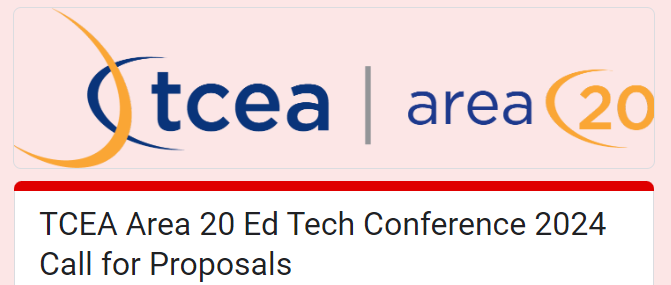
Don’t miss this awesome event in San Antonio, Tx on Saturday, October 5, 2024!
Thank you for your willingness to present at our conference! All presenters with accepted presentations will receive free registration regardless of TCEA membership status! Each session will be 50 minutes in length.
All rooms will include A/V and WIFI access for presenters with seating for a maximum of 30 attendees.
Click to Submit Your Proposal
Details
📅Date: Saturday Oct. 5th, 2024
🕘️Time: 8:00 - 3:30
📍 Location: Northside Activity Center 7001 Culebra Rd SA,TX 78238
💵 Cost: FREE for all TCEA Area 20 members, $25 for non-members (includes a lifetime TCEA membership)
A light breakfast and lunch will be provided.
📒Agenda:
8:00 – 8:30: Registration and Light Breakfast
8:30 – 9:20: Session Block 1
9:30 – 10:20: Session Block 2
10:30 – 11:20: Session Block 3
11:30 – 12:45: Lunch + Keynote
1:00 – 2:45: “Birds of a Feather”-style Round Table Discussions
3:00 – 3:30: Closing Remarks & Door Prizes
Submission deadline is Sept. 9th!
Understanding Mermaid Syntax Basics: A Brief Tutorial
This is a tutorial I put together using a blog entry I wrote then revised using Perplexity.ai. I keep it here so it’s easy for me to remind myself of the different diagrams available via Mermaid so I can include those requests in my prompts.
Introduction
Mermaid code is a simple way to create diagrams and flowcharts using text-based instructions. It’s like giving step-by-step directions to draw a picture.
Benefits of Using Mermaid Code in the Classroom
- Promotes critical thinking: Students practice decomposition and systematic disconfirmation.
- Enhances problem-solving skills: Coding helps develop logical and structured thinking processes.
- Improves cognitive skills: It can enhance planning, response inhibition, and mathematical problem-solving abilities.
- Increases engagement: Programming activities can make learning more interactive and enjoyable.
- Develops computational thinking: Students learn skills like algorithmic thinking and pattern recognition.
- Boosts executive functions: Coding activities can improve planning and task management skills.
- Encourages higher-order thinking: It enhances critical thinking and creativity.
- Facilitates transfer of learning: Skills learned through coding can apply to other academic domains.
Tips for Success
- Start simple: Begin with basic diagrams and gradually increase complexity.
- Use clear language: Describe your diagram in plain, straightforward terms.
- Be specific: Provide details about connections, labels, and any special formatting.
- Practice and experiment: Try different prompts and see how they translate into Mermaid code.
- Utilize AI assistance: AI chatbots can help generate Mermaid code based on simple text descriptions.
Crafting Effective Prompts
When creating prompts for Mermaid code, focus on describing the visual elements and relationships you want to see in the diagram. Here are some tips and examples:
1. Start with the diagram type
Begin your prompt by specifying the type of diagram you want to create.
Example: “Create a flowchart that shows the steps of photosynthesis.”
graph TD;
A[Sunlight] --> B[Photosynthesis];
C[Carbon Dioxide] --> B;
D[Water] --> B;
B --> E[Glucose];
B --> F[Oxygen];
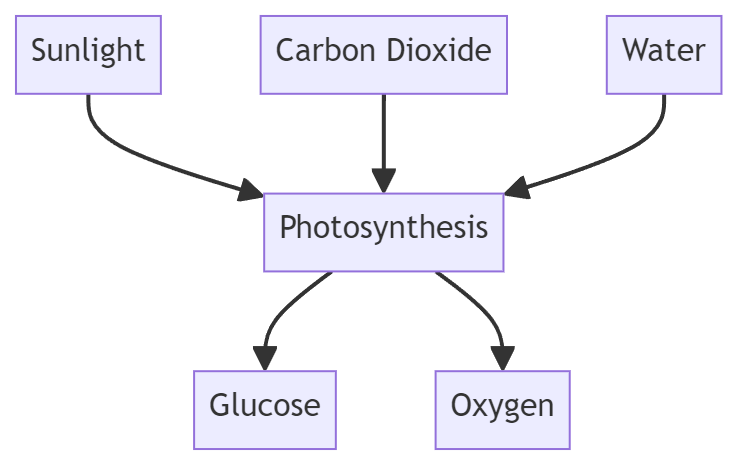
2. List the main elements
Identify the key components or steps in your diagram.
Example: “Include boxes for ‘Start’, ‘Gather materials’, ‘Conduct experiment’, and ‘Record results’.”
graph TD;
A[Start] --> B[Gather materials];
B --> C[Conduct experiment];
C --> D[Record results];
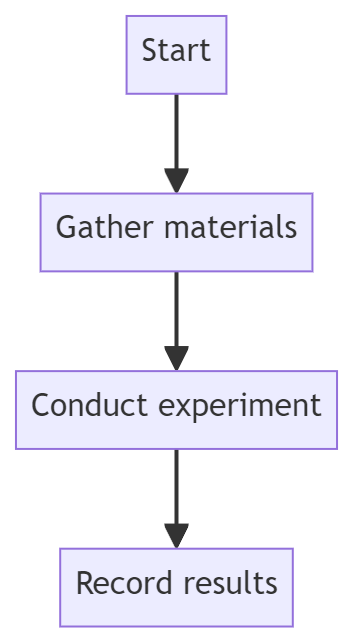
3. Describe connections
Explain how the elements are related or connected.
Example: “Connect ‘Start’ to ‘Gather materials’, then to ‘Conduct experiment’, and finally to ‘Record results’. Add arrows between the boxes and label the arrow from ‘Conduct experiment’ to ‘Record results’ as ‘Analysis’.”
graph TD;
A[Start] --> B[Gather materials];
B --> C[Conduct experiment];
C -->|Analysis| D[Record results];
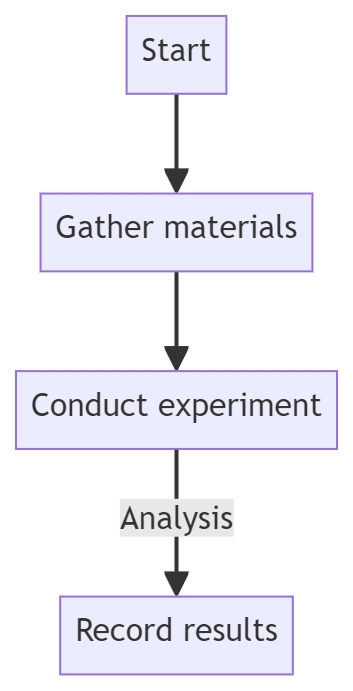
4. Add details
Include any additional information, such as labels or styles. Here’s an example of prompt instructions you can provide:
“Use different colors for each step and make the ‘Conduct experiment’ box larger than the others.”
Sample Prompts and Results
Here are some example prompts and the Mermaid code they might generate:
Example 1: Simple Water Cycle
Prompt: “Create a circular flowchart for the water cycle with steps for ‘Evaporation’, ‘Condensation’, and ‘Precipitation’. Connect them in that order, with ‘Precipitation’ linking back to ‘Evaporation’.”
graph TD;
A[Evaporation] --> B[Condensation];
B --> C[Precipitation];
C --> A;
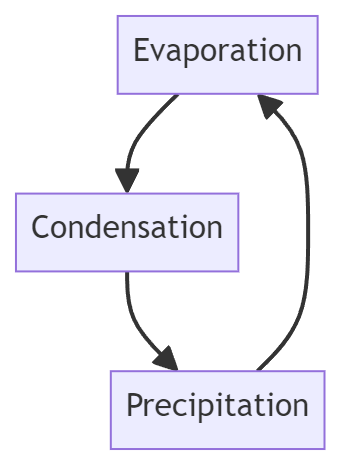
Example 2: Photosynthesis Process
Prompt: “Make a flowchart for photosynthesis. Start with ‘Sunlight’, then add ‘Carbon Dioxide’ and ‘Water’ joining to ‘Chloroplast’. From ‘Chloroplast’, show arrows to ‘Glucose’ and ‘Oxygen’.”
graph TD;
A[Sunlight] --> D[Chloroplast];
B[Carbon Dioxide] --> D;
C[Water] --> D;
D --> E[Glucose];
D --> F[Oxygen];
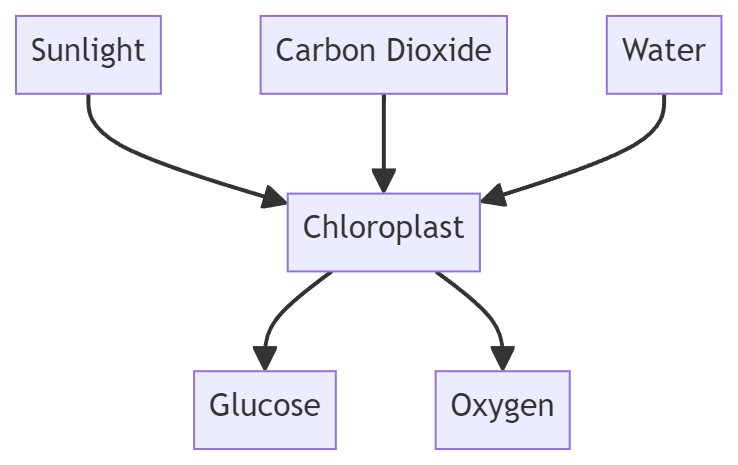
Example 3: States of Matter
Prompt: “Create a diagram showing the states of matter: ‘Solid’, ‘Liquid’, and ‘Gas’. Connect them with double-headed arrows labeled ‘Melting/Freezing’ between Solid and Liquid, ‘Evaporation/Condensation’ between Liquid and Gas, and ‘Sublimation/Deposition’ between Solid and Gas.”
graph LR;
A[Solid] <--> |Melting/Freezing| B[Liquid];
B <--> |Evaporation/Condensation| C[Gas];
A <--> |Sublimation/Deposition| C;
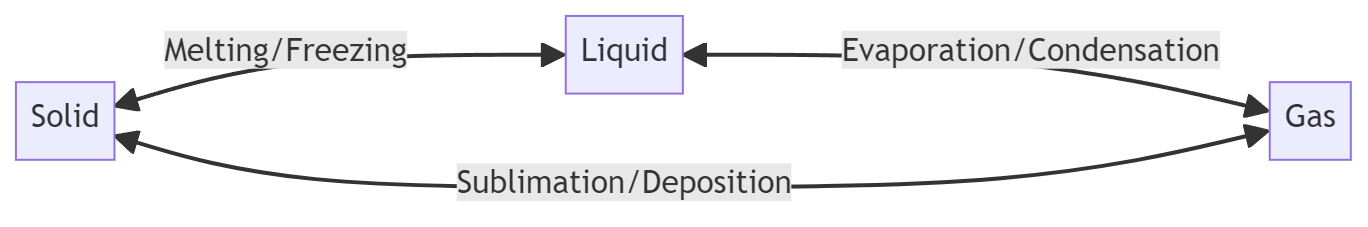
Example #4: Pie Chart
Pie charts are great for showing proportions or percentages of a whole.
pie title Favorite Science Subjects
"Biology" : 42.96
"Chemistry" : 30.48
"Physics" : 26.56
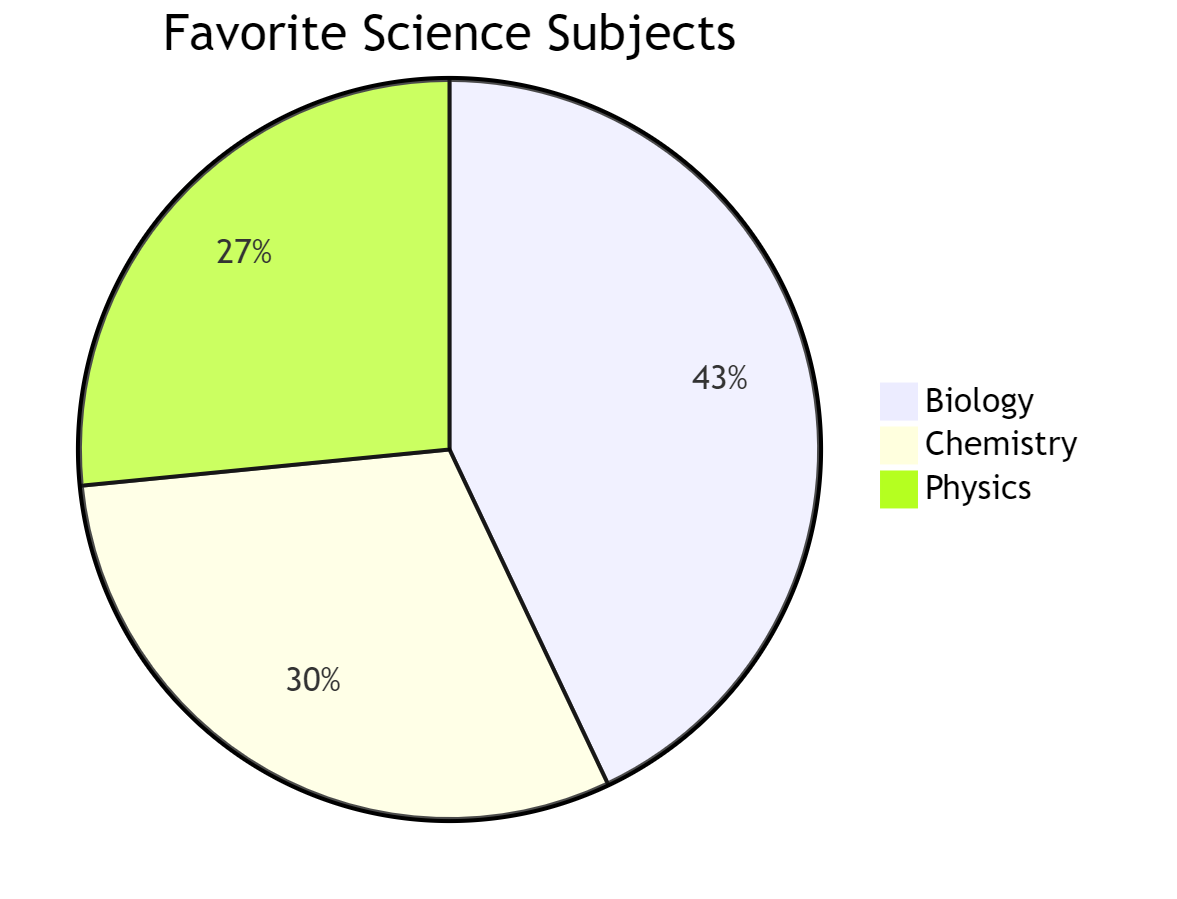
Example #5: Concept Map
Concept maps help illustrate relationships between ideas.
graph TD
A[Science] --> B[Physical Sciences]
A --> C[Life Sciences]
B --> D[Physics]
B --> E[Chemistry]
C --> F[Biology]
C --> G[Ecology]
D --> H[Mechanics]
D --> I[Thermodynamics]
E --> J[Organic]
E --> K[Inorganic]
F --> L[Genetics]
F --> M[Physiology]
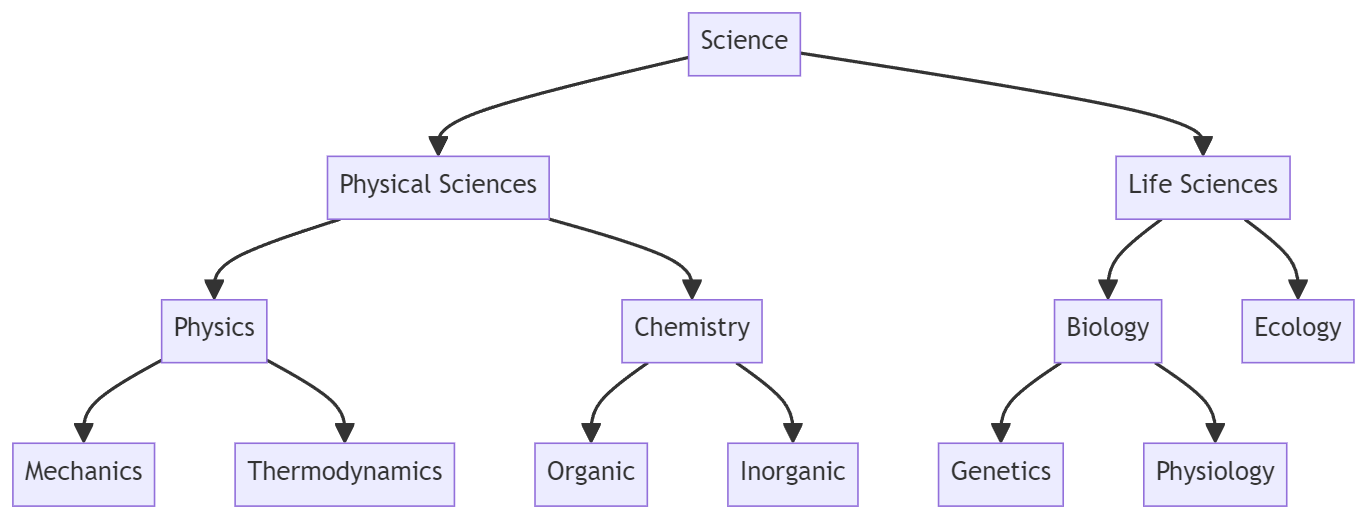
Example #6: Gantt Chart
Gantt charts are useful for project planning and scheduling.
gantt
title Science Fair Project Timeline
dateFormat YYYY-MM-DD
section Planning
Choose Topic :a1, 2024-09-01, 7d
Research :a2, after a1, 14d
section Execution
Experiment Setup :a3, after a2, 7d
Data Collection :a4, after a3, 21d
Data Analysis :a5, after a4, 7d
section Presentation
Create Poster :a6, after a5, 7d
Prepare Speech :a7, after a5, 7d
Science Fair Day :milestone, after a6 a7, 1d
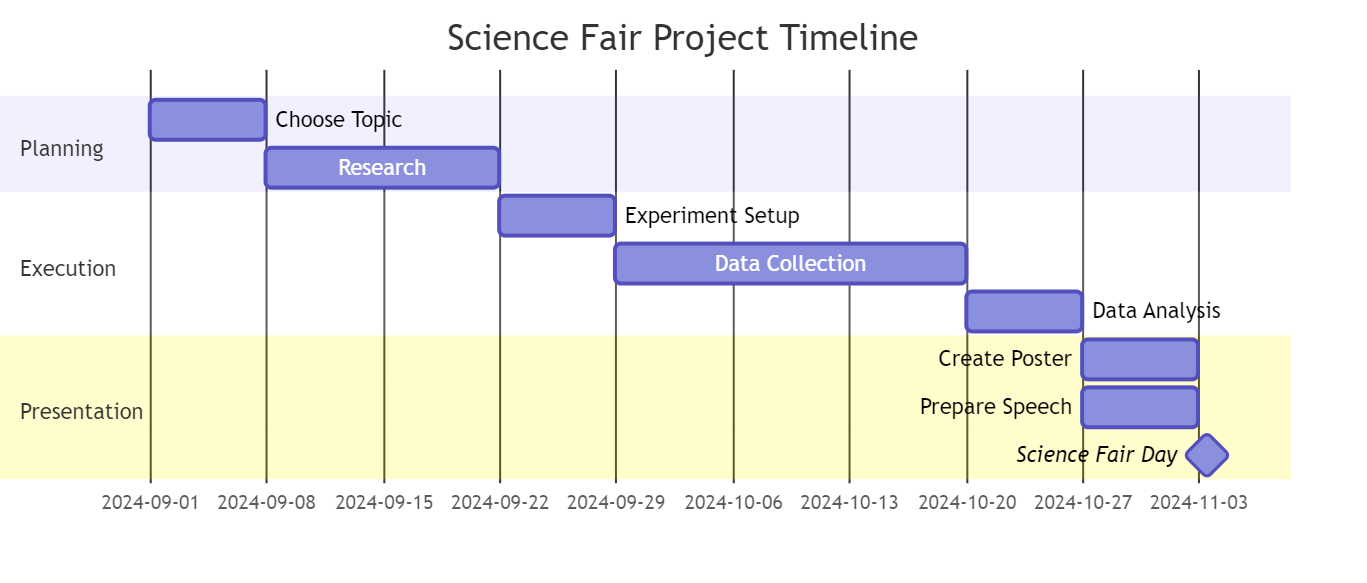
Example #7: State Diagram
State diagrams show different states of a system and transitions between them.
stateDiagram-v2
[*] --> Solid
Solid --> Liquid : Melting
Liquid --> Gas : Vaporization
Gas --> Liquid : Condensation
Liquid --> Solid : Freezing
Gas --> Solid : Deposition
Solid --> Gas : Sublimation
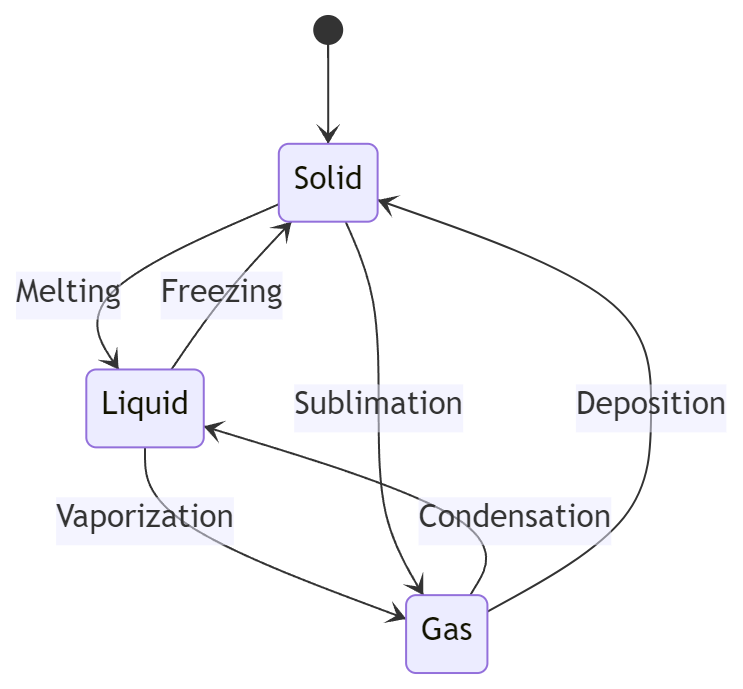
Example #8: Class Diagram
Class diagrams are useful for showing relationships between different classes or concepts.
classDiagram
class Animal {
+String species
+int age
+eat()
+sleep()
}
class Mammal {
+boolean hasFur
+giveBirth()
}
class Bird {
+boolean canFly
+layEggs()
}
Animal <|-- Mammal
Animal <|-- Bird
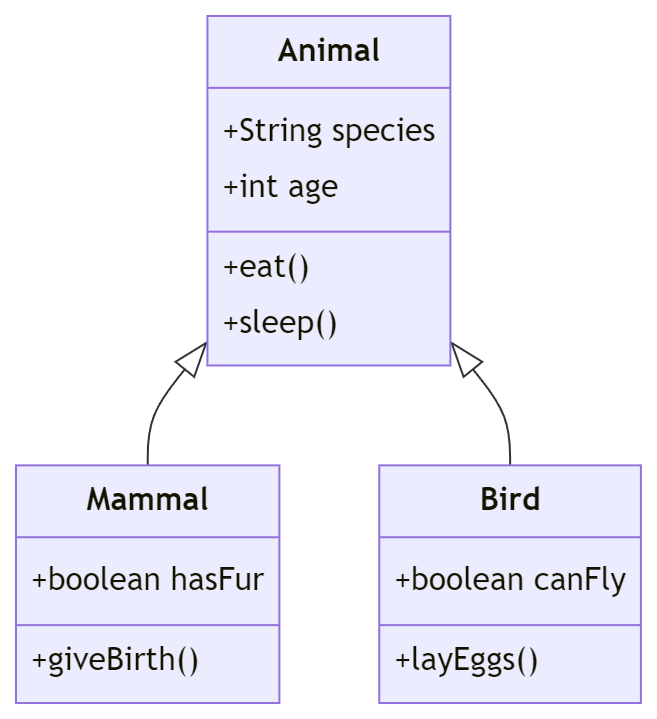
Example #9: Sequence Diagram
Sequence diagrams illustrate the order of interactions between different parts of a system.
sequenceDiagram
participant Student
participant Teacher
participant Experiment
Student->>Teacher: Ask question
Teacher->>Student: Explain concept
Student->>Experiment: Set up
Experiment->>Student: Provide data
Student->>Teacher: Show results
Teacher->>Student: Provide feedback
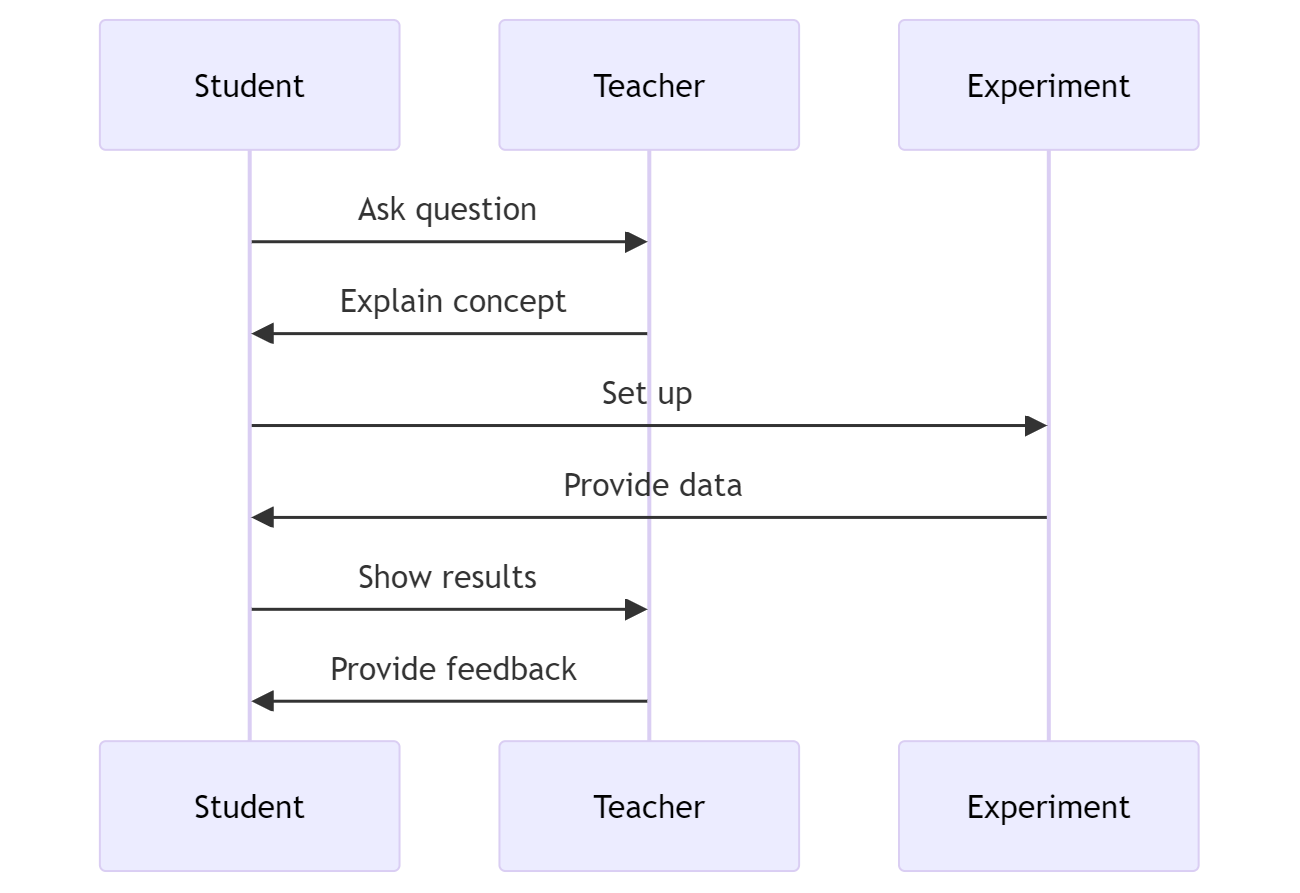
Example #10: Entity Relationship Diagram
ER diagrams are useful for showing relationships between different entities in a system.
erDiagram
STUDENT ||--o{ COURSE : enrolls
STUDENT {
int student_id
string name
string grade
}
COURSE ||--|| TEACHER : taught_by
COURSE {
int course_id
string course_name
}
TEACHER {
int teacher_id
string name
string subject
}
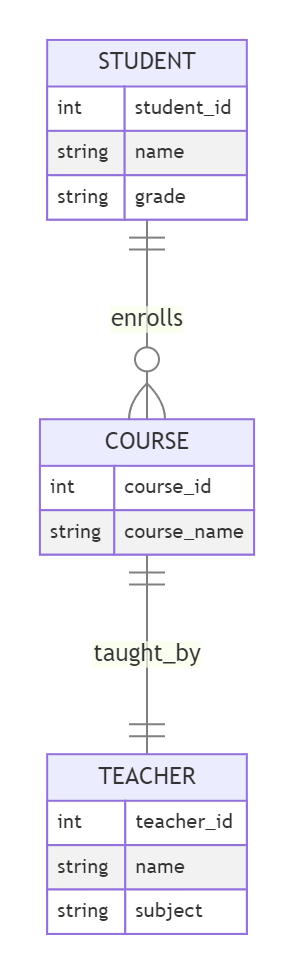
Resources for Getting Started
Here are some free tools you can use to keep track of your prompts and mermaid code. Each will render or show the code as a diagram when formatted correctly.
Online Editors
- Stackedit (web-based, free)
- Mermaid Live Editor (web-based, free)
- Mermaid Live (web-based, free with optional account)
Desktop/Mobile Apps
- Joplin (free, downloadable for desktop or smartphone)
Learning Materials
- Short video tutorials
- Quick reference guides
- Five-module mini-course for sixth-grade students (15 lessons with PBL scenarios)
Lunch and Learn
At an upcoming Lunch and Learn for TCEA, I’ll be covering prompt engineering. I thought it might be fun to include advance organizers for each section. Below, you will find the prompt and generated code (via Claude).
make a left to right mermaid chart of key ideas and concepts for each numbered section of pasted text. put the result in a markdown table, with the mermaid code in column 1 and the mermaid diagram in column 2 , splitting it all up into separate tables by section (1. TCEA ELEs, 2. Prompt Management, etc.). Finally, put it all in an HTML wrapper so it’s viewable via my web browser.
This mostly worked, but Claude.ai wasn’t able to render the diagram images next to the code. So, I dropped it all into Joplin Notes and was able to get the diagram.
Here’s the Mermaid code for the section by section result:
graph LR
B[1. TCEA ELEs]
B --> B1[AI in Education]
B --> B2[Role-specific Expectations]
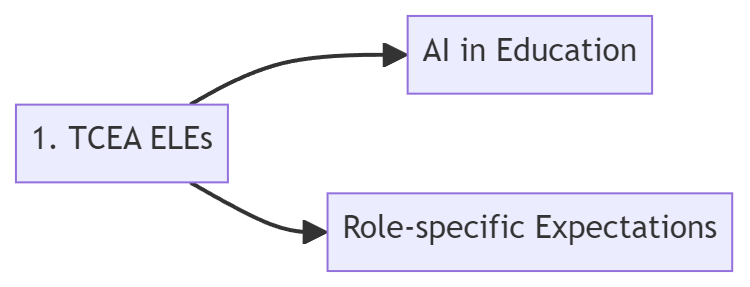
graph LR
C[2. Prompt Management]
C --> C1[Storage Systems]
C --> C2[File Formats]
C --> C3[Browser Extensions]
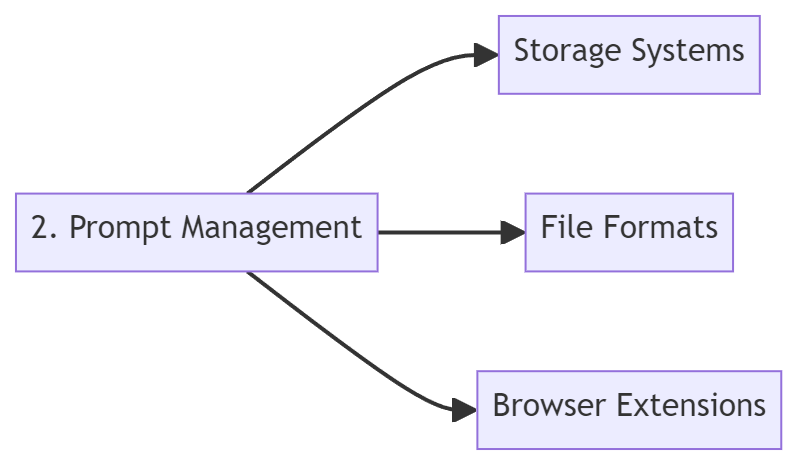
graph LR
D[3. Core Skills]
D --> D1[Markdown]
D --> D2[Format Conversions]
D --> D3[Image Handling]
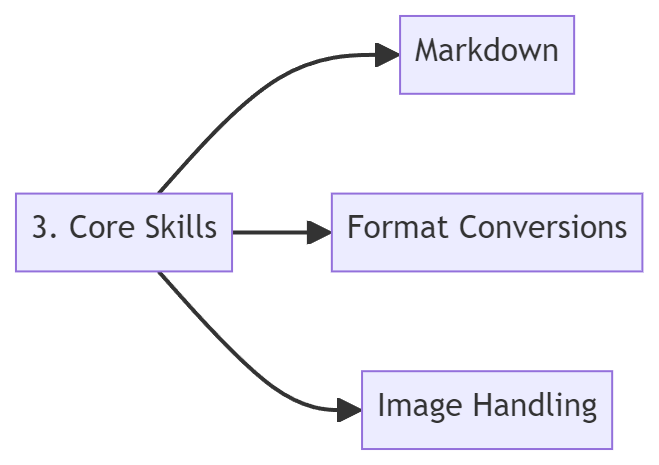
graph LR
E[4. Prompt Acronyms]
E --> E1[Prompt Structures]
E --> E2[Academic Prompt Architect]
E --> E3[Feynman Technique]
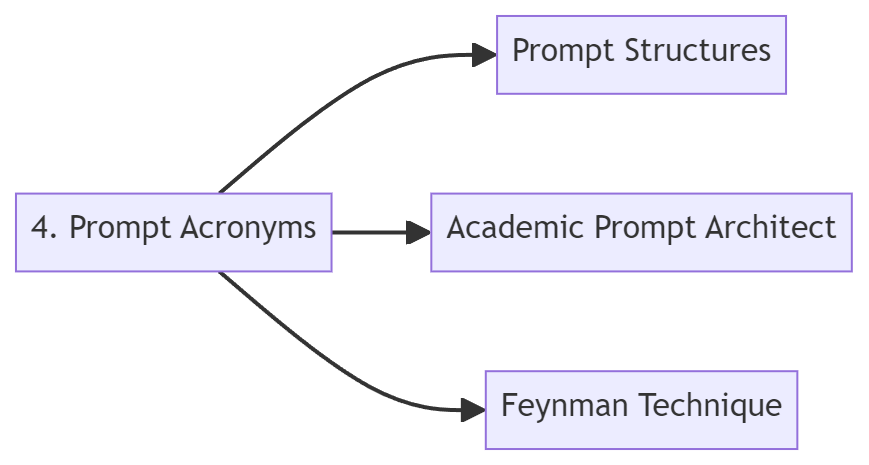
graph LR
F[5. Long Prompts]
F --> F1[Megaprompts]
F --> F2[Context Inclusion]
F --> F3[Task Decomposition]

graph LR
G[6. Assessing AI]
G --> G1[SHINE Framework]
G --> G2[Output Evaluation]
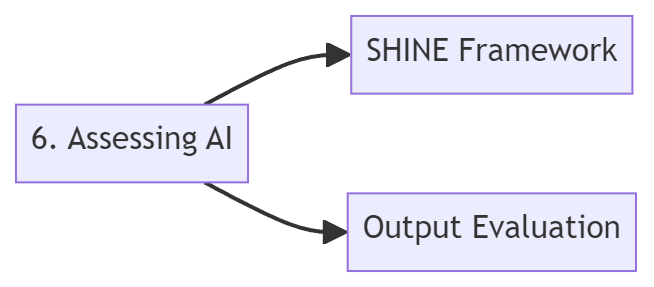
graph LR
H[7. Citing AI Content]
H --> H1[AI Archives]
H --> H2[Tool-specific Methods]
H --> H3[Conversation Preservation]
Parting Thoughts
See how you can use Mermaid code in your prompting, even without prior coding experience. This approach allows you to harness the power of visual learning in your classroom, making complex concepts more accessible and engaging for your students.
Streamlining Classroom Management with Digital Tools #TeachForward #Teaching #Education #TeacherDevelopment #edtech #tcea
Learn from the best! #TeachForward is grounded in powerful principles. Gain insights from top experts and revolutionize your teaching practice.

The first session is _Streamlining Classroom Management with Digital Tools_ on September 10, 2024. If you register for it, you get a recording later, too (if you can’t make the Tuesday 11:30 AM to 12:30 PM event).
Session #1: Streamlining Classroom Management with Digital Tools Learn how to effectively manage your classroom using digital tools such as classroom Screen and Class Dojo. Discover strategies to create a positive learning environment, monitor student behavior, and streamline communication with parents.
Don’t miss out: https://tinyurl.com/tceatf
Boost Your Instructional Coaching #tcea #certification #EdTech #InstructionalCoach

Ready to boost your coaching game? 🚀 The TCEA Instructional Coach Certification equips you with the tools to enhance teacher development & student success. Join our community, dive into 9 modules, and become the coach your school needs! You have a year to complete the certification.You earn 33 hours of CPE credit, as well as a digital badge and certificate.